Thanks for the reply! I don’t know how to check if the SSD uses 3D-NAND or not, or to configure the Lenovo SSD firmware utility! The drive is plenty fast, I don’t know what the 950 Pro firmware would do for it. Just curious more than anything. I’ll keep my out out for your future posts. Thanks again!
I have a lenovo original drive, and it is MZVPV256HDGL-000L7, (not 000L1). The firmware is 5L0QBXX7. I can’t update it to 6L0QBXX7 until Lenovo releases a new updater - the current one doesn’t work with Windows Bitlocker. If there is anything I can assist with using my current setup I will be glad to.
On another note, I have a Q. If I want to purchase a drive from elsewhere (the Lenovo version is obviously overpriced) and run the drive into Raid 0 with the other drive, would I have problems with non matching firmware? the lenovo updater will only update from 5L0QBXX7 (though it’s been said you can just change the firmware version it is supposed to update by changing a text file in the updating package - of course at the risk of bricking your drive).
Hi Fernando!
Is it possible to update the sm961 firmware somehow?
Thanks.
@centaurium :
Since your question has nothing to do with the topic "Storage Drivers" (where posted it), I have moved it into this thread of the "Solid State Drives" Sub-Forum.
According to my knowledge the SM961 SSD is an OEM product and only supported by the related OEM manufacturer.
Only "Consumer SSDs" like the 960 Pro or 960 EVO are supported by Samsung (look >here<). The easiest way to update the Firmware of such "Consumer SSDs" manufactured by Samsung is the usage of the latest Samsung tool named "Magician".
@Fernando
As Magician V5.0 is fully buggy and does not always start on W10 x64 PC I recommend to use the ISO file method to produce a bootable USB Samsung Firmware Update media.
A specific ISO file is available on Samsung site for each device, one for 960 PRO, one for 960 EVO, etc…
The USB booted media should be selected in BIOS Menu with CSM enabled exclusively.
@Stickmode
I’ve tried updating my drives… MZVPV256HDGL-00000 ---- BXW7300Q, with the latest firmware i could find and after modifying the config file, i get an error stating the target device is not supported.
Has anyone confirmed these firmware updates are applicable to the older drives?
@Stickmode Hey, did they ever get that database going? Where are we able to download the firmwares? I wish to update my SM951 firmware.
Hi!
Hewlett Packard released (already long ago, I just saw it just now) for HP Z Turbo Drive G2 new firmware.
Windows 7 - http://ftp.hp.com/pub/softpaq/sp81001-81500/sp81374.exe
Windows 8.1 and Windows 10 http://ftp.hp.com/pub/softpaq/sp81001-81500/sp81375.exe
This is, in fact, a proprietary adapter NGFF-PCIE, whose connector is installed Samsung SM951.
Inside the installer is the utility DC_Toolkit_OEM_V1_1_5 and the firmware BXW75H0Q
The utility is a Samsung standard program “Samsung SSD DC Toolkit” compiled for Windows.
The program has a lot of keys and a very large functionality.
The description can be seen on the Samsung website - http://www.samsung.com/semiconductor/min…_User_Guide.pdf
I just started to understand. Found that there is no (or not working) key “A”.
It seems that this program can flash firmware of any vendor, in any SM951.
I have try to upate but not work
thre is a new firmware version…I think it’s!
BXV77D0Q
I updated the firmware on NVME version SM951 without problems.
But I can not update the ACHI version yet. By command "DC_Toolkit_OEM_V1_1_5 -L" in the device list, the SSD is displayed with the number "*0". And I can not update it.
And where did you get the firmware BXV77D0Q? Share, please.
sorry is for only pm951 here can see my research: https://www.google.it/search?q=BXV77D0Q&…chrome&ie=UTF-8
my sm951 nvme don’t want will update here a screen
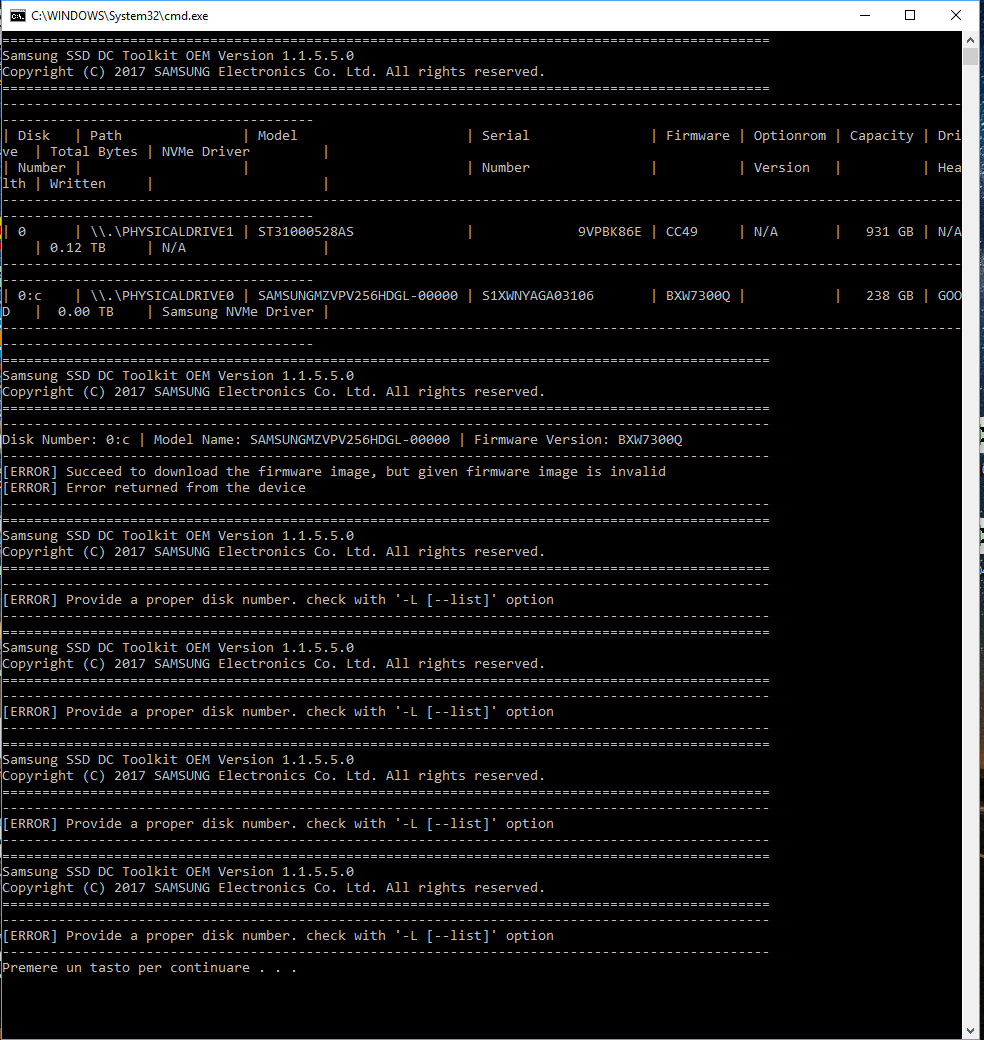
Is SM951 the only OEM drive that we can flash firmware too? What about the SM961?
that firmware in station-drivers does not work with my sm951 nvme model maybe it’s olnly for hp models
Firmware Updates Drive Model: Samsung SSD 960 PRO 512GB
Drive Firmware Revision: 3B6QCXP7
@SK371
Can you provide us the link to get 3B6QCXP7 firmware for 960PRO ?
Samsung site does offer only 2B6QCXP7.
I think 3B6QCXP7 is for only V-NAND v3.0, and 2B6QCXP7 for V-NAND v2.0.
This firmware is available trough Samsung manician. I’ve updated mine with the same firmware. This is just bad that we can’t find any changelog ![]()
I updated it with the help of Samsung magician
So, I have two MZVPV512HDGL behind an Intel RAID (RST) in a Notebook. No tool seems to see those drives other than the (UEFI) BIOS and and Intel RST.
I could switch BIOS from RAID to AHCI - but I doubt that would help since the drives are NVME drives and - I would have nothing to boot into then.
Samsung Magician does not see the drives.
The provided tool by the original poster does not see the drives.
DC_TOOLKIT_OEM does not seem to see the drives either.
And of course the bootable ISO to update the 950 Pro does not see the drive either.
Any bootable environment for a USB stick I can use to succeed?
Also - where are the actual BIOS files to be found? I see none uploaded to the thread and the download from the original poster only has a pretty old file supplied.
@daandi :
Welcome to the Win-RAID Forum!
That is one of the disadvantages you get, when you create a RAID array consisting of 2 or more Disk Drives - it will be seen by the usual tools as a single Disk Drive and you cannot get informations regarding the individual RAID array members.
Nevertheless it is possible to update the SSD’s Firmware, but it takes time to do it:
1. Backup the data of your RAID array and store them outside.
2. Delete the RAID array.
3. Flash the new Firmware onto each former RAID array member.
4. Recreate the RAID array.
5. Restore your RAID data.
Regards
Dieter (alias Fernando)
Thank you, I am aware of that I can essentially backup, delete and restore afterwards. That is exactly what I want to avoid… ![]()
I have Crucial SSDs behind an Intel Raid on another system and the Crucial tools were able to sneak around the RAID to update the firmware…
That said… what makes the instructions not very feasible: I have no bootable flashing tool available. The tool provided in the thread requires an installed system as far as I understand it and the Samsung provided ISO that is bootable for the 950 Pro will not work with the SM951.
So… I would have to delete the RAID, install a Windows OS, then hopefully be able to update the firmware… and then recreate the RAID.