i too have the sm951 nvme and would like to update firmware and how can i do the update any instruction would be appreciated
sm951 nvme is an OEM SSD device. Samsung does firmware update support only CONSUMERS SSD devices sucha as 960PRO/EVO etc… products families.
Did you even bother to read this thread? It’s about flashing those OEM drives.
And it’s actually possible to update the firmware, just have to find an OEM that uses that drive and provides the firmware in their support area.
Yes, I know the firmware of the OEM drives can be technically updated.
It is the job of the OEMs not the job of Samsung, this is what I said.
Yes, you have to find your preferred OEM.
I got it to update using ( Mixa reply. Thanks Mixa Firmware Updates for Samsung M.2/PCIe SSDs (where to get and how to do) (4) ) and this drivers, http://www.station-drivers.com/index.php…id=2996&lang=en . The latest firmware is BXW75H0Q i believe, if anyone have newer firmware can u share. i was on BXW73H0Q and BXW74H0Q. I updated 2 Samsung SM951 NVMe PCIe M.2 256GB MZVPV256HDGL-000H1 -.
link if need it. i used this one( http://www.station-drivers.com/index.php…id=2996&lang=en )
and or this one ( http://www.smartredirect.de/redir/clickG…ow-to-do-3.html )
I got it to update using ( Mixa reply. Thanks Mixa Firmware Updates for Samsung M.2/PCIe SSDs (where to get and how to do) (4) ) and this drivers, http://www.station-drivers.com/index.php…id=2996&lang=en . The latest firmware is BXW75H0Q i believe, if anyone have newer firmware can u share. i was on BXW73H0Q and BXW74H0Q. I updated 2 Samsung SM951 NVMe PCIe M.2 256GB MZVPV256HDGL-000H1 -.
Hi broz! do you know anyone where i can found new firmware for PM981 and when i will check newest firmware, my ssd branded like lenovo with fru code 00UP492.
and separate question if i had SM961 ssd in raid, i need delete raid first and only after will do firmware each ssd?
https://pcsupport.lenovo.com/bg/de/produ…nloads/ds119265
This package contains a firmware for two Samsung drives, one of which is the SM961 256GB version. How up to date are those?
@kolich
Yes, you need to backup your raid datas, then delete raid, then update firmware if you have a new firmware and the appropriate firmware update tool.
This is what I have done for my dual RAID0 NVMe 960PRO 2TB configuration.
@kolich
Here is the current screenshot of ATTO test on PM981 NVMe SSD 512GB device on a new MSI portable GS63 Stealth RE-16FR i7_8th generation CPU.
I do observe an unexplained severe READ performance issue with this system device.
Samsung READ Specifications is 3000 MB/s sequential, here it is about 2000 MB/s max and average <1000 MB/s
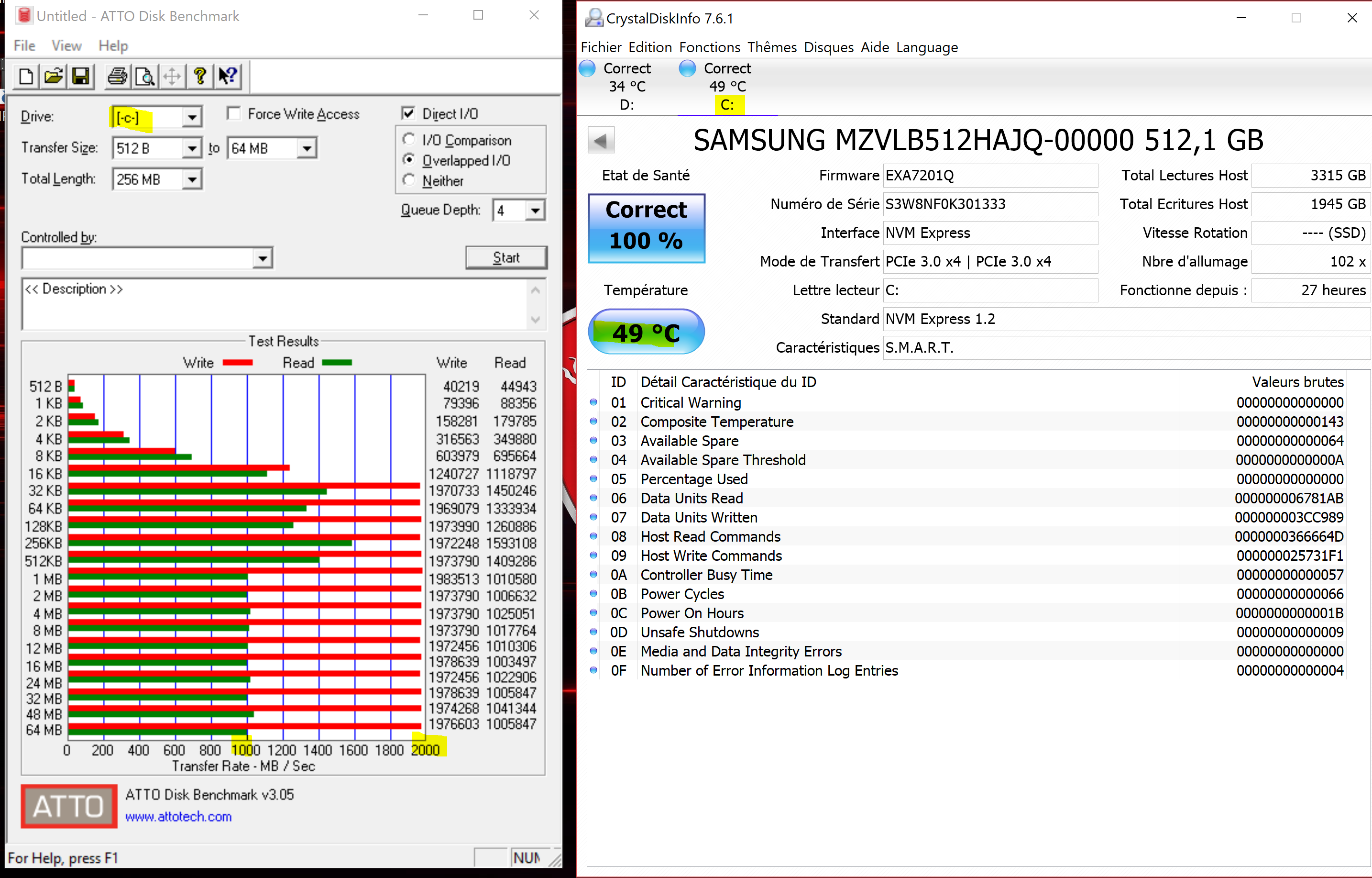
I don’t understand why for WRITE I get about 2000 MB/s , above 1800 MB/s specified…
So, getting 30% only READ performance is strange.
ANVIL test do confirm poor READ performance:
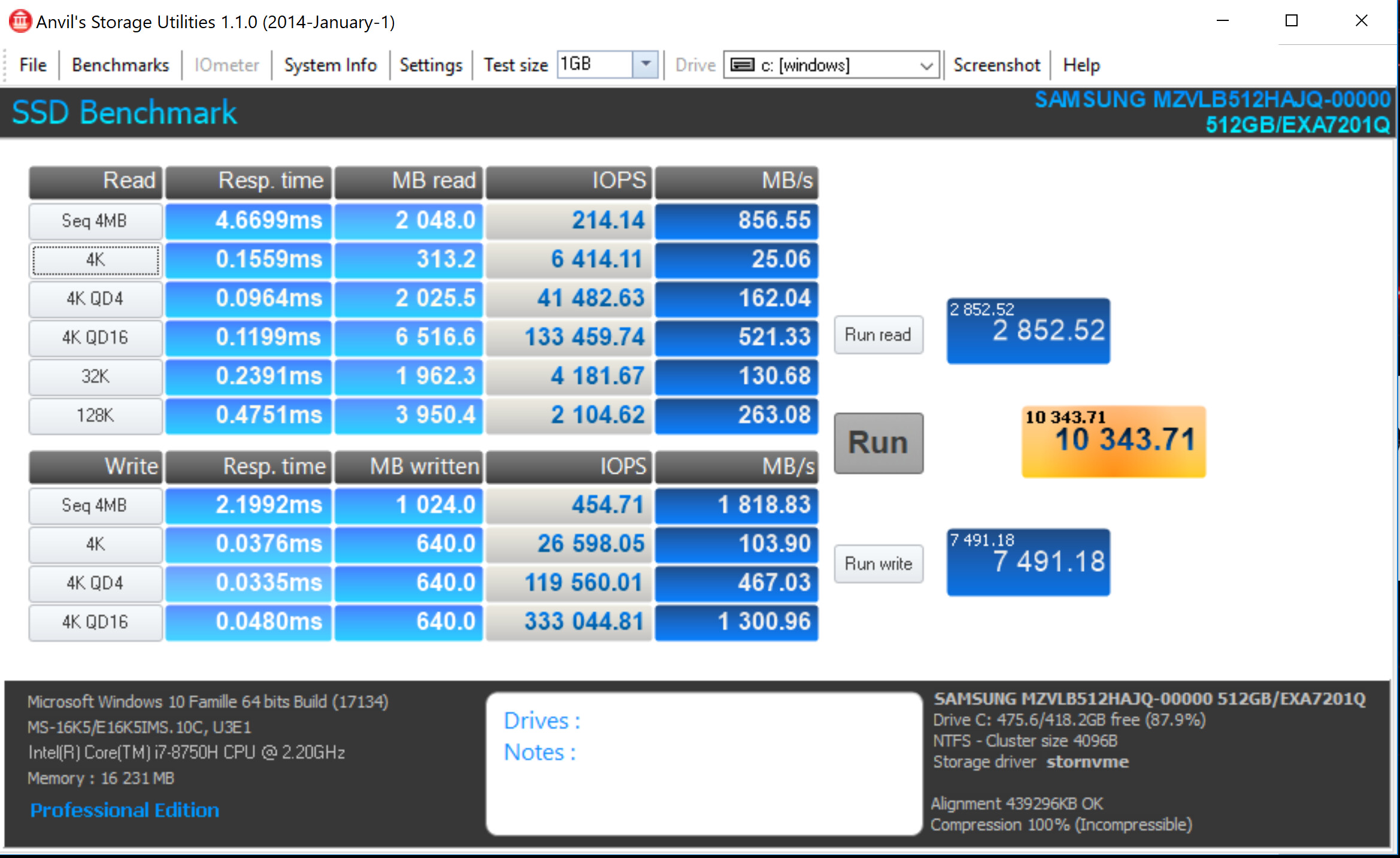
Is it a Firmware issue ?
Hello everyone,
I signed up so I could pass on the info I just found. I just purchased a Samsung SM961 256GB (MZVPW256HEGL-00H1) and while researching updating the firmware I found this thread. I also found a very interesting download at Lenovo support that was posted on August 5, 2018 (six days ago). The readme inside the file fwnv24.zip lists the model as MZVPW256 and the new firmware version is listed as 7L6QCXZ7. My SM961 isn’t here yet and I’ll be installing it in a PCIe adapter on a Asrock Z77 Extreme 4 motherboard with the Asrock Beta BIOS 2.90P that added NVMe support.
Here’s the post at Lenovo. I hope this helps everyone and does update your FW! The description says it will identify the drive and flash it if necessary.
WARNING! Section B states:
B) This utility contains several executable files.
DO NOT RUN THESE PROGRAMS except FWWINSD.EXE.
Running these programs other than FWWINSD.EXE could ruin your Solid State
Drive.
The zip file contains files such as “RaidFWUpdate_V1_1_6.exe” which appears to be for flashing RAID setups.
I’m running Linux and there are Linux “Firmware Modules” in the zip file but it says it must all be ran under Windows 7/10 64 bit.
I’m still researching and I’ll check back and report what I find with my system. Good luck.
https://pcsupport.lenovo.com/us/en/produ…nloads/ds119265
Lol, @Yankee
I think I seen you sharing at other locations too… Something strongly tells me that this will work on my SM961, yet something else on my other shoulder is whispering don’t risk it… Damn it I want to risk it… But I won’t…
Is anyone at all braver than I? Lol
I finally received by SM961. It is labeled as SAMSUNG MZVPW256HEGL-000H1
It’s a 256GB model and has firmware CXZ73H0Q. The date is 11 2016.
It is installed in a JEYI SK9 Pro X4 PCIe Adapter (the model with the fan & dual voltage).
It’s installed on a Asrock Z77 Extreme4 motherboard with Beta BIOS 2.90P and I didn’t lose any SATA ports when I plugged it in. I understand boards with M2 slots disable some SATA ports when you use the M2 slots. I don’t think I lost any video card speed either, still analyzing the hardware setup and I did have some hardware moved around a little. I run Linux and my network moved and I think a couple of drives moved.
It had under 2 hours use and after nearly wearing it out trying to clone a drive to it, I just did a fresh install and it’s running great.
I used Crystal Disk Mark in Windows to get a benchmark on it because that’s what everyone likes to use, so here it that result.
I’m just now starting to look at software that might update it. I’ll report back what I find.
Read : 3328.925 MB/s
Write : 1517.712 MB/s
-----------------------------------------------------------------------
CrystalDiskMark 6.0.1 x64 (C) 2007-2018 hiyohiyo
Crystal Dew World : https://crystalmark.info/
-----------------------------------------------------------------------
* MB/s = 1,000,000 bytes/s [SATA/600 = 600,000,000 bytes/s]
* KB = 1000 bytes, KiB = 1024 bytes
Sequential Read (Q= 32,T= 1) : 3328.925 MB/s
Sequential Write (Q= 32,T= 1) : 1517.712 MB/s
Random Read 4KiB (Q= 8,T= 8) : 899.340 MB/s [ 219565.4 IOPS]
Random Write 4KiB (Q= 8,T= 8) : 1060.259 MB/s [ 258852.3 IOPS]
Random Read 4KiB (Q= 32,T= 1) : 330.076 MB/s [ 80585.0 IOPS]
Random Write 4KiB (Q= 32,T= 1) : 246.136 MB/s [ 60091.8 IOPS]
Random Read 4KiB (Q= 1,T= 1) : 56.827 MB/s [ 13873.8 IOPS]
Random Write 4KiB (Q= 1,T= 1) : 166.878 MB/s [ 40741.7 IOPS]
Test : 1024 MiB [M: 0.0% (0.1/238.5 GiB)] (x5) [Interval=5 sec]
Date : 2018/08/20 17:59:18
OS : Windows 7 Professional SP1 [6.1 Build 7601] (x64)
Does anyone have the CXA7500Q firmware for the SM961 SSD?
There used to be one here? https://uploadfiles.io/vfvdb
My current firmware is CXA7300Q. There are problems and even vendors are suggesting getting the latest firmware. Question is how?
Hi,I have the SM961 512GB in my HP laptop, showing firmware 7500Q. According to the Lenovo firmware update app it’s the latest version, as you write. I see in this thread some efforts to find a way to dump the firmware to file, but no solution. If you can point me at a method to do that then I’ll happily dump and share the resulting file.
Thank you but currently I have no idea how to dump the firmware, like everyone else!
New firmware was just released on Sept 24th, 2018 for the SM961, and a few others. This update looks to be covering many different SSD models.
https://pcsupport.lenovo.com/bg/de/produ…nloads/ds119265
EDIT: This firmware release actually updates the SM961 to firmware 7L6QCXZ7 (which was reported last month by Yankee), so long it is installed in one of the machines listed. So, if we could find one of these machines on the cheap we could provide a updating service for the SM961, lol ![]()
Edit the “Machines Listed” file 
I bought two SM961s in the past week (128 and 256GB) that presumably came from HP computers, and I’d like to ask if anyone knows what the latest firmware might be.
I got pretty much zero useful google results.
The models are MZVPW128HEGM-000H1 and MZVPW256HEGL-000H1, both having the same CXZ74H0Q firmware.
These are old models and seeing as they have like 10 hours on the record, the firmware might very well be the most recent, but I have no way of telling.