@daandi
The OEM SSDs such as 951 do not support firmware update (Magician does ignore them, no ISO file available).
Only the Consumers SSDs such as 950 PRO, 960 PRO/EVO families are firmware upgradable.
However I don’t recommend to go to 3xx frmware versions at the moment, they are buggy.
The best solution is to keep the 2xx and wait for Samsung to fix the problems.
Samsung Forum community is very upset about Samsung lack of communication on this severe issue.
@100PIER thank you for your response, but I am confused about it in the context of your response related to this thread - as this thread specifically is about an approach to update the SM951 anyways and some seem to claim they succeeded. (So I am trying to find pointers from those)
I do not have the choice to keep 2xx as I am on a 3xxx - but on one that seems to have the FUA issue.
@daandi
My SM951 512GB AHCI firmware is BXW2500Q.
I have never succeed to update it with the different tools referenced into this subforum.
Got a SM951 256GB arrived today, Ebay pictures showed it was a MZVPV256HDGL-00000 but its a MZVPV256HDGL-000H1, fine… it had BXW74H0Q firmware on it, i updated to BXW75H0Q & its fine. speeds are proper for the NVMe model. Using Samsung latest NVMe driver.
I have the same question.
I’m going to use a SuperMicro X11SSH (Yes I now wish I’d gotten the X11SSM instead) board and while the SM951 is on their supported list I didn’t want to buy an older SSD when the SM961 is there (also seems supply of the SM951 is more limited now)
I had tried a 960Evo but while the OS installer saw the drive the UEFI wouldn’t offer to boot to it and SuperMicro Support said the Evo wasn’t supported and to look at their supported list (the only drive from Samsung on the list was the SM951 in it’s various sizes)
So anyway I have an SM961 arriving today and I was thinking are there any firmware updates for it and if so where can I get them?
I’ve very much hoping the UEFI is willing to boot to this one.
SM961 gets updates but only through their OEM counterparts (HP, Dell, Lenovo etc) via exe files. I believe these firmware flashes will work, but actually having the guts to try it is another story altogether. I know Lenovo has an update but not sure if there is any value to it. Anyway, I do not have any issues with my SM961 so I will leave it at that until someone else says otherwise. Lol
The one I bought is off Amazon, and unless the picture on Amazon wasn’t accurate it wasn’t branded by any OEM.
Any links to the the download pages for those OEM’s?
Oh BTW would you or someone know if the SM961 512GB has chips on both top and bottom or just top? I’m planning to put a heat spreader on mine but the head spreader suggests use only on single sided M.2’s.
SM961 has all chips only on top PCB.
Regards
Mine doesn’t have a logo either, and is branded Samsung, but the firmware is a HP firmware I think (CXZ73H0Q). Once you figure out your firmware you can do a search to see what it was meant for. SM961 is an OEM ONLY product, so it was meant to go to some OEM regardless if its branded or not. Just do a search for your Firmware with something like “Firmware for SM961 CXZ73H0Q” which is what my firmware is. You might find something interesting, or even find me asking questions elsewhere, lol.
I suspect we will never find new firmware flashes that work for these OEM products, even though I know for fact they are flashable.
How to do it? After my built-in driver is lost after updating Windows 10 I have one answer. A convenient option is a USB external optical drive. This is not the answer many of I were hoping to hear, but its an option to consider (and will cost about $25). So I bought Dell DW316 slim external DVD R/W drive, about the characteristics here https://www.bestadvisor.com/best-external-cddvd-drives You can do back up, create a virtual image, update Windows and believe that the process will become more stable and will not cause as many bugs
Mine doesn’t have a logo either, and is branded Samsung, but the firmware is a HP firmware I think (CXZ73H0Q).
How do I view the NVMe Firmware ver? The system is at home so I can’t check till tonight.
It arrived yesterday, and yep only on top, so that will work well with the heat sink that should be arriving today.
I figure helping it be cooler should be good as it will be running 24/7
Mine doesn’t have a logo either, and is branded Samsung, but the firmware is a HP firmware I think (CXZ73H0Q).
How do I view the NVMe Firmware ver? The system is at home so I can’t check till tonight.
CrystalDiskInfo will show you all of the drives data, such as its firmware.
So I have the board booting with the SM961, I’ll likely get a 4x to M.2 adapter so that I can have a full 4 lanes to it.
I tried the lenovo Firmware updater but it wouldn’t update the drive. I googled the firmware but came up dry.
@DarkLogix
SM961 as well SM951 are not firmware upgradable devices. They are OEM products.
Samsung Magician tool does ignore the OEM devices.
Even the .iso file method will never be offered on Samsung site.
Only pure Consumer SSD devices are firmware updatable eitheir by Magician or eventually by .iso file (USB Linux bootable).
About 4x to M.2 adapter PCIe V3.0 there are a lot of solutions. (ASUS, DT-120 Lycom, ECM20 Sylverstone, Syntech, KRYO, etc…)
I do recommend KRYO M.2 with its radiator.
Yes I’m aware that there won’t be any direct from Samsung Firmware updates, but potentially indirectly via HP or lenovo (Just haven’t found the HP download to try yet.)
@DarkLogix
The last firmware for 960PRO was released few days ago:
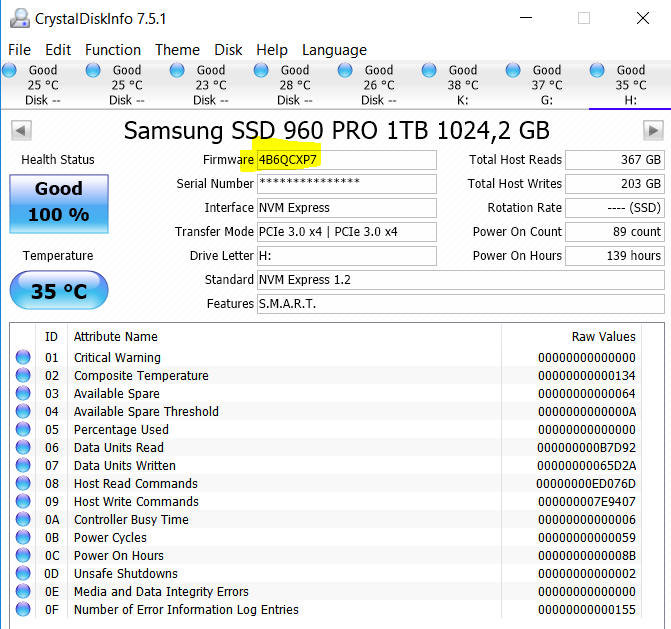
Which means if I can find which OEM my SM961 has firmware from and find that OEM’s download page there might be an update.
@DarkLogix
Yes.
The last 960PRO firmware v4.x does fix a severe stability and performance problems that were discovered just after v3.x was released via Magician (and then removed).
v4.x does seem as robust as v2.x was. As you know only upgrading a firmware is possible, coming back to a previous version is never possible. This was the reason lot of 960PRO user’s RMAed their v3.x units to be replaced with new but v2.x units available.
Now Samsung is deploying very carefully this new v4.x version step by step (limited downloads (via Magician) per day).
I think the OEMs does not yet offer the equivalent v4.x version, it does seem too early.
Seems HP and Dell hide their firmware for the SM961 very well.