Hi!
I want to flash the latest Intel RSTe RAID ROM from here:
Intel RST/RSTe Drivers (newest: v16.0.2.1086 WHQL/v5.3.1.1020 WHQL)
Im on Apex VI X299, but before i flash i want to check what version i have.
Is there a tutorial?!
@DocBo :
Welcome to the Win-RAID Forum!
You linked to the Intel RST/RSTe drivers, which can only by installed into a running Windows OS.
If you want to update a certain Intel EFI RAID module (named “RaidDriver”) into the BIOS of your ASUS mainboard, you can do it by using the UBU tool (look >here<). The matching Intel EFI RAID modules can be found >here<.
Good luck!
Dieter (alias Fernando)
Where can i found the MMTOOL?! and the last link doesnt work. ![]()
Ok i get the modded MMTOOL.
I have flashed my ME FW in the past but i hope this flash will be easy too.
Before you ask such questions, I expect, that you have read the start post of the related thread.
You are right - my bad. I was in a hurry, but now the link is fixed.
The latest 5.3 raid driver is an efi file and cannot used with the mmtool…only the older 3.x raid in the list is an ffs file.
I ask you because my english is not the best and i hope you explain it as simple as possible.
In this case you should either use the UBU tool or the UEFITool.
I have renamed my bios *.CAB into BIOS.BIN and copy it into the UBU folder.
Then i started the UBU.BAT and this happens:
When i choose 1 notthing happens.
@DocBo :
Please attach your used BIOS as *.zip or *.rar archive.
@DocBo :
Thanks for the uploaded BIOS file.
When I open the original BIOS by using the UBU tool v1.69.16, I get these pictures:
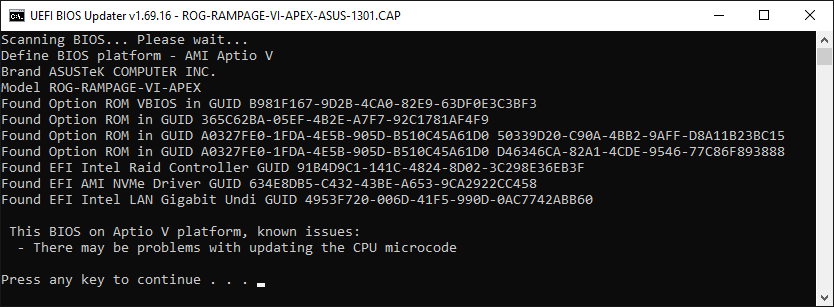
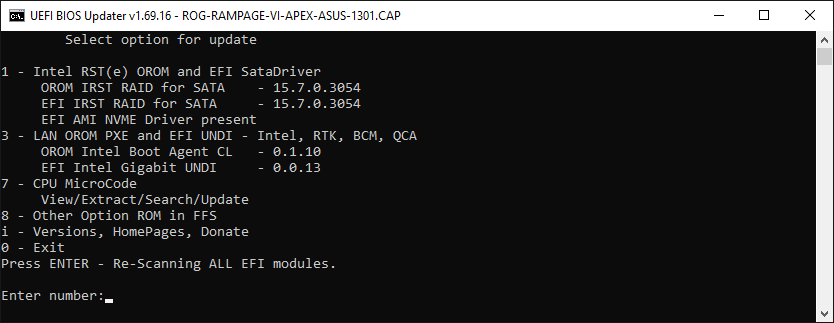
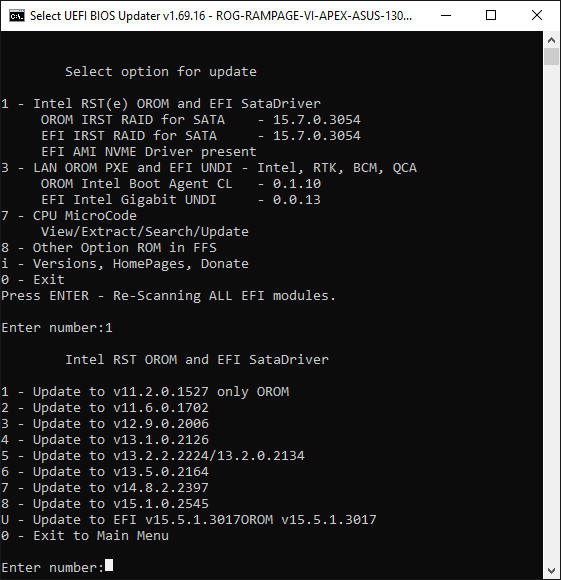
Ok my fault! ![]()
I used the 1.70 DEV UBU.
But i am confused about the version number of the rom (15.7.0.3954?!) and the latest rom from your link is 5.3.0.1052.
Intel RST v15.x.x.xxxx and Intel RSTe v5.x.x.xxxx belong to completely different RST platforms for completely different Intel SATA RAID Controllers (DEV_2822 resp. DEV_2826). As first step you will have to find out
a) to which ones of the 10 on-board SATA Controllers your RAID array is or will be connected and
b) the DeviceID of the related on-board Intel SATA RAID Controller (precondition: The Controller has to be set to “RAID” within the BIOS.
Question: Do you use the RAID mode at all? If not, you will not have any benefit by updating the Intel RAID ROM/EFI modules of your BIOS.
No i dont, that makes the whole thing obsolete.![]()
But i still use the RSTe v5.x.x.xxxx driver.
But thanks anyway
I suspect, that this is the sSATA AHCI driver, which supports the X299 Chipset on-board SATA ports 7-10.