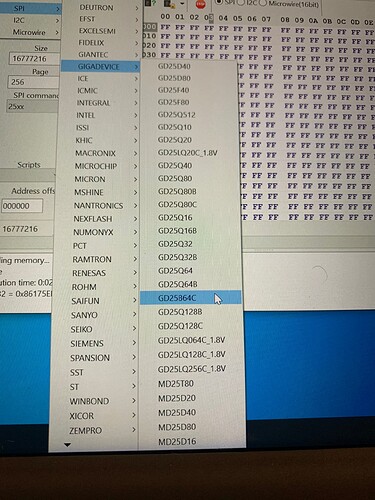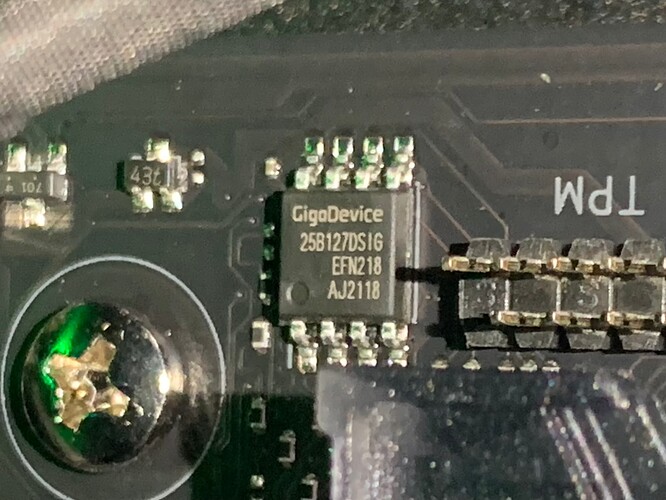Just wanted to say thank you for starting this and sharing your data points.
I have a few motherboards from these systems and it’s annoying ASUS chose to lock down the BIOS this way for seemingly no good reason. I picked up a CHA341a programmer and hope to backup original BIOS and flash the b560g BIOS soon.
I have the same ASUS desktop computer and would like to unlock the locked-down BIOS. Could someone please post the picture of the BIOS chip on the motherboard? I know it was posted earlier but it appears that image is no longer available.
I tried hard but couldn’t identify the chip. I would highly appreciate if someone could help me locating the chip. Many thanks
U tried hard…lol, the SPI is really well visible on bottom area near TPM, if u have no experience in this kind of task… i really suggest do not messing with it.
Thank you Meatwar. Much appreciated.
Yes, it would be my first time doing something like this. Thanks for the advise. I might just decide to continue with the BIOS ASUS provides for this Desktop.
Hello! I’ve been doing research regarding the G15CE board (I’m getting the B11), and updating the BIOS to the retail version. Does anyone have the missing picture of the chip, linked previously in this board, or willing to upload a new one? I’m pretty sure I’m good, I just want to verify I’ve identified the appropriate part on the board. As far as I’m aware, it’s the 8-pin chip located near the TPM printed on the board.
Thanks!
The chip is at the bottom of the board directly to the right of the pins marked TPM.

@asushchev What did you select in AsProgrammer as the chip type? All I see is GD25B64C, but we have the 25B127DSIG.
Thanks!
Version 2.0.3, I found a thread online that you can use GD25Q12BC, but now I’m waiting on a better clip. The one that came in my kit can’t seem to attach correctly.
@punk3rz I recommend you follow this guide 🇬🇧 CH341a – minimal usage guide | how to read & write a motherboard BIOS - YouTube It explains the entire process including how to use AsProgrammer
I did follow that- I understand the whole process. The only thing about it is our bios chip model number is not listed in the list of bios chips in asprogrammer so I was wondering which you selected if you were able to successfully convert over to it. Once I’m able to do so, I’ll be making a YouTube video and tutorial specifically for this process to help our others.
@punk3rz When you have CH341a properly connected to your chip you should be able to click on “Read ID” button in AsProgrammer. What options are you getting after you click on it?
I was able to get version 1402 installed. When you made the swap, did you lose fan control in Armory Crate? I used to have manual fan control, but now armory crate doesn’t see them at all now.
I ended up uninstalling and reinstalling armour crate and fixed it. ![]()
If anyone is looking to flash their g15ce bios to b560-g firmware, feel free to message me if you need any help.
I made a guide specifically for flashing our bios for anyone who needs it. ![]()