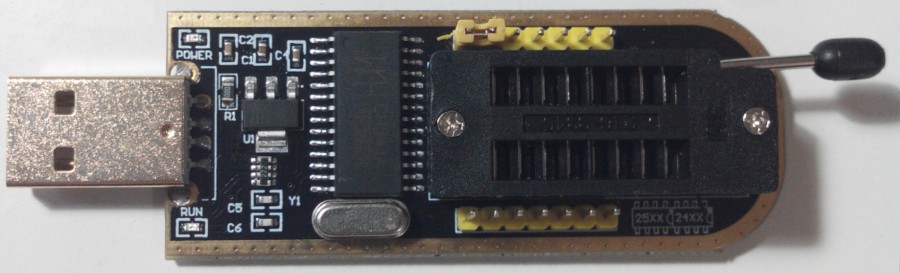Good evening I found the system x to install flashrom on windows. The transfer speed is the same as linux. We open the folder flashrom_win.se if you have not already installed the drivers of ch341a open the folder ch341paralleldriver and launch ch341par.ora copy the folder flashrom under ca this point let’s open the libsub-win32 archive and go to the bin. launch linf-wizard as administrator.after we install libusbk.infine we open the promt c: as admin and go to c: —> cd flashrom and run —> good flash work.
link