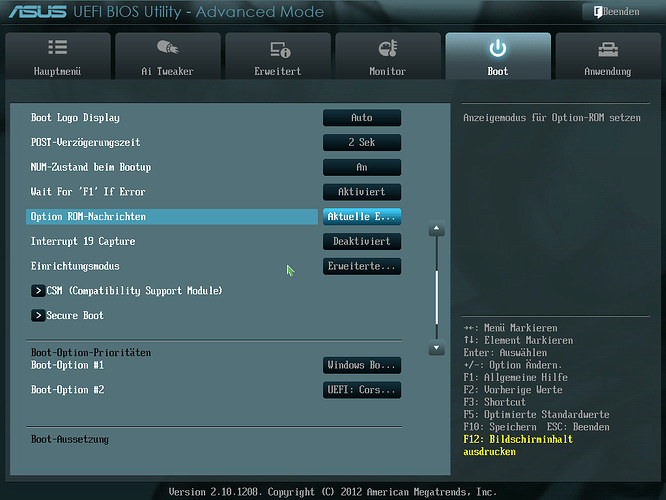I am not sure regarding the browser. It was either Google or IE 11 (OS: Win8.1. Preview). Windows Defender was active all the time.
Fernando,
This is the actual BIOS sequence problem I have when booting W7 x64 SP1 in UEFI mode on ASUS P8Z77-V Deluxe BIOS 2004 in RAID 0 mode:
When booting i see 5 MENUS before to get the W7 start Menu/Logo such as:
1) ASUS menu logo
2) MARVELL RAID menu
3) ASUS menu logo again
4) INTEL RAID menu
5) ASUS menu logo
I would like to schrunck this sequence (if possible) to display only one menu the "ASUS logo" menu to get the F2 choice…
May be my BIOS sequence settings are not optimized… ?
May be there are something to mod the already modded BIOS ?
These are the current BIOS settings I have:
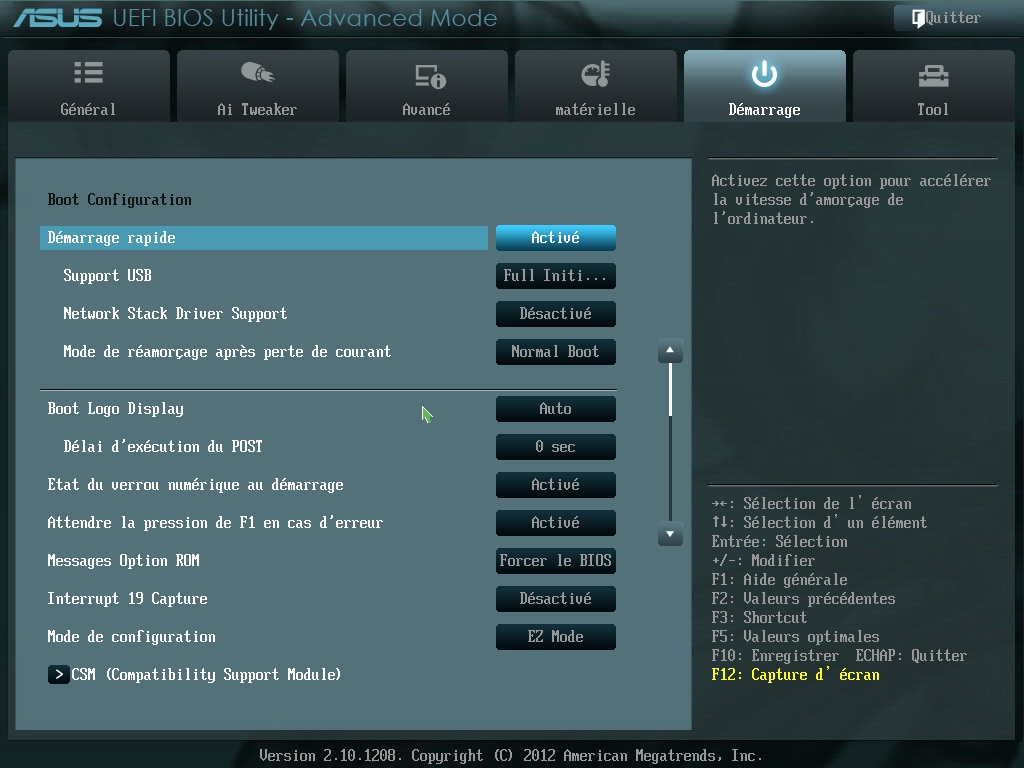






In BIOS I have (at the moment) no display of the Tab Intel “sata driver” menu… I don’t know why ?
Is also a Tab Marvell “sata driver” menu should appear ?
So, what are your comments ?
As first step I would change the "Messages Option ROM" setting. This way you will boot much faster and skip some splash Screens while booting.
Fernando,
Thanks for your comment. I can’t read your screen copy, it is very very small !! All mine screen copy i had send you when double-clicking on are readable, yours remains like a very small vignette ?
Please, can you post again ?
Disable the CSM (Compatibility Support Module) if you have a 100% pure UEFI install of Windows. If you don’t, Windows probably won’t boot. In this case, just enable the option again and everything will work again like it should. I am very sorry, but my french is somewhat bad, I don’t understand the options you expanded within the CSM-menu. Could you translate them into english please?
What is CSM?: CSM is (easy spoken) the ability to use UEFI and the "old" BIOS "side-by-side". Your mainboard offers both and waits what option is taken. If your OS (and hardware) do use "the old method", it will boot without UEFI. If all your OS and hardware is UEFI compatible, you will boot with all UEFI options enabled. But if only one of your hardware parts or your Windows install is NOT UEFI compatible (you installed Windows without UEFI), UEFI will NOT be enabled, nevertheless what you choose in BIOS. In this case, disabling CSM could lead to an unbootable system.
(I tried to explain that as easy as I am able to, so a few things are "not 100% exactly as I described them".)
As Fernando said, disable the "Message Option ROM", so booting will take less time.
Sincerely
IDDQD
This is not needed, because I had quoted just the first of your screen pictures.
Nevertheless here is a screenshot of my UEFI mode settings within the "BOOT" section of my Z77 BIOS:
IDDQD, Fernando,
Thanks for your help.
When “DISABLING” CSM i get this message:
"the current BIOS setting do not fully support the Windows UEFI mode. The CSM setting have bee changed for better comfort. For further adjustements, press <F1> to enter BIOS setup. If no adjustements are needed, press <F2> to confirm the current settings.
Press F1 to reun SETUP
Press F2 to Continue"
I have pressed F2 but got a black screen with invitation to do test or do a Normal Boot.
I have selected ‘Normal Boot’ and W7 booted correctly, i use this to right this post.
I am sure to have W7 x64 SP1 it was in UEFI mode.
So, what do you recommend ?
I have switched to English in Bios and also to ‘keep current’ parameter.
So, now i have no Intel, no Marvell menus, only the Asus menu, but it takes a very long time to boot.
I would like to benefit of the UEFI to have a short boot and also the Intel RAID ‘sata driver’ tab.
Tell me if you need some screen copy to help me to fine tune BIOS parameters.
I suspect, that you are using a discrete graphics card without a suitable GOPDriver.
So if you want to run your system with disabled CSM, you have either to look for a GOPDriver for your graphics card or to remove the graphics card and to use the CPU integrated HD graphics adapter.
Fernando,
We have talked that in the past.
Yes, i use at the moment one eVGA GTX 670 discrete card , and had updated the eVGA Bios to a specific version that EVGA told me UEFI compliant. I have some doubt now because they seem to ignore what is a GOPDriver and provided me only a specific "UEFI" BIOS version.
I agree, i have to test with only CPU Intel HD graphics enabled and see what happen.
1) With what BIOS screen we can check the W7 x64 SP1 is properly installed ?
2) If the problem comes from the eVGA card, and so if i use instead of the on board Intel GPU, my platform should be "CSM disabled" up and running, do i have the chance to see the "Intel RAID tab (sata driver)" and ALSO a "Marvel RAID tab" ?
No BIOS screen will show you, if an Operating System has been properly installed. The only thing, which can be detected by the BIOS, is if a device is bootable or not.
If you are able to run your system with DISABLED CSM, you should be able to enter the "Intel(R) Rapid Storage" tab within the ENHANCED BIOS section. The Marvell RAID Utility may be shown as well, if your mainoard supports RAID, but this requires a special Marvell SataDriver module within the BIOS.
Fernando,
Test done with Intel GPU 4000 rev 9.0 Driver V 10.18.10.3325 setting in BIOS 2004.
No discrete additional card plugged in.
Result is DISABLED CSM is not working !
However, Proposed CSM parameters with CSM ENABLED (<F1> choice) allows booting and I see well the "Intel Rapid Storage" tab within the ENHANCED BIOS section, but no Marvell RAID Utility tab…
WINSAT performance index goes down from 7.9 to 6.6 (20% less performant) !!
So the discrete Graphic Card is not the problem to be able to boot with CSM DISABLED.
What are your comments ?
@ 100PIER:
Since there is obviously no UEFI mode RAID module for the Marvell 91xx SATA Controller within the BOS, I suspect, that this may be the problem you have while running the OS in UEFI mode.
Questions:
1. Which drive(s) are connected to the Marvell SATA Controller?
2. In which SATA mode is the Controller running?
3. Have you already tried to disable the Marvell SATA Controller from within the BIOS?
@ Fernando
1) DriveControlerInfo indicates Disk D: (SSD corsair GTX) and Disk E: (Hitachi 2To) are connected on the 2 Marvell SATA 6G Ports under MSHAHCI 1.0 driver so that TRIM is available for the Corsair SSD.
2) In AHCI mode , but running MSAHCI driver (TRIM compatible) instead of MARVELL driver (TRIM not compatible)
3) I have not tested (yet) because all my apps and backup are on these disks.

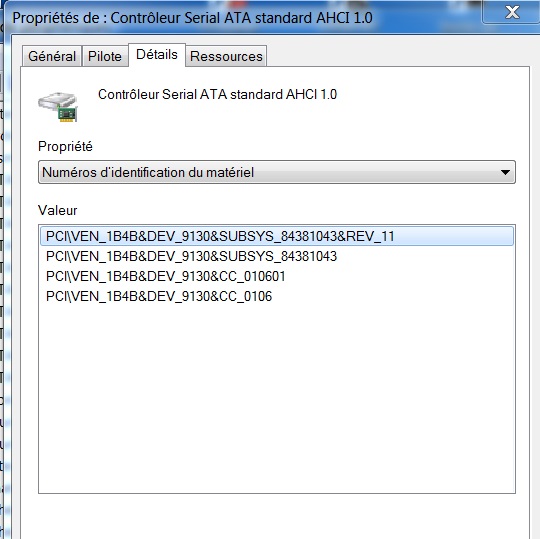
This is the current detailed status about MARVELL controller:
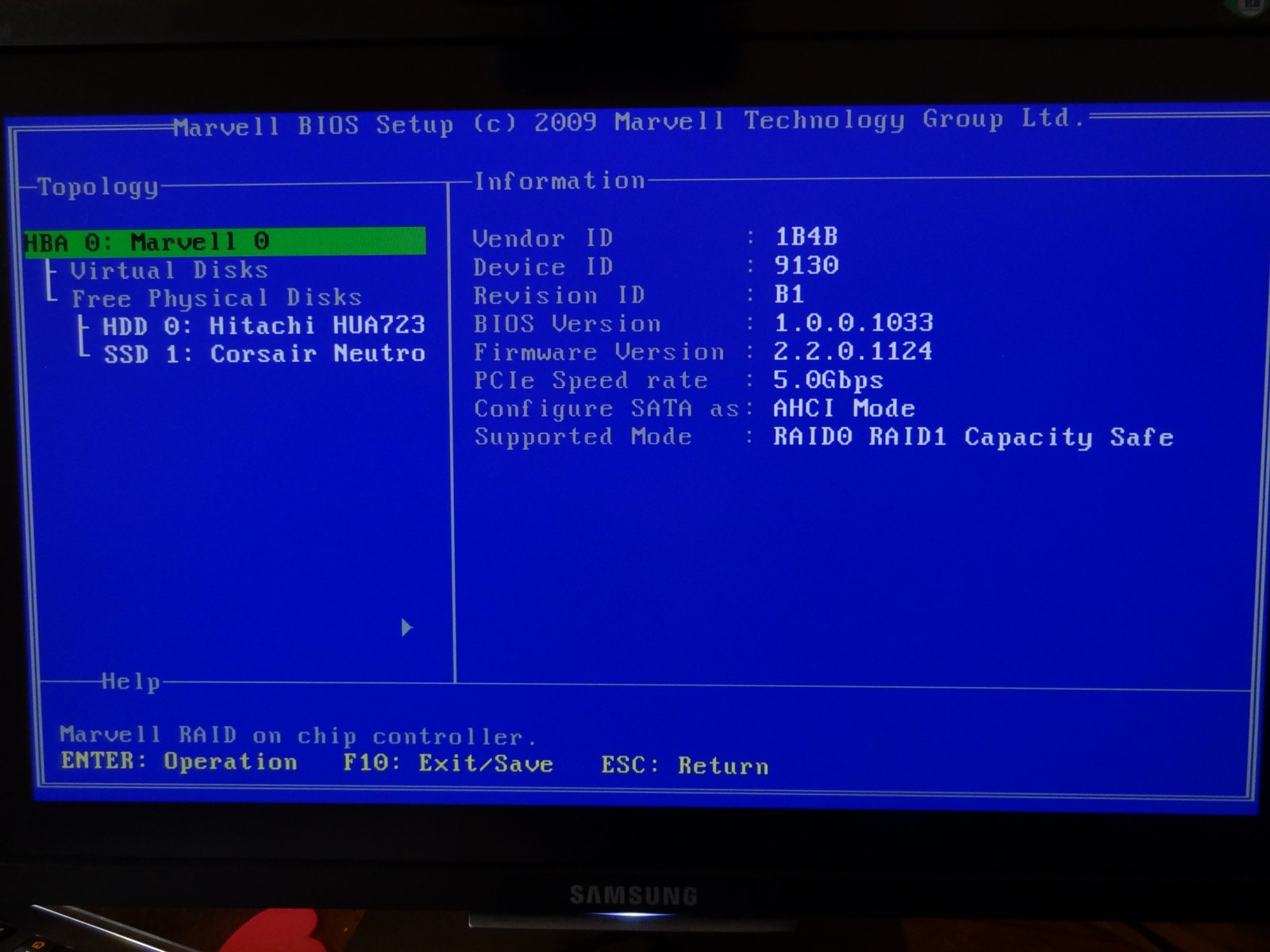
The exact settings of CSM ENABLED parameters which work are (any other combination does not work on P8Z77-V DELUXE):
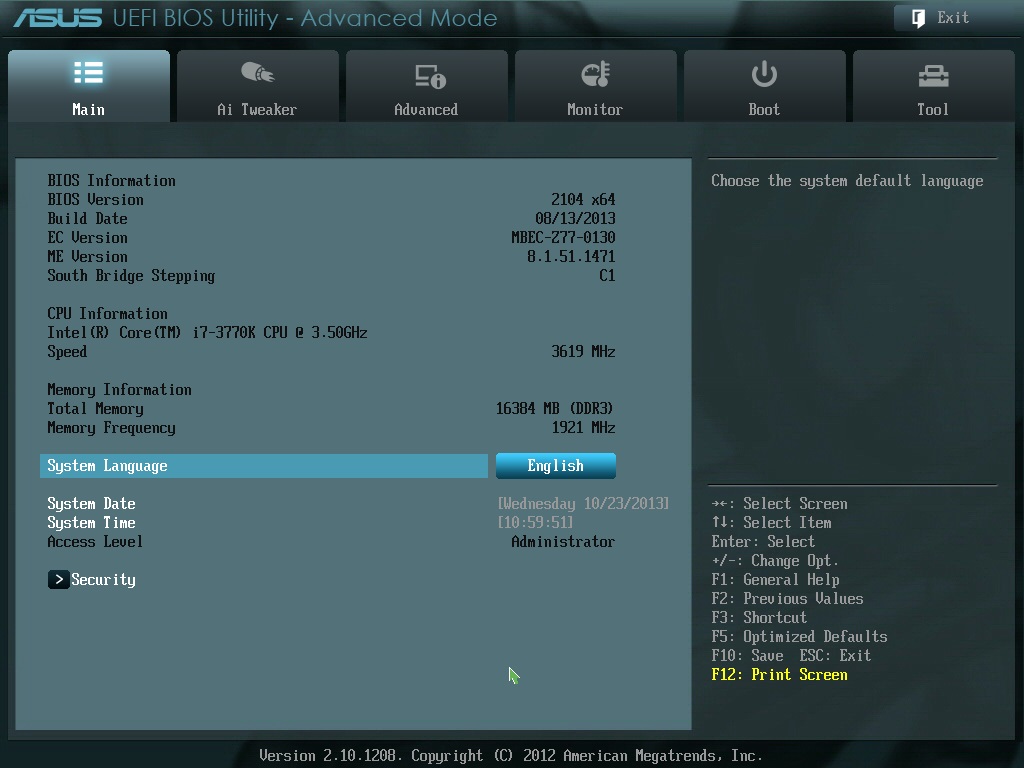






So, i suspect that none P8Z77-V DELUXE on the planet BIOS 2104 are UEFI compliant…
Fernando,
I have replied to your questions in a recent post.
I have done test disabling the Marvell SATA Controller from within the 2104 ASUS BIOS: no progress the “CSM DISABLED” option does not work.
I have done test also with a new BIOS ‘UEFI’ compliant for the eVGA GTX 670 provided me by eVGA: the “CSM DISABLED” option is also not accepted (W7 does not boot).
Where the “CSM DISABLED” option problem comes from ?
Is there a piece of ASUS BIOS missing somewhere ?
Is there a Marvell Sata Raid driver module missing in the current BIOS ? Do we need one similar as Intel component (V 12.7.0.1936) ?
Since I have a very similar mainboard (ASUS P8Z77-V) using the BIOS 2104 in clean UEFI mode without any problems, I really doubt, that your statement is correct.
If you want full UEFI support inclusive fast booting, you have to disable CSM and to set the "Option ROM Messages" Option to "Keep Current".
I don’t believe, that your problem is mainboard or BIOS related and suspect, that any of your connected devices is not fully UEFI compatible.
By the way: Have you ever tried to do a fresh install of Windows 8.1 Preview in UEFI mode?
Fernando,
So, at the moment i have set the “Option ROM messages” to “Keep Current” and test result is the same : Disable CSM does not work.
So, i have to suspect a piece of connected devices not fully UEFI compatible:
If Marvell component is disabled the problem remains: so not a Marvell issue.
If i use only IGPU same pb: so not a eVGA graphic card issue.
So, i have to suspect any other components manufacturer ?
What do you call exactly ‘connected devices’ ?
USB components ? Optical CD/DVD devices ?
or any others ?
By the way i had tried to do a fresh install W 8.1 Enterprise in UEFI mode:
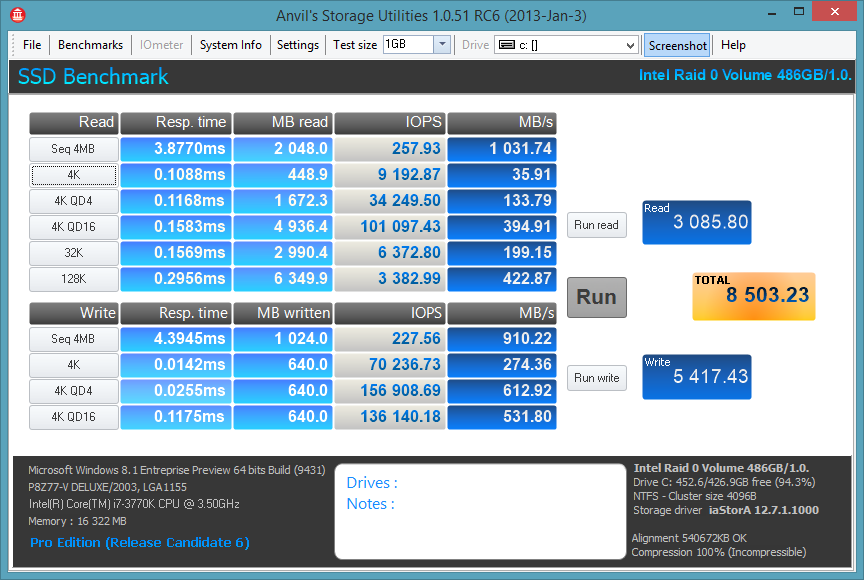
I meant all devices, which are connected with your mainboard. Since I don’t know all your system components, I cannot answer your questions.
I remember that, but have you been able to get Win8.1 installed in clean UEFI mode (CSM disabled)?
I don’t remember if with “CSM disabled” W8.1 was booting, i had backed up the full system RAID 0 SSD partition and so i can restore it and do a test and let you know.
If i send you the exhaustive list of components (HWINFO64 report or any other report you want) is it possible for you to have a look and give me what are the ‘suspect’ components ?
He Fernando: with W 8.1 and CSM disabled the system boot fine !!
So, What do you think about ?
Your experience verifies, that Win7 does not give full UEFI mode support.
If I were you, I would switch to Win8.1. The UEFI mode OS installation is a must-do in the near future, because the LEGACY mode (OROMs) will not be supported anymore.