Fernando,
After setting CSM to ENABLED with UEFI favor before LEGACY no boot device detected…
So, I decided to do more tests when plugged in the USB key in some others USB ports available of the PC and found some of them (2) where UEFI boot key is well detected…
Then when selecting the UEFI USB key , Windows is loading files …
BUT, quickly Windows Boot Manager stopped to a ’ Windows fails to start’ screen !!
with Info: An unexpected error has occured,
Status: 0xC000000d
So, no real progress…
If i remove the add in graphic card (eVGA) , that you mean that if i want UEFI i have to use permanently the iGPU or is iGPU to be used only for Windows UEFI RAID installation phase ? and then switch iGPU usage to this expensive, performant and very recent 670 GTX FTW ?
nota 1: on what ‘folder’ can you save [F5] the screen snapshot as W7 is not alive but in installation phase ?
nota 2: i succeed to upload on your site when using Mozilla V 22 browser, with IE 10 loading does not work… without any error message.
Not even after a reboot? Have you completely scrolled down the "BOOT" section of the BIOS?
I have no idea regarding this error message. Have you tried it a second time from scratch? Maybe it was a simple read error of your USB ben drive.
I gave you this advice to test, which device has been responsable for the Win7 installation failure with disabled CSM.
I am sorry, it is F12 and not F5 (look >here<). AFAIK it is stored on any USB flash drive, which is connected.
That is strange. Thank you for the info. I will check and - if possible - solve this issue.
EDIT: I just have tested the download links with IE11. You are right regarding the MEGA links (obviously the connection to MEGA is blocked by tnternet Explorer), but my SkyDrive links worked for me. You have to right click onto the file you want and then to choose "Download". Then you get from the IE the question, if you want to store or to open the file. After having hit the "Store" button the download begins.
Fernando,
I have done this test:
Setting CSM=DISABLED, quit+register, power off > 1mn.
plug in USB UEFI W7 64 boot key in a standard USB 2.0 port next to the Mouse/keyboard ports,
Boot , [F8] offers this UEFI device boot, select it.
W7 is loading files …
and then got the "an unexpected error, status 0x000000d"
i feel this kind of error is a problem of hardware compatibility somewhere…
Do you think if replacing the current UEFI bios SATA DRIVER module with the new one (if available ?) V 12.7.1.1000 should resolve the issue ?
At the moment have not yet tested without add in graphic card…
Do you suggest to "Rufus" again a UEFI W7 64 from scratch on another USB key ?
- No, I don’t think, that your problem has anything to do with the SataDriver module.
2. There is no newer Intel SataDriver available.
You may try that, but if I were you I would try to get Win7 installed with CSM set to ENABLED. That should work without any problem. In case of a successful OS installation in UEFI mode and the GPT partition table this may offer you the chance to disable CSM later, when the compatibility problem (with your NVIDIA graphics card?) has been solved, e.g. by a new GOP driver for it.
Fernando,
Have done test with CSM ENABLED (and eVGA card in place)
The OS installation get the same '… unexpected error and status’
The USB OS W7 64 UEFI key is well detected…
When W7 installation starts, twice “loading files” bar appears (black and grey), and then Windows Boot Manager stops the installation procedure with the error staus and invite to contact the PC manufacturer…
Edit: I atached zipped .bmp files because each .bmp catched via [F12] are very large files >2Mo (more than when catched by camera and ‘Lightresized’ about 0.2 Mo). When uploading > 2Mo the site gives no error/warning … As reported Mozilla works fine to upload, with IE10 uploading never starts.
130731082711.zip (365 KB)
130731083103.zip (202 KB)
130731083117.zip (206 KB)
130731082804.zip (206 KB)
I don’t know, what happened.
Have you already tried to put the USB Pen Drive into any other port (best choice would be an USB 2.0 one)?
Tip for the future: Open the .BMP files with MS Paint and store them as .JPG files. This way the file size shrinks from > 2 MB to less than 200 KB.
Meanwhile I have tested it with IE10 under Windows 8. I had no problem to get the files downloaded from both hosters (MEGA and MS SkyDrive). So I suspect, that your special IE security settings may have prevented the downloads.
Fernando,
I have put the USB OS W7 64 drive into any available USB 2.0 port, same error
I have used different USB pens, and on different USB ports, same error for each test
I have done also tests without the eVGA card, so using the iGGP and HDMI cable instead of DVI, same issue
So, …
Is the fact to have W764 iso file and not W764 SP1 a potentiel problem ?
When running Rufus you said have to select "GPT partition for UEFI computer" parameter like this:
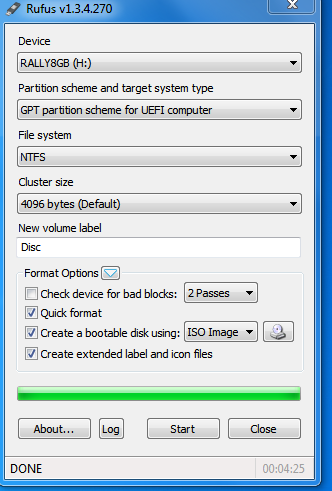
Is it the right choice ?
So, now i am stopped !!
Did you have done in the past the same process with your P8Z77-V and with W7 64 ?
No, although I cannot really understand why you want to install the OS without the SP1. It is easy to download the Win7 x64 SP1 ISO file.
The Partition scheme seems to be correct, but not the file system. It has to be FAT32, if you want to install the OS in EFI mode.
I just tested the Rufus Tool. This is how the GUI looks:
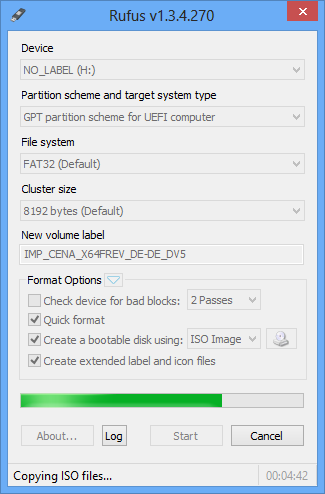
No, when I installed an OS in EFI mode, it was Windows 8 resp. Windows 8.1 and I used the Microsoft Win7 USB-DVD Tool, but had to change the file system from NTFS to FAT32.
Fernando,
When i bought W764 DVD in 2009 the SP1 was not released.
So i made the .iso file from the Microsoft DVD i had bought ( using CDburnerXP tool ).
To be sure of any manipulation error on my side i have made two times this .iso file and then two times the Rufus conversion to USB UEFI boot key on different keys (one USB 3.0 and one USB 2.0).
Of course i had selected FAT32 format file system option. I have double checked the Rufus output.
I understand to get W7 64 UEFI RAID 0 is a real challenge even with on a modern platform (a priori 100% UEFI compatible).
Finally Not a successfull experience, but i have tried…
@ 100PIER:
You can download the Win7 x64 SP1 ISO file directly from Microsoft. Look >here<
Which Win7 version (Home Premium, Professional etc.) and which language do you need?
By the way: I just have installed Win8.1 x64 Enterprise Preview in EFI mode onto my RAID array by booting off an USB Flash Drive, which I had prepared with the tool Rufus with exactly the settings I have posted above. Everything worked flawlessly.
I suspect, that your creation of the Win7 ISO image was faulty.
Fernando,
Thanks again for your help.
I was trying to come back my system to the initial state, but infortunatly the BIOS flashback no longer work to come back to original BIOS, i don"t know why.
So, now i am stick to this modded BIOS and have to use it , no choice, and try to get up and running this Platform…
About W7 x64 SP1 ISO, i need the french Home Premium, i see the link, i have to download the Professional french, modify the iso (delete ei.cfg) via PowerISO…
Maybe the creationof the W7 ISO image was faulty via CDburnerXP and some hidden files where not ‘seen’ in the process.
I’ll try with PowerISO.
Is Win 8.1 x64 Enterprise Preview free of charge at the moment ? Where to find the iso file French ? Is 8.1 really stable and as mature as W7 ???
No, that is not true.
First of all I do not believe, that your BIOS flashback doesn’t work anymore. Furthermore there is no need for a BIOS update, if you want to switch from an UEFI to a LEGACY mode OS installation. Both RAID modules are already within your actual mainboard BIOS.
- The Win8.1 x64 Enterprise Preview is free of charge and can be used until January 2014.
2. Yo can download the french version of Win8.1 x64 Enterprise Preview from >here<. All you may need is a Microsoft account, but you can get it for free.
3. The Preview of an Operating Systems is not the final product. So you cannot compare the stability of a Preview with the RTM version. Nevertheless I am very satisfied with the features and the stability of Win8.1 Preview.
Fernando,
Some significant progress:
1) I have tried to build .iso from MS W7 64 Premium (no SP1) DVD using the PowerISO tool. Same result as when using CDburnerXP (i noted .iso filesize have not the same size depending of the tool used).
Tried again W7 Installation, and stopped with the same error code… 0xC000000d
2) I have downloaded the W7 64 SP1 FR Enterprise .iso and modded it to have the menu choice (basic,premium,enterprise,.) (delete ei.cfg) from the link you provided me.
Rufused this .iso to produce the USB UEFI W7 64 SP1 bootable and… get a SUCCESSFUL installation !
So, the SP1 is mandatory to be successful !
V12.7.0.1036 WHQL UEFI driver injected at beginning of the installation procedure.
Got various invite menus with [F1] [F2] key choice about CSM. Have to look more in depth… and will come back soon
3) Seems now at Boot BIOS i get 3 screens: 1) logo asus, then 2) CTRL-I menu… why ?, then 3) logos asus again, then finally" Windows start…" very strange for me
Do i have to install iRST 12.7.1.1000 Application/driver now for checking/tuning purpose ?
Does this will replace the injected driver ? (now obsolete ?) and fix some ‘errors’…
You can avoid the CTRL+I popup, if you enter the BIOS and change within the "BOOT" section the "Option ROM Messages" setting from "FORCE BIOS" to "Keep Current".
I recommend to install the complete Intel RST(e) Drivers & Software Set v12.7.1.1000 WHQL and then enable the Write-Back Caching from within the RST Console. After having done that, you can uninstall the RST Software (this is what I do).
Important: Before you install the RST package, you have to make sure, that .NET Framework v3.0 or v3.5 is installed and running. Otherwise you will not get access to the RST Console.
Yes, it will replace the v12.7.0.1036 and solve the shutdown problem of this driver.
Fernando,
Have done all what you recommended.
However these are some BIOS screens (.jpg) with some questions:
1) Why there is no longer the 2 LAN components tabs ?:

2) BOOT screen (upper part):
WHAT is this "Windows Boot Manager" 1st boot option ?
WHY I have to use it mandatory (if not used => no boot) ?
The RAID volume created is named "W764UEFI".

3) BOOT screen (lower part):
Created RAID Volume

4)"no available" SATA drives displayed in Configuration SATA menu (however each port have a SATA device connected to) ?

.NET Framework : have Full v4.5 installed first , However "Windows Update" applied mandatory all the v3.5 updates, is it normal and OK ?
V12.7.1.1000 works fine without shutdown problem
I don’t know that. Maybe is has something to do with your altered CSM setting (from DISABLED to ENABLED).
As long as you are running your computer in UEFI mode, you can only boot off devices, which are supported by the "Windows Boot Manager".
Yes, but you cannot boot the OS in LEGACY mode, because you have installed it in UEFI mode. If you want to boot into your UEFI mode OS, you have to choose the option "Windows Boot Manager (IntelW764UEFI)", which is listed in your screenshot as bootable device.
I think, that it is OK.
Note: .NET Framework v4.5 doesn’t contain .NET Framework v3.5. That are different Software packages.
Look here:
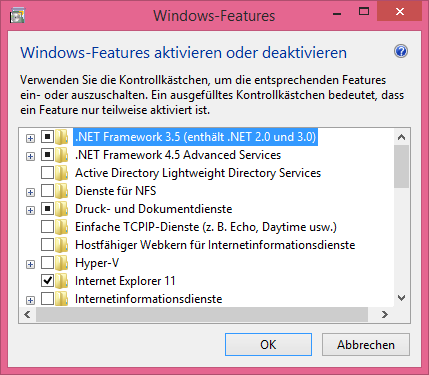
Yes, Intel has fixed the v12.7.0.1036 issue.
I have tried to download the FR W8.1 Enterprise from the link you provided but a special program seems to be first downloaded : "Akamai NetSession interface".
I have downloaded and executed it, but i never gota W8.1 .iso file !!
i have received a mail from Microsoft springboard like "thanks for having downloaded W8.1 and test" , but i have in fact no file… nothing !
i replied to MS mel that i have nothing to test, but never got a reply…
So, on your side how did you get your 8.1 file ?
EDIT by Fernando: Quoted text shortened and corrected
I don’t know that. Maybe is has something to do with your altered CSM setting (from DISABLED to ENABLED).
This is the CSM current setting that W7 installation pocess has selected (no me):
Is there soemething wrong ?
The Akamai Netsession Downloader worked for me without any issue.
No, but I suspect, that you had chosen another setting, when you have seen the 2 LAN tabs.
Anyhow this is not important at all, because you will not use or need the LAN tabs at all.
What Browser, Antivirus, Antispyware do you use to get a successful Akamai Netsession ? Is Windows defender also active ?
on my side it is IE10 or Mozilla, Avast 8, Superantispyware and Win Defender, all with defaults settings.
I get no error message, i see well the pop up menu where the W8.1 named file (a long char string), when i click register the file the downloading popup disapears, then nothing, no warning, no file anywhere…
I assume a blocking filter somewhere, have tried on 3 different PCs , same problem.
EDIT by Fernando: Quoted text shortened and corrected
