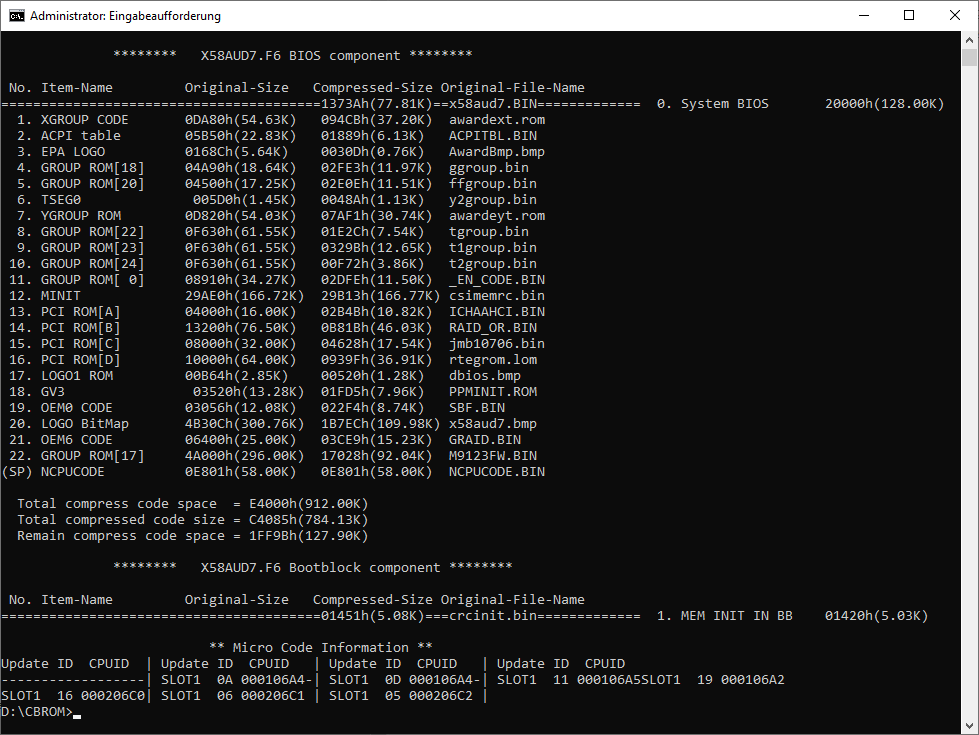Hello, I need help, I have the GA-X58A-UD7 motherboard (rev. 1.0) rev. 2.0 and I would like to install an NVME.
The problem is that I can’t change the bios, can anyone play me? Thanks.
The bios is F6
https://www.gigabyte.com/ro/Motherboard/…support-dl-bios
@kppus :
Welcome to the Win-RAID Forum!
Since your mainboard has an extremely old Intel X58 chipset, its BIOS is a LEGACY one without any UEFI support. So it wouldn’t make any sense to modify the BIOS regarding NVMe support.
If you want to use an NVMe SSD as bootable system drive, you have to take the Samsung 950 Pro SSD. AFAIK this is the only NVMe SSD, which is bootable with a LEGACY BIOS.
In any other case you have to use another option to use an NVMe SSD as data storage disk drive, but >this< thread is not valid for your system.
Regards
Dieter (alias Fernando)
EDIT:
The BIOS of your mainboard is an Award/Phoenix one and can be opened with the tool CBROM.
This is what I got after having opened it: