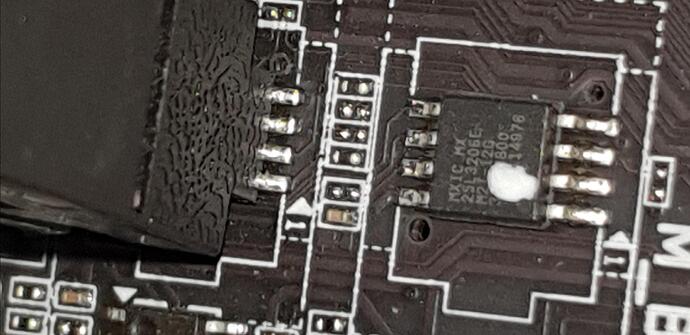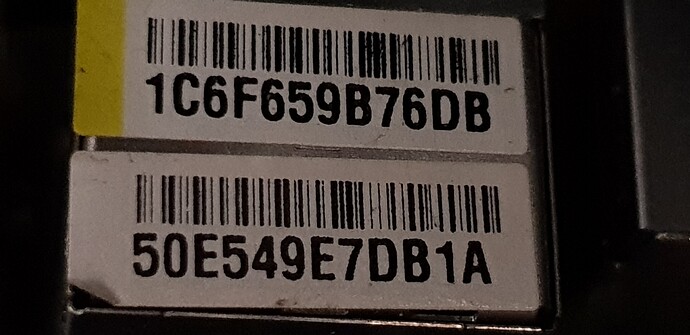Those are not verified backups  Both blank/empty (All FF). Please ensure you press read, then verify and only when it says “Buffer/main memory match chip” then save. If you cannot get verify message, try another version of the software.
Both blank/empty (All FF). Please ensure you press read, then verify and only when it says “Buffer/main memory match chip” then save. If you cannot get verify message, try another version of the software.
As a simple check, once it reads, before you hit verify, if all the letters in the area of the software in front of you are FF then it’s not good so don’t waste your time verifying, try next software.
I just remembered, Gigabyte do not put UUID, Serial in the BIOS, only LAN MAC ID. So if you can send me your LAN MAC ID from the sticker on the LAN metal block, I can make you BIOS from stock image.
But to even be able to use that you need to find working version and method to get a full backup verified, otherwise when you write new BIOS it will fail too.
What Chip ID are you using, or are you letting it auto select (And if so, what’s it choosing)? What is your actual full chip ID? Sometimes you can’t pick exact ID, only close match, other times you have to pick exact, it all depends.
If I have same chip your board has I will check for you which version software works and which ID to use.
Howzit bud!!!
unfortunately those were read and verify dumps!!!
checked chip ver on it…
manually selected chip type… only ver 1.29 picked up the chip and could read it…none of the other version would read it, or even pick it up.
Both said "Buffer/main memory match chip"
which answers the question why i couldn’t do a backup bios boot.
pics of bios chip and lan mac sticker attached.
Thanks
That simply means you need to do it again with a different version of the software, and or same, but this time pay attention to what I mentioned about seeing data or not in the buffer window in front of you vs all FF’s.
If that is all you can get, either wrong CHIP ID is selected, or connection to chip is not secure (Connected in bottom corner only means connected to USB), or you need to use another version of the software.
I doubt your chip is 100% blank, all FF, but I suppose it’s possible, especially since you are getting buffer/chip match.
If you can’t get a write to work, then we know there is an issue as described above and you’ll need to keep trying backup until you get a proper backup, then you’ll know which version, chip ID ect to use to do the write with.
Not sure if mentioned previously, but this need to be done on MAIN BIOS. Thanks for the images, I will test shortly.
To verify chip IS, is this what you see in person 25L3206E, little blurry so can’t be 100% sure. I have these chips, testing now to see if exact ID or close is needed for software version 1.29 (All newer after that would work too if 1.29 works, I assume)
I checked, “Detect chip ID” then selected exact chip ID, works fine and reads correctly, so maybe your chip is blank!
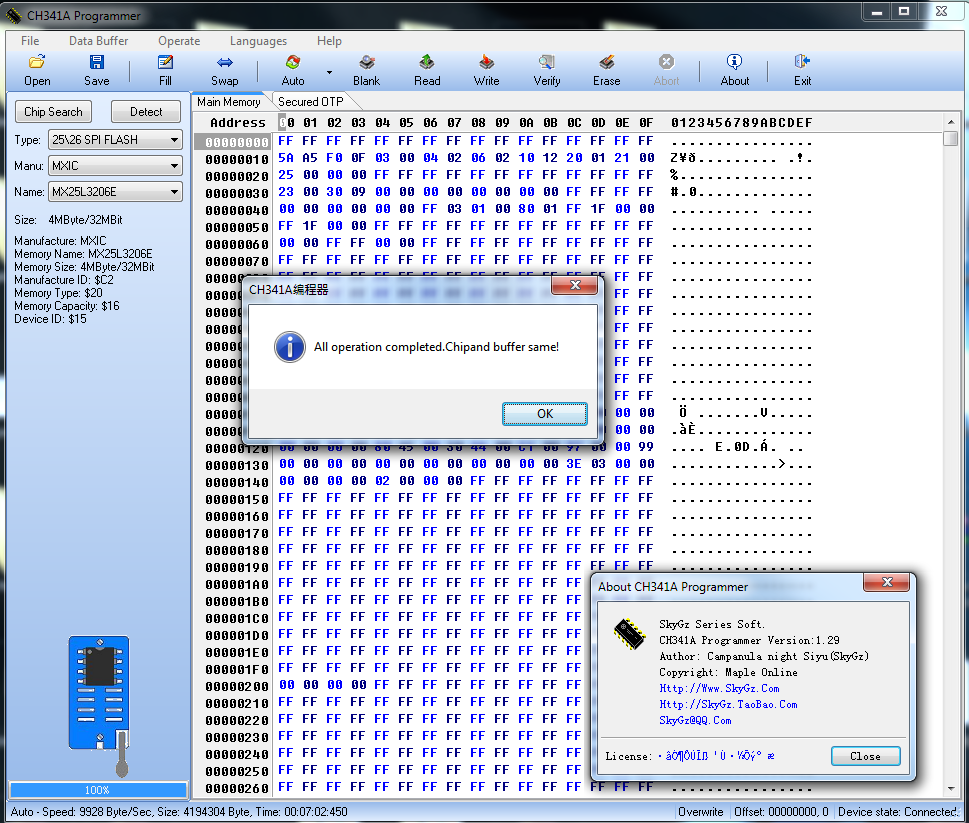
On the write to chip, do like this, I find this best method. Do this with the stock F6 BIOS (It’s .bin file, just choose “All file formats” when opening file
1. Close app and open app, to make sure buffer is clear
2. On auto option, uncheck erase and blank check (Do these manually).
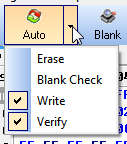
3. Click erase
4. Click blank check
5. Open BIOS file to write
6. Click auto (Which is now write, verify only)
7. If buffer and chip match then all is done!
It’s been so long since I opened up Z68 BIOS (Or P55/P67), I cannot remember where LAN MAC ID Is stored on these, so we’ll have to do this twice.
Only once with the programmer, second time you will update BIOS from within the BIOS using Qflash with next BIOS I send you, which is how you should always update BIOS moving forward.
Once you’ve programmed BIOS, boot to BIOS and load optimized and set your SATA settings after that. Then boot to windows and from command prompt run >> Ipconfig /all
Then send me image or text of that complete output, unless your MAC address is still correct/working after recovery.
This will give me the invalid LAN ID so I can find the correct location in BIOS, since it doesn’t appear to be the usual 88 88 88 88 87 88, unless it’s in a compressed module I need to extract, if it is that then I’ll find location via extracting
hi
Ive done as above…but im getting errors…
i downloaded the f6 bios file for the board…i see its a revision 1.3 board…file name is "Z68XPUD4.F6"
I then followed steps 1 - 6
but gives a disagreement error.
i double checked the writing on the chip and it says the following:
MXIC MX
25L3206E
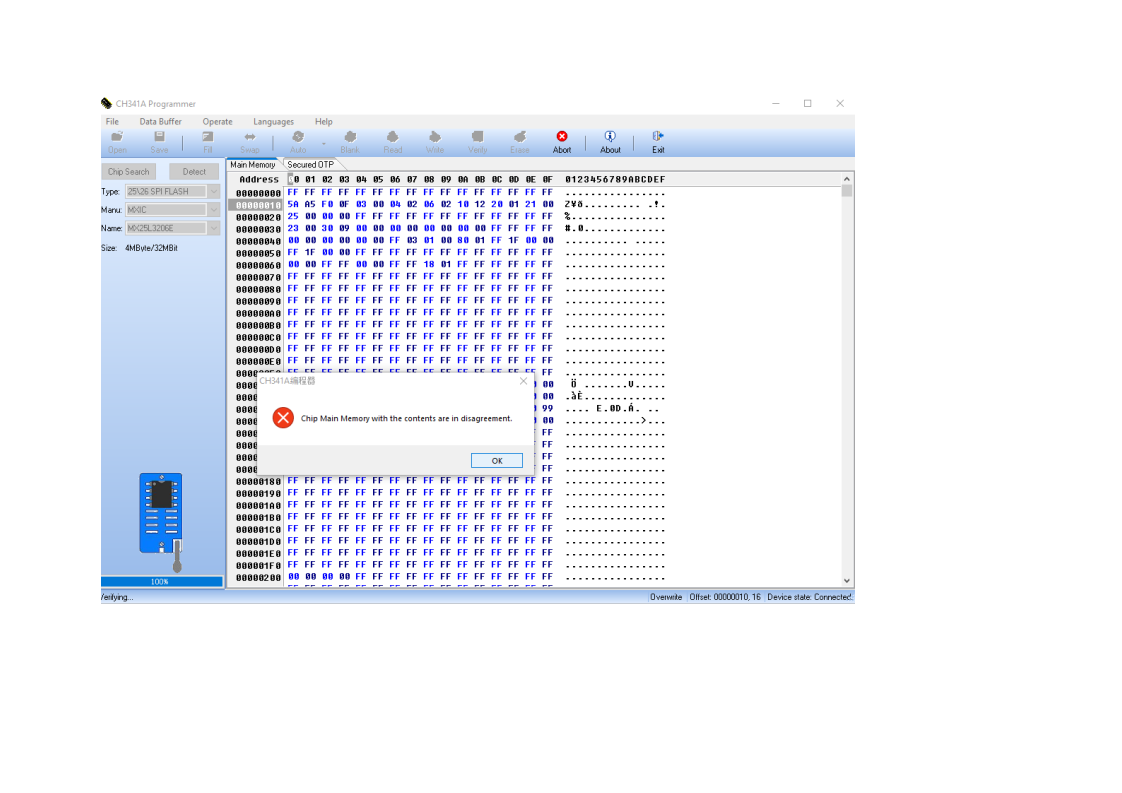
Thanks for confirming chip, I thought that was correct once I found mine to test. You’re software image does not match mine, no info on left side like mine, are you sure you are using 1.29 (exe is named CH341A_c.exe)
This may only be due to your image taken mid-process vs mine though, but mentioned in case it matters because I noticed
This can be due to cable moved during programming, keep trying until you get verified. I used your exact BIOS mentioned above in my test (BIOS Chip, 1.3 F6 BIOS file etc, all same)
Remove the PCB part on where the cables go into the programmer, maybe that will make it easier, just be sure to put cable/pins back into correct same slots. Then don’t move while it’s writing.
I assumed you would have errors trying to write, because you couldn’t get a valid dump, I still doubt the chip is blank. But keep at it, you will get it, make sure all connections correct and nothing moves to bump anything loose during process. And be sure you are doing this on the MAIN BIOS.
???
could this be the problem?
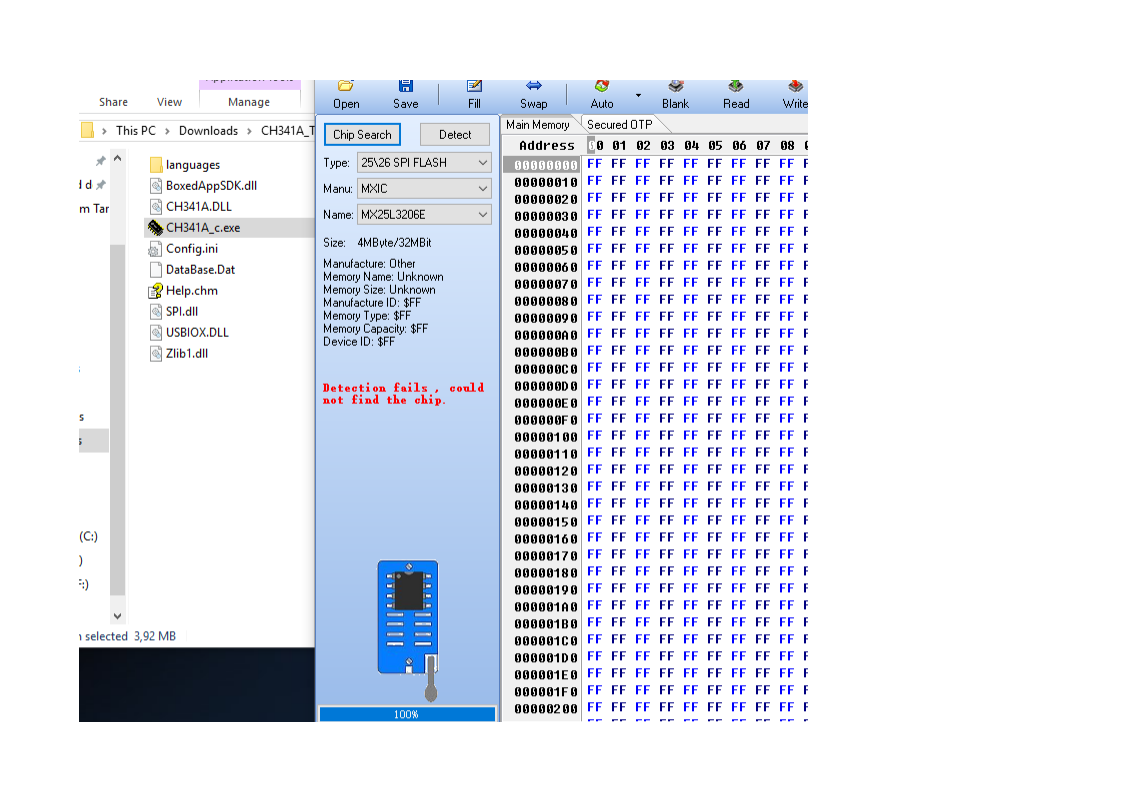
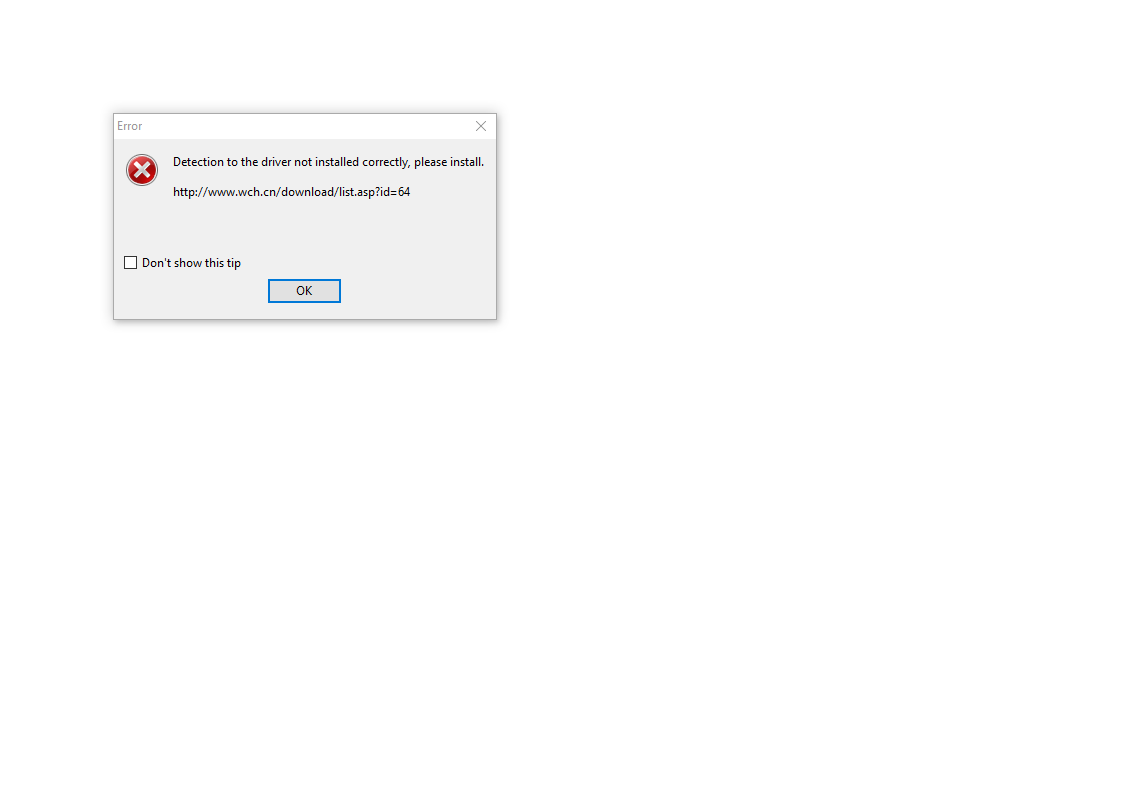
ive reinstalled the driver allot …still gives driver error
I’ve only EVER had to install the driver once. This driver >> CH341PAR.EXE - http://www.wch.cn/download/CH341PAR_EXE.html
Can’t detect chip is like I said, most likely connection issues nothing to do with driver, not solid connection always. Likely reason you could not get backup too, same as you can’t write to chip, not a good connection entire time. Make connection more stable and move nothing once you start process.
I dont know what to tell you dude…
it just WONT work…
im sure you are just as frustrated with me as I am with this bloody thing!!!
Im starting to think my programmer is faulty… dont see what else it could be…
I know it doesnt sound like it but im actually a very capable and technical person, so I am very frustrated that this making me look like a idiotic noob!!!
my son tells me now he smelled smoke at some time when walking past the back of my pc where the programmer is plugged in…
really??
I have been super careful and meticulous on the connections and making sure there are no shorts anywhere, and to confirm PERFECT connections all all time.
so…
I DONT KNOW!!!
Ive tried about 10 times to upload the bios trying everything from even holding it in place while my wife clicks auto…
NOTHING…
I’m not frustrated at all, only trying to help you, sorry if anything I said sounded like I was frustrated I didn’t mean it to sound that way at all. I am however frustrated for you, because I know how stressful this stuff can be when you can’t get it to work. be calm, go gentle and you’ll get it working.
If you want, so we can be sure, send me images of how everything is connected again to double check it’s all OK. Show how cable goes into programmer, and how it’s connected to the board (Not so close I can’t see where it’s connected)
This is normal, I mean often people have issues with these until they figure it all out. I don’t think for a second your programmer is faulty. And no, you don’t look like a idiot or noob, it’s OK 
Smelled magic smoke? Ohh no! Ask him to clarify, does it smell like smoke, or electric/ozone? Do you see any burned or blown traces near the BIOS chips?
sorry
the programmer was plugged in at the back of my pc, smelled it there
not by faulty board
dude…youve been awsome!!
thanks again for everything
ive already ordered another programmer (expedited)
NOT going to frustrate myself further
will test when the second one comes and let you know of outcome
Thanks
Cheers
Back of PC? So, what happened, is programmer burned up now? How did it short? Hopefully board is all OK!
Next time, turn your tower sideways, or use front USB port or something, so nothing is at funky angles and everything is close together and in your view.
Are you sure the programmer is now bad? Smell at back of PC might be normal, from smell off PSU getting old/hot sometimes etc. Check over programmer for burn marks or lifted traces, it might be OK.
You are welcome, sorry it’s been such a hassle, I’ll be here and ready to help next time too!
hi bud
thanks so much for your patience.
different topic…
is there a way to update or cusomize the bios on a intel dx79si motherboard to use a i7 4820 ???
Possibly, with Intel ME and microcode updates, but to modify Intel BIOS you need flash programmer (CH341A) and SOIC8 cable (unless BIOS is socketed, then just flash programmer only)
I found another thread here, old, that no one replied on, he has programmer too and posted a dump. So I will PM him and see if he still has board so he can test mod BIOS for us, if so I will let you know.
Dumped Bios DX79SR - Question regarding Ivy Bridge
He replied already, doesn’t have the board anymore. So it’s up to you and me, if you want to try. You need a CH341A flash programmer, they cost $2.50-3 on ebay, and a SOIC8 test clip cable, usually $3-4 on ebay, then wait 3-5 weeks for delivery.
These can be purchased at other computer stores online, where you might get a good brand name motherboard, like Amazon or Newegg, those type of places, but price is usually 3-4x more buying from those places.
thanks
isnt that the same controller i just reordered???
Yes, sorry I wasn’t paying attention to the main topic of this thread when answering about the X79, same one will work for that board too 
And he said ME8 is required for those CPU’s and this board is stuck at ME7 now since Intel got out of the motherboard game (unless they’ve issued a BIOS release with ME8 in it already before they quit?)
hi hi @Lost_N_BIOS
been awhile…
please refresh your memory with the above
ive finally gotten new programmers and clamp
I can read the chip…
I can read and verify with ver 1.29
CANNOT auto write and verify
I again refreshed my memory with all you said above…
keep getting "main chip memory with the contents are in disagreement"
any advice bud?
just to clarify im again busy with the z68 board
@Tonnage - What is the actual BIOS chip ID? Use a light and magnifying glass if you need. Never mind, I see in image on page 2 25L3206E.
I will test this chip if I have, maybe better to use newer version of software instead, here is new package with 1.30 and 1.34 too (Don’t use 1.31/1.4 free it’s terrible, but works for some cases).
Better to use 1.30 or 1.34 if it works for this chip, I will test if I have
*Edit - I have these chips, and am testing now!
I tested 1.30 installer version and 1.34. Detect chip, selected exact ID from the list it presented after clicking detect, then erase, blank check, open file write/verify all work properly with these versions
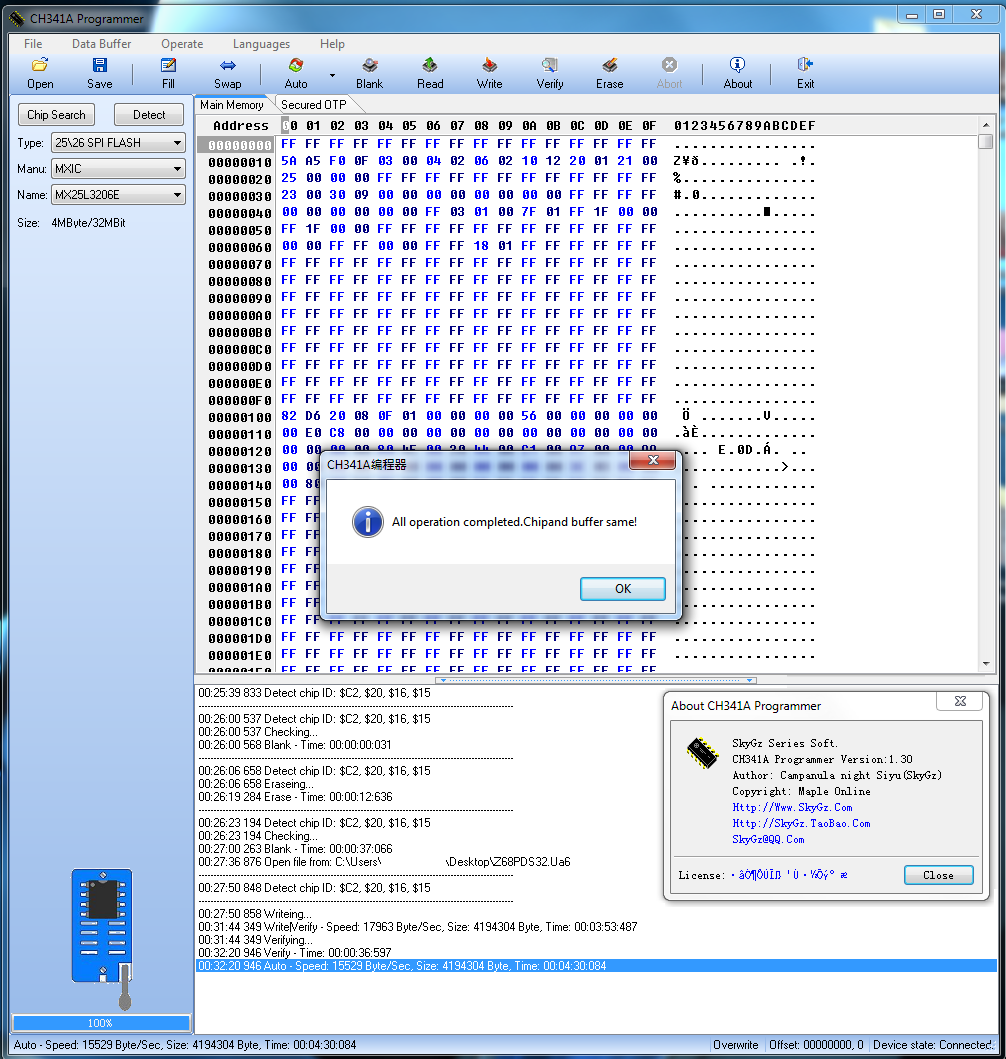
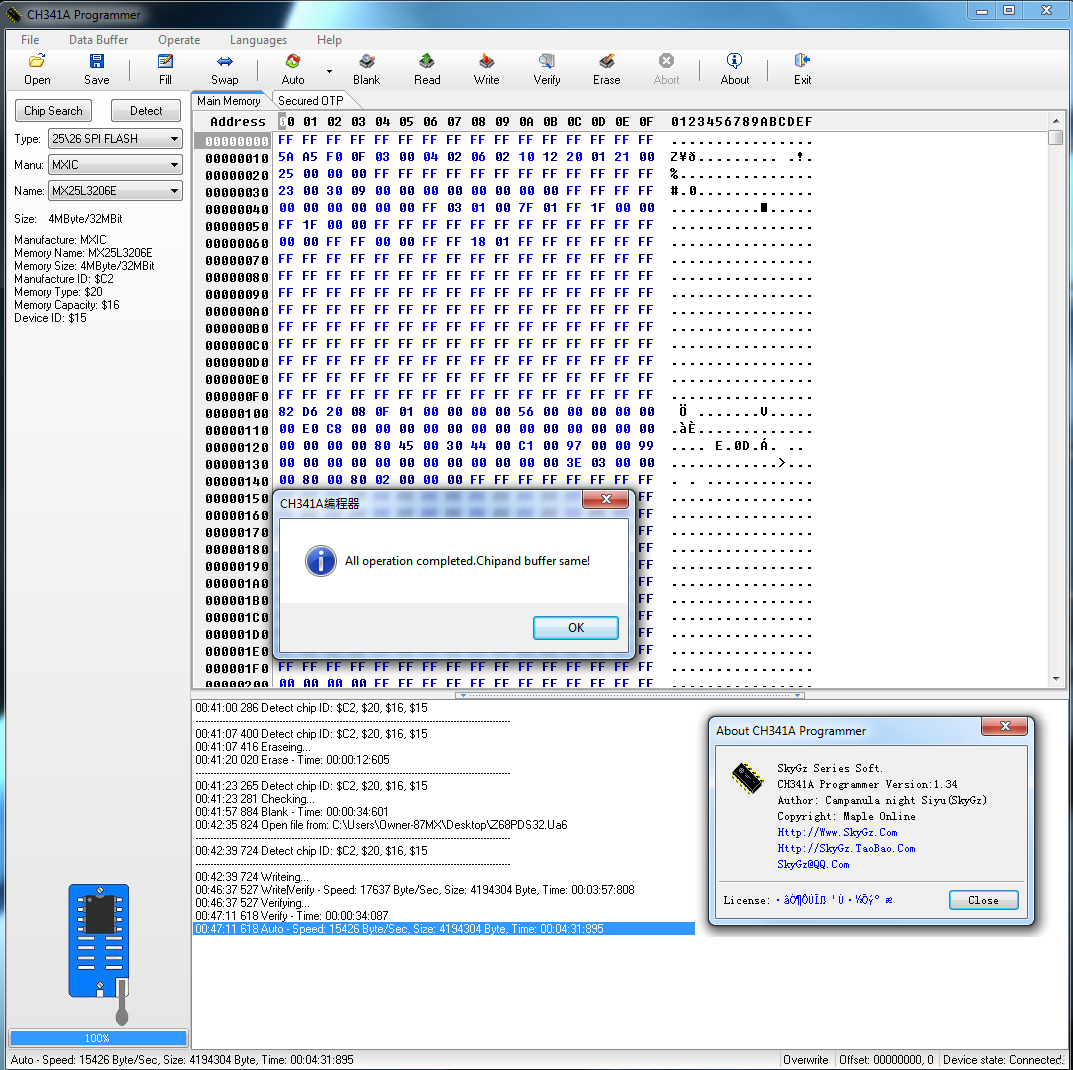
So I suggest using 1.30 installed version, or 1.34 instead of 1.29. If you continue to have issues writing, open Operate menu at top, then go to Data Options and on 25/26 in “Programming Range” make sure only “Program Main Memory Only” is selected
For write/verify, did you erase and blank check before that? And before any of that, did you check your backed up BIOS saved by the programmer in BIOS tools and hex to make sure it’s valid?
If you have not done that, do not write anything to the chip, unload your backup and I will check it.
Are you sure only your programmer was burned before, nothing on the board, around BIOS chip etc? What caused it to burn/short before, and was it connected to the BIOS chip on the board when that happened previously?
You never gave much info on what happened, board or BIOS could be damaged possibly.
hi
the programmer definitely got damaged the led lights up very weakly
also dont get any read write or verify with the old programmer.
I dont see any damage on the board around the bios chip
version 1.30 gives my a unhandled exception
1.29 complains about the driver and says its faulty.
where can I get ver 1.34?
Thanks bud