Right now no. But I need RAID 1(2x2TB) in 3 weeks. And this problem occour with raid also.
Well I wondering why when I install Intel RST in AHCI mode hdd disks during reboot turn off and start again. Bios problem?driver problem? Or maybe mainboard is broken.
@VenomKris : It is rather unlikely, that the Intel Storage Technology is the reason for your issues. It seems to be a problem of a certain RST driver version, which doesn’t work properly with your system.
Unfortunately you have never answered my first question within this thread:
It was 18.6.1.1016 but i tried earlier version, no change.
Intel said that driver is ok but do they tell truth?
I thought that maybe the mainboard is faulty but on default Windows driver is ok only Intel driver has problem
That is not the latest/best Intel RST driver version and probably not the appropriate one for your system.
Hello, If I may add,
I am not using a Gigabyte board but rather an Asus Rog Z590 WiFi A with somewhat similar drives.
I have a 980 pro, 970 Evo plus and an 960 pro and a crucial MX500.
The Samsung m.2 970 Evo plus and an 960 pro are both using the latest nvme driver (3.3.0.2003)
The Samsung m.2 980 is using the default Windows driver and is running very well Samsung doesn’t offer a driver for it (This driver supports Samsung NVMe™ SSD 970 PRO, 970 EVO, 970 EVO Plus, 960 PRO, 960 EVO and 950 PRO.)
The Crucial drive is running driver 18.36.4.1022 which also is running nicely.
I don’t use any install software just the PURE drivers as Fernando likes to call them.
Hope that helps.
@Zardoc :
Regarding the usability of the Samsung NVMe driver v3.3.0.2003 for the Samsung 980-Series SSDs please have a look into the post #5 of this thread.
Totally agree with your post #5 Fernando.
I did not force the NVME driver on the 980 because the default MS runs just fine @pcie 4.0
Here is a bench test. I thought I put it in
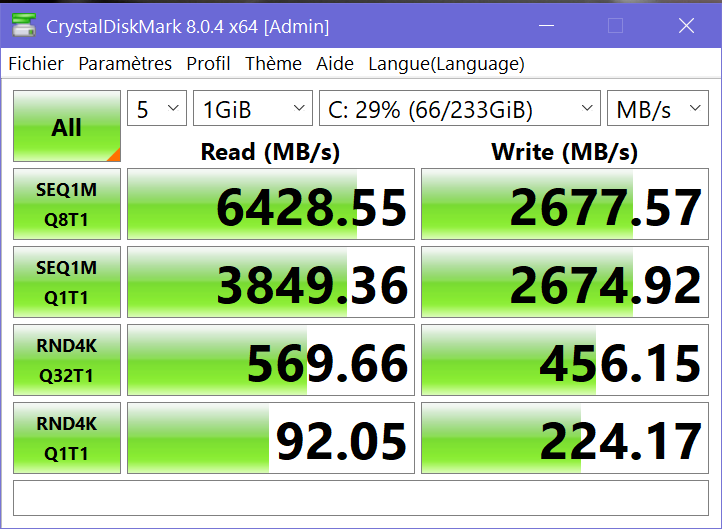
You are also right about using the NVME on an 850 SSD.
The 18.36 also runs very well with the MX500
Edit by Fernando: Picture cut-out, resized and directly inserted by using the Forum software
The main problem is not a driver for my SSD Samsung 980.
The main problem is that during restart (after install RST driver) HDD drives shutdown and start again
@VenomKris : As I told you already, the only solution is to change the in-use storage driver.
You will have to find out yourself, which driver version doesn’t show your reported issue.
I tried many different version. No change. Could be a hardware issue??
I don’t know, because I am far away from your system and cannot check your devices.
So maybe you can write how to chceck?
I have a plan to unplug RTX and Titanium HD and all drives and check what will happen
Which one should I choose?
![]()
@VenomKris : It depends on the BIOS setting regarding the SATA mode.
The iaAHCIC.inf can ony be used, if the Intel SATA Controller is working in "AHCI" mode, whereas the iaStorAC.inf is the correct one for the "RAID" mode.
@VenomKris : It depends on the BIOS setting regarding the SATA mode.
The iaAHCIC.inf should ony be used, if the Intel SATA Controller is working in "AHCI" mode, whereas the iaStorAC.inf is the correct one for the "RAID" mode.
@VenomKris Just out of curiousity- why is it so important that the drives don’t stop and spin up again?
No no, it stops and start again during restart. The reseller said that Gigiabyte support answered and told that this is normal because of the norm EnergyStar
I wish to find someone with mainboad with Z590 and HDD and test form me the same situation. Maybe it is normal

