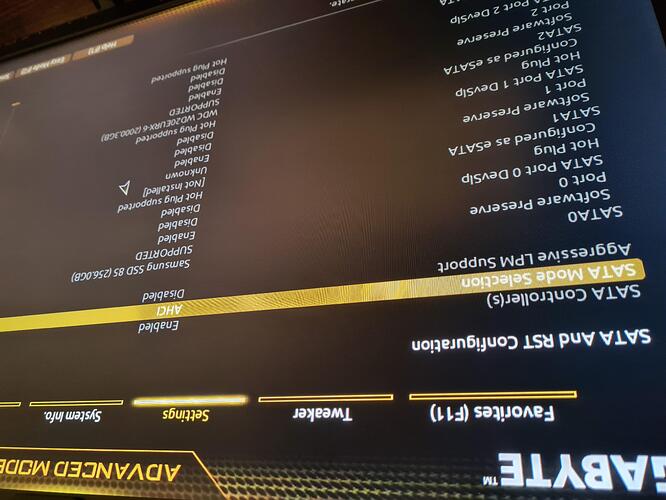Hi
I am looking for help with the Gigabyte Z590 Gaming X motherboard. Namely, the problem is that after installing the RST driver (from Gigabyte, Intel, station-drivers) during the Windows reboot, the HDD disks turn off to restart in a moment.
Everything works fine on the default driver from the Windows installation. I wrote to Intel and Gigabyte, Intel stated that there is no fault on their configuration, Gigabyte is still preparing an answer.
When I restart from the reboot button, the effect does not occur, only reboot from the OS
Maybe one of you will help in solving this problem.
Thanks
Venom
My config:
Gigabyte Z590 Gaming X
2x8GB 3200 MHz Crucial Balistix
SSD Samsung 980 (OS)
SSD 850 Pro
HDD WD Red 6TB
HDD WD Green 2TB
Corsair RM650
Asus RTX 2060 Evo
Windows 10 21H2
@VenomKris : Welcome to the Win-RAID Forum!
Which Intel RST driver version did you install and why did you choose an Intel driver for Samsung’s NVMe Controller (and not the Samsung NVMe driver v3.3.0.2003)?
Which are the HardwareIDs of the NVMe Controller (listed within the “Storage Controllers” section) and of the Intel SATA AHCI/RAID Controller (listed either within the “IDE ATA/ATAPI Controllers” or “Storage Controllers” section)?
Regards
Dieter (alias Fernando)
Hi Fernando
I will send tomorrow IDs.
Ive instaled rst for sata controller from mainboad manufacturer (INF and other drivers) and after that i have problem during reboot (two mine HDD stop and star again)
i will chceck NVMe driver tomorrow.
Hi Fernando
1. Unfortunately driver from Samsung website is not for my drives (Samsung 980 and 850 PRO)
2. IDs of my controlers
SATA:
PCI\VEN_8086&DEV_43D2&SUBSYS_B0051458&REV_11
PCI\VEN_8086&DEV_43D2&SUBSYS_B0051458
PCI\VEN_8086&DEV_43D2&CC_010601
PCI\VEN_8086&DEV_43D2&CC_0106
NVMe:
PCI\VEN_144D&DEV_A809&SUBSYS_A801144D&REV_00
PCI\VEN_144D&DEV_A809&SUBSYS_A801144D
PCI\VEN_144D&DEV_A809&CC_010802
PCI\VEN_144D&DEV_A809&CC_0108
@VenomKris : Thanks for the additional information.
Here is my comment:
- Although the Samsung NVMe Controller with the DeviceID DEV_A809 is not listed within the related *.INF file (Reason: The SSD is newer than the driver), Samsung’s 980 Series SSDs resp. their NVMe Controllers are fully supported by the Samsung NVMe driver v3.3.0.2003 WHQL. The only tiny disadvantage is, that the installation has to be forced by using the "Have Disk" button.
Proof: The Samsung 980 Pro of my AMD X570 Chipset system is running fine with the Samsung driver v3.3.0.2003 WHQL. Here are the related screenshots:
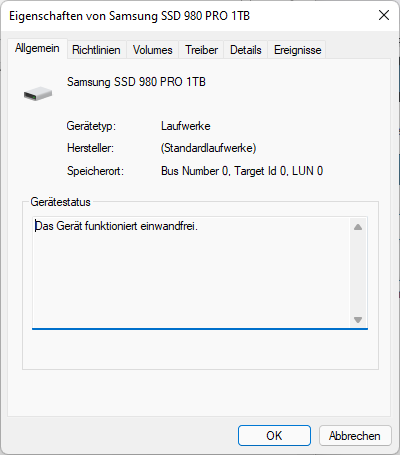
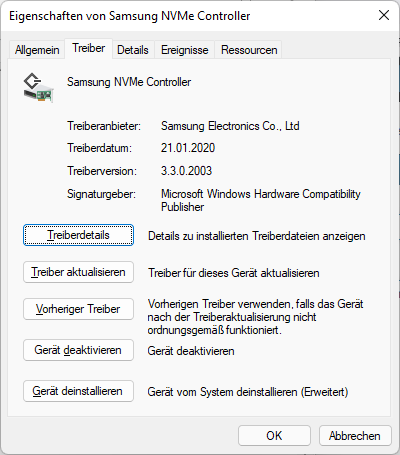
Advice: Don’t forget to set a "Restore Point" before you are going to change any storage driver! - The Samsung 850 Pro SSD is a SATA one and its Controller cannot use any NVMe driver.
Hi.
You said force by using button Have disk. How to do that. After runnig setup I have info no device connected and ony ok button.
And what about my issue with hdd drives when they stop and start during restart OS?
Thx
When you are going to update or replace an Intel storage driver, you should do it from within the Device Manager.
Which "Setup" did you run? Is the OS already installed? If yes, onto which SSD?
You should try another driver version.
Which HDD drives are affected and which Intel AHCI driver version is your on-board Intel SATA Controller currently using (I asked it already before, but didn’t get an answer)?
I used Samsung_NVM_Express_Driver_3.3.exe and don’t have any version which I can install manualy
Only HDD drives (I tested 5 different disk - WD, seagate, Hitachi with different configuration, different sata ports) .
I tried many version and always issue occours exept default Windows driver (on screenshot you have version):
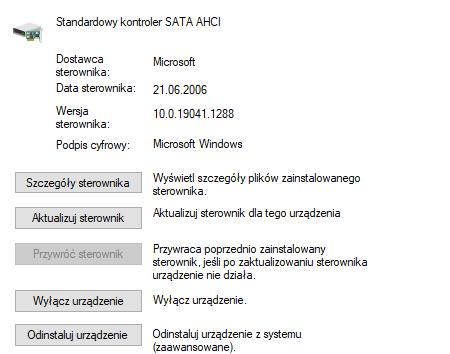
I can say that any driver from Intel causes problems
Venom
@VenomKris : Since you obviously have a general problem with Intel and non-Intel storage drivers, I have moves this thread into the "Storage Drivers" Sub-Forum.
And what about the generic MS in-box AHCI driver, which you are currently using (according to your recently attached screenshot)?
What do you mean "generic MS in-box AHCI driver"??
@VenomKris : The generic MS in-box AHCI driver is part of all Windows OSes since Win7 and supports all SATA Controllers, which are running in AHCI mode. The current name of the driver is "storahci.sys".
ok, I get it
Work ok on MS in-box AHCI driver. But when I tested configuration with RAID (changed BIOS settings, install driver form Intel) problem has occoured
Venom
@VenomKris :
There was and is no reason for you to set the Intel SATA Controller to "RAID" mode, unless you wanted to create an Intel RAID array consisting of 2 or more SATA connected HDDs/SSDs.
Before you are going to change anything, please let me know which SSD is your system drive (with the OS and the Boot Sector on it). If it should be the Samsung 980, replace the currently in-use Intel RST driver manually within the "Storage Controllers" section of the Device Manager by the "pure" Samsung NVMe driver v3.3.0.2003.
I know but I wanted to check it would be any changes with deferent configurations
Yes it is on Samsung 980
done,
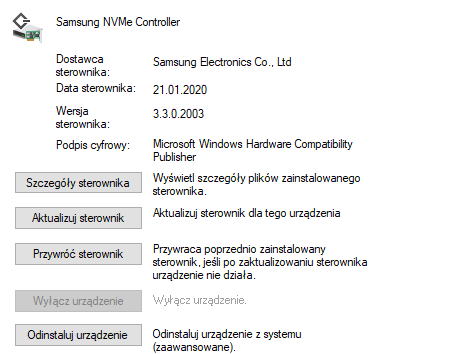
done!
Ok, here are the next steps:
1. Set a new "Restore Point" and name it somehow (e.g. "after NVMe Driver Replacement").
2. Run the Control Panel, choose the "Add/Remove Programs" option and check, whether a program like "Intel(R) Rapid Storage Technology" is listed. If yes, uninstall it and reboot.
3. Enter the BIOS and make sure, that the Intel SATA Controller is running in AHCI mode.
4. Reboot and check whether everything works fine.
done
didn’t have "Intel(R) Rapid Storage Technology"
[quote="Fernando, post:15, topic:38109"] 4. Reboot and check, everything works fine. [/quote] done
@VenomKris :
Thanks!
As final step please run the Device Manager and make sure, that the "IDE ATA/ATAPI Controllers" section only contents Controllers with the name "Standard SATA AHCI Controller" and that the "Storage Controllers" section only contents the "Samsung NVMe Controller" (besides the "Microsoft Controller for Storage Places").
In this case everything should work fine.
Please give me a feedback whether I am right or wrong.
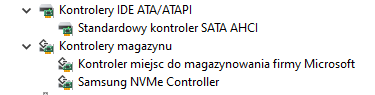
It works ok but when I install Intel RST it woukd be nkt ok.
Any next steps?
@VenomKris : Why do you think about the installation of an Intel RST driver? It is neither required nor recommended for your specific system.