Hi,
I bricked my laptop by applying a (-) v core offset in the Bios. The Laptop starts, fan are starting, but the screen is black (external display as well).
I tried to reset the bios by disconnecting the cmos battery (for a minute, couple of minutes and even over night). At least the keyboard does light up in each rgb color since the first battery disconnection ![]()
I did order a CH341A programmer and will try to flash the bios with a backup once it arrived.
But, has anyone else an idea what I can try in the meantime?
Has anyone already had the same problem with that laptop?
Is there another way to reset the bios or apply a bios update/backup by usb?
These settings are normally stored in a volume in the bios region (NVRAM). It doesn’t get re-written or reset when updating the bios or trying to recover it.
Way out of this is a valid dump of your bios (meaning at least 2 complete firmware dumps that are 100% identical and structure checked with UEFIToolNE) with a CH341 (1.8V adapter??, SOIC8 clip?), looking into the structure of NVRAM and emptying it without loosing machine specific data like UUID, S/N, MAC…
ok thank you
I have now 2 valid and identical dumps of my firmware.
You are right, those dumps are bigger (the whole 16 MB of the chip) then the backup I did with FPTW64 (only 12 MB).
Actually I just have to find that one setting (Vcore offset) with the value "150" and clear that or set it to "100" (the cpu can handle that).
But I guess thats a bit harder then I imagined.
Can you point me in a direction how to find that?
Well, open your dump in UEFIToolNE, open the first volume EfiSystemNvDataFvGuid and expand VSS store, there you have your settings, Problem normally is, that you don’t have the appropiate documentation. You most probably wont find somewhere a 150, but it’s maybe bit 4 of a hex- value that switches from 1 to 0 again, thus making a F changing to a B. I don’t know where these things are switched, settings vor voltage regulatros isn’t chipset, maybe it’s the Multi I/O that drives them?
There’s a chance anyway if some of the ocerclockers/ undervolters made a before/ after dump (or found out any other way) what bytes changed in the bios region when making such changes! Otherwise it’s just starting from scratch again: Make the NVRAM empty/ clean again.
I guess I found a dump of the original bios version in the “G5 Bios Mod/undervoting” thread in this forum, at least i was named like that.
Anyway I did flash the cmos with that dump. Then the PC started and I flashed it with the latest bios backup I had.
I’m writing this post from the laptop ![]()
But there are downsides - the TPM is now missing (BIOS says there is none), the “me fw” says version 0.0.0.0 in the BIOS and I got a new machine ID.
So Im gonna probably tinker around with my old dump, but at least it’s no brick anymore.
Should I be concerned that I have a new machine ID? Could there be another laptop with the same ID now?
Anyway, thank you for your support so far @lfb6 !
Well, that’s obviously what happens when you exchange the board specific information by copying a foreign bios. It would’ve been better to empty the NVRAM of your bios to keep your machine ‘your machine’… Looks like a possibly corrupted or disabled ME (0.0.0.0). And yes, of course, there’s another machine with this ID…
can I reverse that?
like flash it with my original dump that had the wrong setting but the old machine ID.
and then empty the NVRAM?
Probably, first empty the NVRAM, the flash back. You might post your dump and/or result for check…
I’m sorry, I really dont get how I clear the NVRAM, could you help me with that?
I found [Need Help] NUC7i5BNH BIOS.
On google I only find NVRAM related to MACs.
Try the attached file. ME problem should be gone (0.0.0.0 version and TPM since firmware TPM in ME), DMI info at 0x485000, look if something else is missing.
Rename the attached files to backupG5KC_env.zip.001 and backupG5KC_env.zip.002
Please make a new dump and post it after booting Windows twice or thrice.
backupG5KC_env.001.zip (4 MB)
backupG5KC_env.002.zip (2.77 MB)
Yes, the TPM is back and the ME Version is displayed correct in bios.
So far I haven’t found any issues.
Since this backupfile was my original bios dump and before I flashed your modified bios I did flash the original, not working dump, all should/could be back to normal?!
I attach a recent Bios dump.
Yep, looks good. When you look again in your NVRAM after just some starts it’s populated again and there’s already too much of entries, one couldnt find a single change. You might try with fptw in DOS or EFI shell to dump your bios after changing a voltage setting, maybe you can find it again then?
Emptying the NVRAM isn’t hard. This kind of bios doesn’t have a store for all GUIDs like AMI, so it’s simply FFing the entries.
Find start address (here 0x420058)
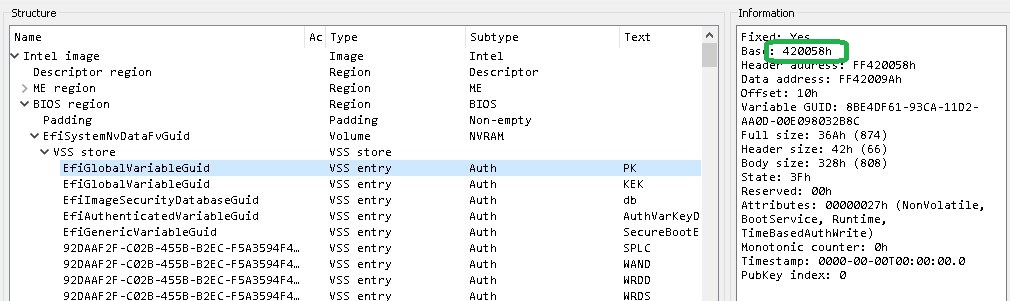
Find end address (here 0x44E000 -1 => 0x44DFFF)
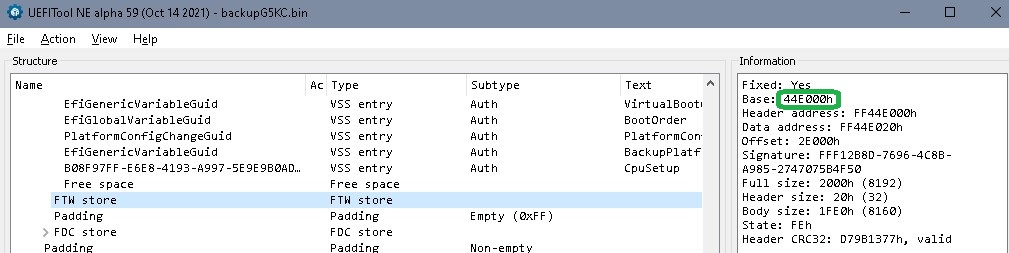
Open in hex editor and right click, select block, chose start and end- address, right click in marked block, ‘fill selection’, choose 'FF’
Result should look like this (left before, right after emptying):
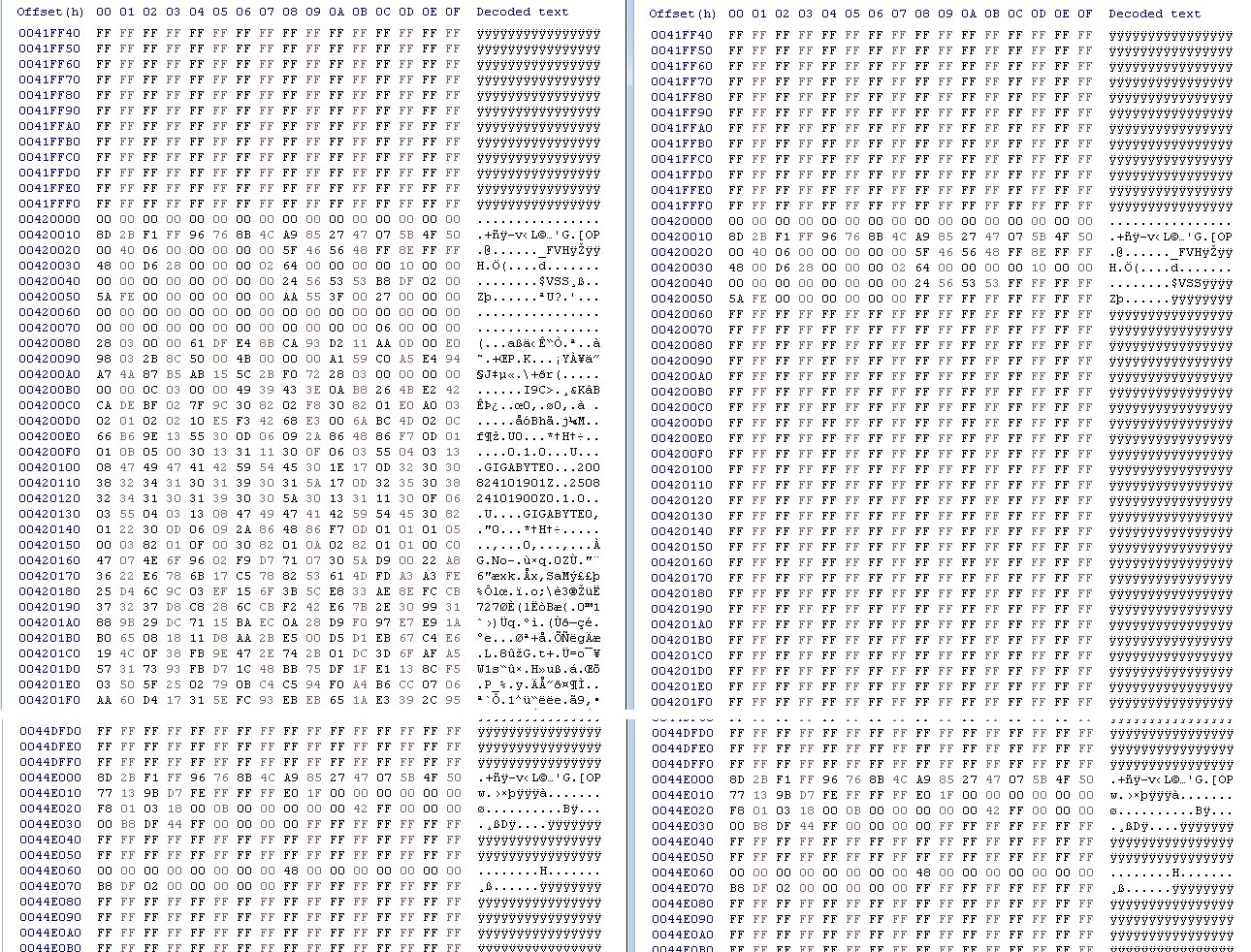
Wow, I’m really in your dept.
Thank you very much for your support and that documentation.
Is there a way I can show my appreciation?
In “real life” I’d buy you at least a beer…
You’re very welcome and thanks for your offer! (If you really feel the need: There are Donation buttons for the forum down on the Welcome page 
Hi, this might be late and i hope you can help me out, basically i got a gigabyte g5 kc from a friend of mine for cheap cause he forgot the bios pw, i cant access the xmp profiles, nor the boot devices nor anything, i have the proper tools to program the bios chip but i wish there is a way to just unlock the pw, i dont want to mess with anything else, i can prove my ownership via the purchase order and my id card that i got it with, i wish to get some help, thank you in dvance !