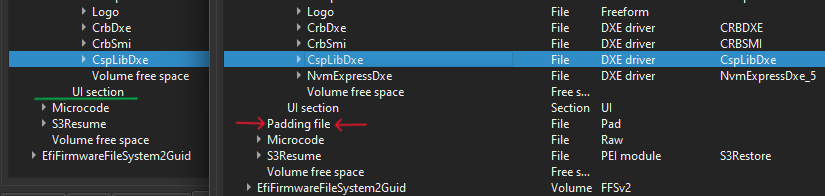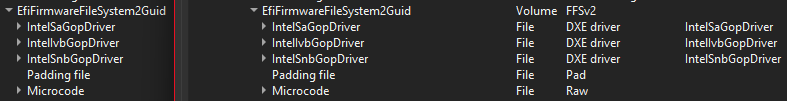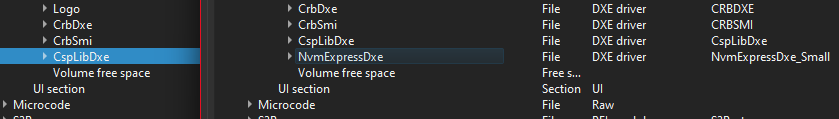Hi guys,
I tried to mod my old Gigabyte motherboard GA-H61M-DS2 (rev. 5.0) for PCIE Nvme support, I have not flashed it yet, I followed the guide, downloaded the BIOS file from Gigabyte, deleted all language other than English as I was getting error, then I managed to insert NvmExpressDxe_5, kept the original file name (.F7 extension!), please check the attachment. I am totally new to this, no knowledge at all, do not even know many terms!! ![]() I am just wondering if anyone can check whether I have done this correctly. I will be in trouble if I brick this motherboard.
I am just wondering if anyone can check whether I have done this correctly. I will be in trouble if I brick this motherboard. ![]()
H61MDS24.zip (2.8 MB)
Hello and welcome,
I’m sorry but an additional pad file emerged (Before mcode) upon doing the mod, it’s not OK, try UEFI tool or MMtool method and/or different versions of such tools 4.50 or 5.007.
Can try also the small DXE5. Just check it with UEFI tool for pads upon doing several attempts.
Read careful the guide/notes.
Hi MeatWar,
thank you for taking time to check it, I followed just as the Guide said, Used MMtool (mm_aptio_tool_v5.0.exe). I actually didn’t understand what you are referring to, sorry, can you please clarify a little? How would I make sure it has been done correctly? Thank you.
@MeatWar ,
Can you please check again? I inserted small DXE5, no pad file this time! ![]()
H61MDS24.zip (2.8 MB)
Seems ok, but that’s it, neither i or anyone else in the forum, can’t assure you of nothing regarding mods/flash, the rest it’s up to the user.
Still, you have Dual-Bios if anything fails.
Good luck.
Top of volume, original pad present:
End of the volume, no new pad:
EDIT: Use Q-Flash method, NOT on OS environment or @Bios
@MeatWar Yes, Top of volume, original pad present and no new pad at the end, just like the original. Thank you for taking time to check it, I will flash later with Q-Flash as you suggested, let’s see how it goes.