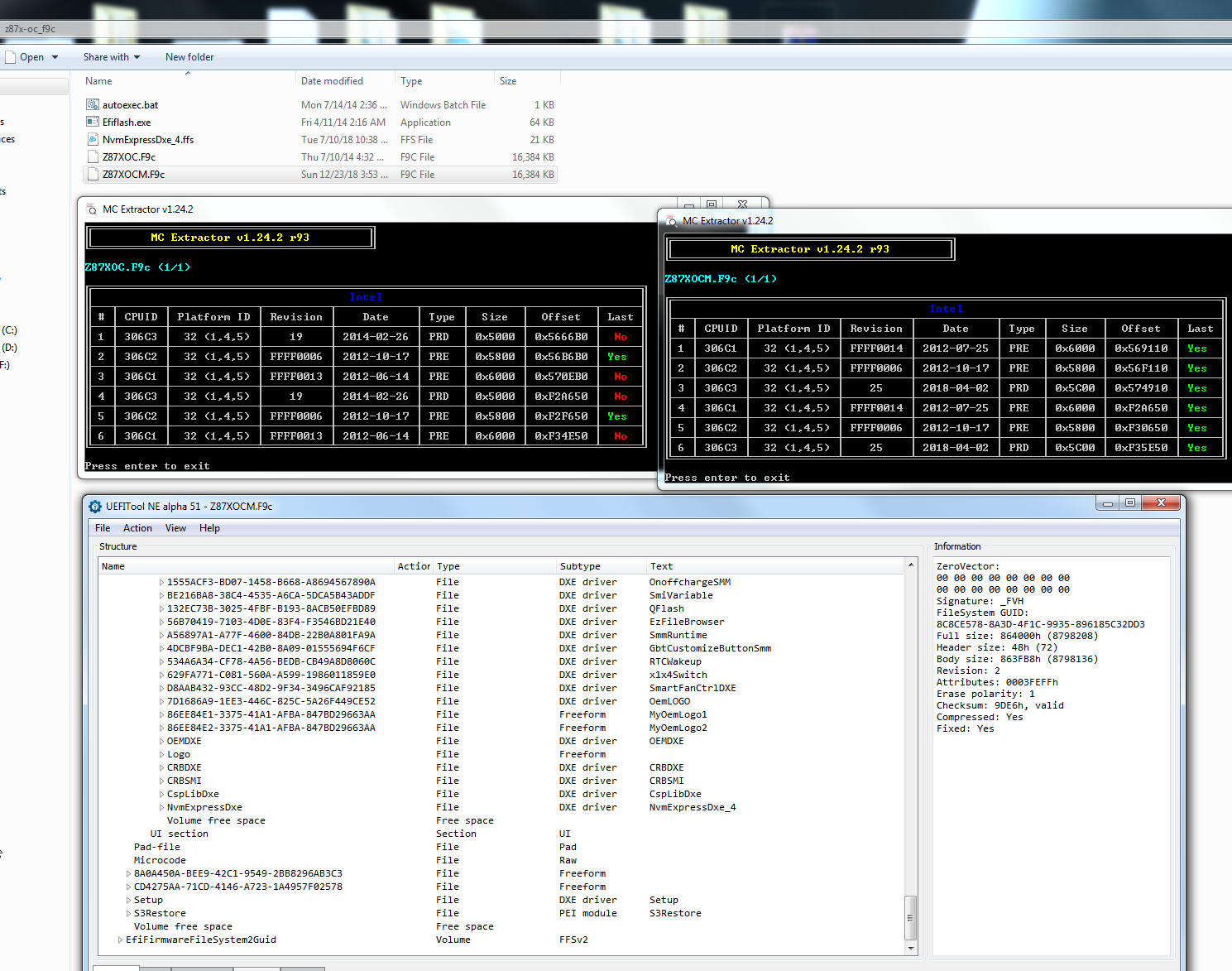Hi all,
see attached NVMe modded F9C bios for Gigabyte Z87X-OC :
NVMe : Intel SSDPEKKW256G7
OS : W10_x64
Install method : modded bios + flash drive install
Enjoooy…|addpics|fff-1-15ef.jpg,fff-2-10b7.jpg,fff-3-1714.jpg,fff-4-be88.jpg|/addpics|
@pitka :
Welcome at Win-RAID Forum and thanks for offering the special BIOS, which has been modified by you to add the natively not included NVMe support.
Since your offer has nothing to do with the topic "Drivers", I have moved your thread into the correct Sub-Forum.
Regards
Dieter (alias Fernando)
I just wanted to “let the internet know”, that this posted binary will flash your mobo, and not corrupt it.
Unfortunately, I don’t have a NVMe drive at hand to test it properly.
@pitka :
Can we run any NVMEe memory card now with this special bios? (and boot from it ?) As I am writing this, it is 2018, and I think many people would probably buy a Samsung 970 Evo 500gb stick now. Does your custom bios only work with the Intel 600p SSDPEKKW256G7, or also with other NVMe drives?
@iBurger2000 - you will need to follow step #6 in this guide to install and boot to NVME - [Guide] How to get full NVMe support for all Systems with an AMI UEFI BIOS
I’ve not tested it, but I checked the BIOS, it’s standard NVME Mod and should boot with most any NVME drive. Please also note, this is not using the latest NVME module that is now standard (NvmExpressDxe_4)
If you want same BIOS edited with latest NVME module I can make for you
@Lost_N_BIOS - that would be really cool! Thanks in advance! The official (and latest) Gigabyte Bios for the Z87X-OC can be found here:
https://www.gigabyte.com/Motherboard/GA-…support-dl-bios
The F9C version is the one we all use now.
@iBurger2000 - No problem, will do! But, I forgot to ask, do you want updated CPU microcodes too, or just NVME insert?
I’m personally most excited about NVME. Really thanks for taking the time to look into it! ![]() This board is also used by quite a lot of Hackintosh enthusiast, I’ll be sure to point to this thread.
This board is also used by quite a lot of Hackintosh enthusiast, I’ll be sure to point to this thread. ![]()
I hadn’t heard about microcodes before. I think they add support for newer Intel CPUs, no? Or does it have to do with Intel’s specter problem?
You’re welcome! Microcodes get updated to fix bugs/CPU eratta, fix security issues, improve things in general etc. Most recently many/all microcodes have been updated to block Spectre and Meltdown attacks, and that is not an Intel only thing either.
I will do as soon as you let me know for sure if you want updated microcodes or not
Hi Lost_N_BIOS, that’s awesome. If it doesn’t take too much time, it’d be cool to have the updated microcodes too. Thanks really for looking into it. ![]()
@iBurger2000 - you’re welcome! And yes, it’s not a problem, I only asked because the BIOS is so old now and those security issues are recent problems
Here is mod BIOS for you, please flash from within BIOS using Qflash or from DOS