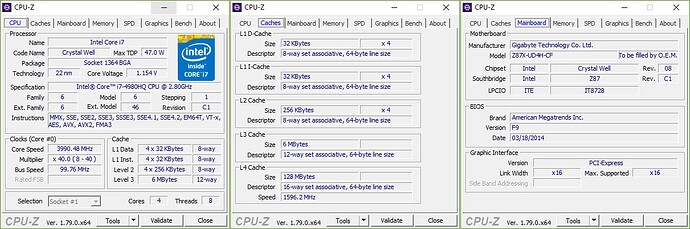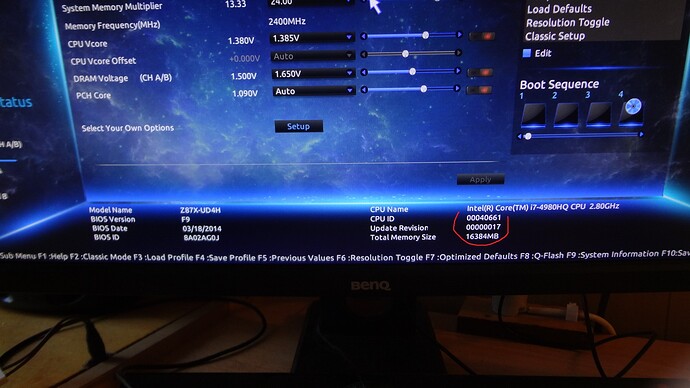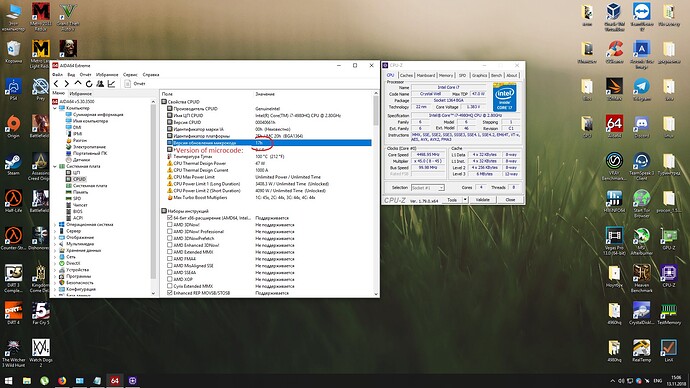Hi! Help me understand, how it works please. There is a new cpu-mutants in sales of taobao: CrystalWells CPU’s adapted for s1150, and the sellers said, what this mutants dont work on Gigabyte motherboards.
Ok, i bought 4980hq for 1150, and tryed it in my motherboard, and it doesnt work on default bioses. In next step - i took CrystalWells 40661 microcodes, and installed it in my F9 bios, and CW processor starts well! But, if i take last bios - F10 beta for my motherboard, and install CW microcodes in it - it’s still doesnt work?
Why it’s going that way? Two bioses modified the same way, but one of it work, and another one does not.
And one more question - why CW processors doesnt work on default gigabyte bioses? Other vendors dont have any problems with it
Both bioses:
https://mega.nz/#!fO5DRSaS!gp2glVK7844Zz…N1Iw7S3A0e880b8
First I thought maybe ME version was different, but nope same for both BIOS you upload. Then I see the issue, your F10b is broken mod, due to FIT Table missing, and entire BIOS volume is missing too
In UEFITool, third volume in the BIOS region, this is missing IinF10b, the entire volume entry. Upon correction I see Last VTF also broken, seems they maybe did all this on purpose for some reason (Maybe something they were checking in beta?)
I checked the stock F10b, this is broken in same way too. Does that BIOS work for you with other CPU’s, without modification? I think it’s a bad BIOS build, not sure why it hasn’t been pulled off the site
You have also replaced all three microcode GUID’s with full microcode data files, this is incorrect as well, only 2nd and 3rd ones should contain microcodes.
Wow, that was a mess, little of your doing (just the microcodes x3), mainly not sure what Gigabyte was doing there but it’s all screwed up!?
So, here is Frankenstein F10b, all volumes 1-3 swapped in from F10b to F9, the “Missing volume” is the FIT Table volume (Left in place).
This was then corrected for the new microcode locations, microcode volumes fixed, VTF fixed for the newly added volume, Qflash block removed not needed (You can flash with Qflash or DOS)
However, due to how this BIOS is made, and why they removed the FIT Table and messed up the VTF purposefully to negate this volume, it still may not work if some other region is pointing to or calling info based on the original broken VTF values.
Should be OK though, I think… Sounds reasonable to me  Just kidding, I think it will be OK, and will be working for your CPU now too!
Just kidding, I think it will be OK, and will be working for your CPU now too!
http://s000.tinyupload.com/index.php?fil…289513377926894
@ATRChannel - Report back when you test so I can know if all that effort was worth the hassle, thanks 
of course. The reason why i made this thread - is because 10b bios was more stable with my 4790k. With F9 bios i have an issues with my GTX1080 - i dont know how it can be that way, but with F9 and GTX1080 i had artifacts in videos on youtube, and youtube worked slow. I do not know how it is connected. And the GUI in bios menu is very slow on F9/ Thats why i better prefer 10b, the only one issue i find in it - settings saving doesnt work - it saves, but there is no saves in presets appear.
I was using UBU, and as i understand, it can do it only this way (create full microcode ffs) (i can understand wrong). Made as i can ![]()
Thanks you for your work! I will try today and report back!
nope. It doesnt work. With 4980hq, at least (i can try 4790k only tommorow) ![]()
Not sure why they act different with your 1080, maybe something in the 1080 vBIOS, did you try updating it to latest version GOP?
UBU did that wrong then, sorry for blaming you 
Thanks for your report back. Did it stop on the same debug code as before, with the 4980hq? On F9 with the 4890hq, can you show me CPU-z like window with HWinfo64, so I can see which microcode is loaded while in OS, thanks! No rush, just curious
Oh, no-no, i’m just kidding)
Ok, tested it with 4790k now, and it’s didnt work. It’s starts booting with 8 debug code, doing something, then reboot, booting normally, turn on the screen, and reboot again to 8 debug code. It’s cyclic. And 8 debug code looks strange, because it’s the first sign of two on debug screen is 8, and the second is empty, also, i dont have description for it in my users manual.
https://youtu.be/Jc9vr0j7LeE
On the default and modified by me F10b - its starts with "15" post code (Pre-memory NB inicialization), then turning off and booting again. Then i tryed yours modification of f10b - behavior was the same. But now, after i tested 4790k - behavior is changed. Now its shows "8" post code, as it was with 4790k, and stops booting, or rebooting to second bios.
It uses only crystall well microcode, 40661, i also tryed to made bios only with 40661 mc, all haswell microcodes was removed, and it’s worked fine (on F9)
i’m curious too. Why it works with one, but dont work on another. Its not only my problem - many peoples with gigabyte 1150 cant upgrade with cheap crystall well CPUs because of this problem. I have friend, who have two Gigabyte motherboards and CW processor. I asced him to try my way of bios modification (installing CW microcods via UBU) - he tried do it with both, and both of them didnt work. And why other brands motherboards works well without CW microcodes in bios - they just use 306C3 haswells microcodes, and work fine
How cheap is these CPU’s? Did you test your F9 or F10b, without 40661 and only 366C3 as you mentioned last (And made sure it was same version microcode they said was OK/working)?
Have you tried asking Gigabyte support directly, for special compatible BIOS? Sometimes they will send if you ask nicely (Not in forum, but in support email ticket).
But also, maybe in UK forum someone from Gigabyte can help.
From, about, 100$ for 4750hq, to about 150$ for 4980hq. 4750hq with unlocked 34 multiplier, 4980hq with 44 multiplier unlocked. Also can be overclocked with 125mHz strap to base clock, if silicon good enouth to allow L4 cache be overclocked from 1.6GHz to 2GHz. Oh, this is processors with L4 cache, 22nm analogues of broadwell. Perfect gaming perfomance for that price:
https://www.youtube.com/watch?v=_IDrV2ugmkA
This is mobile BGA proccesors adapted by chinese to LGA1150. Is there any chanses to take help from Gigabyte? ![]()
That’s not cheap enough for me to play with  .
.
Yes, if you get a hold of the right person at Gigabyte they might send you test BIOS, I’m sure they’re already playing around with those in house.
Ask for Runn3r to help on the Gigabyte UK forum, and ask in their online support system too