Hi guys, I haven’t been active in a while, but, as always, when I come back I bring a difficult problem:
I have this GTX 970 Palit Jetstream (Bios rom here: https://www.sendspace.com/file/6zsptv )
It was dead broken, but via soldering, reballing and washing it with a hose, I managed to bring it back to life. The problem now is that one of the two 6Pin PciE connectors is still broken.
If I connect the card via the PciE slot in the mobo and the other 6 pin, it tells me that I am missing a 6pin. But if I actually connect the 6Pin in question, it goes into short protection.
I cut some wires and discovered that the problem is the +12V middle connector, the pulse wire, detecting the short. Now, I shunt modded the card and it can run fine with just a 6Pin and the Pcie. The problem is, I need a mod to disable that 6Pin. Either to completely disable it or to let it just skip the “connect the pcie connectors” message and just let me boot.
I know this is quite a difficult thing to do, but programming wise it should just be about deleting a “If” clause during the boot process. Unfortunately I don’t have the tools to read the bios and that’s my main problem.
I will mention you @Lost_N_BIOS since you helped me a ton in the past and you are probably the most knowledgeable person I know, regarding this kind of stuff. I hope you are still active and can just help me solve the situation as you always do ![]()
@ket - Can you help on this, if it’s an actual vBIOS mod needed? I’m not sure?
@ItxLeo - Great job getting it booting again 

This is non-standard vBIOS size, how did you dump it and how do you plan to flash it back?
Also, in case this is something that needs modified on the motherboard BIOS instead, please link me to your stock BIOS Download page, and add an image of the error you see on screen
The first generation of gtx 970 drawn symmetrically from the three 75w power sources you cant disable it (pcie+2 six pins).
Only gtx980 dont have this limitation .
If your card has 3 mini display ports the bios is this:
-https://www.techpowerup.com/vgabios/1675…970-4096-150123
If your card has 2 mini dispaly ports the bios is this:
-https://www.techpowerup.com/vgabios/175638/175638
@Lost_N_BIOS @boombastik
First of all, thanks a lot for the help. Now, the BIOS I gave you was the one I took from the TechPowerUp. Here’s my dump: https://www.sendspace.com/file/wn8ik4
I have a CH314A programmer. The issue should be fixed on the GPU.
Boombastik, I’m aware of that, but I also know that there are GTX 980 with a single 8 Pin out there. If we cannot disable the 6Pin, can we at least disable the protection? The circuit itself is fine. We just have a damaged resistance (The little SMT with a Q on top of it) or at least I believe it is a resistance. Anyway that guy is kinda fried on my card, but everything else is working fine. I believe that if we either disable the 6 Pin (either the connector itself or the powergood wire) or if we remove that annoying message, it would work. I had a GTX 750 Ti work without the 6 Pin after crossflashing it to a model that did not have the 6Pin
Image of error on screen is needed before I can look into any of this myself, and link to motherboard BIOS download page
@Lost_N_BIOS
The error screen is the usual “Please power down and plug the PciE connectors” thing. I don’t get why you would need the download link of the motherboard, since the problem is on the GPU- But anyway, here it is: https://www.gigabyte.com/Motherboard/G1Assassin-2-rev-10#ov
@ItxLeo - Show me the screen, I need to see exact words and format etc. I need motherboard BIOS download in case the error is from the board not the vBIOS, sometimes it may be the board is what gives you this warning, not the vBIOS, so to bypass I need to check that as well.
@ItxLeo never mind the image, found it in the vBIOS! 
@ket - Can you bypass this in assembly? I don’t see how or where to do such, since there is no jumping going on here, and since it’s not in a normal “flow area” that I’m familiar with using, I can’t even see which routine is calling this or when it’s invoked etc
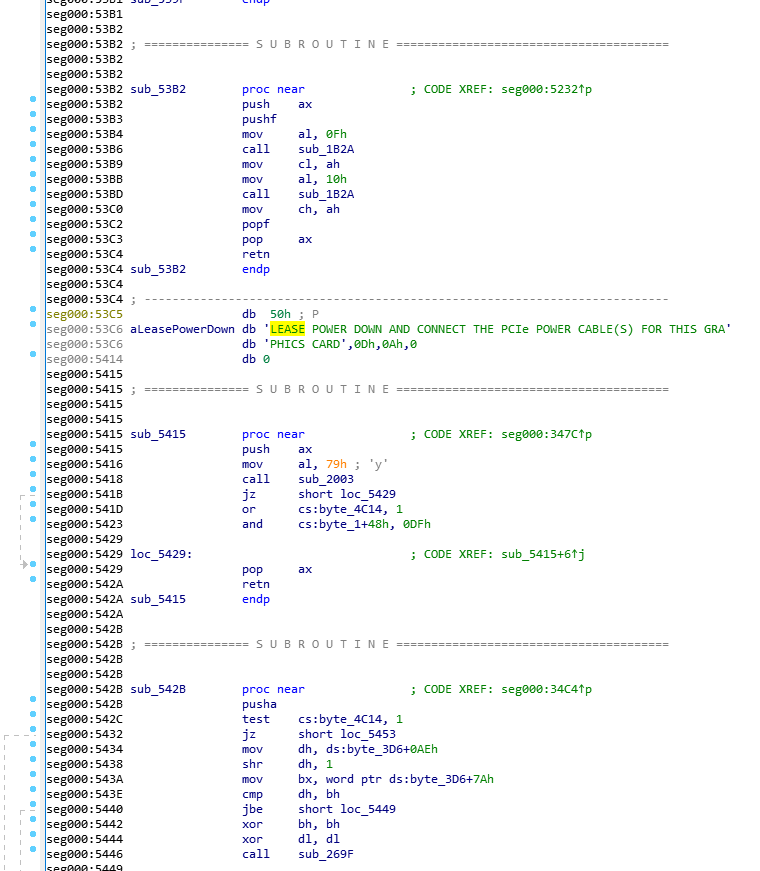
First of all, thanks a lot for the work done up to this point. Can I ask you what kind of program you have used to read the BIOS? I’d be extremely interested in learning myself, so that I do not have to bother you all the time and I can help people here myself
You’re welcome! For the above, I was using IDA Pro V7.0, and when opening file choose CPU Type >> Intel w/ Real MMX
@Lost_N_BIOS correcting the circuit - or fudging it, would be the best way to fix this problem. AFAIK there is no way to skip the power message as its called from hardware not software when it detects a missing PCIe connection. The problem is squarely with the GPU, mainboard has zero to do with this. You might be able to trick the hardware to prevent the power message by reducing the TDP limit set in the vBIOS, I’ve never tried this though and it probably won’t work. Short of being able to actually fix the issue physically removing the components from the PCB for that PCIe connection should work, literally physically turn it in to a single PCIe connection card. No matter what you do without specialised gear this is a pain in the arse to fix or get around.
I’m gonna try removing the whole PciE rail. Any suggestion on the components to actually remove?