I installed Phoenix Bios modding 2.2.1.3 on my pc window 10. When I ran it, I saw a error on screen
What will I do, I can not run it
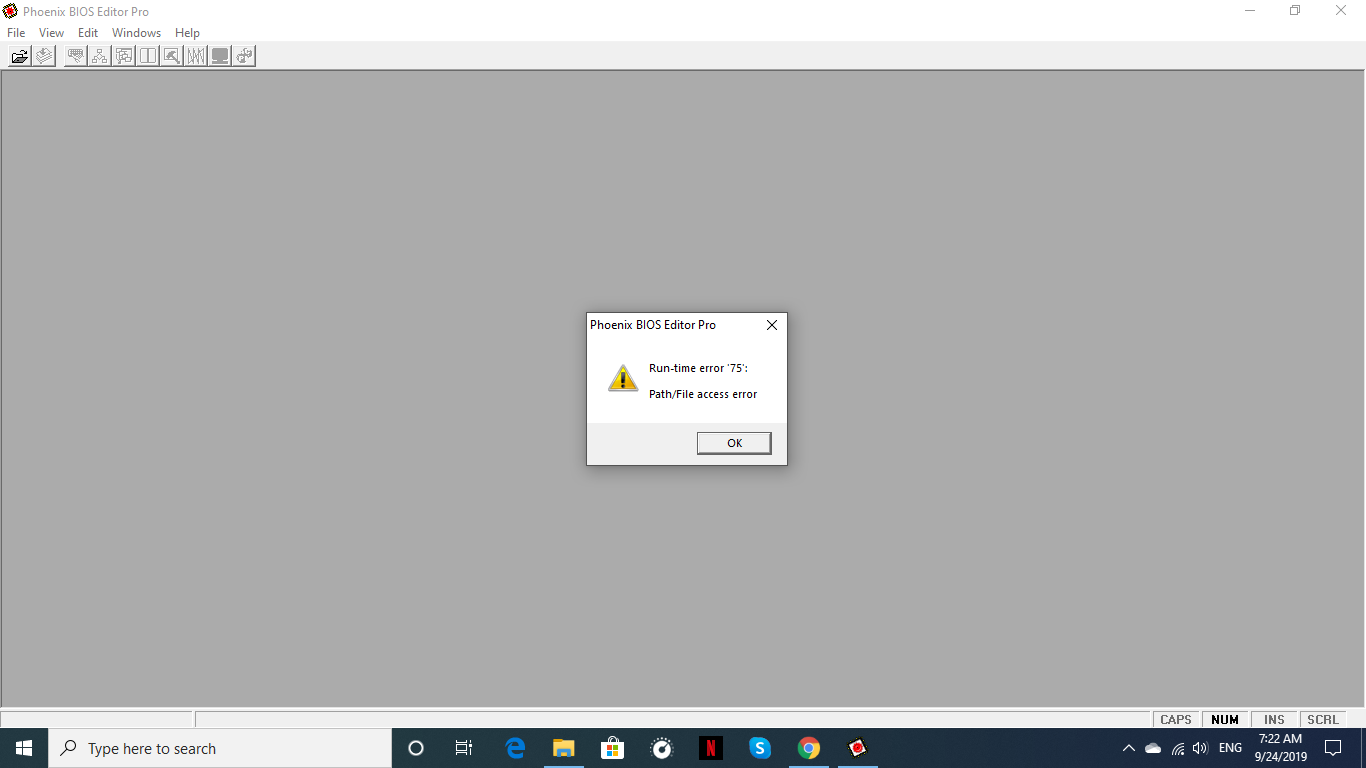
I installed Phoenix Bios modding 2.2.1.3 on my pc window 10. When I ran it, I saw a error on screen
What will I do, I can not run it
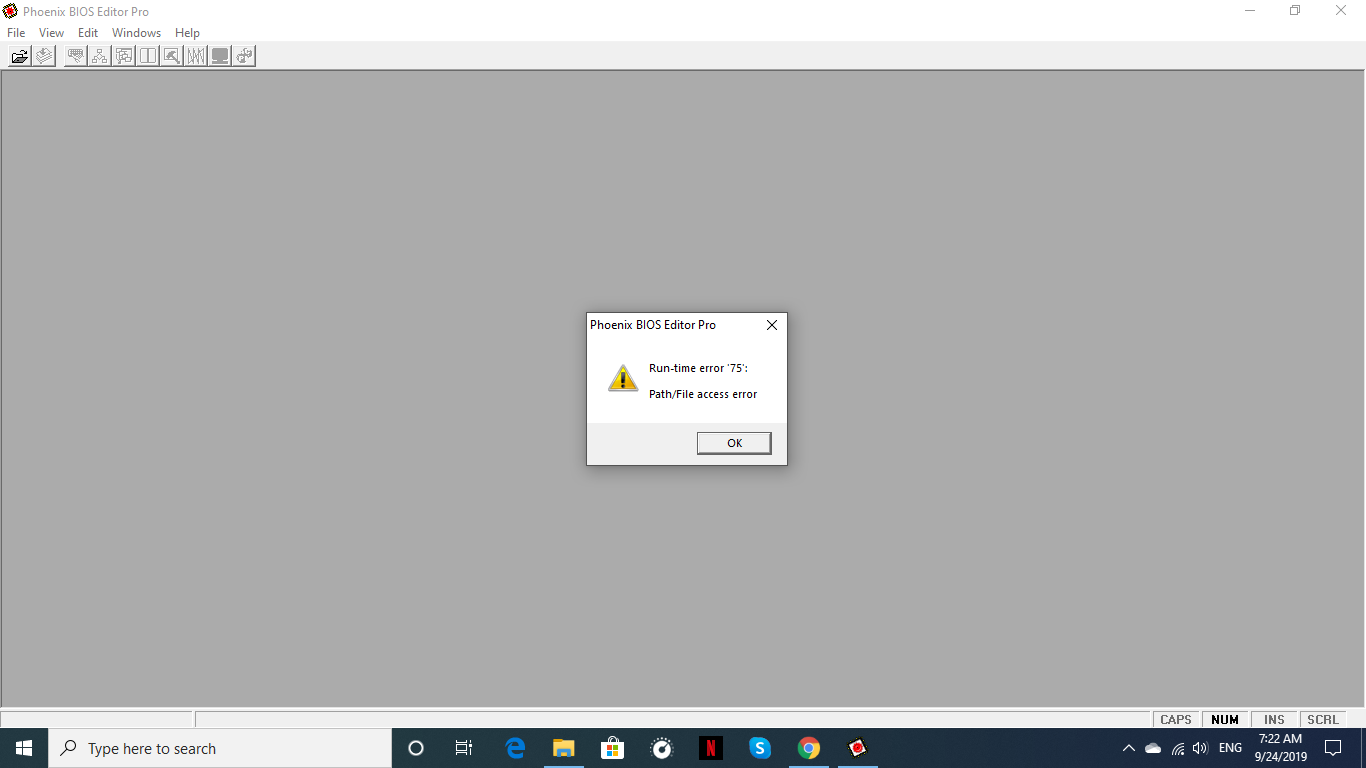
Sorry, don’t know, never seen that error. Must be yet another Win10 issue. Setup Win7 install on a spare drive and use it from there, or within a virtual Win7 system in VMWare, or use it on some other system you have that is not Win10
Maybe you need to run as Admin? Or try Win7 compatibility mode? If not, do as mentioned above, it works fine in XP and Win7
I ran it well as Admin. Thanks
Hi
I got my hands on decomissioned sale recording modules (called MEV in french)
All seal tags removed, and removed softwares …
Made by AAEON model AEC-6822, they have a gene-9455 rev b board in them
http://data-us.aaeon.com/DOWNLOAD/2007 datasheets/PAA/AEC-6822.pdf
https://www.aaeon.com/en/p/3-and-half-in…gene-9455-rev-b
I was lucky to find one with an corrupted CF card, meaning it was able to boot in Windows Xp Embedded, it complained about the missing restorant softwares removed … sure they were decomissioned loll
Made an CF card raw copy / backup just in case.
Did a CF card cleanup with an host machine, injected an Admin user and blank password to boot to desktop.
They boot fast and seem to work pretty well, but the os is not complete …
Now the fun part
The bios is modded in a way that you cant hit DEL at boot up, nor any Fxx key will work, meaning i cant do any bios access or mod a boot sequence, i want a full reinstallation of the os, and i cant do that.
Even removing th CF card doesnt grant me a bios access, even putting an bootable usb key doesnt work.
On a working machine
I did use some bios backup tools like : Universal BIOS Backup ToolKit 2.0.exe
Not sure it works ?? it did made an bios backup of 2 meg in size …
I know tools like cbrom, modbin, phoenix bios edit …
The bios report Phoenix - Award bios version 6.00pg
Questions
Is it possible to get back the DEL functionality ?? is it possible to re-inject good working bios modules ??
AAEON did not answer many requests i’ve made to get a bios file. No luck to find a cheap priced board to get an original bios copy. The ones i see are sold at 150$ usd ??
help?
@coromonadalix - What OS is used here, win8-10? If you remove main HDD, do you then get boot selection screen, or gain BIOS entry?
Please upload copy of the BIOS you made, I will check and see if anything I notice that can be done.
The computer is based on xp embedded
The bios has some functions cripled / removed, it can only boot on the CF card nothing else, the CF card is an industrial APACER 4gb
Even the battery removed, no access
With an stuck keyboard key while booting, no access
The clear cmos is only resetting the clock
No del keys or any Function keys works.
With the CF card removed, no selection appears
This bios backup was made with winflash and the other with Universal BIOS Backup ToolKit 2.0 from the working computer, i managed to flash a wrong bios and stalled another computer loll
And ive included an aec-6611 bios, who should bear some ressemblances, it supposed to be based on the same board, … seems so with the manual
I wanted to know how they did it or what or wich section they modded to add to my poor bios knowledge …
LINK : https://gofile.io/?c=gFBTmX
OH EDIT: while trying to update the bios, some Winflash versions are asking the customer ID ???, i cant recall wich version i have who did not ask that and flashed right away and stalled the other one
thks
Well paid for an bios file at : https://bioshelp.com/aaeon-aec-6822-bios.html?highlight=aec
File is not the same size ? not sur if its a zip or do i have to rename it, tried with modbin and cbrom to list bios modules and doesnt work
@coromonadalix - If BIOS is in zip it will have .zip extension 
Please put into single zip file, the original dump you made, and the BIOS you just paid for, I will check them and see if similar or for same model or not
Do not include BIOS from 106, I don’t want “Should be same” or “Similar” etc. Only the dump you made, and the BIOS you purchased.
Have you removed CF card (First), then cleared CMOS, then started system with no HDD/CF etc, what do you see on screen then?
Yes, it’s possible universal BIOS backup toolkit isn’t dumping BIOS on this system, or maybe not all BIOS etc.
On a properly working system, dump BIOS with Universal BIOS toolkit, AND Winflash, and send me that as well (In seperate folder at least, so I know this is what I requested here and not above)
okay
https://gofile.io/?c=9WlasT
The paid bios AEC-6822 is the newest ive paid for, trying to resolve or get a new download without paying, simply renamed the zip file into bin file
The others where made with Winflash from the working computer acces but has the crippled bios running
And the: PhoenixTechnologies,LTD-6.00PG.rom i cant recall witch version i used to make it, maybe done with Universal BIOS Backup ToolKit 2.0
I have Winflash versions 1.76, 1.90, 1.94
I’ll try to order an eeprom surface mount clip to try a direct bios reprogram on the stalled/bricked board, but may take a while to get it ![]() I have powerful programmers on hand …
I have powerful programmers on hand …
All the other files where HEX compared against the other and they are identicals ?? not the paid one
thks
oops sent too many files sorry
As i wrote earlier, the clear comos will only reset the clock, nothing else will happen, with an removed card, the computer wont boot … and i still cant invoke the bios
@coromonadalix :
If you had downloaded a real *.zip archive, you should unzip it by using an appropriate packing tool.
You cannot open a *.zip archive by using a BIOS tool (even after having renamed the extension to *.bin or *.rom).
oh just received 2 files thru skype with the seller ill pm you later have to go work
they are 4mb in size each ??? and rom extension
version 10 and 13 ???
A822AM10.rom
A822AM13.rom
ill sent you private link later
thks
Hello all
Just registed in this awesome community
I have an old but perfectly working Amd AM2 Gigabyte mainboard, manifactured in 2007, last bios update was in november 2009
I would like to update the award bios of this one.
1) In this moment the last AGESA is 3.3.2.7 that should support only phenom II x4 (now it is fully working with a phenom 955 X4 C3 95w TDP), but updating it with the last? 3.7.1.2 it could accept phenom II x6 95w.
2) The raid rom is updated to a very old version (2.5xxxx) that isn’t supported by Windows 10 in raid mode, it could be updated to the last version: 3.2.1540.6 that can work with win10.
3) Some voices of the menus are hidden, for example Dram voltage regulation, I would like to make them visible.
The point is: I never modded a bios before, obviously I have the last bios, read some online guides but I don’t have idea how to add the updates to a modded rom and check it, also because I know that the bios awards are rather difficult to modify on the old gigabytes.
Can someone direct me how to do it?
Last bios is: https://download.gigabyte.com/FileList/B…9vm-s2_f10e.exe
M/B model is: GA-MA69VM-S2 REV 1.0
Thanks in advance
Hello all
I read some guides in order to try to update the bios modules, these are the steps that I do, please correct me if i’m wrong in some step
1: From original last bios version I have opened the file via cbrom 1.55
2:Then Always using cbrom i have extracted the Agesa module in order to analyze it with an hex editor, then I established that the version is outdated and don’t support phenom X6 cpus
3:I extracted from another motherboard bios the last agesa module for X6 cpu support
4:Using cbrom i erased the old Agesa module and i insert the new one
I have some question about this:
A)Do I have to change only the agesa module o I have to update some other module (ex.NCPUCODE) to allow the CPU to be recognized?
C)The order of modules is mandatory when I put them inside or can be switched?
Thanks in advance
EDIT by Fernando: Unneeded fully quoted own post removed (to save space)
As a follow up on my Aaeon-6822 computer
Managed to get the AEC-6611 bios, it use the same gene-9455 board, flashed into my board, the computer restart fine, but its missing the lpt port in the bios, the AEC-6611 doesn’t have the lpt option, i can live with that.
No AEC-6622 bios seem available from Aaeon because many AEC-6622 are used for sales reports modules (revenu agency), their bios is heavily crippled and they will only boot on th CF card ??? … you have to find an genuine gene-9455 board, do a bios backup and flash it in the computer, I wont pay 150$ usd for a board ??
After lots of reading
Tried to hack the board info from Aec-6811 to Aec-6822, Modbin6 2.04.03 does the mod, and save the bios, but once flashed the computer will not boot ??? if i re-flash the unmodified Aec-6811 everything is normal again ??
Would be nice to find where are the rs232 ports and the lpt modules are.
With the original crippled AEC-6822 computer backed bios i did an cbrom comparaison, there are 4 missing “group rom” bios modules, and 4 compressed files sizes differences
in xgroup
in acpi
in group rom 0
in setup 0
Last update
I took the AEC-6611 bios (since its based on the same gene-9455 board)
Changed thru modbin the bios message
Finally found out where the lpt option was located, changed to enabled and set to 278 adress
And voila ! an working "non crippled" board
Well almost : with physically removed options like the lvds ports/plugs, lvds driver ic, mini pci connector and the sata plug (may try to add this one, i have pcb sata plugs)
Guys, how to use CBROM198 to squeeze with an orom so that then they would be inserted through the HxD editor.
You may be asked to update the Phoenix BIOS.
I’m have a bios backup with the help of the universal bios bachkup toolkit 2.0 program. My laptop is Lenovo Tninkpad 14 (E40) type 0578-A19 (Motherboard chipset: Intel Ibex Peak-M HM55, Intel Ironlake-M). I’m replaced the processor (i3 330m -> i7 840qm (cpuid: 106E5)) and the laptop starts, but there is an error of BSOD 0x000000a5 (BIOS is not ACPI). I’m think you need to update the microcode in the BIOS. I’m sticking a link to the BIOS and the microcodes that I would like to update in the BIOS. microcodes that I would like to update (cpuid): 20652 and 106E5.
Could you help me?
P.S. I didn’t succeed in updating via sbrom (ver. 1.55 and older version), maybe you can help me if you are not difficult or tell me how to do it.
There are two bios backup through winphlash64 and the Universal BIOS Backup ToolKit 2.0. I’m don’t know how they differ, but the sizes are different for these BIOS backups.
BIOS type: Phoenix BIOS 4.0 Release 6.1
CBROM:
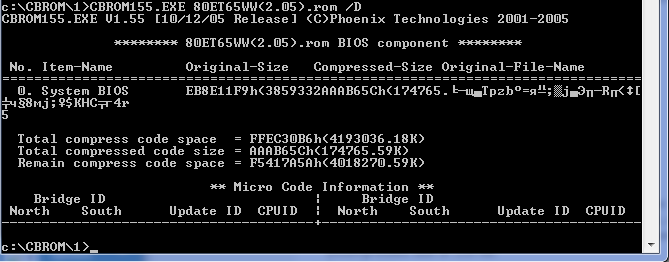
MC Extractor:
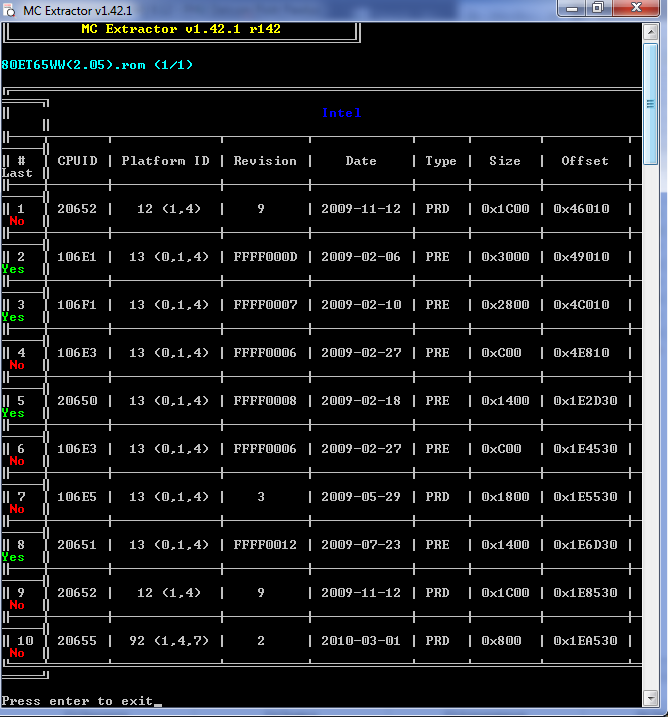
Phoenix BIOS editor pro 2.2.1.3 build 3605 cannot open these backups either.
Phoenix BIOS editor pro - open file LENOVO-80ET65WW(2.05).rom:
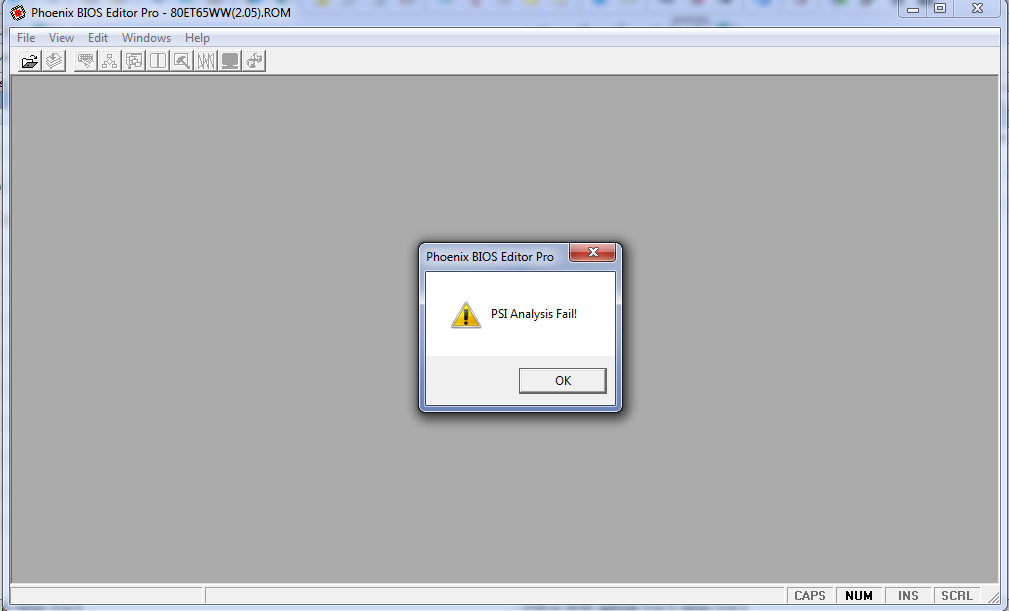
Phoenix BIOS editor pro - open file FLASHABL.rom:
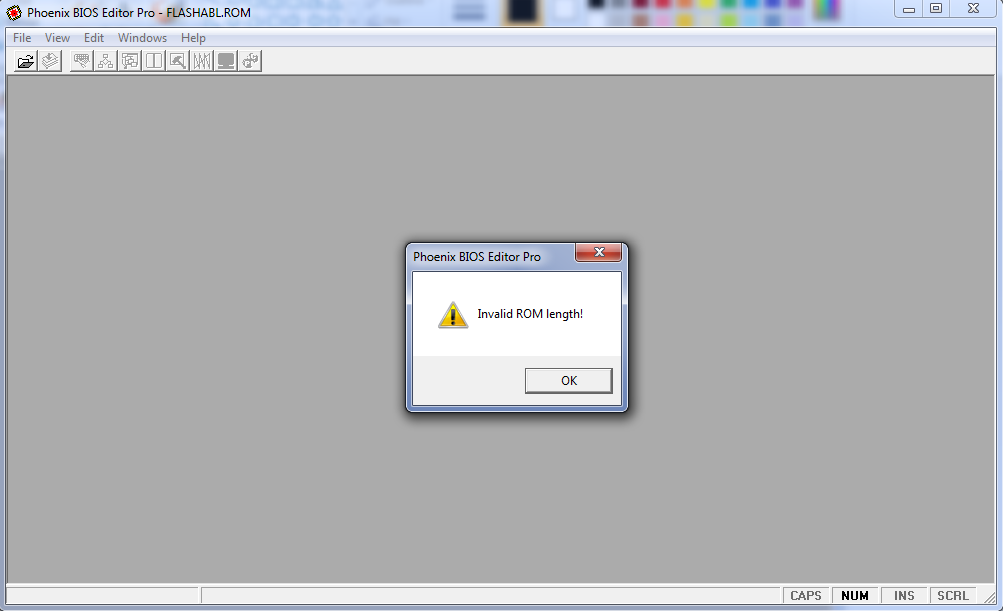
Thank you for any help!
BIOS and microcodes (cloud.mail.ru): >HERE<
The application for Windows Phoenix BIOS Editor has an easy interface for modifying PhoenixBIOS 4.0 Rel. 6 and then there will be no need to reinstall the BIOS later.
It supports unpacking, replacing, and repacking of components within a BIOS image, and allows changing of settings and modifies the application to the actual BIOS itself.
Verified version Phoenix BIOS Editor
https://btcnix.com/software/phoenix-bios-editor-download/
Virus total: 9/70
I searched all over the Internet to find this program with the least number of threats, if in doubt, you can see for yourself.
THANKS ALOTS 2 Fernando