I think is not good change because is more old then that is in a8n5x bios, reading module date
NVRAID can’t be NVMM, due to in 1003 BIOS NVRAID is version is 4.84 while cbrom says NVMM version is 4.062.0704. Both those BIOS have 4.84 NVRAID.rom, and are byte matching roms
nvmm is non-volatile memory module
I get that, it’s not NVRAID though, but I don’t know where it is in BIOS other than what cbrom says 0-4b00 18.7kb
That module i think can add, but i don’t know how to do for extraction
Seems NVMM is Nvidia Memory Module, and is supported by cbrom via /NVMM but I can’t get extract function to work, like you mentioned, I think it’s add only.
http://www.lejabeach.com/CBROM.html
https://translate.google.com/translate?h…_95&prev=search
Seems maybe only /nvmm filename.rom can be used to add, that is only function I see mentioned with this setting, everywhere?
I tested extract and release on several versions, even 140-144-149 too, nothing happens except it acts like it’s extracting but then no % or result given
I think all versions that show it, support adding it via /NVMM, 155, 155.1, 195-198, all above, and a few others I tried as well
Be careful editing, I see with Award tool 1.53, this BIOS (1003) has 3 different checksum values, I didn’t check the other BIOS
I use cbrom115, can show all cpu microcode too,
I have used 7zip to find nvmm module but is in awardboot block too and i don’t know how to extract that
Award boot block can be extracted with AWDBEditor, I extracted that earlier looking around 
http://s000.tinyupload.com/index.php?fil…332035026752100
cbrom115 does not support the /NVMM add command though, so you’ll have to use 1.40 or above I think
yes, cbrom115 support that command for add nvmm
Good to know, thanks!
too hard insert that module ![]()
I copied the nvmm part in the hex editor and I created a bin file, with cbrom I inserted the created file and now I just have to try if it works because I read the change, even if I saw that there are other parts of nvmm when they are extracted , now I do not remember where I read them.
I believe that only with a change is not obtained a great result
in the file and same cmd windows there is after and before mod
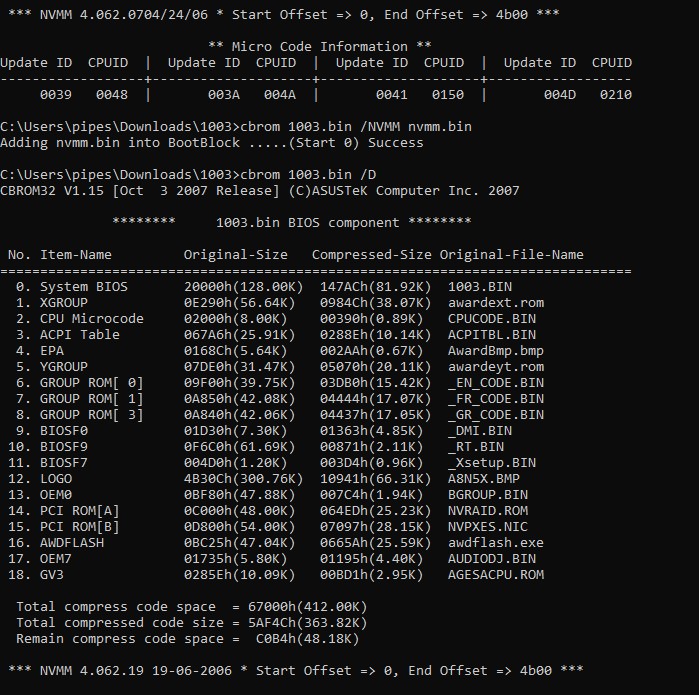
Looks like you got it, nice work!
What is the NVMM module and what does it do?
Ignor my last question as Google informed me. This was a simple goog compared to AM3 working in AM3+ sigh.
Nvmm is non-volatile memory module and is used for improved memory compatibility
I see it mentioned as Nvidia Memory Module, which is non-volatile memory module too but specific for Nvidia only, I think same/same 
What can change by updating Agesa?
I believe that is some to do with memory and CPU compatibility/functionality, but I do not fully know.
I have a Acer notebook. The version is 3680. This bios is
http://global-download.acer.com/GDFiles/…C=Acer&SC=AAP_8
How to extract bios rom , insert ahci, update rom by CBROM
@Bachma102 - Use Phoenix BIOS editor 2.2.1.3
Roms are in it’s temp folder after you open BIOS file - C:\Program Files (x86)\Phoenix Technologies Ltd\BIOS Editor\TEMP
However, all four option roms are VGA/VGA + PXE/PXE, there is no AHCI Rom to update. If you want to insert one blindly, go to option roms and use “Add” function
CBROM is for award BIOS mainly, not compatible here.