I assumed so, since that article you linked (and Anandtech’s) made it seem that it’s a ULV Sky/Kaby CPU issue, not particularly the BIOS/ME FW and or other CPU’s.
As mentioned, I don’t have that kind of slow NVME speeds on my Coffee Z170 system and ME FW OPI is set to 2GT/s
Since you compared and FD changed with only that OPI settings changed, then you will need to do pinmod or get a flash programmer, those are only ways to write to FD unless you have a service mode, FD, FDO, ME, etc jumper on the board.
Are you sure that was all you changed? And when you do the compare of before/after, also make sure at FITc, they both show same SKU (because if that has changed accidentally on your outimage that is written at FD)
@plutomaniac
@Lost_N_BIOS
i have a ga-h55m-s2 rev 1.3 motherboard.here are 3 bios on this motherboard. 8mb which contain me region & 2 one mb
which are main & backup bios.
when i clean its me region its showing error in fitc tool.
for clean me region i simply merge 8+1 mb bios then i try but not successed.
i try another board working bios dump but same problem occurs.
how to solve this type of problem. i upload here dump bios with error image.
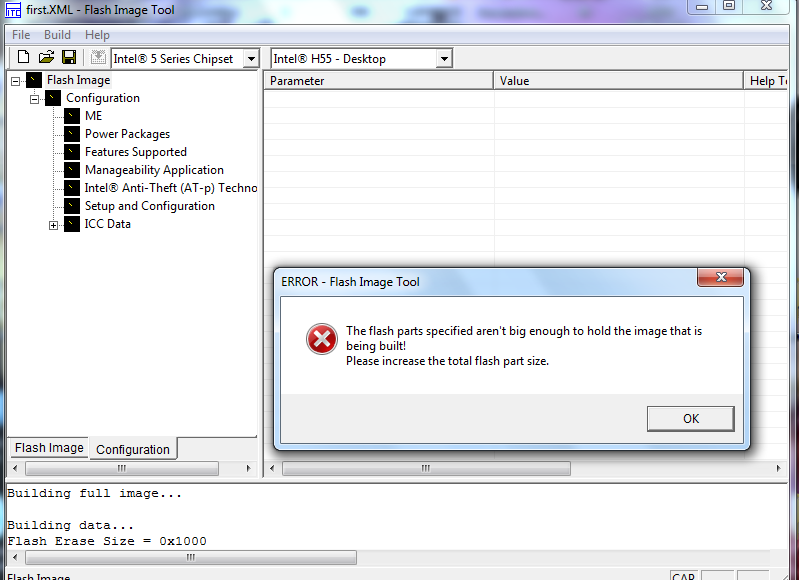
https://drive.google.com/file/d/1-GEpWf3…iew?usp=sharing
SO Glad 
his work is always impressive & interesting for every modder.
hope he will present here soon.
simply word for winraid admins (HERO)
Thank you so much for detail description … successfully done CSE TXE 3 ,4 with help of this post , i …
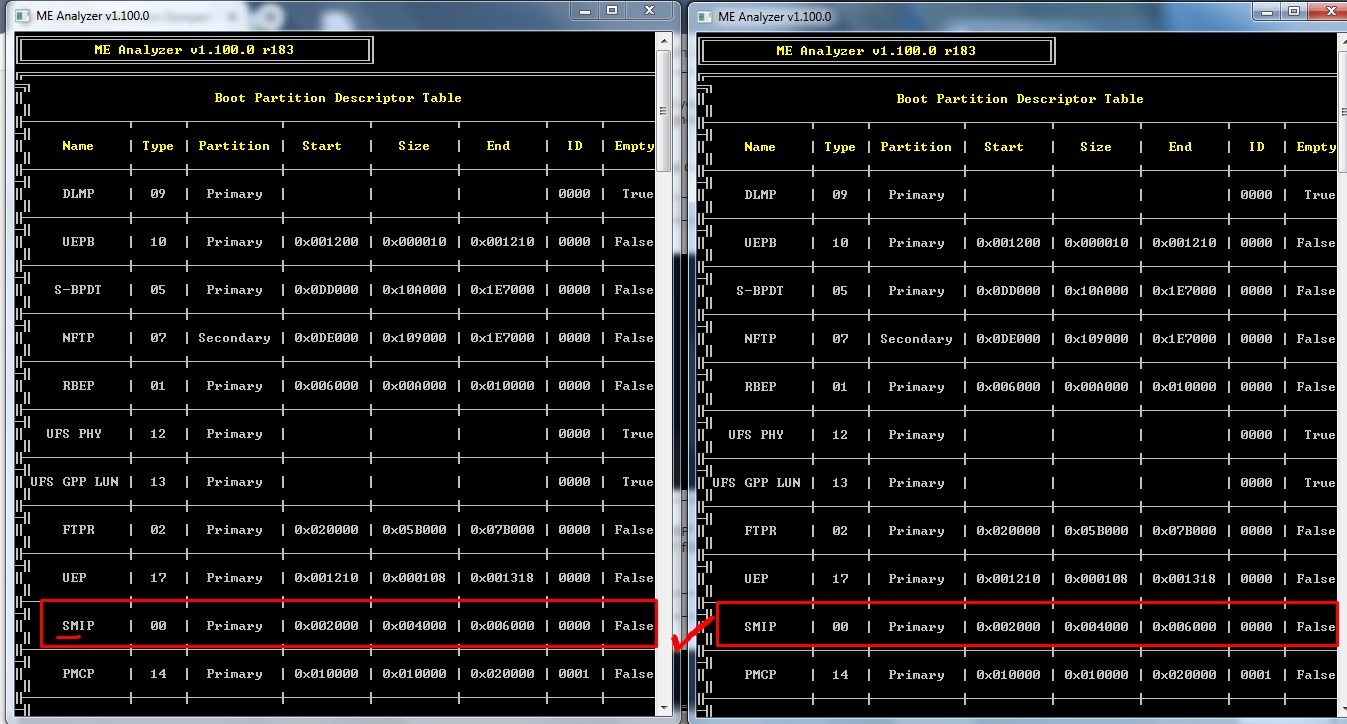
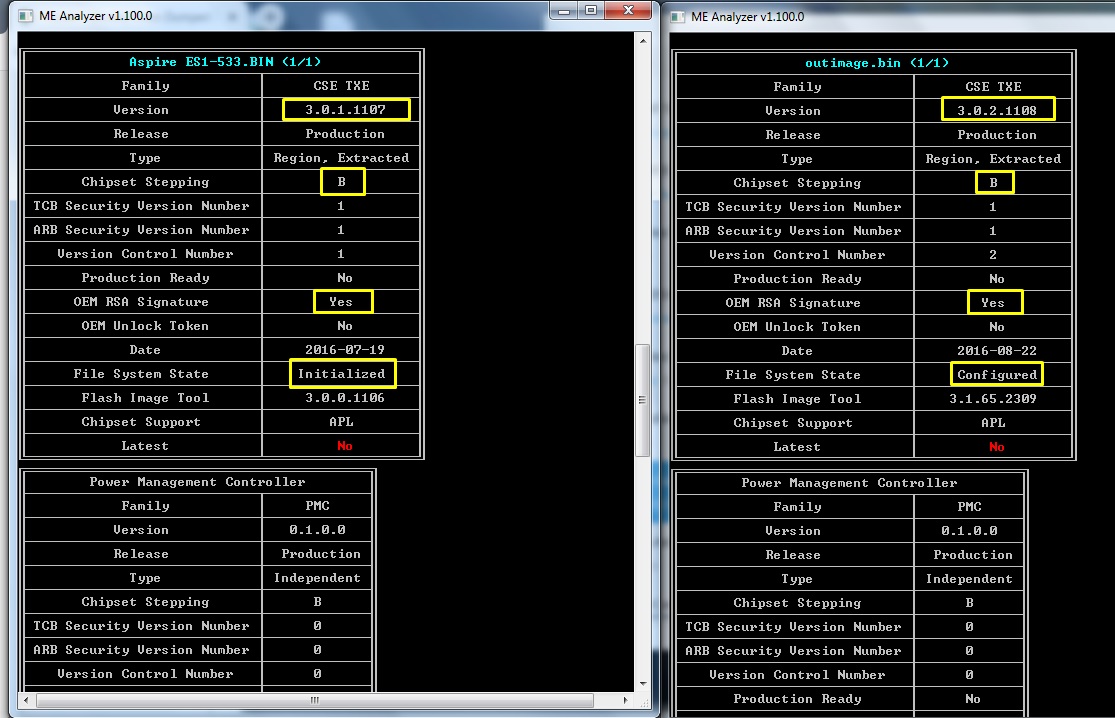
but in csme 12 it could not seen SMIP Signing Key" field so how to solve RSA Signature ? read this post multiple time and read each and every word carefully and follow it but not success in csme 12 case
i am attaching here 2 sample file link so kindly please share post how to do that …
https://mega.nz/#!r4syWKwL!YpoIFBhbbbU8Z…KbA2Gz6B_Vvu_2U
https://mega.nz/#!bw1iSa7T!ZyKdfxea810pV…D2lisCb3A-JMino
Hello sir,
Is it possible to clean the engine firmware only using Hxd editor without using the "win32 OpenSSL lite".
If possible pls suggest.
Regards.
The guide on page 1 is not in sync with “Intel Management Engine: Drivers, Firmware & System Tools” anymore.
Specifically in D4 the description doesn’t match. It worked very well until December, but now it needs to be updated.
What description exactly? Please describe in detail.
@plutomaniac
when try clean me of asus P7H55-M-lx with fitc tool its decompose bios image in bigger parts than actuall size.
if simply i click on build image its shows flash size image error.
so if i increase flash size to 16mb its build image successfully.
but my spi chip size 8mb so if i clean me as per your guide how is it possible to build image of 8mb after replace me region
via fitc tool?
if we applied increase flash bios size in fitc tool option this method not always work
when we need to update bios region of HP 110-307ix Desktop PC.
hp provide 8mb bios region in .exe package. but on motherboard 8mb spi chip which contain compleate bios.
so in fitc tool or uefi tool how to merge this bios region in old bios.
i increase flash size to 16mb but not successed.
i am uploading both bios with backup spi chip.
please check…
thankyou
https://drive.google.com/open?id=198y8IJ…5kLw9yI22OVjKgz
https://drive.google.com/open?id=1x1HNxt…-Y_RvT79S-mO1x5
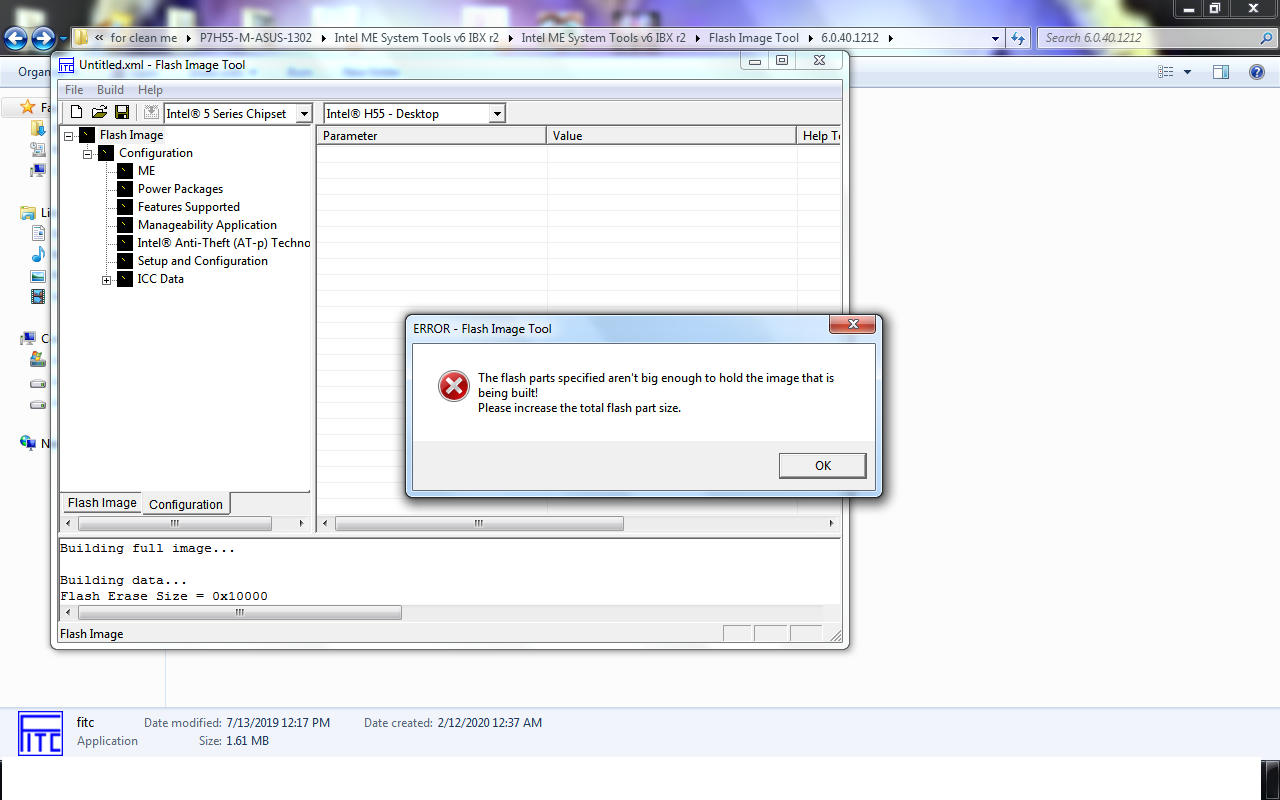
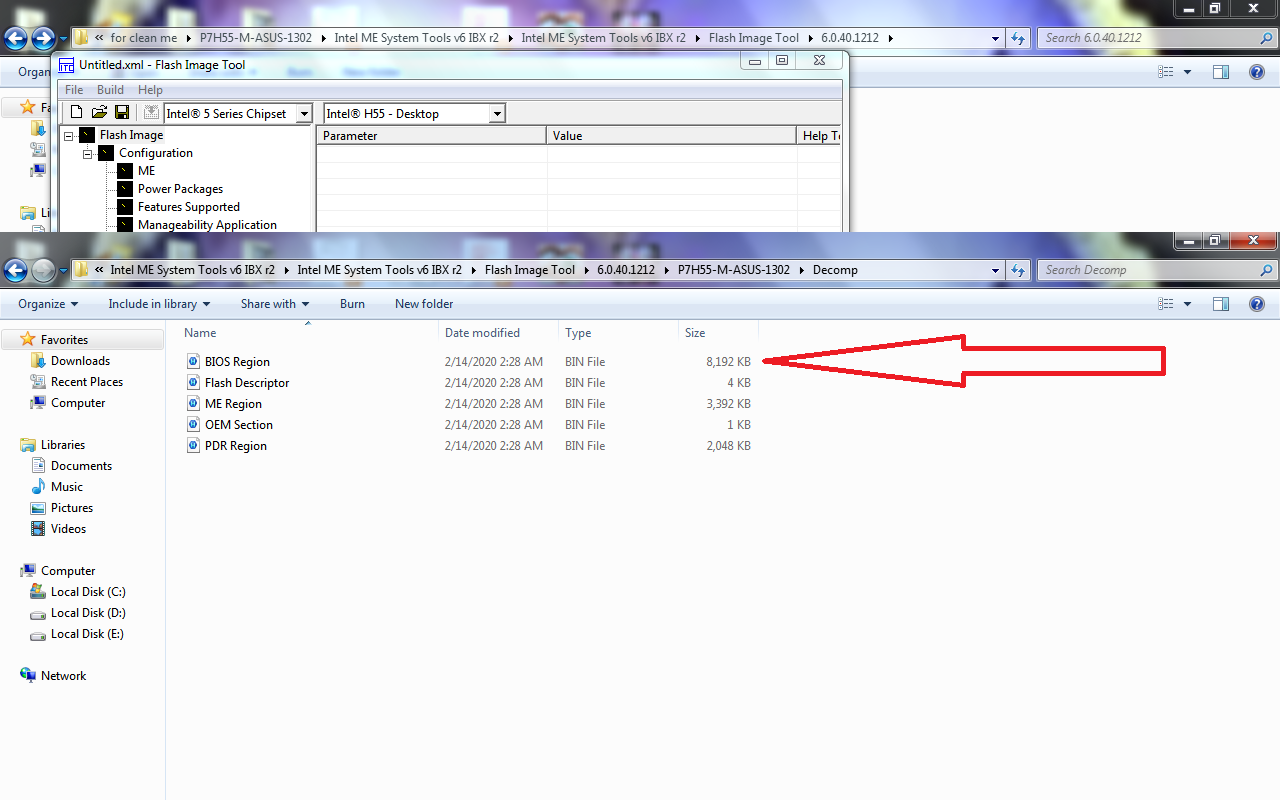
@plutomaniac It seems to me that in the first post sections D1 to D3 are now all D3/ ME 9.1?
@earthoo7 : HP 110-397ix has ME 8 and FITc v8 does work fine with the complete bios you provided?
@lfb6
you should try to update bios region of 110-307ix Desktop PC with hp website bios update .exe
which i provide in previous post link
then you understand all problem yourself.
The file you linked contains a HP service pack, which belongs to
“HARDWARE PRODUCT MODEL(S):
HP Pavilion 500-axx PC
HP 110-0xx Desktop PC
CQ 100-0xx Desktop PC
HP Pavilion Slimline 400-0xx PC”
(http://ftp.hp.com/pub/softpaq/sp79501-80000/sp79851.html)
You wrote about a HP 110-307ix?
Bios backup you provided contains Intel Microcodes for SNB and IVB, HP file in zip archive contains AMD microcodes.
I suggest you check numbers once again.
[edit]@earthoo7 If your HP 110-307ix has SSID 2AFB then SP70176 would be possibly latest valid Bios update. Contains a complete bios with 4 MB bios region.
@lfb6
yes you are correct, i check both bios microcode are different while backup bios is working and contain intel cpu microcodes
but after download update package from hp website it contain amd cpu 4 microcodes .
i forget to check these things bcoz i download bios update after put
machine serial no. so i skip this step. today i download bios with motherboard part no. IPM61-TB REV 1.02
and i found right path for my bios.but your work is impressive than my bcoz without board you find the right path.
i want to know how you find right model SSID for it?
and can you show how to clean me of ga-h55m-s2 rev 1.3 which i mention on #242 post.
thankyou for all.
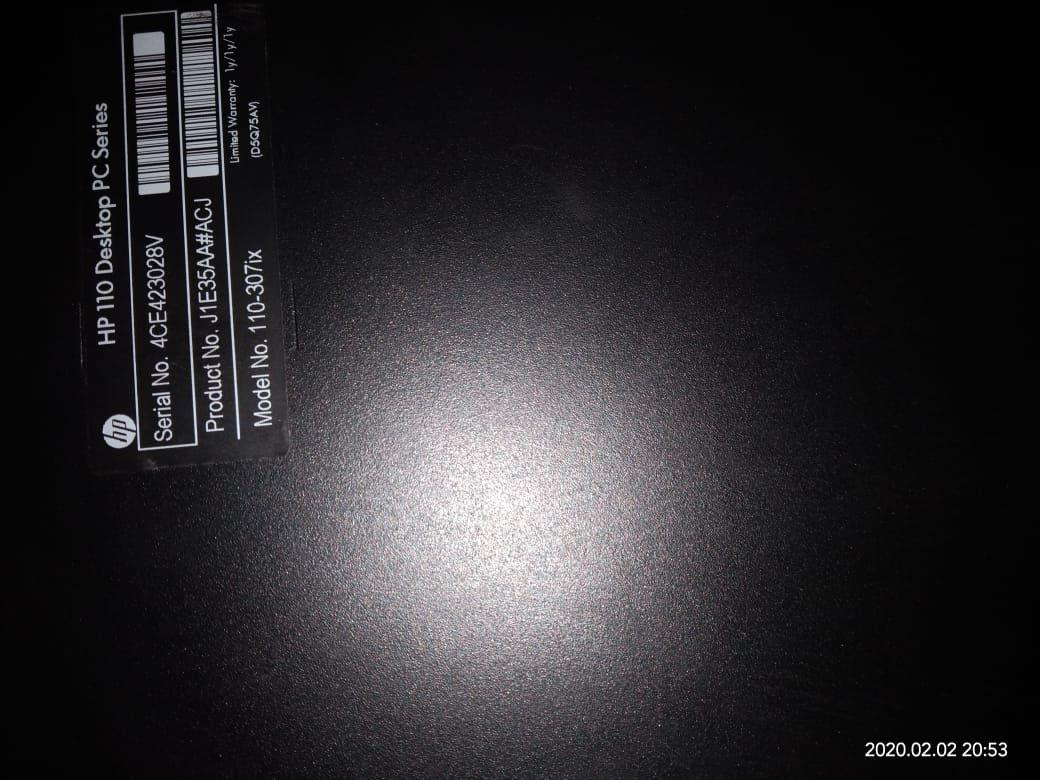
You’r right- Just with serial you get a page without a link to bios information.
Check ‘Product Information’- page -> ‘Motherboard Specifications, IPM61-TB’ -> Expand ‘Motherboard description’ -> Find SSID (2AFB). Find same SSID in your bios backup, then google for “SSID:2AFB” bios
Concerning your problem with you 6-series board: I’m sorry, but we’ll have to wait until @plutomaniac has checked/ confirmed first post: Sections ‘D1. ME 2 - 3’ and ‘D2. ME 4 - 6’ are now both about ME 9, too, and almost identical to 'D3 (ME 7 - 10)". I think there might have been a copy/paste error?
@lfb6
agree with you.
we should wait until dear plutomaniac back & check these post.
thankyou for reply lfb6.
I am trying to repair my bricked p9x79pro which is detailed here: Intel Management Engine: Drivers, Firmware & System Tools (320)
I took my spi dump and I think i got passed Step 8
8. At the FTOOLC folder you should now see a file named “intermediate.bin” which is the dumped SPI/BIOS image with an Engine region which has an “Unconfigured” DATA section without any needed “Configuration” or unneeded “Initialization” information stored. Thus, it now needs to be “Configured”.
However now im Stuck at Step 9
". From the System Tools folder, go to iAMTNVM subfolder and open a command prompt there. Copy the original input image (for example: “input.bin”) as well as the Unconfigured one (“intermediate.bin”) at the iAMTNVM subfolder. At the command prompt, enter “AMTNVM.exe -parse input.bin -out config.txt”. A “config.txt” file should be created which holds the input firmware configuration. To transfer it into the Unconfigured image, enter “AMTNVM.exe -edit intermediate.bin config.txt -out outimage.bin” which should build the final “Configured” output SPI/BIOS image.
I think i have the correct intermediate.bin but I do not see a iAMTNVM subfolder.
Any help is greatly appreciated
FIT-X79.rar (4.3 MB)
@Mickeytang : It’s ME 8, isn’t it? Then you should follow section D3 in post #1!
Sections D1 to D3 all look similar since D1 to D3 all have pictures from ME9, and ME9 is used in the text as example. I think that might be an error, but plutomaniac isn’t active her at the moment…
Ok I will follow those directions.
So i’m stuck and frustrated.
Im following instructions from page 1 - D3. ME 7 - 10 & TXE 1 - 2
Attached is the original dump from the ch341 bios programmer.
Also attached is the bios(capsule) i was running before screwing up my ME using fptw64.
I’m getting confused on how how to compile this bios for Intel ME 8.
I’ve read the directions and tried a few times to replace my ME with latest ME Region.bin in the decomp folder.
If anyone can help me compile a working bios for my p9x79 pro it would be a great blessing.
I’m going to try again at this tonight.
Attached is my spi, newest ME downloaded, and extracted ME from original SPI, along with the capsulated bios i was running before this nightmare happened.
More info on how this happened can be found here:[OFFER] P9X79 PRO BIOS Modded for NVMe SSD (16)
and here :Intel Management Engine: Drivers, Firmware & System Tools (320)
Again any guidance or someone can compile something i can flash with my programer that would be greatly appreciated i’ve been down for like 2 months
@fernando
@Lost_N_Bios
@plutomaniac
x79-bios-spi-dump.rar (4.29 MB)
Decomp.rar (1.89 MB)
P9X79PRO-newmmtool.rar (4.29 MB)
@plutomaniac
@Lost_N_BIOS
My mobo is GIGABYTE H61M-DS2 REV2.0.It’s ME version is 8.1.30.1350,and I updated the latest ME version (8.1.70.1590)by fitc.But it prompted the error about insuficient space.
The original ME is 1396KB,and the latest ME is 1524KB.
Could you tell me how should I do ?
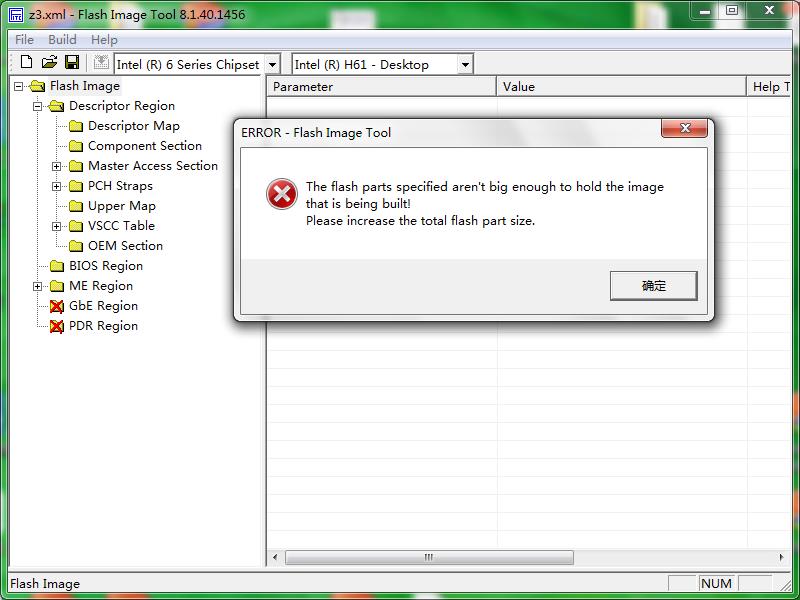
By the way,I had also tried in GIGABYTE B75M-D3V rev2.0,and it prompted the same words even I just replaced with the same ME version.
Hi. Can someone help me to clean V12 cse me region? Desktop pc acer XC-885, 64Mbit flash contains only bios region and 32Mbit flash contains ME region.
Here is dumped ME. I tried, but got this errors when opening.
Error 9: Failed to decompose Image.
Error 42: Failed to open with processed commands.
Unable to open file: xxx Reverting to default configuration.
http://s000.tinyupload.com/index.php?fil…988148978545038
Dump your bios- region, too. Put bios- region and ME-/desc- region together to a complete ‘bios’. Clean that file.
