Use this file
clean dump.zip (3.75 MB)
Use this file
clean dump.zip (3.75 MB)
What is your firmware version? What package did you end up wrongfully downloading?
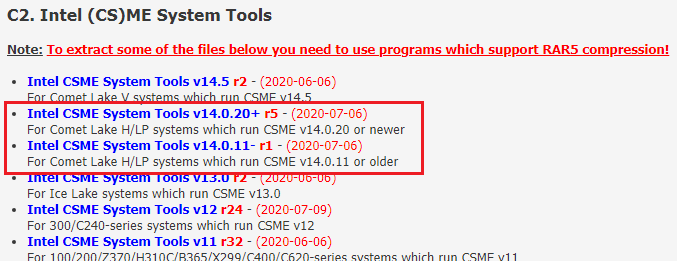
@plutomaniac
@Lost_N_BIOS
first i want to say to you THANKYOU for your fabulous work
also thanks for lost_n_bios too.
in gigabyte ga-h55m-s2 rev 1.3 me region cleaning process stuck while in fitc decompose bios.
fitc decompose bios into lagre parts after put new me region in this bios it does not accept & shows error.
onboard 8mb & 1mb eeprom present & are working but gives display too late.
so i try to clean its me region. i download bios for this particular model from gigabyte website but there are only 1 mb bios available.
i flash it with old 8 mb bios display come like before no changes.
in fitc tool if i make do not make no changes only put combine(8mb+1mb) 9mb bios & click on build bios option it gives error like before.
i try with another dump download from internet & try to clean its me region but problem same.
i upload here error image & backup of both bios
please try to clean it.
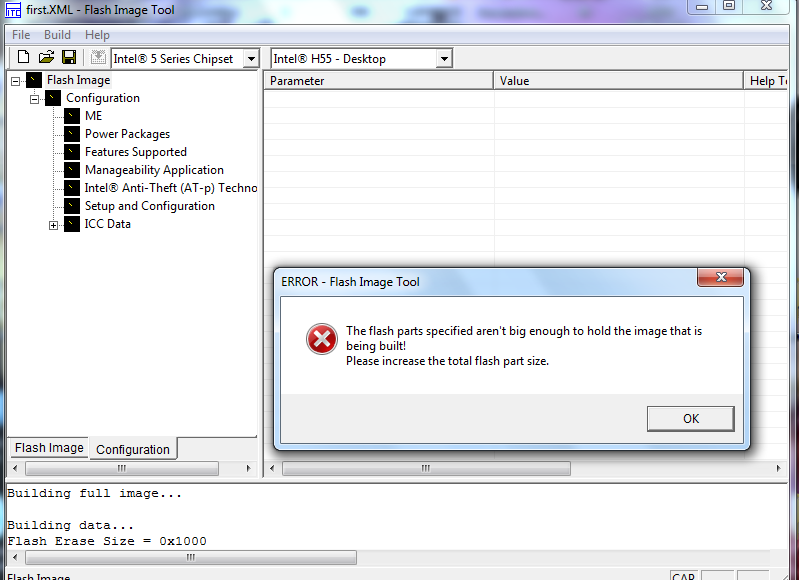
backup.rar (3.13 MB)
Intel CSME System Tools v14.0.11- r1,l try.it is right.Thank you.
Please help me,thank you.it is failed to build.dont have the PMC HA in package.How to do?
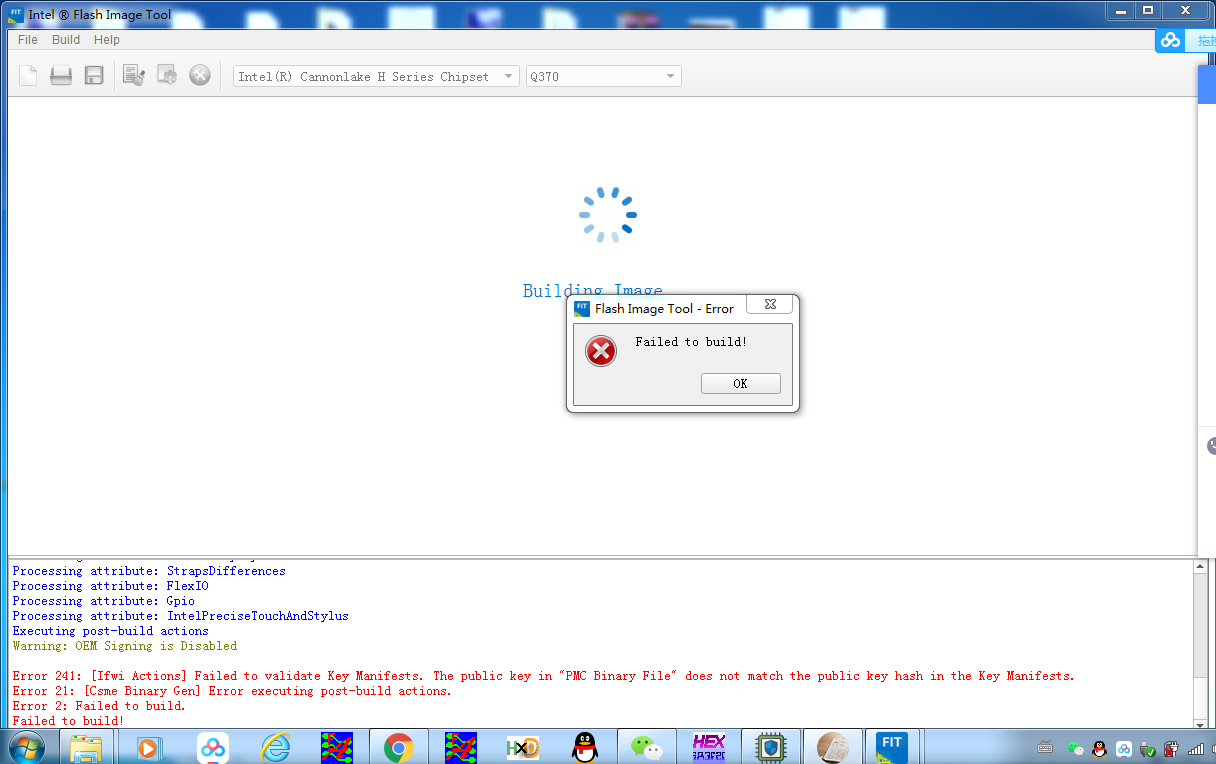
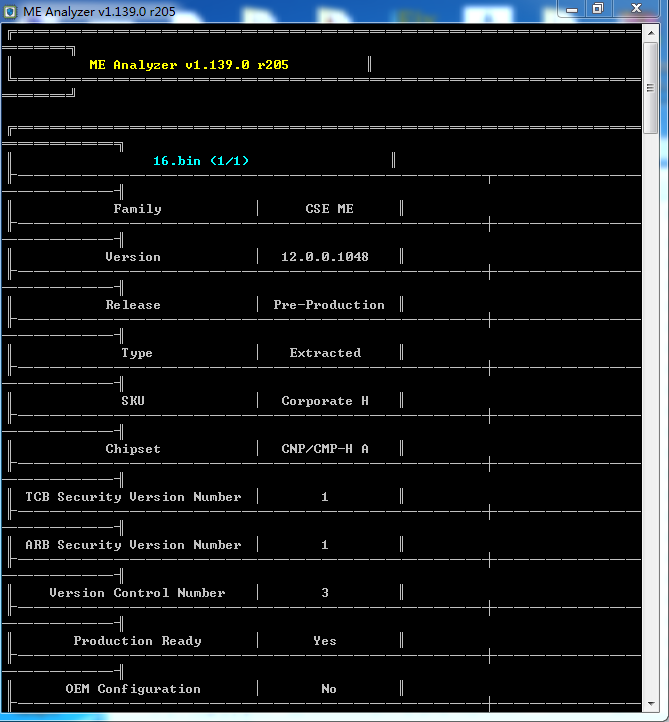
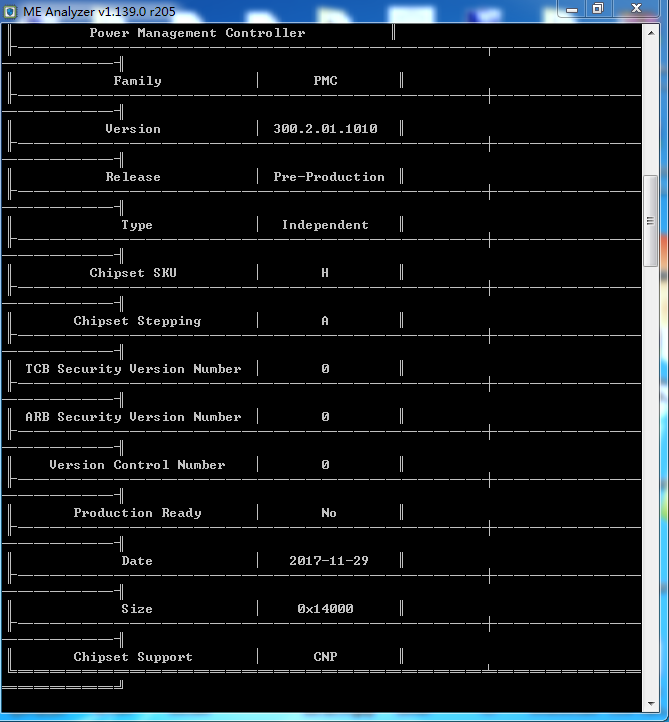
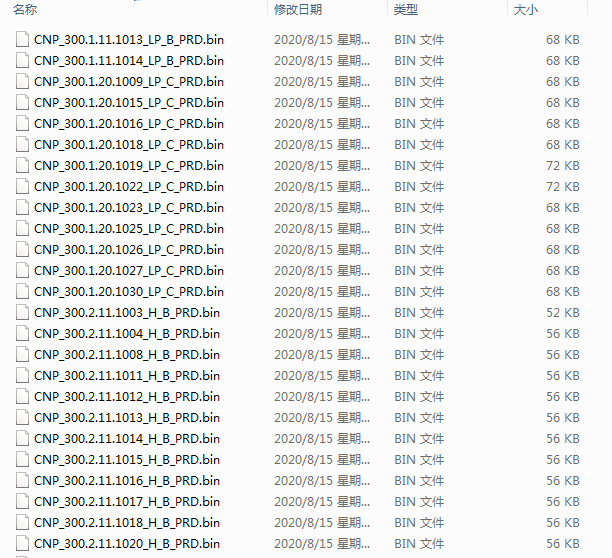
Compress and attach/link to the SPI/BIOS image dump file ("16.bin").
@plutomaniac
What subfolder, iAMTNVM, is this? I believe it is out of date; and if i’m right, which one are you referring to today?
Because I am unable to continue the process.
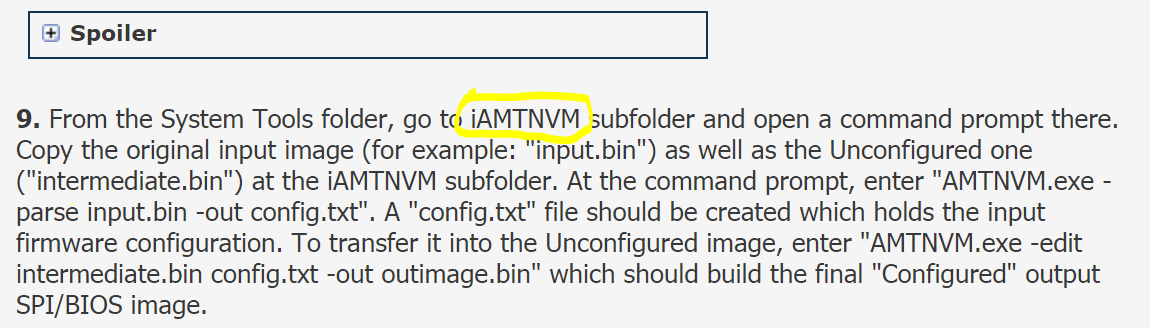
My data:
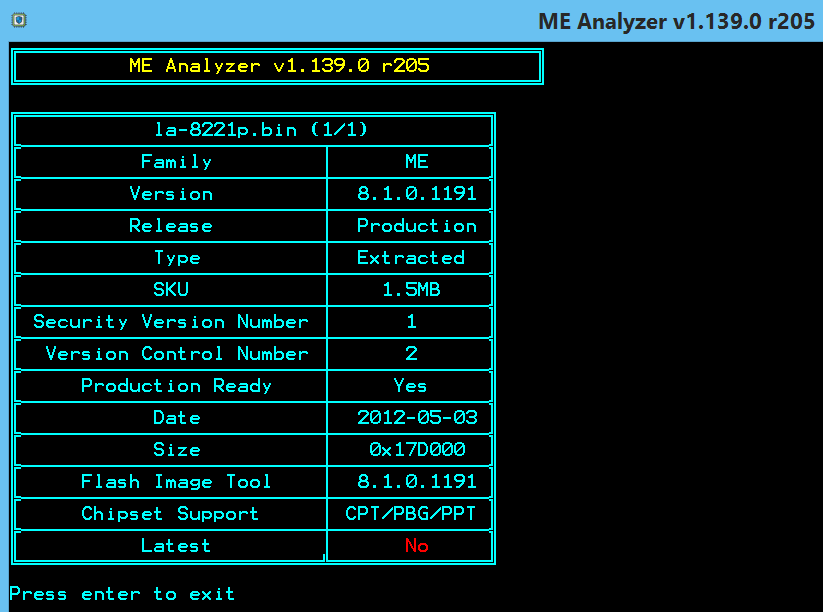
Intel ME System Tools v8 r3;
Thanks in advance!
You haven’t given me any info on what firmware you are trying to clean. I’m fairly certain you are following the wrong instructions/section because that tool is for ME 2-3 only.
@plutomaniac
Thanks for the answer!
I edited my post before I knew that you already answered me, could you review it?
Thank you.
##################################
Hello everyone!
Because of my haste, I hadn’t read the post more calmly, but then, being more careful, I realized that in the post itself there are examples for all versions.
Thank you very much.
Until any time.
Hello,
I’m trying to clean this bios dump and i’m a bit confused because it’s a new type for me(it has PMC).
First problem is that it seems to have OEM Public Key Hash , however there is no field for SMIP Signing Key
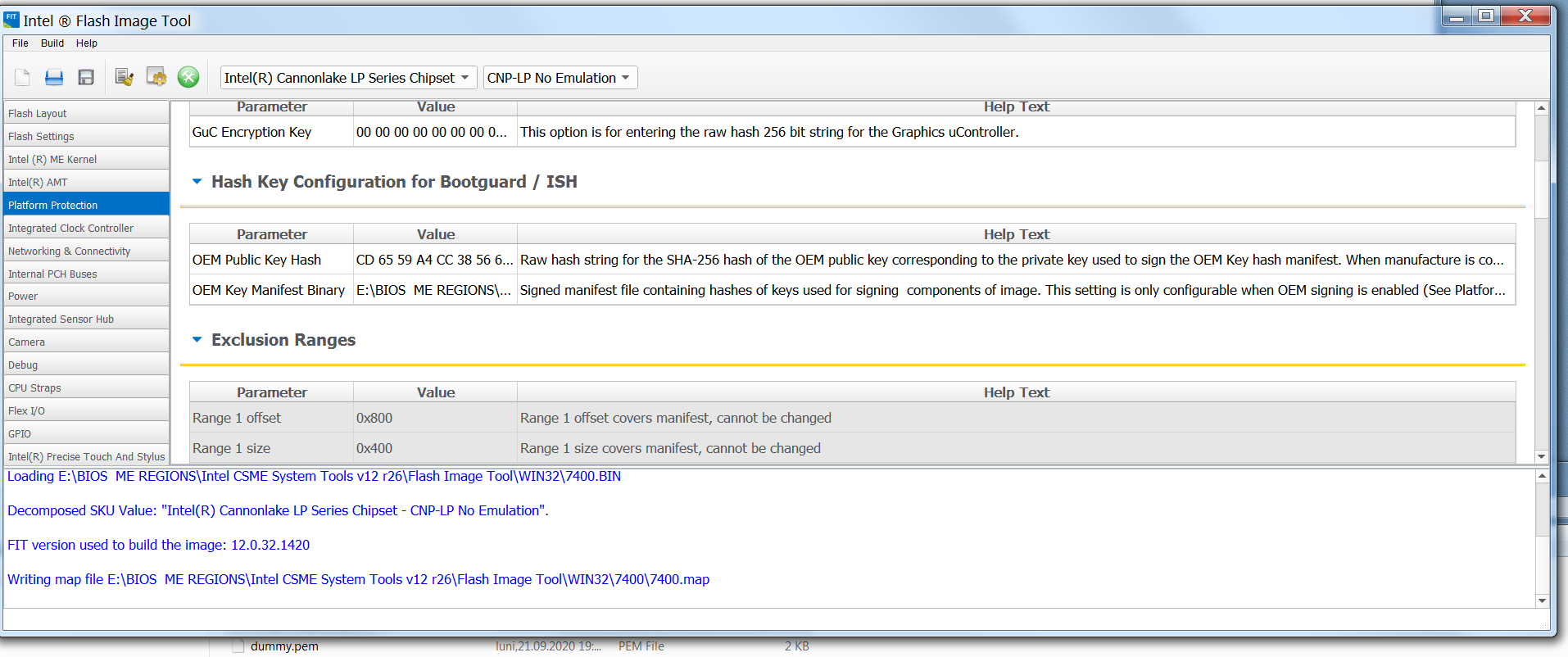
Second problem is that i’m not sure if i need to do anything about PMC, do i need to mess with it if i just want to clean the ME region?
Link to dump
Hello, my laptop is vbios was corupted and always freeze when I tried to install the and graphic driver, and after I flashed a cleaned ME bios I found on badcaps but my AMD graphic card not showing up. I just remembered I made a bios backup with fptw64 from a long time ago right when I bought the laptop, can I flash this bios back to fix my corupted Vbios ?
Hello, everybody!
I just came across a contradiction:
I opened the dump file for my bios in UEFITool and it shows these messages:
So I opened it in HxD and made the changes:
befor
after
Then, I opened it again in UEFITool and the invalid checksum message is gone!
But as my goal is to ‘clean up’ the ME, I opened it in MEA to confirm that everything is right and I ended up facing this contradiction:
… that is, while UEFITool says "Checksum: 5Dh, invalid, should be 7Ch", MEA says "Wrong $FPT Checksum 0x7C, expected 0x5D! "
Would someone, please, tell me which one I should consider correct? (or wrong)
I will keep waiting.
Thank you very much.
Here is my dump file:
testeR.rar (3.55 MB)
ME Analyzer is correct, UEFITool is wrong.
Okay. I already suspected it but needed confirmation.
All right,
thank you very much!
Hello everyone!
As I am still a beginner in the area of maintenance of laptop’s and PC’s, some things I’m still ‘catching’ …
for example: I have the motherboard “qcl40 la8221p” from Asus’ laptop “a45a” and its problem was doesn’t turn on. After cleaning [and draining possible static energy] I managed to turn on the equipment and it gave a video; but for getting excited [beginner’s thing …], I didn’t even back up the original BIOS and I’ve been trying to update the BIOS (using the update file downloaded from the website) through the machine’s SETUP, since its HDD was not being recognized.
Conclusion: at the end of the process there was a verification error, which I interpret as a checksum error [image below]
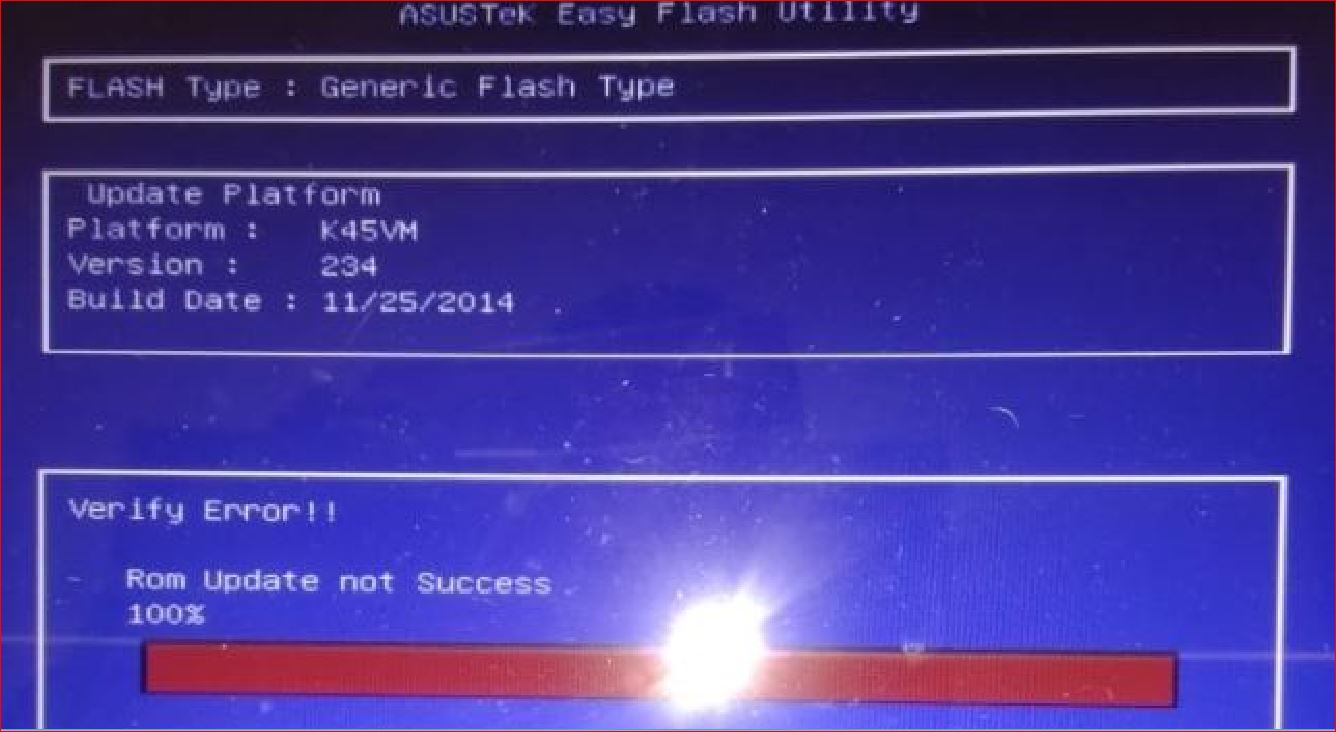
==================================================
So I started my research on editing bios and now, that I found this forum and interlaced myself with fitc.exe, I made about 15 BIOS versions between fitc.exe, several versions of ME and other means of BIOS edits that I learned. So far I’ve tested 5; three of them did not show an increase in current, but the remaining two showed similar results as follows:
I press the ‘power’, the led lights up and stays on for about 6 seconds and goes off; I try again, and as I try, the amperage in the bench-top source increases, for example: in the first one it gives 20 milliamps; on the 2nd, 30 … and so on until it reaches something around ‘0.070 A’ and then drops to ‘0.000 A’. But now, the increasing of amperage only happens if I drain all the motherboard energy and repeat the process.
I’ll continue trying, but if this information already indicates something [that is really a BIOS or motherboard problem] to someone with more experience and can give me a ‘tip’, I will certainly already take a good step forward in completing my service.
Obviously, after I fix it I post the details here.
Thank you.
ytsoc - how did you solve this question? for easy cleaning CSME 12c - it is necessary to unite the region with PMC or not? Thanks
sorry, i do not have a solution
@plutomaniac - Can you explain, or update the guide, how we should use EXTR to clean/update ME FW manually, on our end to be fixed for other users to then flash in via FW Update tool.
I thought you told me before it’s OK with V12+ to use EXTR for this process, but I just tested and I see original settings are not same in before/after XML, thus stuff from the EXTR is being carried over during the process.
Thanks
I still recommend to use RGN for cleaning firmware dumps with "Initialized" File System States, when available. The next best thing is EXTR or EXTR-Y (not EXTR-N) with "File System State : Unconfigured" & "OEM Configuration : No". FWUpdate tool has nothing to do with cleaning as the File System is not touched.