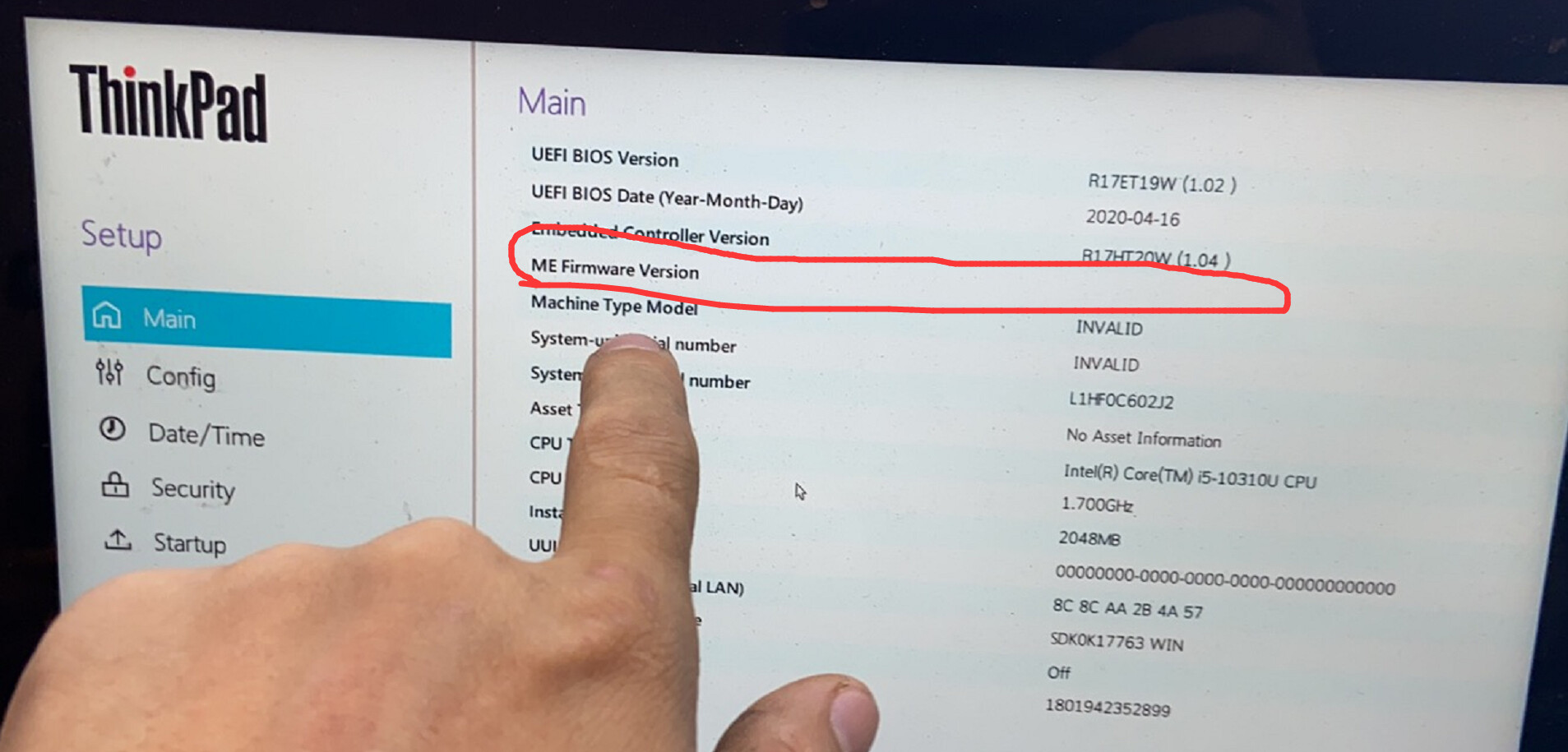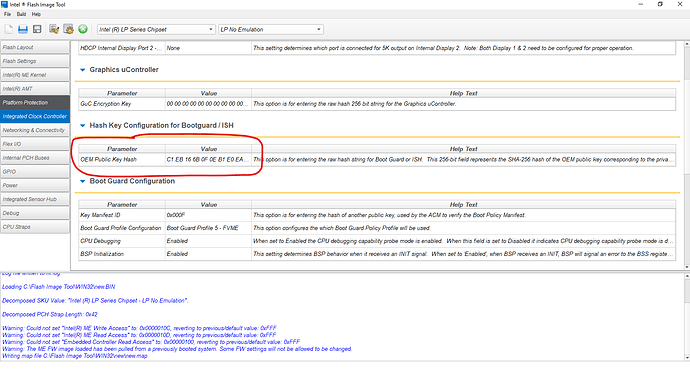I’m not good at such complex dumps. Fit used v12 r30 but the problem is that there is no SMIP single key parameter, oem is. That’s why I ask for help !!
So you haven’t followed the guide properly. Pay extra attention to what step 7 says at the top. It is full of red text for a reason. Step 7 is not for you (CSME 12).
No matter how clean ME Sub Partition.bin I copy, Fit gives an error and that’s it.
You need to give more info, explain in detail. Am I supposed to guess what error FIT shows out of the thousands?
Why ask so many questions? Can’t you just help? The ME files that I substitute are not built into the image. Do not believe it, try it yourself. I also tried to cut out the same from the update. I already have no strength to fight him.
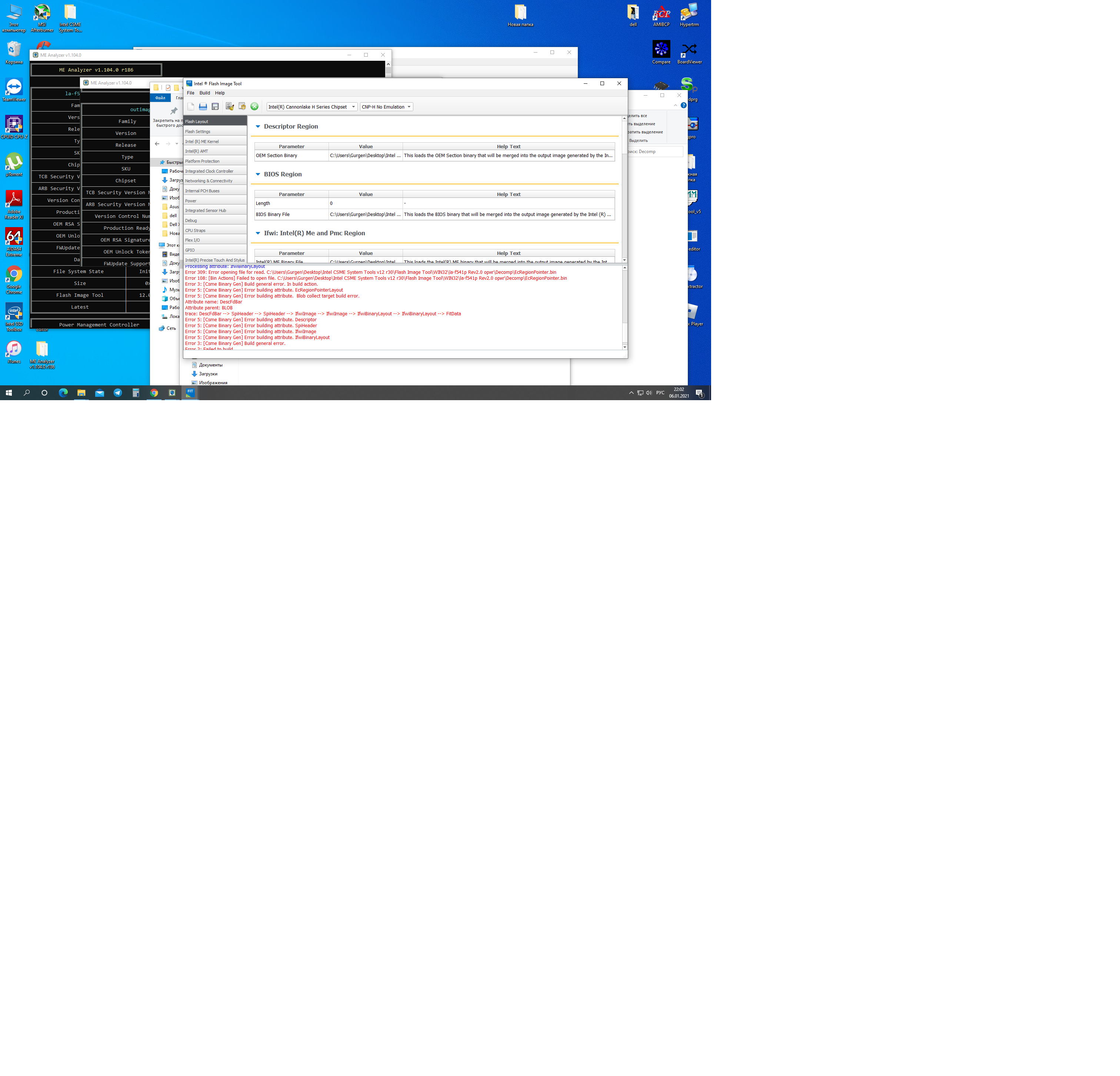
Asking questions is necessary to help you. Finally you gave me something to work with and now I know what’s wrong. Remove all Cyrillic characters from the filename and/or FIT folder path. Try again afterwards.
Thank you very much!!! I didn’t even know what to think. I’ll check right now
Thank you so much for your help.
Dell e5550 has two BIOS chips? UC1 (Bios)and UC2 (Vpro). I extracted the bios from UC1 chip on Dell e5550. Using MEA 177, I get the following, - see attached. The laptop functions OK. No noticeable issues. What does this mean? How is UC2 related to BIOS UC1?
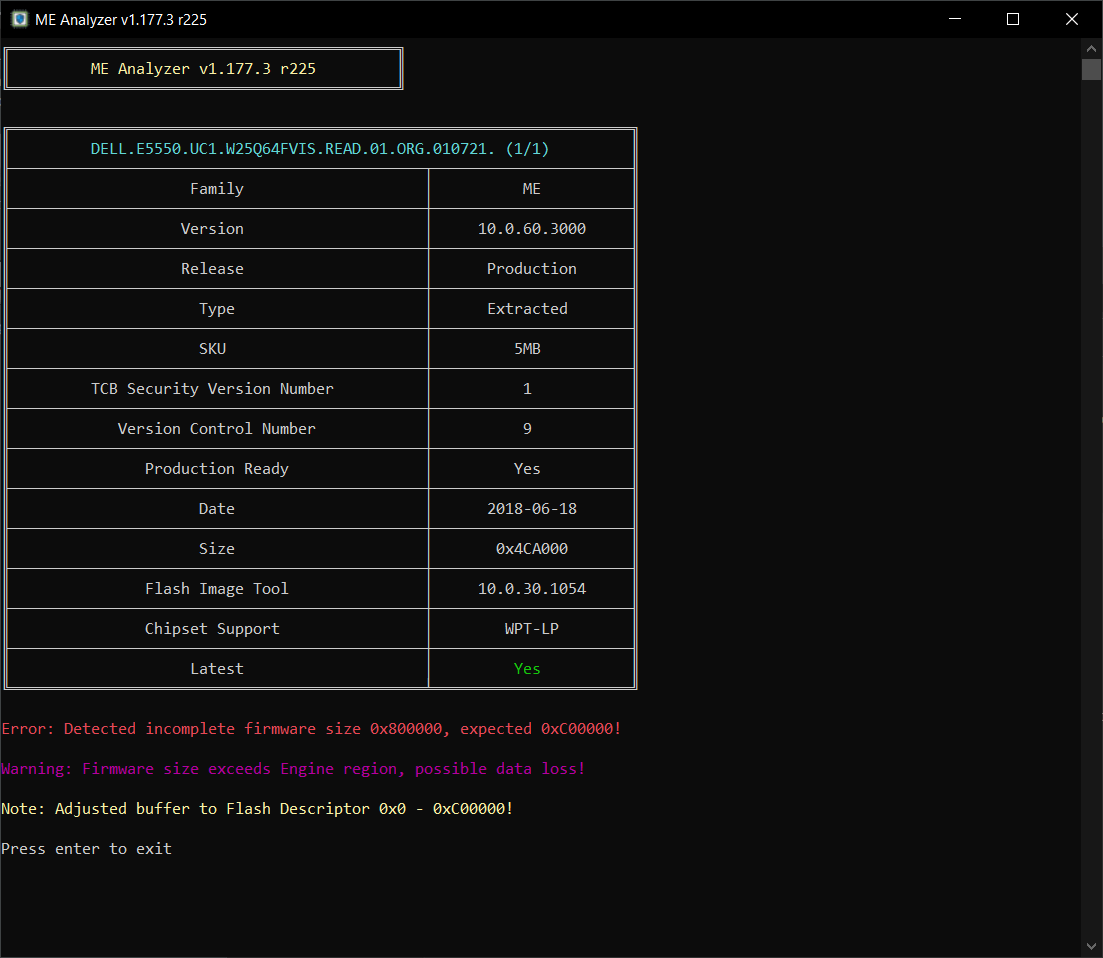
This is not related to this thread. It tells you that the dump is incomplete. That system must be using a 2nd SPI chip which is 4MB. So 8+4=12MB SPI/BIOS image total.
Hello,
I have chromebook s340 dump(16 MB). And I would like to clean it in flash image tool cstxe v4 (4.0.26.1337) but i cannot open it. Program shows an error. Me analyzer says that dump was made in Flash Image Tool 4.0.15.1294.( i cant find that verison nowhere).
"Error 30: Failed to decompose Full Image.
Error 10: Failed to open with processed commands.
Unable to open file: C:\Users\Lenovo\Desktop\aaa.bin. Reverting to default configuration.
Loading defaults."
Thank you in advance for any help in solving problem.
For some reason Lenovo support does not offer any drivers/firmware for the two Chromebook S340 models. Can you compress and attach/link to the dump so that I can check its health?
Okey, i added file to attachment.
chromebook s340.zip (4.49 MB)
Alright, after looking into your SPI dump (and another here), these non-Windows Chromebook cases seem to be unique.
The IFWI structure is not the expected for CSTXE 4, meaning IFWI 2.0 (2 Primary BPDT + 2 Secondary BPDT). These ones only have 1 Primary & 1 Secondary BPDT. Interesting.
The rest of the data within the BIOS region indicate that they are running open source Coreboot BIOS. Probably why Lenovo does not offer any updates whatsoever. Same with HP’s equivalent non-Windows Chromebooks.
The usage of a strange IFWI structure and Coreboot is also the reason behind FIT not working. It does not support such custom structure.
Can you run “TXEInfo -verbose” (probably under EFI) and show me the result?
Hello,
I’m trying to clean the ME of an ThinkPad X260 image. ME Analyzer shows
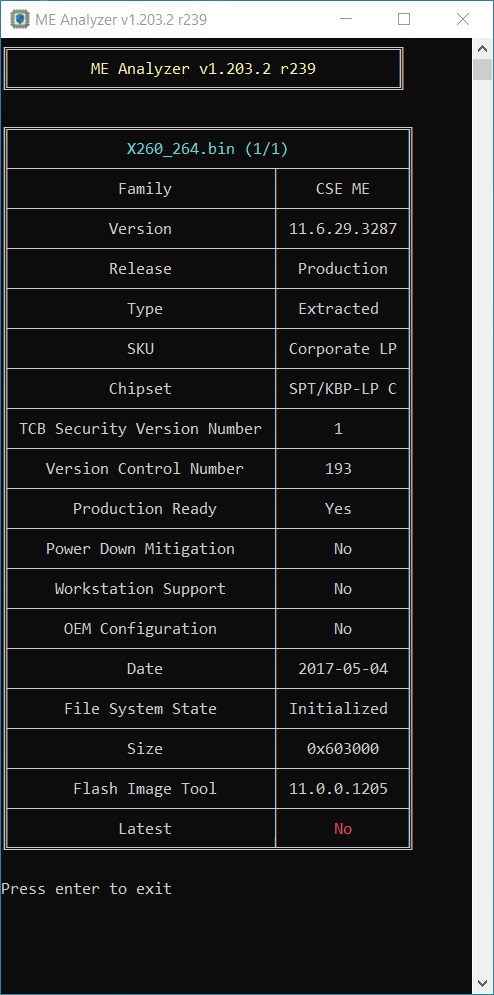
Following the procedure described in D4. CSME 11 - 15
at the end of 7. I’m supposed to 'At “SMIP Signing Key” field, input the placeholder RSA Private Key…'
But there is no such field “SMIP Signing Key” .
I’m using Flash Image Tool 11.8.79.3722 from the package ‘CSME System Tools v11 r39’.
Did I do anything wrong?
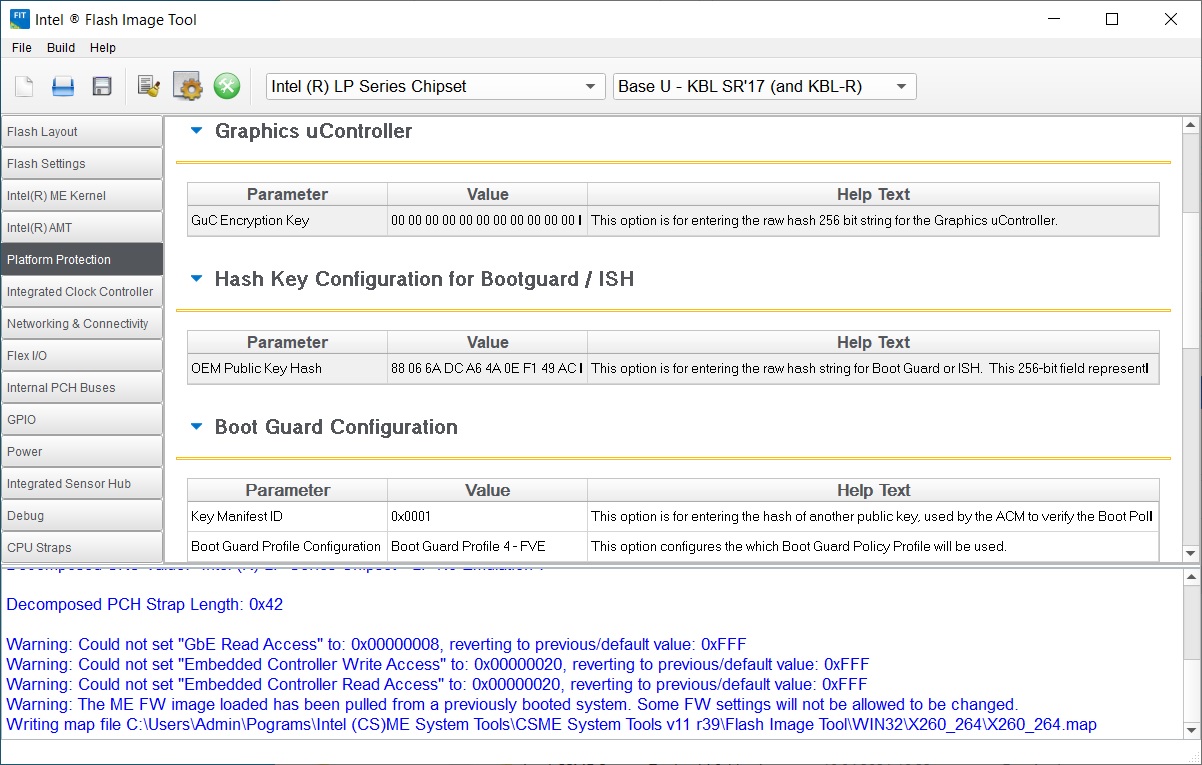
Yes, Step 7 is not for your image. It’s for CSTXE firmware only basically. The 1st sentence of step 7 has bold red sections to avoid that. Now that CSTXE has been killed off by Intel, I’ll split the CSTXE only steps to a different section at some point.
What to do if there is no "Platform Integrity" field, but there is an "OEM Public Key Hash"
How to clear the ME region?
Exactly as the guide says, just follow it.
I’m sorry, but I don’t quite understand where to enter the placeholder RSA Private Key (dummy.pem), since there is no “SMIP Signing Key” field.
I have “dummy.pem” myself, I did it early for Apollo Lake and everything went well.
seek help! This fault has been encountered many times!
ThinkPad L14 backup program is OK. After cleaning me area, the me version will not be displayed in BIOS interface. It is slow to light up! Brush factory program everything is normal, the factory program me module is extracted and replaced into the backup program, the fault is still, do not recognize me version! I have tested all versions of fit V14 series. The fault is the same. Other machines are normal. The problem of operation method has been eliminated! ThinkPad series I have encountered many models have this problem!
I package and upload the backup program, clean me program and factory program together. Please help me to see what’s wrong.
https://mega.nz/file/sRAyBRRZ#EGfbdXxZhJ…1PZBb3xqQWYHWzY
[[File:??ME.png|none|auto]]