I suppose you noticed as well that one ICC setting was "Unknown" and had to set it to "Default", right? Well to see it seems like you followed the cleanup guide properly. Do you use a programmer to flash? After having reflashed the ME with the cleaned one, try performing a ME reset manually by removing all power (cord + batteries) for 1 minute before plugging everything back again. Also, if you want to use FPT to dump/flash until the problem is resolved, you might want to disable the Flash Descriptor locks from FITC > Descriptor Region > Master Access Section (0xFF six times).
i dont understand what is ICC seting, but i suppose it is secure boot control option.
if it is secure boot option than yes. I want to enable it.
also can you tell me why display comes after 45sec late?
i think this also for ME. And yes I have use programmer for flash.
and i also remove power and battery for 1 minuets but same.
should i reflash SPI and try this method again?
ICC stands for Integrated Clock Controller and no, it’s not secure boot related. I mean this setting:
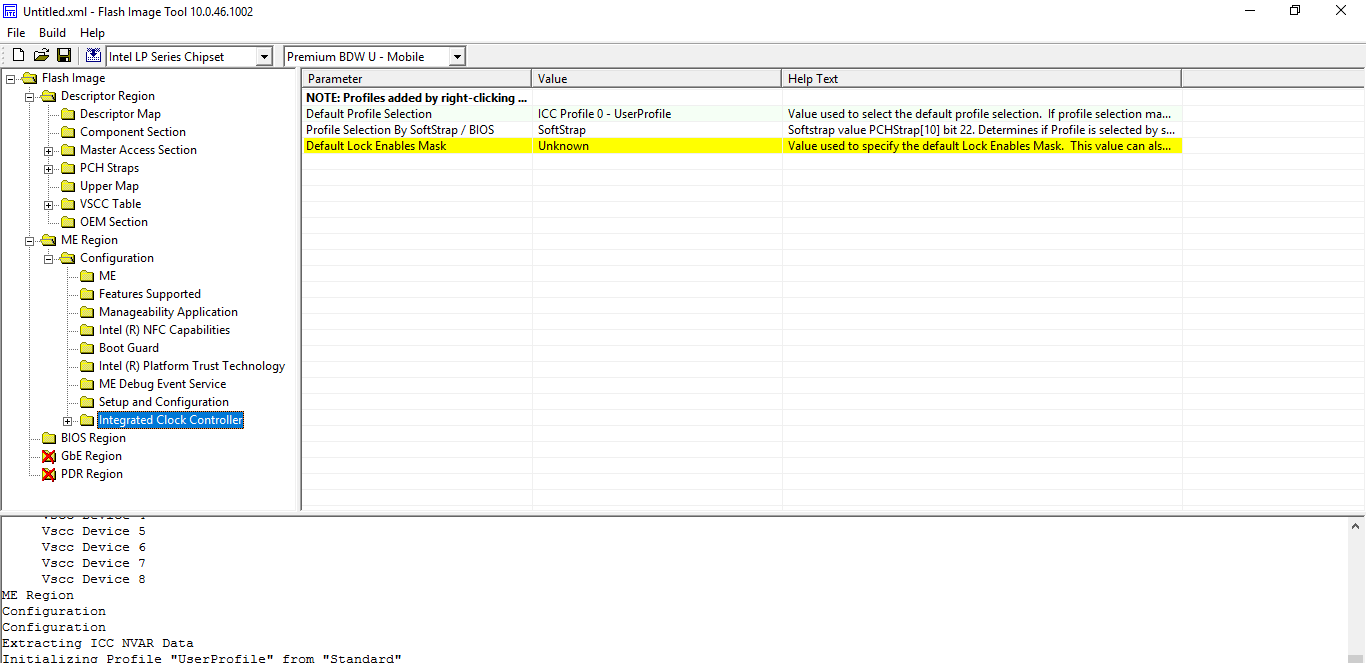
During the cleanup guide, you must have set this to Deafult (from the initial wrong “Unknown” value) as FITC does not build any image like that. That’s what I meant. I even see it at your “after clear but not success” image, that option set to “Deafult” instead of “Unknown”.
I don’t know where the problem you are facing lies because I don’t have secure boot knowledge. I imagine it’s BIOS related as this is a dump from another system.
As far as the ME is concerned, all you can do is clean it and reflash it’s Region but the problem may not be there. And I don’t think that something is disabled at it’s settings, the other ASUS laptop dump should have had it enabled as well if that was the case. The only option that could possibly be relevant (not sure), is this “Intel Platform Trust Technology” (PTT) or “Boot Guard” (BG) which can both be adjusted from the “ME Region > Configuration > Features Supported” tab of FITC.
So, try to flash the attached file with “fptw -f X554L_fix.bin” followed by “fptw -greset” command and check if the problem is gone after the reset. If not, you might want to try playing around with the aforementioned settings (BG and PTT) after loading the file I have attached to FITC and adjust accordingly (use the attached because it has a cleaned ME as a basis).
X554L_fix.rar (3.32 MB)
I followed all the steps, however the ME device is now Called "Outdated Device". I have a hardware flasher however I used AFUDOS /GAN command to flash the bios. Is it possible to get the lock removed so I can flash it without hardware flasher?
For now I will try to flash my cleaned image using the Hardware flasher ![]()
Edit 1: Using the hardware flasher worked, AFUDOS /GAN was not updating the ME region.
The pre-Skylake section got updated today:
a) Steps 9-12 were rewritten to use FITC xml file import/export for setting transferring like it’s done at post-Skylake. The previous method failed to transfer some 5MB SKU specific settings like WCOD & LOCL options.
b) Added a warning at Step 8 regarding the FITC v8.1.40.1456 settings identification bug which affects all ME8 firmware configured as C600/Patsburg like X79 etc.
Also, the guide title is more understandable now and some typos got fixed. 
Is it also necessary to clean initialization data of TXE firmware ?
Is the same procedure?
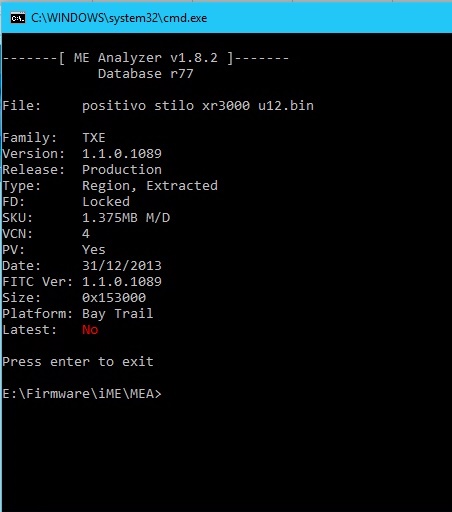
If you are looking to clean a dumped image then the Pre-Skylake procedure does work for TXE1 as seen at the first post.
Thanks for useful information.
I have H170 chipset (ME v11.6, Production) with ME Type: Region, Extracted
Maybe someone knows, is it safe to flash ME with Type: Region, Stock?
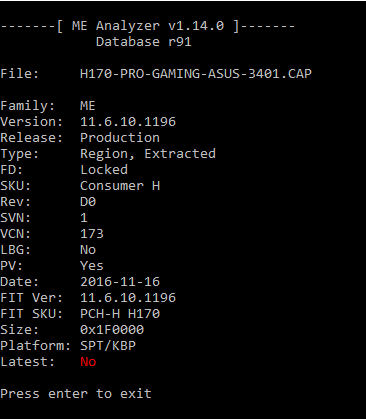
@ Socrates:
Read the “Firmware Regions (RGN/EXTR)” paragraph from Section B of the ME thread and that should answer your question.
Can you please try to clean this bios file. Intel FIT is giving an error when trying to import file.
The notebook is working with this BIOS but is very slow to display logo after turning on.
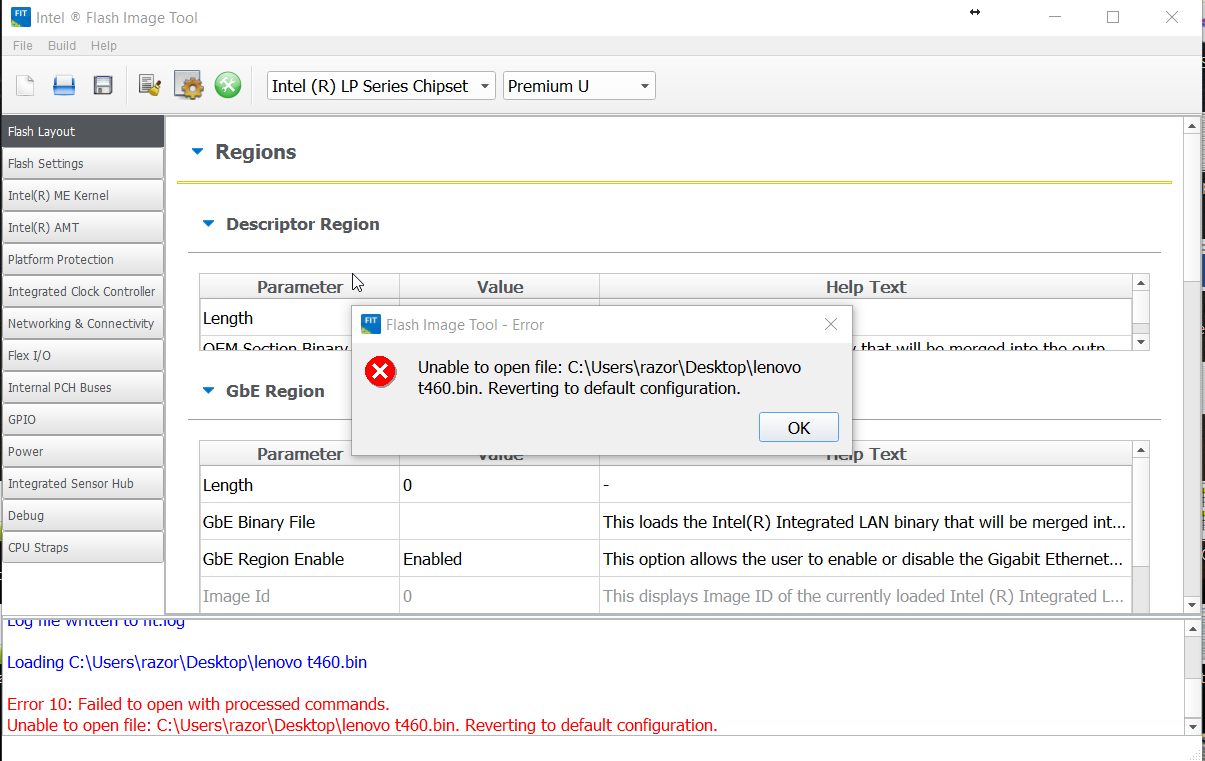
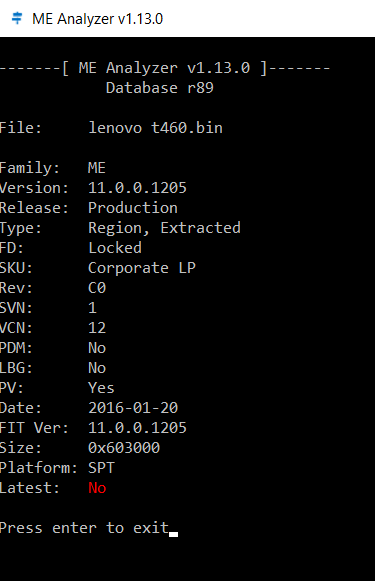
The ME region of that dump is corrupt. Get the the laptop’s SPI image either from Lenovo (if available, best option) or from another dump online, extract the ME EXTR region via UEFITool or manually, clean it as the guide says and then reinsert it at your current SPI dump (make sure the cleaned ME EXTR size is the same).
Hello, i am trying to clean the ME region of a bios i extracted from a laptop but when i try to load it in the flash image tool i get an error( err no22)
Here are some screenshots with details from me analyzer and the error http://i.imgur.com/BrI3bva.png
What laptop exactly? Are you sure all the regions are dumped properly? Compress and attach the dump here.
the bin file was obtained by directly reading the flash memory with an external programmer. the laptop is an acer , unsusre about the model as the board was swapped , it may very well be an acer e1-571 and the board is , as the archive’s name LA-7912P
7912p rev1 uma gen 3.rar (2.95 MB)
That mobo uses 2 SPI chips, 4+1 = 5MB. The 2nd is not “EC”. Merge main.bin with ec.bin and it will be complete.
thank you, i’ve managed to do it , the flash image tool gave 2 binaries , but the lapopt behaves the same way: it shuts down after 30 minutes
Did you change the cpu to a non-supported one? Some chipsets (HM70 etc) for example do not accept Core i-series processors.
you are correct once again, i’ve searched the cipset part number(SJTNV) and it’s a hm70,
I wonder if i could directly replace it with a HM77 without any modifications
The chipset is soldered to the board
yes , i know, i do have a ir station for bga rework, i gave the board a look and there don’t seem to be any diferences like in the case of uma/discrete graphics(resistors in diferent places etc)