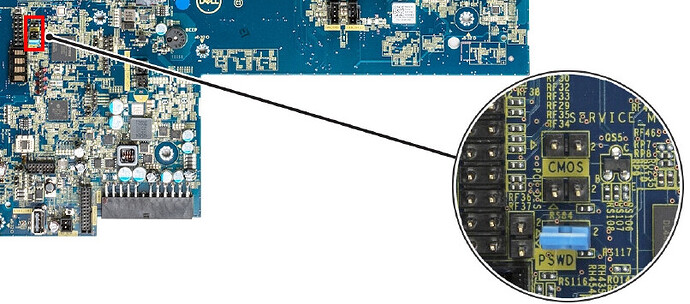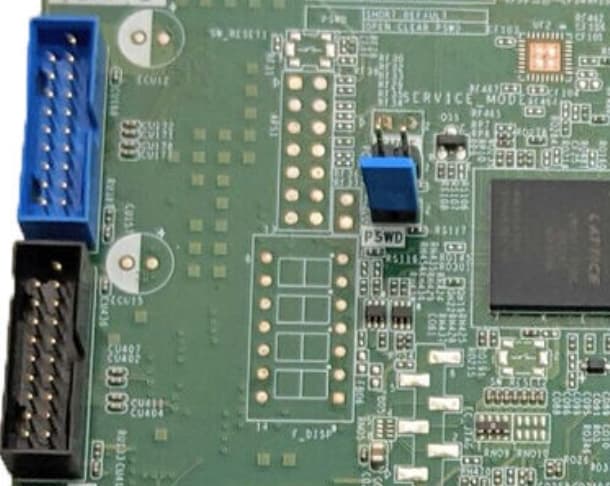E16U1IMS.10A.zip (7.1 MB)
This is the file.
Yes, seems to be a complete image including EC in first padding in bios region.
Is it possible that 0x600000 to 0x620000 in the modded bios didn’t contain the EXfirmware?
What does the machine do now?
If I hold the power button as I plug the machine in, the power button LED will light up and softly blink few times before powering off. The machine will no longer do that until I perform a CMOS reset.
I’m sure the EC works fine, as it was charging the battery and stopped when the battery got full.
On MSI SIte is 10 laptop modles for this word “MS-16U1” so what is your model laptop?
There are also ME firmware update tools and EC.
MSI GP65 Leopard / GE65 Raider
EDIT: There you go… user confirmed info, thank you.
This is a GE65-9SF
Edit: Just used a different version of CH4A programmer to verify flash contents with original BIOS from MSI. Its a match. Drawing a blank…
Going to try full erase, verify blank, flash and verify again.
All I have from the machine as a backup is a bin file of the bios from FPT. Just contains the BIOS and nothing else. All other things such as ME are missing from the backup.
Wondering if there is some machine specific info in there that is missing. Not sure where to go from here…
I don’t really understand what you were trying to say? Was the content different (blanks / FFs?) or did it match and comparing was usesless- a blank?
But the only way to make sure that your flash was properly done is to read the chip again in a separate process, save the result with a different name and then compare this freshly read file to the original firmware intended to flash.
If the manufacturer provides a complete image, then normally that’s all you need.
You have identified the chip correctly?
Can you Share your Dump original not moded BIOS file?
But the only way to make sure that your flash was properly done is to read the chip again in a separate process, save the result with a different name and then compare this freshly read file to the original firmware intended to flash.
I verified it by reading flash contents from the chip and comparing that dump with the original BIOS. I did not go over every single line but from a my scan it looked identical. Second verification was via the utilities verify IC with opened file (MSI BIOS) function.
Update - Verified MD5 hashes of the BIOS dump from the chip to the original BIOS file being flashed.
You have identified the chip correctly?
One utility identifies it as GD25VQ127C, second as a GD25Q127C or GD25Q128x, I used the GD25Q127C in the second utility. The chip on the motherboard is 25B127DSIG
Can you Share your Dump original not moded BIOS file?
Uploaded with the post.
Original bios dump via FPT.zip (4.5 MB)
UEFITOOL show some errors in uefi code “error size” with one module so yes it could be broken.
This file from site contains EC Firmware so it can be problem, missmatch data with your EC
E16U1IMSoldEC.rar (5.6 MB)
Moded BIOS from site with old EC
Good to know, had no idea. Though I cant flash the dump file regardless because its not the full BIOS image.
I managed to dig up an old BIOS, the release one that machines shipped from the factory with. Going to try this one.
Edit - no luck. Same symptom. 4 blinks and done.
Just want say, EC frimware with update tool from site and EC in BIOS from site are 100% same.
Just tried that file, unfortunately same condition.
Fullimage SPI from MSI with change only BIOS section with your original dump.
Never heard of that utility. Also, how could I just flash the BIOS section of the chip?
fc /b will compare two binary files in a command window, HxD has a compare function…
(Certain places a single bit will make a difference)
No, you’d have to exchange the bios region manually with UEFITool or a hex editor.
But: If flashed correctly a stock bios should work and there’s no reason to believe that the system will react differently after a 3rd flash when the first 2 flashes were done properly.
I wouldn’t even try to flash ME with afuwin*. There are more reliable ways like a programmer or Intel tools.
And don’t forget to make a valid (!!) dump of the firmware before flashing something. (And don’t use afuwin for that either!)
Recently acquired a few Dell Precision t5820 workstations. Unfortunately they came from Dell with ME disabled and i would love to enable it for KVM purposes. Been reading the procedures above and trying to see if i can get this to work. The first hurdle I came across is that i get a 318 error when trying to dump the existing BIOS. In searching the forums, there was mentions of a service mode jumper, but i cannot locate that on the motherboard. I also read another thread that mentioned a CH341A programmer to perform the reads and writes. is that the only option for this motherboard?
There might be just the pads for the jumper and they might work or not.
Regarding unlocking the flash descriptor:
CH341:
Otherwise are you correct that the procedure resembles the ‘cleaning procedure’ just with one additional steps - changing the required settings.
D’oh, i’ve been staring at that area of the board for hours and never saw the service mode descriptor above the CMOS jumper. my board looks more like your last image where the service mode does not have jumper pins. will experiment shorting them with something.
thank you for all the info, will continue to read and see what i can come up with