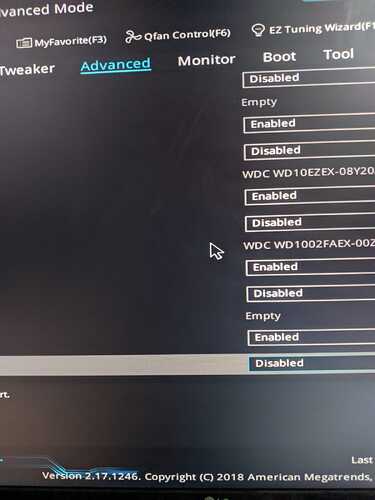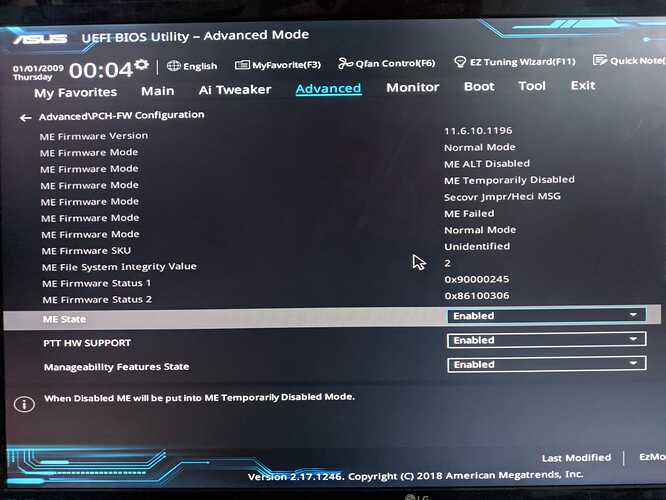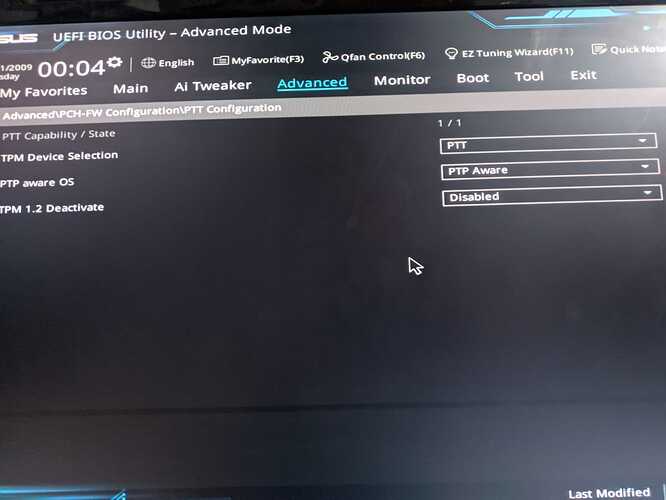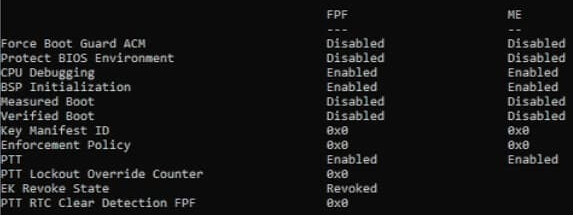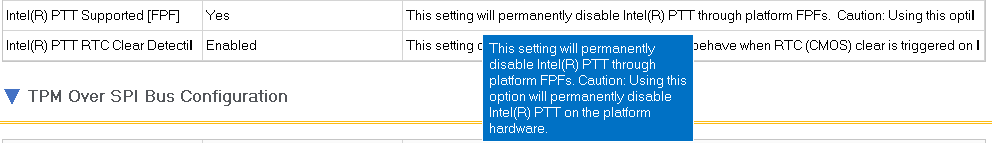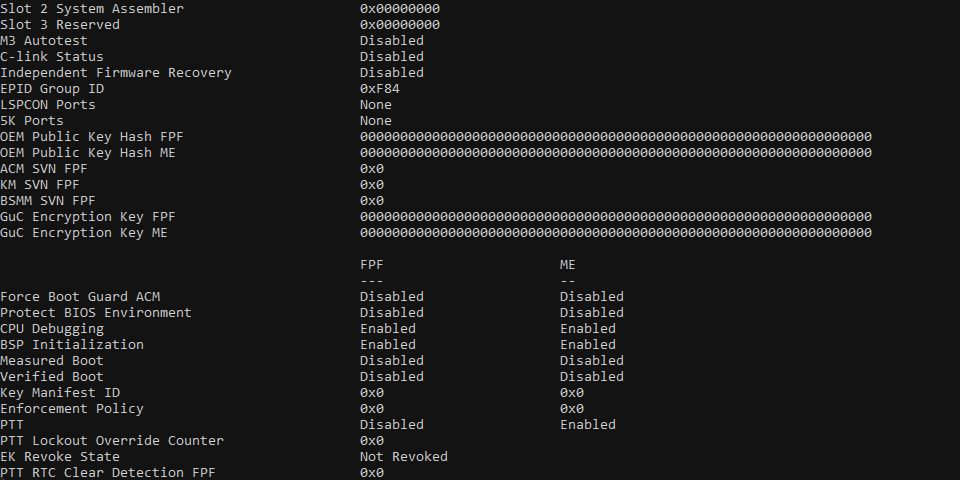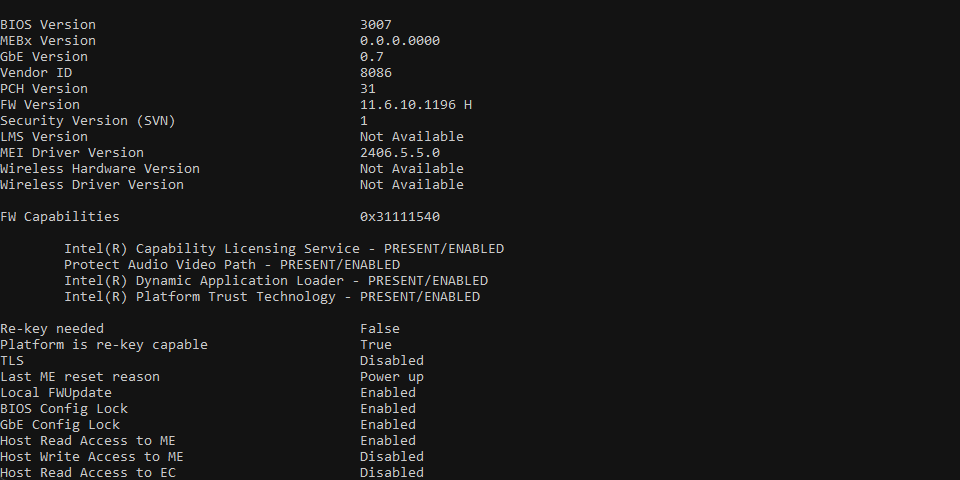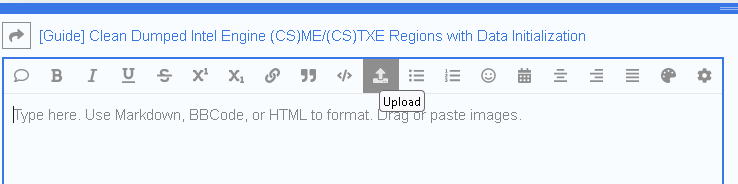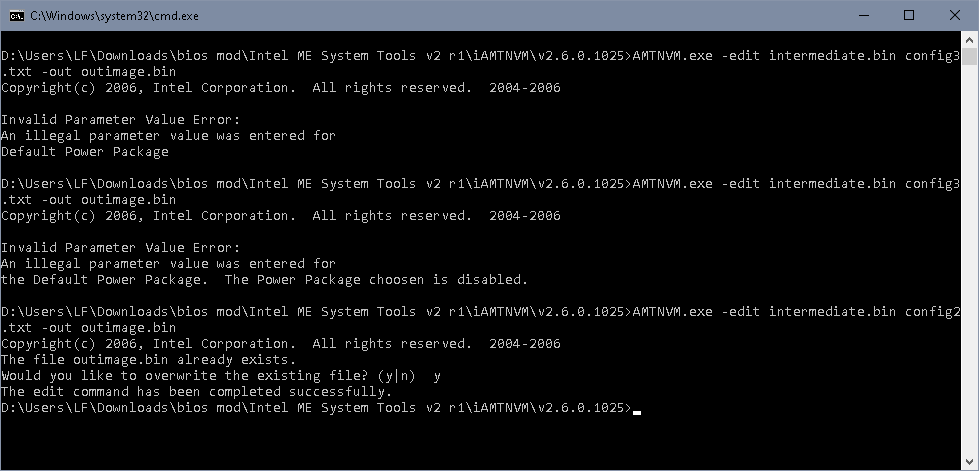OK, never worked on such an old ME!
I just have a pragmatic proposal- edit config.txt manually and put in the desired value when AMT should be enabled- possible values are 1,2 or 3. Might be part of the corruption that the tool fills in 16777473?
The output is consistent, the command works for 1,2,3 - gives a valid error message for 4 and 5 and all other values are ‘invalid’
config.txt
Manageability Mode = 1
Manageability Mode Lock = 0
Local Firmware Update Enabled = 1
Local FWU Override Counter = -1
Local FWU Override Qualifier = 0
Flash Descriptor Override Pin-Strap Ignore = 0
AMT Compatibility Mode = 0
AMT Configuration Mode = 0
ZTC Enable = 1
Configuration Server Port =
Configuration Server Name =
Configuration Server IP =
AMT Host Name =
AMT Domain Name =
DHCP Enabled = 1
AMT Ping Response Enabled = 1
AMT Static IP Address = 0.0.0.0
AMT Static IP Subnet Mask = 0.0.0.0
AMT Static IP Default Gateway Address = 0.0.0.0
AMT Static IP Primary DNS Address = 0.0.0.0
AMT Static IP Secondary DNS Address = 0.0.0.0
AMT Dedicated MAC Address = 00-11-22-33-44-99
VLAN = 0
PET Language Code = 0xff
PET OEM Custom Fields 00-15 = 00 00 00 00 00 00 00 00 00 00 00 00 00 00 00 00
PET OEM Custom Fields 16-31 = 00 00 00 00 00 00 00 00 00 00 00 00 00 00 00 00
PET OEM Custom Fields 32-47 = 00 00 00 00 00 00 00 00 00 00 00 00 00 00 00 00
PET OEM Custom Fields 48-63 = 00 00 00 00 00 00 00 00 00 00 00 00 00 00 00 00
PET OEM Custom Fields Length = 0
PET Community String = public
AMTManuf Test Counter = 8
IDER Boot Capable = 1
SOL Boot Capable = 1
BIOS Reflash Capable = 0
Boot into BIOS Setup Capable = 1
Pause during BIOS Boot Capable = 0
HostIf SOL Enabled = 1
HostIf IDER Enabled = 1
Remote Wake Timer = 1
ME Visual LED Indicator Disabled = 1
LAN Power Well = 2
WLAN Power Well = 2
Power Package 1 Supported (Mobile: ON in S0) = 1
Power Package 2 Supported (Mobile: ON in S0, S3/AC) = 1
Power Package 3 Supported (Mobile: ON in S0, S3/AC, S4-5/AC) = 1
Power Package 4 Supported (Mobile: ON in S0; ME WoL in S3/AC) = 0
Power Package 5 Supported (Mobile: ON in S0; ME WoL in S3/AC, S4-5/AC) = 0
Default Power Package = 16777473
Kedron Driver WA = 1
AMT Legacy Provisioning Mode Supported = 0
AMT VLAN Local Configuration Blocked = 0
iQST Supported = 0
ASF Supported = 0
AMT Supported = 1
Hash 0 Active = 1
Hash 0 Friendly Name = VeriSign Class 3 Primary CA-G1
Hash 0 Stream = 74 2C 31 92 E6 07 E4 24 EB 45 49 54 2B E1 BB C5 3E 61 74 E2
Hash 1 Active = 1
Hash 1 Friendly Name = VeriSign Class 3 Primary CA-G3
Hash 1 Stream = 13 2D 0D 45 53 4B 69 97 CD B2 D5 C3 39 E2 55 76 60 9B 5C C6
Hash 2 Active = 1
Hash 2 Friendly Name = Go Daddy Class 2 CA
Hash 2 Stream = 27 96 BA E6 3F 18 01 E2 77 26 1B A0 D7 77 70 02 8F 20 EE E4
Hash 3 Active = 1
Hash 3 Friendly Name = Comodo AAA CA
Hash 3 Stream = D1 EB 23 A4 6D 17 D6 8F D9 25 64 C2 F1 F1 60 17 64 D8 E3 49
Hash 4 Active = 1
Hash 4 Friendly Name = Starfield Class 2 CA
Hash 4 Stream = AD 7E 1C 28 B0 64 EF 8F 60 03 40 20 14 C3 D0 E3 37 0E B5 8A
Hash 5 Active =
Hash 5 Friendly Name =
Hash 5 Stream =
Hash 6 Active =
Hash 6 Friendly Name =
Hash 6 Stream =
Hash 7 Active =
Hash 7 Friendly Name =
Hash 7 Stream =
Hash 8 Active =
Hash 8 Friendly Name =
Hash 8 Stream =
Hash 9 Active =
Hash 9 Friendly Name =
Hash 9 Stream =
Hash 10 Active =
Hash 10 Friendly Name =
Hash 10 Stream =
Hash 11 Active =
Hash 11 Friendly Name =
Hash 11 Stream =
Hash 12 Active =
Hash 12 Friendly Name =
Hash 12 Stream =
Hash 13 Active =
Hash 13 Friendly Name =
Hash 13 Stream =
Hash 14 Active =
Hash 14 Friendly Name =
Hash 14 Stream =
Hash 15 Active =
Hash 15 Friendly Name =
Hash 15 Stream =
Hash 16 Active =
Hash 16 Friendly Name =
Hash 16 Stream =
Hash 17 Active =
Hash 17 Friendly Name =
Hash 17 Stream =
Hash 18 Active =
Hash 18 Friendly Name =
Hash 18 Stream =
Hash 19 Active =
Hash 19 Friendly Name =
Hash 19 Stream =
Hash 20 Active =
Hash 20 Friendly Name =
Hash 20 Stream =
Hash 21 Active =
Hash 21 Friendly Name =
Hash 21 Stream =
Hash 22 Active =
Hash 22 Friendly Name =
Hash 22 Stream =