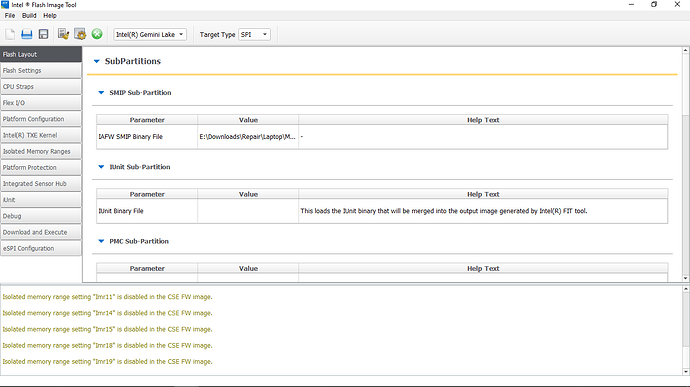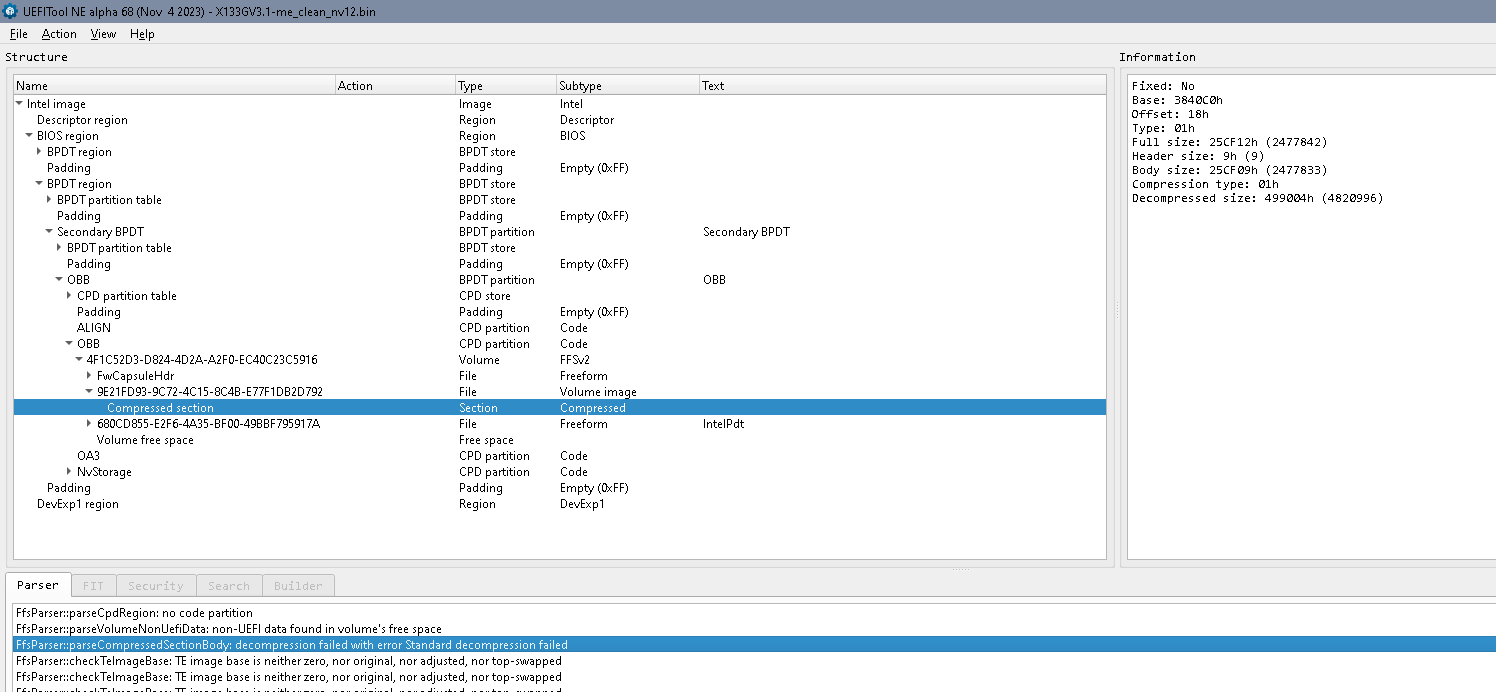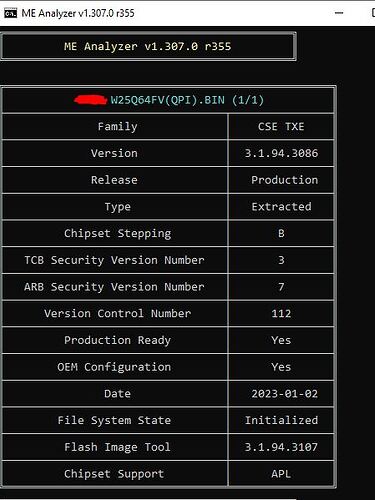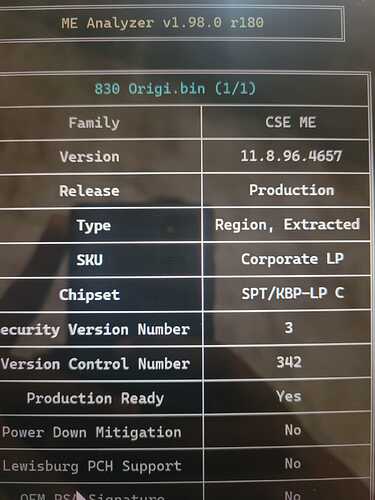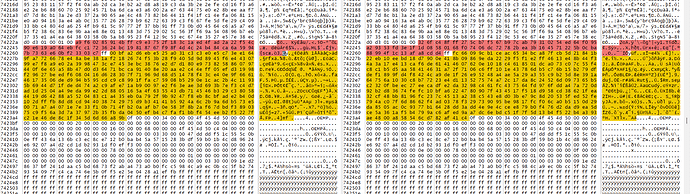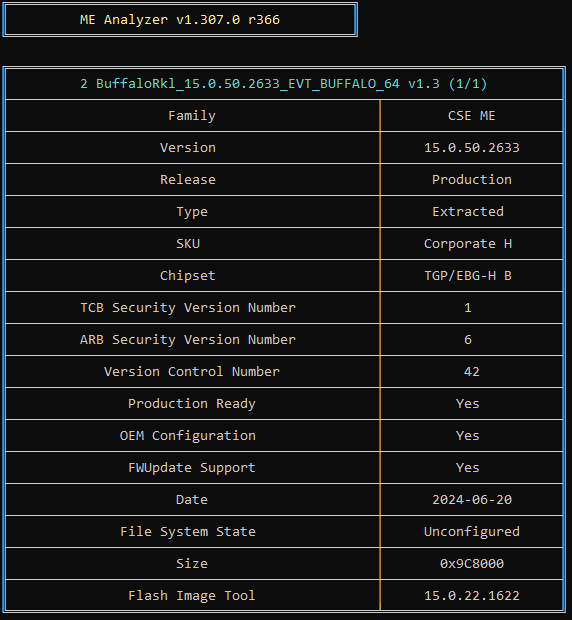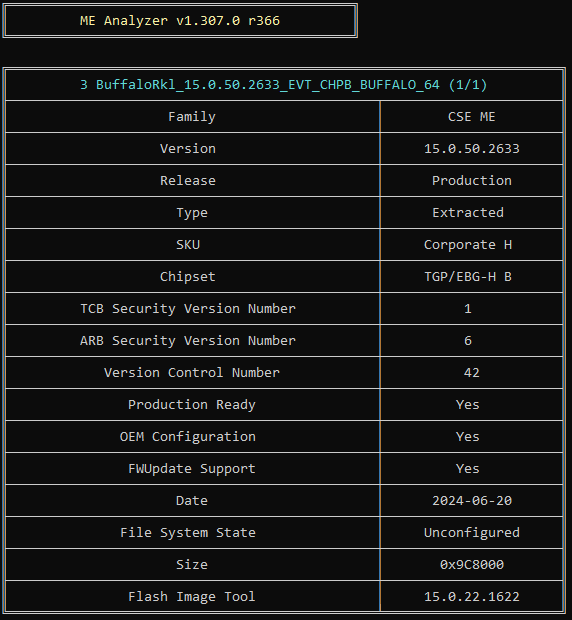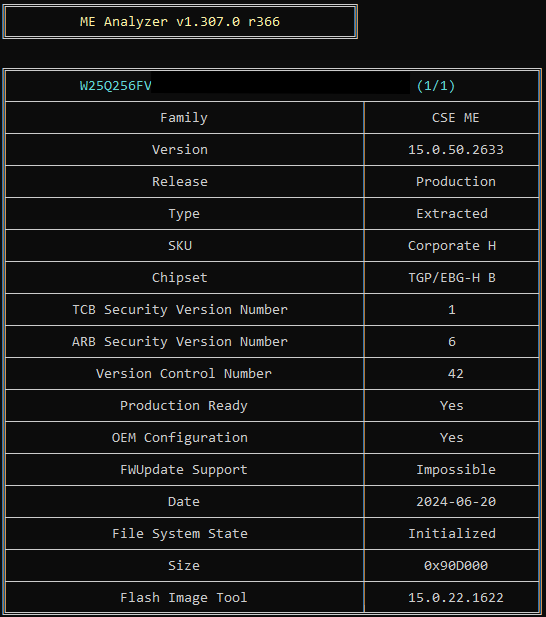I used TXE tools v4 and it works. I used the wrong version earlier. Now I can try to clean me region.
I already tried building the image but the laptop still has black screen. I am wondering if the image that I build is faulty or not correct as I am still very new to all this. I am linking both my dump and the image which I built together. I am hoping someone can look into my files and confirm it to be correct me region cleaned file. Thanks
https://www.mediafire.com/file/96fia17ozcyhwr6/X133GV3.1_-_my_dump_me_clean.zip/file
I have no idea where to find stock bios. The laptop model is haier s2 and i cant find it
The guide is in the first posts of this thread- see chapter D4. CSME 11 - 15 & CSTXE 3 - 4
Follow the guide to the letter!
hello
i have Hp elitebook 830 G5 bios problemi ,i want to clean it but i can’t find the file 11.8.96.4657 in Repository?
Need clean me region for 13.0.65.2376
I have a Gigabyte H510M-H motherboard. I am unable to find a dumped ME driver that is not “Extracted” I looked every page in station-drivers (bear in mind I excluded LP ones) but I was unable to find one. Any help would be appreciated. I need Intel ME drivers to use FPT tool to get rid of the damn manufacturer-locked BIOS.
I need a clean dump for Series 15x (Serie 500) region.
Okay I’m giving this a shot. Will update you in a bit.
First one returned following: `Microsoft PnP Utility
Processing inf : heci.inf
Successfully installed the driver.
Driver package added successfully.
Published name : oem25.inf
Total attempted: 1
Number successfully imported: 1
Microsoft PnP Utility
Processing inf : DAL.inf
Successfully installed the driver.
Driver package added successfully.
Published name : oem26.inf
Total attempted: 1
Number successfully imported: 1
Microsoft PnP Utility
Processing inf : iclsClient.inf
Successfully installed the driver.
Driver package added successfully.
Published name : oem46.inf
Total attempted: 1
Number successfully imported: 1
Microsoft PnP Utility
Processing inf : MEWMIProv.inf
Successfully installed the driver.
Driver package added successfully.
Published name : oem27.inf
Total attempted: 1
Number successfully imported: 1`
Second one
check.cmd returns:
Intel (R) FW Update Version: 15.0.50.2636
Copyright (C) 2005 - 2024, Intel Corporation. All rights reserved.
Error 20: Cannot locate ME device.
Error 345: Display FW Version failed
Install.cmd returns:
Intel (R) FW Update Version: 15.0.50.2636
Copyright (C) 2005 - 2024, Intel Corporation. All rights reserved.
Error 20: Cannot locate ME device
I’m guessing I need to do clean dump steps to install second one -the me firmware-
Yes…seems you have an issue with your ME FW partition, so no windows OS driver will work or set it up correctly.
EDIT: FPT can only perform the reading/write operations if the bios FD is uncloked for acess, period… fpt is not an “ALL SAVIOR” without access to regions.
And this is the option for flashing a new update or a cleaned/re-initialized ME FW region or full bios region but with ME FW also cleaned/re-initialized.
Flashrom will only corrects the FW issue if a full SPI write is done, we can say its a “death” motherboard recover.
4 posts were merged into an existing topic: Activate AMT on Dell T3620
Can I use the hex editor to do this If I have a full dump and an extracted BIOS update from the manufacturer containing the ME image in a single file?
The update have 2 versions of everything
this is the difference between Intel Me versions
2 BuffaloRkl_15.0.50.2633_EVT_BUFFALO_64 v1.33.0 – 2 Intel Management Engine Corporate Firmware Update v15.0.50.2633.bin
3 BuffaloRkl_15.0.50.2633_EVT_CHPB_BUFFALO_64 v1.33.0 – 2 Intel Management Engine Corporate Firmware Update v15.0.50.2633.bin
DUMP
I do not believe a hex editor can replace Intel FIT tools functions/apply settings from a specific system in question…if you do…point us a success report on this forum about such option used, anyway…testers and bould ones are always welcome, my pov only.
EDIT: No hex edit success report to show us…pitty.
Out of my league but besides the “unknow OEM” to us, there’s reports of merged images with such regions from other bios updates vendors, as i said we do apreciate any report from bold users.
well I would use FIT if I can use it without creating dummy keys to sign the img
can I use FIT tool with the ME image extracted from OEM BIOS update without having to sign it?
I tried to open the full dump using FIT 15 but I get these errors
FIT version used to build the image: 15.0.22.1622
Error 179: [Fit Actions] Failed to parse CSE region.
Error 10: [Ifwi Actions] Failed to decompose Region. Failed to decompose CSE data.
Error 18: [Ifwi Actions] Failed to generate decomposed files. CSE Region
Error 18: [Ifwi Actions] Failed to generate decomposed files.
Error 9: Failed to decompose Image.
Unable to open file: C:.…\W25Q256FV.BIN. Reverting to default configuration.
Loading defaults.
Are there any updated versions of the tools?
Note: the BIOS is updated to latest 2025 version
15.40.10.2268
Try to work on ME region only and not full SPI image