Dear plutomaniac,
I have cleaned more than 100 images with the help of your efforts, but there is one image I have a problem with. When I open it with FIT and I have 4 files: Bios Region, ME Region, etc… The extracted ME region from this image is 1MB smaller than the same image from your repositories and I cannot build a new image with it, the FIT program crashes (End Task). Can you please investigate where is the problem?
The image is from HP Elitebook 840 G2 notebook.
http://www.mediafire.com/file/67j5zc85pi…leaned%20ME.rar
I am interested in one more thing. I head that DELL is giving a customers option to choose whether to have ME in bios or not. Its like they can remove ME completely from bios if customer asks for it. Do you know if this is possible and can you remove it?
Sections D1 for Pre-CSE (ME 2 - 10 & TXE 1 - 2) > old Steps 4-7 and D2 for CSE (CSME 11 & CSTXE 3) > old Steps 4-7 got removed in order to avoid an end padding related FITC crash with 5MB firmware.
@ razor_amd:
Try again to follow the guide and it should work as expected. As for Dell, there is no way to completely remove the ME and even partial removal can leave systems with various issues. Dell does ship systems with AMT pre-disabled, upon customer request, but that’s a different story.
About the DELL and ME, please check this out:
https://www.extremetech.com/computing/26…ngine-tradeoffs
As I said, the CSE cannot be removed by anyone unless Intel allows that. It can only be partially limited either “officially” (HAP bit, what Dell will supposedly use) or manually via me_cleaner. Both come with serious trade-offs, some of which are mentioned in that article (even at its title).
Hi @plutomaniac
May I ask for your advice? I got few dumps of bioses for my laptop model (Dell XPS 9550) from different sources, and I’m trying to go through cleanup process. But my issues is - neither I use my original dump (made with programmer) or any of other dumps from other machines - FIT doesn’t open them crashing with error. There is “identical” model Dell Precision 5510 that has mainly same hardware, same version of BIOS and same version of ME firmware - and i can open it’s dump image with FIT - but i’m little bit scared to write ME based on non-native BIOS (for next few weeks I have no access to programmer, but i can unlock flash descriptor)
Here are dump - https://drive.google.com/open?id=1HpZeBs…91O6ZEwjg180bdh
These dumps are weird, someone (user, not OEM) has made mistakes. For one, two of them are Corporate H and one Corporate LP. Not only that, the COR LP one is RGN, not EXTR. That’s impossible and can only happen if someone specifically messes with the Engine region firmware. We’ve been using FIT v11 since 2015 and all proper images load just fine. I have to assume that something is wrong with them. Are you sure about the source? Do the machines that have them even work? I don’t have much time to look into them now but do give some more info on them first.
@plutomaniac
I’m not sure about two of this dumps. But at least one is from trusted source (that one that have long name “Dell XPS 15 9550 - Compal AAM00 LA-C361P - Rev 1.0 (A00) UH8.bin” - it was made by one enthusiast from working unit). Also, my own dump (it’s not in that archive) - has Corporate H. And has same issue loading into FIT. How it can be? How Dell is making this images if even official Intel tool is rejecting to load this images? Do you have any idea what may be issue and what may be workarounds?
Also, what if i will take operational ME image from other same laptop (but much older version of ME - some of initial versions when laptop was released) - and will flash it on my laptop without cleaning ME data? My laptop has strict Boot Guard enabled, so if i will screw up ME - most probably only way to recover laptop will be to reach my programmer.
Both COR H CSME regions have corrupt settings, that’s for sure. It is apparent that both dumps are corrupt, maybe even without their owner’s knowledge. You must always follow the CleanUp Guide when flashing back dumped Engine regions, even if they come from he same OEM model and sometimes, even your own. Can you compress & upload all the other (not the previous three) dumps that you have (including your own)?
@plutomaniac
This is my own dump:
https://drive.google.com/open?id=1poDFqs…BUaD81AWSbXo2CI
This is dump from similar model (actually, only difference from my model is discrete GPU - i have Geforce, and Precision has Quattro)
https://drive.google.com/open?id=1V_EDj8…_WrI7hUCFm3xsnu
Also, I forgot to write that my main issue - ME stuck on BringUp phase with “CHECK_BUP_OVERRIDE_STRAP” status
P.S. I did just check BIOS update packages for both XPS 9550 and Precision 5510 - they are absolutely same. Do you think this means that i can take ME configuration from Precision to prepare ME image for my laptop (following CleanUp guide)?
It seems that all 9550 dumps from the web, including your own, are corrupted. I followed the CleanUp Guide on the Precision 5510 dump, which you say is the same apart from GPU. Then I took your dump and replaced its corrupt Engine region firmware with the properly configured/cleaned/updated one from Precision 5510. Here is a temporary link for the resulting SPI image. Hopefully it will work just fine, it is the best we can do in the absence of a proper 9550 SPI dump.
@plutomaniac
Thank you very much! Just got my programmer, flashed that image, and now things are looking much better - at least i have now my ME interface device back, and meinfo is giving response with a lot of information. Will test a little bit more, but for now looks fine
Perfect, so the CSME settings from the other model were identical to your own. Make sure to run MEInfo -verbose and MEManuf -verbose tools. As long as you don’t see any errors at MEInfo and MEManuf reports “Operation passed” then you’re good to go on the Engine firmware side of things. 
I updated section D2. CSE (CSME 11 & CSTXE 3 - 4) with an additional step 7 which details how you can check if your SPI image is OEM/ODM signed and how to proceed in either case.
Hi,
I was reading and following the guides and very useful for me with learning and playing around. I got stuck with the current device with mixed up firmware that I cannot understand how to work on it. I spent a lot of time trying to understand but the machine partially booted with glitches or sometime no boot at all.
Can you please help with the clean ME for the machine and explain a little on what version tool used, how it works? It is embarrassing that I cannot do it after you guys spent so much time to detail the process. The file is extract from another machine.
Thank you for your help.
820-00840-A-A1708 ECM3154 .zip (5.21 MB)
I updated section D2. CSE (CSME 11 & CSTXE 3 - 4) with an additional step 13 and re-written step 7 which details how you can check if your SPI image is OEM/ODM signed and how to fully proceed in either case. The CleanUp Guide can now be used to manually update the CSTXE 3-4 firmware of OEM or even dumped BIOS/SPI images, in absence of the easy/fast FWUpdate tool for said platforms.
@ curiousdave:
Did you follow the guide? If you did but the problem persists, your problem is not CSME related. You can check the CSME health by running MEInfo and MEManuf tools under Windows.
Did all the instruction with hope to fix it and tried 4 days without success. When checked with the UEFI tool also it doesn’t match in set up. The original firmware is already bad and no raw file or any other dump file to look up fo comparison.
If there is ways to manually clean the region, please guide me a little. The dump is from Apple MBP 13in Mid2017 non touchbar-EMC3164. The machine is stuck at apple logo.
From that EMC 3164 I saw that you have a MacBook Pro 14,1 so I think the latest BIOS for it as of now is the file MBP141_0173_B00.fd:
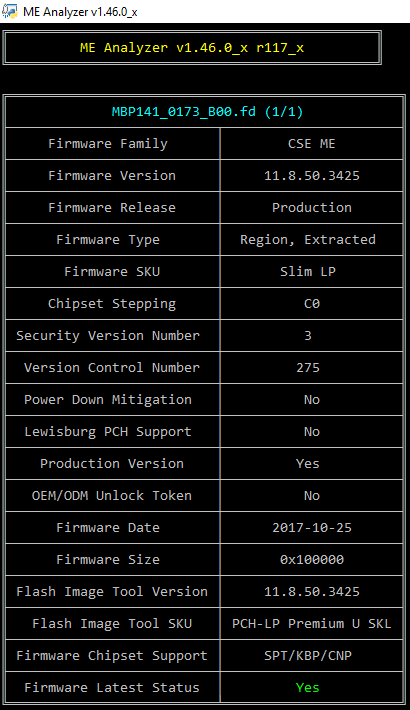
Since Apple provides a full SPI image with a Configured without Initialization CSME firmware, that image is exactly what you need. You should use UEFITool to “Extract as is…” the ME Region from MBP141_0173_B00.fd and then “Replace as is…” at your own SPI dump, effectively replacing the bad CSME firmware with the proper one from Apple.
MBP141_0173_B00.rar (4.32 MB)
I would suggest replacing NVRAM volumes too (or any other volumes besides last 3) because form the symptom “stuck at Apple logo” I don’t expect it to be an ME-related issue. It may be, but clearing NVRAM should be a first step.
Alright, I can see that the dumped SPI/BIOS is version 0167 so, to remove any variables, I picked the equivalent stock Apple SPI/BIOS I have which is “MBP141_0167_B00.fd”. Thus, I replaced the CSME Region of your dump with the one from MBP141_0167_B00. Moreover, upon CodeRush’s recommendation, I replaced the NVRAM volume (GUID FFF12B8D-7696-4C8B-A985-2747075B4F50) with the one from MBP141_0167_B00 so now the attached SPI image should have proper CSME & NVRAM.
820-00840-A-A1708 ECM3154_fix.rar (4.48 MB)
Thank you for the help. Which FIT tool did you use? It is totally a new thing that I do not have idea with the set up for ME. The previous FIT tools seem so familiar and when the new versions released, I got lost.
I will try the file and update. I was using the MEA tool you posted on Github for a long time but the image you showed is different than what I found to be the latest version 1.44.1 r116. Thank you gor making things easy for everyone.
As a side not,I was using the TL866A programmer and the programmer does not read the latest chips. The Medusa 2 from cmizapper is reading and writing the file without problem. Medusa don’t need a computer to read and write but I have the older version from last year so cannot use all functions updated recently.