Currently i use ME firmware 11.6.0.1126. I have seen 11 (eleven!) different 11.6.x.xxxx ME firmwares (to be found on station-drivers.com): from 11.6.0.1117 up to 11.6.29.3287. Also availabe is 11.6.1.xxxx - 11.6.10.xxxx - 11.6.13.xxxx - 11.6.20.xxxx - 11.6.25.xxxx and 11.6.27.xxxx
firmware, firmware and even more firmware - but which one is the prefered/suggested one? I know it has to be 11.6.xx.xxxx, cause any newer version do no longer support CL on Series 100/200 chipset. Personally tested with 11.8.50.3470 (which i was using w/o any problems on my i7 6700K Skylake):
System is starting after pressing the powerbutton and immediatly shuts down after milliseconds. Thats why i have to flash my Vendor Backup-BIOS from Backup-Bios-chip B back to Main-BIOS chip A (ASRock Super Carrier has two BIOS chips).
I have prepared my current BIOS as described in post#1: prepared latest vendor BIOS 2.40 with latest GOP (9.0.1079), VBios (1055), Microcodes (906E9 = 8E, 506E8 = 34 and 506E3 = C2) and still no go. Machine turns on, but than i get BIOS error coder 18 - no post screen and no way to get
into the UEFI BIOS settings. Maybe it is because i3-8350K has CPUID 906EB. Any help would be appriciated
Thanx 4 reading,
MDoehler
@MDoehler - You would need to put a microcode in there that supports your specific CPU ie 906EB Rev. 84 / 2018, without a microcode for your CPU the board can’t start
@Bugger Vance - Yeah, i realiced that , too. After checking the just flashed BIOS again with UBU, i mention, that there was NO microcode for CPUID 906EB. Patched again, flashed again and finally: writing this post from an ASRock Z270 Super Carrier with INTEL i3-8350K Coffee Lake CPU.
But (and this is a big BUT): i lost my PCI slot #1 !!! Like it behaves for 6 and more CORE CPUs. Now i have to try that patch here, too to get my AMD RX480 back w/o changing the slot. Thanx to all for their help and great support.
Use pcie_patcher and everything will be OK
applied that patch and now all is GOOD.
Good you caught that about the CPUID too  and good to see you fix your PCIE issue quickly as well!
and good to see you fix your PCIE issue quickly as well!
btw, where can I find intel BMP software?
I’m an owner of H110M-DVS R2.0
I’ve updated my bios long time ago so I have 11.8 v of ME. I can’t back to ME ver 11.6. I tried to flash via bios utility also via Intel FPTW. Still no luck.
Looks like I flash only Bios part but not ME region. I tried to share access to flash ME region in BIOS file but it also didn’t help. I believe there’s check for newer version so, it doesn’t flash when version is older than installed. My question. Is there no posibilities to flash 11.6 without the programmer?
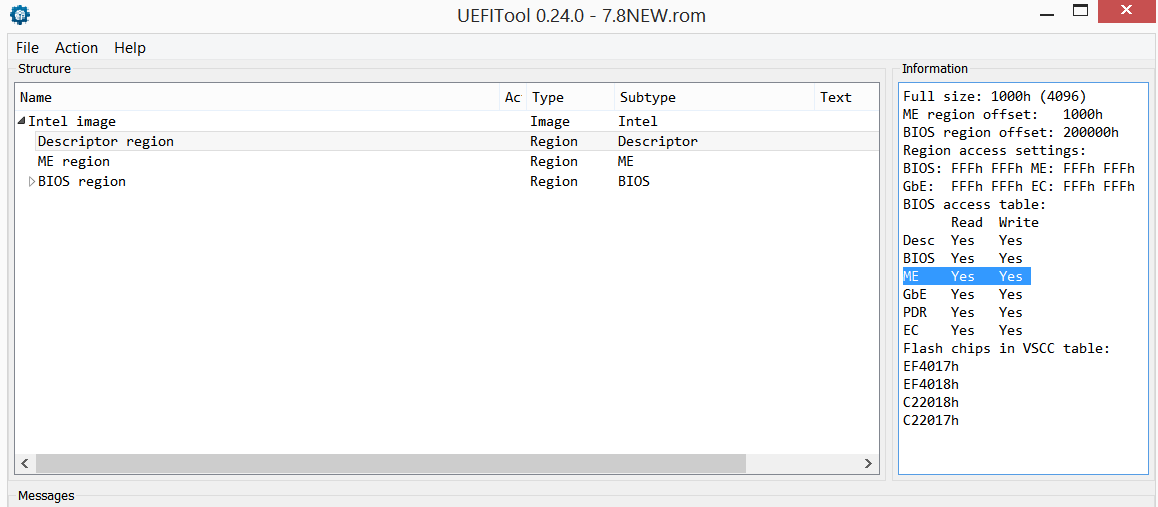
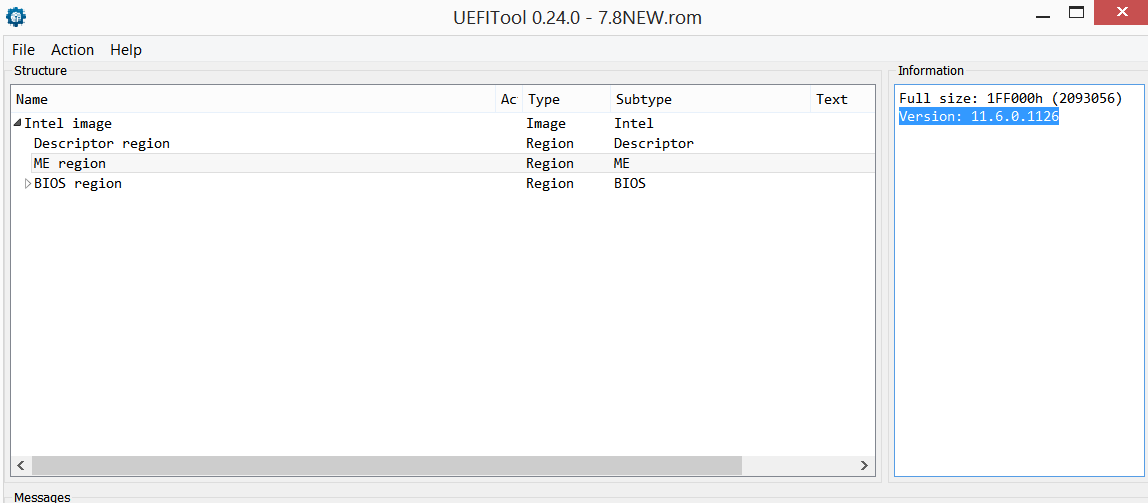
ME is unlocked in the BIOS descriptor, so I would expect you can reflash ME region of the BIOS with Intel FPT. What error do you get when trying with Intel ME from windows, did you try it in DOS?
What does MEInfo show you in windows, can you post an image please? If it says LocalFWUpdate enabled and Host Write Access to Me enabled - then you should be able to update from windows.
Hello.I tried to flash using Intel FPT there’s no problems. I did it under windows 8.1. I didn’t try to do it using DOS. I flashed the whole BIOS file.
The strange thing is it says “No” for access write ME in MEinfo but I’ve installed the BIOS showed in screenshots previously.As you noticed there’s unlocked state.
The unlocked state i’ve changed to “YES” by myself using hex app. So, may be there’s my mistake somewhere?
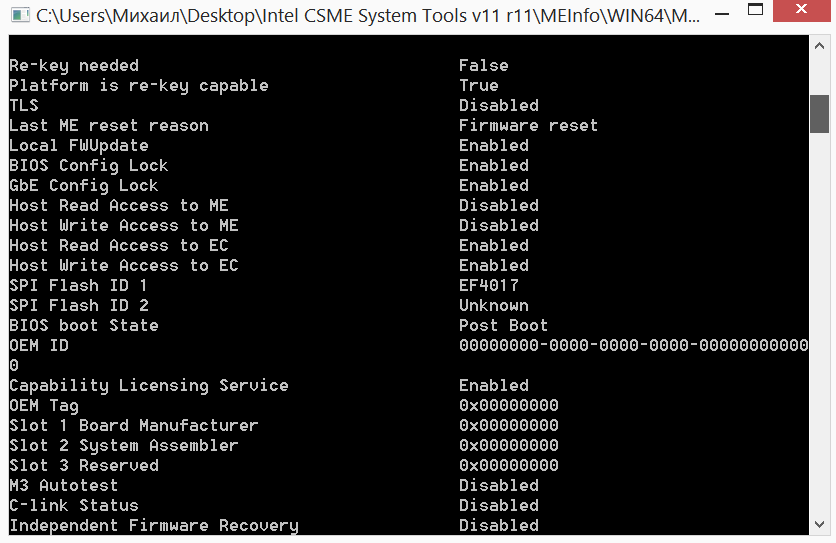
@RussianEnthusiast ,
I downgraded to 11.6 without the programmer on my ASRock H110M-STX. Hopefully the same process should work for you.
Read post #116 by @MOB for the link to the efi.shell program and my reply #161 for extreme detail on the steps to follow.
@RussianEnthusiast - I see “Host write access to ME” disabled in MEInfo, this could be due to your hex editing, not sure. @Fernando or @plutomaniac would be able to better figure out why it’s enabled in the BIOS Flash Descriptor region, but says disabled in MEInfo.
I would try again in DOS, or windows if you aren’t able to easily setup DOS right now. This time try flashing ME region only and see what it says, error or not, and then shut down and remove power from the wall for 1 minute, and during that time clear CMOS or remove CMOS battery.
This is the command to flash ME region only, change "bios’bin to your actual BIOS file name - fptw -rewrite -me -f bios.bin
Then plug power back in, enter BIOS and load optimal settings and reboot back to windows (Set RAID then too if needed). Once in windows see if MEInfo shows updated firmware if FPT gave no error when flashing ME by itself.
@Bugger Vance :
I am sorry, but I cannot help. Our Forum members plutomaniac and CodeRush know much more about this topic than me.
It doesn’t matter what the FD of the downloaded SPI/BIOS allows or disallows, only what’s already flashed on the system’s SPI chip. Read Section C of the FD Guide.
Thanks Plutomaniac! I never noticed that info, must have overlooked it due to never having to deal with locked regions personally.
@RussianEnthusiast - can you check a BIOS save or dump from your currently flashed BIOS with Intel FPT according to “D” section of the link above, and see what it says with MEInfo, or upload here if you aren’t sure how to checkit.
“fpt -d spi.bin” and if no errors try ME only w/ “fpt -me -d me.bin” If both of those work without error, then you should be able to reprogram the ME with FPT. If not, you’ll need CH341A USB flash programmer
@RussianEnthusiast and @Bugger Vance :
i’ve had the same issue on my Z270 Super Carrier board - got ME Firmware 11.8.50.3470 alreaddy flashed to BIOS. Tried with a real bunch of tools (Intel FPT also) to downgrade this firmware with no luck.
But: the SUPER CARRIER has got 2 BIOS chips - one main chip and one backup chip. The Backup chip holds a vendor BIOS v2.10, while the latest available BIOS will be 2.40.
Within the BIOS there is a so called “Security Backup Flash” which will do the following: whenever the machine detects a totally crapped BIOS on Main BIOS Chip, it reboots and backups BIOS from BIOS BACKUP chip to BIOS MAIN chip.
That saved my life, because BIOS 2.10 contains ME Firmware 11.0.xx.xxx and so i was able to do the whole COFFEE LAKE Prozess.
I just checked ASRock site for your board and it seems, that your board do NOT have DUAL BIOS and such BIOS Backup function.
But on my research for a possible downgrade of ME firmware i met a verry well supporting guy on this forum: TechPowerUp called “R-T-B”. Maybe should to try to contact him and ask for help. I suppose that he will be willing to help.
P.S.: i am “Mork_vom_Ork” on that TechPowerUp forum.
Only need that $3-5 CH341A USB flash programmer and problems are all solved for now and any future BIOS issues too 
Thank you very much. I didn’t expect so many help)
I tried @MOB method. It worked well. Also, the instructions Dnatwork wrote helped me a lot. So, I flashed it in 5 mins and changed ME version. Before I tried so hard without success. I almost lost hope. But then all FINE. I have H110 asrock cheap mobo. So, now it will serve much longer using Coffee lake CPU. I don’t have it right now but planning to buy soon. I’ll buy i3 8100.
For now I’m going to add microcodes to the Coffee lake CPU. Thanks again guys.

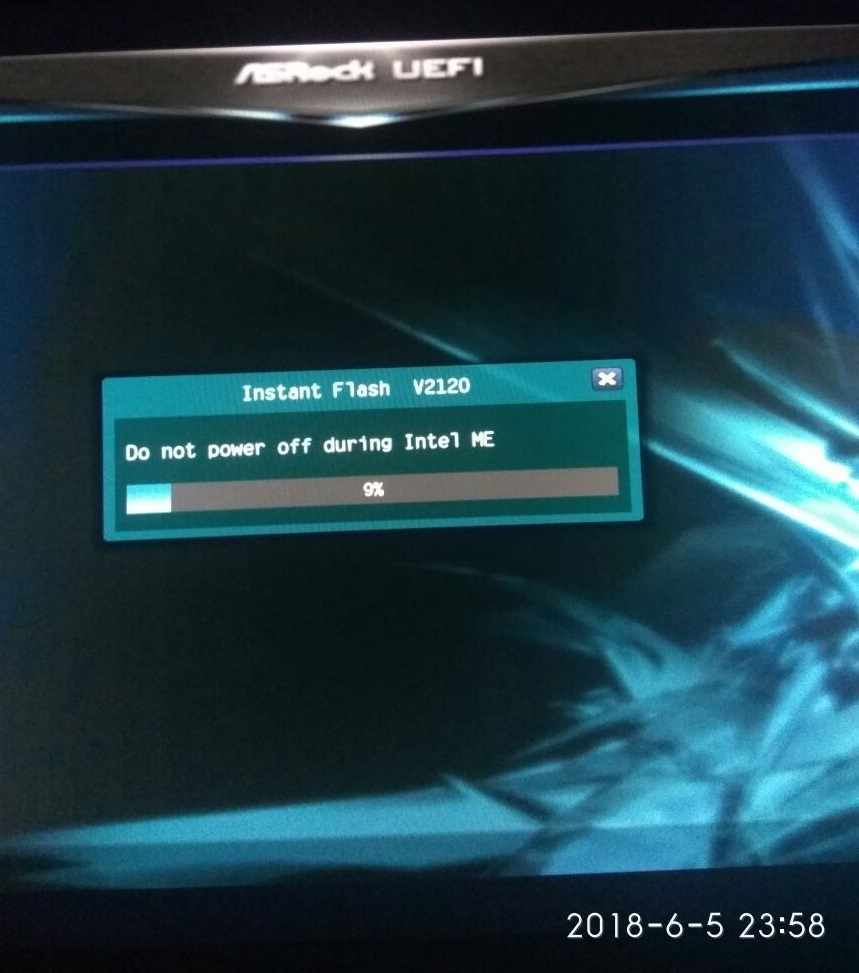
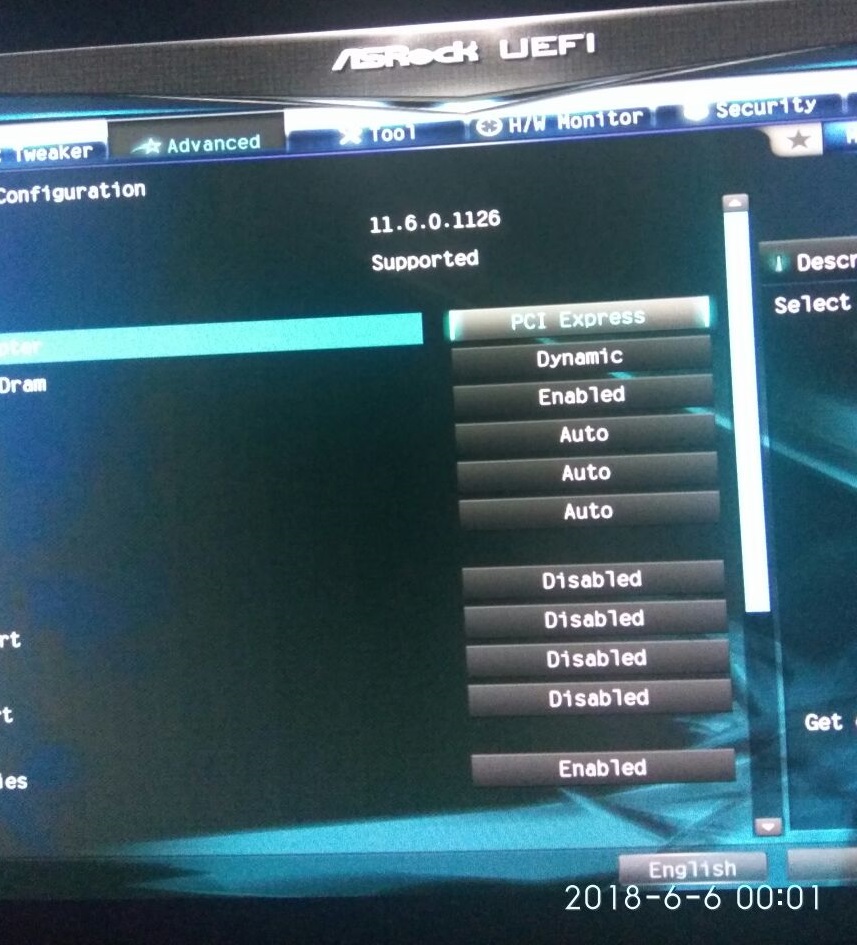
Woohoo, happy to see you were able to get it flashed back! Maybe @THE_FIST can use that method while using his Skylake CPU to help him too before trying the new BIOS posted on #256