Hi guys,
Was wondering if it’s possible to do the reverse of what you are all doing and install a Skylake Cpu on a 300 series coffeelake motherboard that states only 8 series compatibility?
Thanks
I wondered the same for a while now, for easier board testing and resale purposes, but wasn’t sure where to ask and how to best explain that.
Hi Guys,
I have read some where that it is popular to mod some mobo for coffee lake i3 8100 and pair that with DDR3 (which is cheaper right now). Is it possible to get it working with i3 8100 and ddr3 ? Wchich mobo do you recommend - sth like ASROCK Z170 ?
@davidm71 Honestly, I don’t know exactly if it is possible, but I know that the BIOS of some Z370 motherboards contain microcode for Skylake and the Kaby Lake so I think it should be possible.
Also take a notice that some of 8 series CPUs, such as i3, are almost identical as CPUs of 6 or 7 series and that’s why there is no need to short or isolate anything.
@Wolf_Larsen Was thinking of upgrading my motherboard to an Asus Apex X or XI (when released) and use my existing 6700K Cpu due to financial limitations. However the Asus support pages did not state that it was backwards compatible though digging into the bios of the Apex X with Uefitool I find that it does indeed have the microcodes for my Skylake CPU so I would assume it should work. I think they intentionally do not advertise this fact to force you to upgrade to Coffelake. Maybe I’m just paranoid…
Thanks
Maybe it has the microcode, but if I had to guess i would say that you should expect a CPU lock in Intels ME for 6. and 7. Gen CPUs on Z370 just like they did for CFL on 100/200 Series Boards.
Peace
TK
Yeah but thats because CFL cpu not intended for 100/200 board that is old and lacking newer support where as 6 gen cpu on Z370/90 should stand a better chance of working. Why then as the manufacturer include the microcode in the first place?!
I’ve read that users had problems running Skylake and Kaby Lake on Z370 motherboards, so there is the possibility that this could be due to the ME. So some bios modification may be needed. Unfortunately, no one has checked it, but I still think it should be possible.
I was going to say, just downgrade the ME to 11.6 and do nothing else, then see if the older CPU works. The instructions in post #116 and #161 worked for several of us.
But you need a coffee lake cpu to downgrade. Maybe you can get a used i3-8100 for cheap, then resell it and break even? Or borrow one.
Hey guys,
I successfully (or so I thought) flashed my custom bios onto my ASRock H110M-DGS (rev. 1.01) a week or so ago. Everything boots fine with my i3 6100, no apparent issues. Today, my i3 8100 arrives and I go through the process of installing it into my PC. No boot.
I put my i3 6100 back in, recreate the bios and flash it again. Same thing: old processor works, the flashing seemed successful, but it won’t boot with the new CPU.
Any ideas? Or possibly a premade bios to cover for any possible idiocy on my part?
Thanks
Edit: Looking through more posts. I had updated my BIOS to the latest version, and then flashed the custom 7.40 bios. Could this mean it’s an ME issue?
Edit 2: It lives! It WAS an Intel ME issue. Thanks @MOB for the original post about disabling ME, and @Dnatwork for further clarifying my doubts!
Yes it’s possible. Several people have managed to get i3 8100 working on DDR3 boards, there have been a few screenshots throughout this thread. I think most of them did post what board they used (or it shows in the screenshot).
Hello everyone.
I have H110M-E/M.2 from ASUS.
I have a BIOS file modded for above motherboard from this tutorial: [GUIDE] Coffee Lake CPUs on Skylake and Kaby Lake motherboards
My Management Engine version is 11.6
I have I3 8100.
The next step: Flash BIOS for this motherboard with modded file —> Turn off PC and insert I3 8100 and boot with Onboard Graphics ----> If PC turn on OK —> Download patcher1.4.zip and Unzip -----> Run pcie_patcher.cmd ( I don’t know how to run this file, just double click or do somethings ) ----> After this step a new BIOS file is created and Flash BIOS again with this new file.
Is this steps right?
Yes, just double click pcie_patcher.cmd, here is the guide/thread for that tool. Please be sure to read before using so you know what to expect and how it should work or what looks like an error etc
Fixing PCI-Express for Coffee Lake CPUs on Sky/Kaby Lake non-Asrock(and some new Asrock) motherboards
Yes, your steps are OK. Flash modified BIOS you fixed before this PCIE patch, then see if coffee CPU starts on motherboard while using onboard graphics from the motherboard.
If it does not work with onboard graphics, your mod for coffee did not work properly and you should redo the mod and try again until onboard graphics work with coffee CPU, then after they do work you use the PCIE patcher tool to fix PCIE graphics card to work properly.
Hello my friends.
Just bought i3 8100 from second hand 
It works fine as predicted.
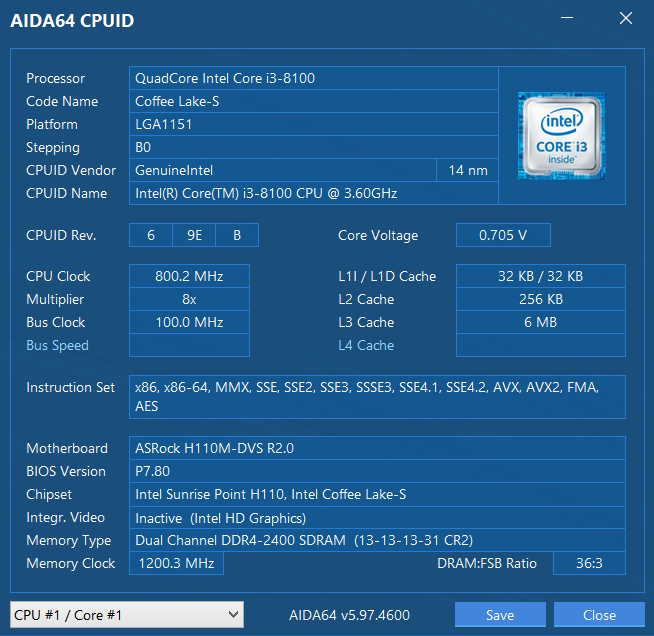
Finally got around to doing the mod to my Gigabyte H110M-S2PV DDR3. PCIe patch was required.
Working fine so far. I sacrificed Skylake microcode instead of Kaby Lake and verified everything works with both Kaby and Coffee. Just requires a few simple edits of Sel1151.bat to make this change.
What I’m rather confused about, is why use UBU to insert the microcodes? Looks like I can insert microcodes with MMTool, and that lets me add a 3rd so I didn’t need to sacrifice Skylake. I didn’t try flashing it, so I don’t know if it will work, but just curious.
Really curious too if hexacore chips can work on a DDR3 board.
I have Asus Maximus IX Code z270 board, please help me create bios to run i5 8400, thank you so much
@GnatGoSplat - you can edit UBU to insert three as well, @vincentCfl shared a batch file edited just for that here in post #212 [GUIDE] Coffee Lake CPUs on Skylake and Kaby Lake motherboards (15)
I am not sure if MMTool always adjusted the FIT coding properly, that may be why UBU is suggested for this, always double check opening and looking over your edits in as many other applications as you can before flashing.
@Lost_N_BIOS - Good point, I don’t have any idea of MMTool adjusts FIT coding properly either. I don’t know what that does and what the repercussions of not doing it are. I did try using MMTool and this time I deleted all microcodes and replaced them with newer version 84 from a Gigabyte Z370 BIOS. So now I have 5 microcodes:
Skylake Engineering (was already in stock BIOS for my board)
Skylake
Kaby Lake
Coffee Lake Quad Core
Coffee Lake Hexacore
Checked it with UBU and it reads all 5 microcodes properly.
Tried running mCodeFIT -fixfit biosname and got:
Current New
01 mCode Address - FFDD0298 == FFDD0298
mCode Size - 18000
02 mCode Address - FFDE8298 == FFDE8298
mCode Size - 18400
03 mCode Address - FFE00698 == FFE00698
mCode Size - 17800
04 mCode Address - FFE17E98 == FFE17E98
mCode Size - 17800
05 mCode Address - FFE2F698 == FFE2F698
mCode Size - 18000
Since Current == New for all microcodes, I guess that means FIT not required?
Anyway, I flashed this and it seems to work. Core i3 6100 (Skylake), Core i3 7100 (Kabylake), and Core i3 8100 (Coffee lake quad), all boot up to Windows just fine with IGP. For good measure, tested PCIe on all, and boots up just fine to Windows with graphics card too. I would really like to try a hexacore on this DDR3 board too, for science. 
Something interesting, the Gigabyte stock Z370 BIOS still has microcodes in it for Skylake and Kaby Lake. I assume the board won’t actually work with a Skylake or Kabylake, but kind of interesting they left the microcodes in there and even updated them to version 84.
I think you’re good to go, those match properly. If it was going to fail it just wouldn’t boot (ie brick) soon as it’s flashed usually, no matter the CPU. That may be why many suggest using UBU for that, unless MMTool often fails for many boards, but OK for a few?
I know sometimes I have to use a combo of both, or one before the other and in those instances both required, sometimes it’s tricky to find what works properly, so that may also be why it’s suggested using one tool and version over another for certain tasks.
I think you will probably need a certain version older ME to use sky/kaby, same as you need a certain newer one for Coffee, correct vBIOS needed too unless there’s one that covers all three out there now?
The provided patch in the first post, does it contains codes for 4 and 6 cores processors of coffee lake or just for 4?