probed and tested in H110 BTC pro for 13 gpu, great for mining, happy processor 8th generation in older motherboard. Thanks @elisw and other users, atached mi bios mod, functional with Celeron Procesor G4920 and Asrock H110 BTC pro and AMD XFX RX 580 8gb GPU.
confirmed for MSI B150M-Pro DDP
steps:
1. flash (or flash back) to BIOS .240 (latest with ME 11.6) using the BIOS flash topic
2. apply the changes mentioned in the very beginning of this guide up to UBU part
3. apply the UBU changes mentioned in [GUIDE] Coffee Lake CPUs on Skylake and Kaby Lake motherboards (15)
4. follow the UBU part
5. apply the PCIe fix
remark:
with the cpu mc 62, 70, 72 you can apply SKL/KBL/CFL for best compatibilty;
later mc will limit the available mc count to only two of them;
applied changes/ migration with Pentium G4560 → i3 8100 (checked PCIe + onboard video with both cpu after the update);
Is there any reasonable way to locate the SKT_OCC pin from the motherboard if resistance is causing the PC not to boot. My moded BIOS works just fine with the skylake CPU, but 8700k immediately turns the computer off and I can only see 00 post code blink. I have Asus Maximus VIII Ranger rev 1.0. The pads on the CPU that need to be shorted are soldered together and the two extra pins are insulated.
I’m gonna try redoing the BIOS mod, but would appreciate the help to find the SKT_OCC.
Has anyone an idea for shortening the the 2 pads on 8700k cpu without soldering or silver lacquer/conductive paint?
@diglo1 unconnected SKT_OCC will cause the board to not power up at all. If you’re seeing a shutdown after a second, it’s a different issue. ME firmware? Microcode? SKU to z370? HT disabled (or see the new thread: [GUIDE] Fixing HT for Coffee Lake CPUs on Skylake and Kaby Lake motherboards (Z170, Z270) )?
@oldirdey you can just use a pencil.
@oldirdey I used a pencil, but I had to try several times. I checked the connection with an ohm meter, and never got close to 0% resistance, but somewhere between 50% and 20% was good enough. So lay the pencil on thick between and across those two pads, without spreading to the others nearby. Probably best to just use a dull pencil and spin it on the space between the pads.
@diglo1 @oldirdey @Yazon2006
1. board does not start at all (with Coffe Lake, but boots with old Skylake/Kaby Lake)
-> probably hardware issue, connect the two CPU pads, pencil mod (with soft pencil - “8B”) is usually sufficient
2. board blinks/starts only for a fraction of second
-> probably ME issue, use/implant ME region from known working BIOS
3. board starts, fans are spinning (post codes are displayed), but won’t post ()
-> issue in BIOS region, make sure you follow all the steps with patching the BIOS for Coffee Lake
I want to report (finally) the success with running 8700K with HT enabled (6 Cores/12 Threads) on ASUS Maximus VIII Impact (Z170) BIOS. Some software/BIOS modifications are needed - see this guide [GUIDE] Fixing HT for Coffee Lake CPUs on Skylake and Kaby Lake motherboards (Z170, Z270). The positive message is that these/similar modifications can be done relatively easily on (all) other Z170/Z270 BIOSes as well.
That’s funny since in my case there was written No/No for ME read/write (I wasn’t even aware of that) but I was still able to downgrade the ME version to 11.6.0.1126 and update the bios via Asrock instant flash. Maybe this has something to do with the procedure described by MOB/Dnatwork see the posts #116 and #122.
@mcf It’s really funny.I changed these lines to YES but it didn’t help to downgrade MEI by a typical instant flash. Only EFI mode allowed me to do that. So, I don’t really understand how it works. In bios which contains newer version of MEI also set up as NO in these lines but it was an update. I think internally MEI have instructions what to do update or not and the descriptor region doesn’t really used for it.
@RussianEnthusiast Someone noted before (maybe @Wolf_Larsen ?) that it doesn’t do anything if you change those lines in the BIOS that you are modifying. What matters is the state of those lines in the BIOS that is on your chip. So if you are looking at a dump of the BIOS from your board, and those lines say NO, you have to use a programmer or the GNU grub procedure described by @MOB (and used successfully by me, so I wrote more step-by-step details about it). All of those are in this thread, sorry for not providing specific post numbers.
I tried to update the vBIOS-Version on my ASUS z170i Pro Gaming but UBU always says after the patch version “1046” instead of 1054 or 1059 (tried both vBIOS Versions). What I’m doing wrong?
I checked the version with the MMTool after the patch - then it says “1054” or “1059”. UBU always says “1046”.
I used the BIOS-Version 3610 because of the Intel ME Version.
Once again: Is this configuration same for any CL 6-core CPU / motherboard?
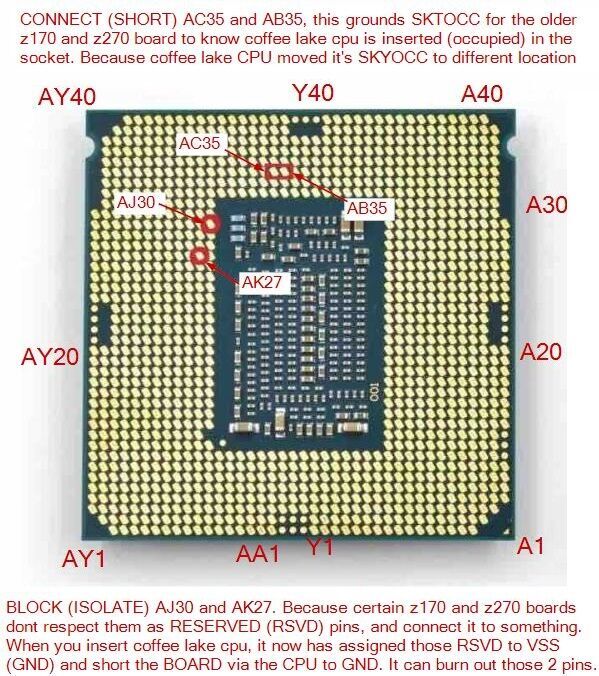
I’m asking this because I saw this modification (see the link below, it’s from the post #312) where more than 2 pads are isolated.
https://item.taobao.com/item.htm?spm=a31…id=566900623882
It is correct. You need to short these two pins. Some guys figured out that two other pins are problematic (can cause damage to board) and we are isolating them. But to be precise, we should isolate all pins that do not match between Skylake and Cofee Lake (I think it’s more than twenty of them - the pictures can be googled).
So according to various experiences of modders it suffices to isolate just the pads AK27/AJ30 and a soft graphite pencil is a good tool to short the pads AC35/AB35?
Yop. Soft pencil 8B and two strips of tape will do the work.
@Dnatwork If have understood correctly a graphite trace has relatively high resistance. How many ohms did you measured between the shorted pads?
@mcf If the reading on my $5 multi-tester is even useable, it would be 200 or 300?
The dial says 0-1000 ohms. The needle went more than halfway to 0. I tried the cpu again, and the board was able to recognize it at that point.
But really, I bought this thing twenty years ago off a table some guy set up on the sidewalk in New York. It wasn’t even Chinatown, so even the Made in China label could be counterfeit. If you need real resistance values, I’d have to get a real meter.
On my Asus Z370 board this method worked. But I noticed in my PE32_image_Setup_Setup_body IFR.txt it said 0x1 instead of 0x01 it never worked for me until I tried ‘setup_var 0x705 0x1’ instead of ‘setup_var 0x705 0x01’. 0x705 was the variable on my board.
Hi, I have successfully modded about 10 motherboards, but now I have a problem
On MSI H110i PRO motherboard ( bios version 7995v39, intel ME 11.6 ) it has 3 of microcodes inside the bios and the UBU tool cannot update / modify the microcodes. )
it stuck on this:
Checksum correct.
Checksum correct.
Generate FFS Microcode
Preparing for replacement
Dump FIT created!
and the MMtool cmd windows said "Error in Replacing File"
any idea ?