@s.napi - PCH Straps are in ME region/ME FW, if those are what you mean, settings for those can be changed with FITc.
@JoeBlow - if you can’t get it let me know, I can make you quick test BIOS with SKU 370, if you want me to do that upload your mod BIOS to some file host
@Lost_N_BIOS here is my modded Bios. As far as I can tell the sku is Z370 already but I would appreciate if you would have a look. Thanks
Hi All,
I have read all the 500 over messages but not able to find the BIOS for my motherboard.
I am using Asrock Z270 SLI + G4560. It is now on BIOS Version 2.1. I hope to use 8700K, if someone had tried, can you please share your BIOS with me?
If not, can someone guide me further?
At step 6. In the folder UBU / modules / mCode replace the file "sel1151.bat" with the one with the same name attached to this post and in the subfolder 1151 insert the attached file: "cpu906EB_plat02_ver00000072_2017-09-20_PRD_A08C2841.bin". these two files will allow the Coffee Lake microcode to be inserted semi-automatically.
I do not get these folder. Do i have to do the entire steps in [Tool Guide+News] "UEFI BIOS Updater" (UBU) to obtain it?
And the guide mentioned "sacrifice" the present Kaby Lake microcode, can i "sacrifice" the present Sky lake instead?
Hope some kind soul can help me. Thank you.
p.s. Sorry for my bad English, i am not a native English speaker
@Lost_N_BIOS
Just wondering, if you look at my bios and cannot find the issue, would it the last resort be to flash with SPI and remove ME altogether? I guess that would be assuming ME is at fault to begin with.
@JoeBlow - sorry, was a little busy past few days. Remove ME is not suggested or helpful, so no, in no manner is that something you should do.
I checked your BIOS linked above, it is set to SKU Z370. Did you also test without that, with it still set to Z170?
Did you test with and without PCIE Patched? I noticed your file name has PCIE in there, sometimes patch is not needed, so wondered if you also tested without that edit.
@chaplin_lee - “Modules/Mcode” folder has been renamed, it’s here now >> Files\intel\mCode
And yes, you can remove any microcode you don’t need, leave the one for your sky CPU and insert the Coffee one in place of the other you remove. You may need to edit that batch file to reflect microcodes used and their locations
@Lost_N_BIOS
I need to keep kabylake (G4560) and remove skylake.
Can you teach me how should i modify the batch file? I am not a pro but i am willing to learn.
Thank you
I do not have this batch file, or the full name and path of the files you are using, you will have to do this on your end
Open the batch file and the microcode file locations, add in the path and new file name in same socket area for each new microcode you are using so it matches how the others look
I don’t remember, but I think it asks you which to keep, so you keep kaby 906E9
@Lost_N_BIOS Yes if I recall correctly there was one time I tried an 8400 in the Z170-a with the stock bios. Then I successfully flashed modded bios with the z370 sku. As to your other question, I am not sure how to use the all in one modder from Revlaay without it automajically patching the PCIe. Any chance you wanna help me out and take the stock bios and mod it for me? It may save all of us and this forum some space and time… ![]()
I’ve never used it either, but I thought it had options to patch/not patch the PCIE, maybe he’s changed it now to only patch when he knows certain model boards need it, you’ll have to ask him.
Sorry I have never done this series of modifications successfully, despite doing everything properly per guides and everything everyone mentions, plus it’s too many mods and takes me forever to do.
I would use the tool if it was me, if it’s not working same way still, you need to find out (Ask here and the AIO thread) what exact ME version is suggested now
If you’re using Revlaay’s AIO tool and you don’t want to patch PCIE just rename the extension of the module you don’t want to use (e.g. @3pcie-patch.exe ==> @3pcie-patch.bak).
This will cause it to skip whichever module you don’t need but still do the rest.
(Note that if you rename @1saverom-asus.exe to @1saverom-asus.bak then the microcode patching will also be disabled so it’s best to just leave that module as is.)
@Lost_N_BIOS In my bios it ought to appear as a z370 board and yet I am see this: 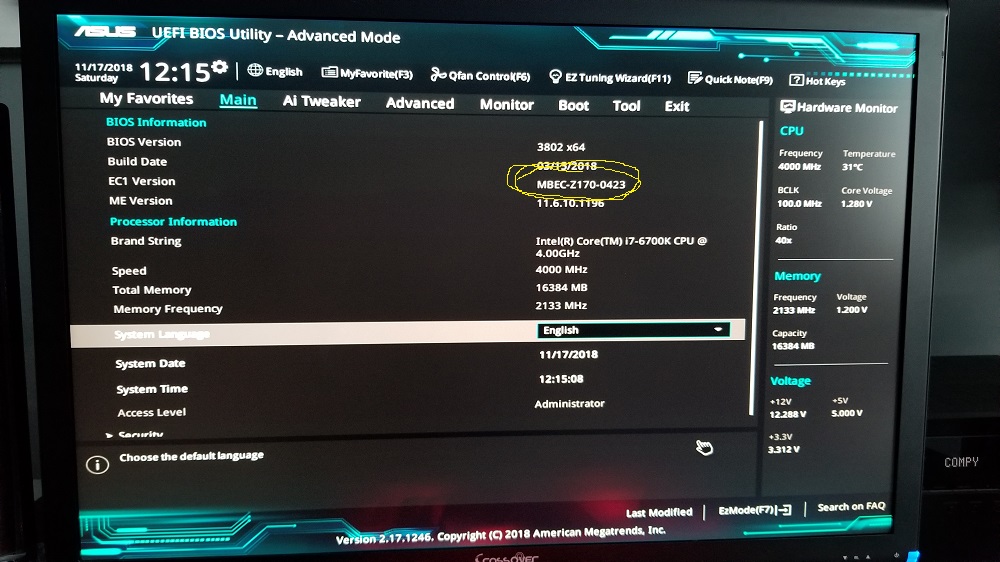
How can I have the correct sku if we look at the bios with UEFItool and yet still see Z170 in the bios? Is this likely the root of my issue stopping the 8700k/8400 from working? If any one would like to help I would greatly appreciate it! Thank you
What would be the best ME version to use modify a bios to get a 9th gen (9700k for instance) on an Asus z170 Hero?
Right now I have the latest version running which came loaded in teh 3802 bios.
@JoeBlow - that is EC FW not ME FW, so that’s normal. The SKU change, or not, is only done in one place in Intel ME FW and that is all that is needed (When it’s needed)
Someone has probably already posted a modified BIOS for your board, did you look around good here and in Google?
Just to confirm that Maximus VIII Formula Z170 is working fine with i5-8600k. Used Coffeetime for all changes + fd44editor for board data + FIT for SKU change. Everything is fully functional including m.2 (Samsung 970 EVO).
@JoeBlow The question is what is stored inside your BIOS chip. Can you read the content of your BIOS chip (with the same tool you used for flashing) into file and upload it somewhere? Only first 0x280000 bytes are needed (the output file may contain some private data but they should be stored after this region).
content of outimage.map produced by FIT (notice line 20):
2
3
4
5
6
7
8
9
10
11
12
13
14
15
16
17
18
19
20
21
22
23
24
25
26
27
28
29
30
31
32
Start (hex) End (hex) Length (hex) Area Name
----------- --------- ------------ ---------
00000000 00FFFFFF 01000000 Flash Image
00000000 00000FFF 00001000 Descriptor Region
00000014 00000017 00000004 FLMAP0 - Flash Map 0 Register
00000018 0000001B 00000004 FLMAP1 - Flash Map 1 Register
0000001C 0000001F 00000004 FLMAP0 - Flash Map 2 Register
00000030 0000003B 0000000C FCBA - Flash Component Registers
00000040 00000043 00000004 FLREG0 - Flash Region 0 (Flash Descriptor) Register
00000044 00000047 00000004 FLREG1 - Flash Region 1 (Bios) Register
00000048 0000004B 00000004 FLREG2 - Flash Region 2 (Intel (R) ME) Register
0000004C 0000004F 00000004 FLREG3 - Flash Region 3 (GBE) Register
00000050 00000053 00000004 FLREG4 - Flash Region 4 (Platform Data) Register
00000060 00000063 00000004 FLREG8 - Flash Region 8 (Embedded Controller) Register
00000080 00000083 00000004 FLMSTR1 - Flash Master 1 (Host CPU/ BIOS)
00000084 00000087 00000004 FLMSTR2 - Flash Master 2 (Intel (R) ME)
00000088 0000008B 00000004 FLMSTR3 - Flash Master 3 (GbE)
00000090 00000093 00000004 FLMSTR5 - Flash Master 5 (EC)
00000100 000002FF 00000200 FPSBA - PCH Straps (Including Padding)
00000300 00000DEF 00000AF0 FMSBA - CPU Straps (Including Padding)
00000DF0 00000EFF 00000110 VSCC Table
00000DF0 00000DF7 00000008 VsccEntry0
00000DF8 00000DFF 00000008 VsccEntry1
00000E00 00000E07 00000008 VsccEntry2
00000E08 00000E0F 00000008 VsccEntry3
00000E10 00000E17 00000008 VsccEntry4
00000E18 00000E1F 00000008 VsccEntry5
00000F00 00000FFF 00000100 OEM Data
00001000 00002FFF 00002000 GBE Region
00003000 0027FFFF 0027D000 ME Region
00280000 00FFFFFF 00D80000 BIOS Region
Yeah @s.napi I thought maybe we meant same thing 
Can someone please help? The guide is not updated.
I wish to keep Kaby lake and insert Coffee lake.
I do not know where should i replace "sel1151.bat", i cannot find any file with this name.
I had read the UBU guide, i am able to update MicroCode using the UBU from some No to Yes, but i am not sure if it adds the Coffeelake into it.
As of now, i put my masked i7-8700k on to the mobo and power on. It will the power on for a second and off.
Is there something that i did wrongly?
Please kindly guide me along. Thank you
Think U very much
Shixinyuan
will you share this BIOS?
ROG-STRIX-Z270-I-GAMING-ASUS