@Lost_N_BIOS
I will have to ask, how do I check the SMI lock? Likely it is me but I do not see that step in your guide OR I do not have the capacity to extrapolate what you are showing and how it can be applied for checking other locks.
EDIT: Duh… I need to learn to read, you explain it all in your guide 
EDIT1: Searched and there is no “SMI Lock” found in the IFR file.
I also would like to ask, I am sure it is easy but how do I check to see what ME is in my modded bios?
EDIT: with UEFItool? I see 11.6.10.1196 if I open my modded bios
Thank you for helping me!
You’re welcome! SMI is same way as BIOS Lock, search the IFR File for SMI lock, it’s usually right above or below BIOS Lock. It’s mentioned in the guide, used to be in the title too but I shortened it, but it is there in the guide under first image.
Drop BIOS on ME Analyzer to see what ME is contained, or put BIOS in UEFITool and expand the sections on right, you will see ME section, select it and then on left you can see version
https://github.com/platomav/MEAnalyzer/r…ag/v1.72.0-r145
https://github.com/LongSoft/UEFITool/rel…25.1_win32.zip
Voila! I will now power down and pop in an 8400. If it works then I will mod my 8700k and give it a go. Regardless of the out come I want to commend @Lost_N_BIOS for his patience and willingness to be extremely helpful!
You’re welcome! That looks like it did not flash ME region, but that can be good anyway, is your current ME version the one you wanted? It may be best anyway, newer BIOS would have new, but your current may have the older one you want.
Ohh, I see your edit. Still, check current ME version either in BIOS, in device manager, with MEInfoWin, or with HWinfo64 etc (Many ways to check)
@Lost_N_BIOS You will have to explain more about ME than the little I know. In device manager I see ME 11.7.0.1014, the modded bios I see 11.6.10.1196. Please explain
EDIT: Here is what HWiNFO64 shows: 11.6.10.1196
ME in device manager 11.7.0.1014 << That is your current ME, modified BIOS will not flash that ME for security reasons, nor can FW Update tool for the same reason.
You will have to modify the BIOS to enable ME Re-flash and or use method likely found within this thread already I think, you will find it with search
I’ve got to run now, but search around here for how to backflash ME Asus and you will find how to get backflashed, or maybe someone will chime in before I get back to help you if you cannot find it.
*Edit, sorry I was replying before you edited. Device manager is showing driver version, sorry I’m tired 
HWINFO shows current ME FW Version, so you’re good to go if that’s the ME version you wanted!
@Lost_N_BIOS what makes one want one ME version over another? It seems like it is security related and I am not sure it is of any value. I am happy with any ME that lets me use CFL on my board until I know better ![]()
If I am good to go then I will try swapping cpus. When I enter the bios will I be able to tell that it is the modded bios, will there be any changes at all?
EDIT: swapped CPUs. 1 sec on and off. From what I read it seems like my pin mod is at fault. I will look into conductive paint or the sort because pencil mod so far not working. Just to be sure I used FPTw to dump my bios and confirmed that is the modded one.
sir, could you help me, please? looks like i found a dead end (at least for me) here is the screenshot, what should i do?
edit : im new to this forum, i have no idea how to attach an image
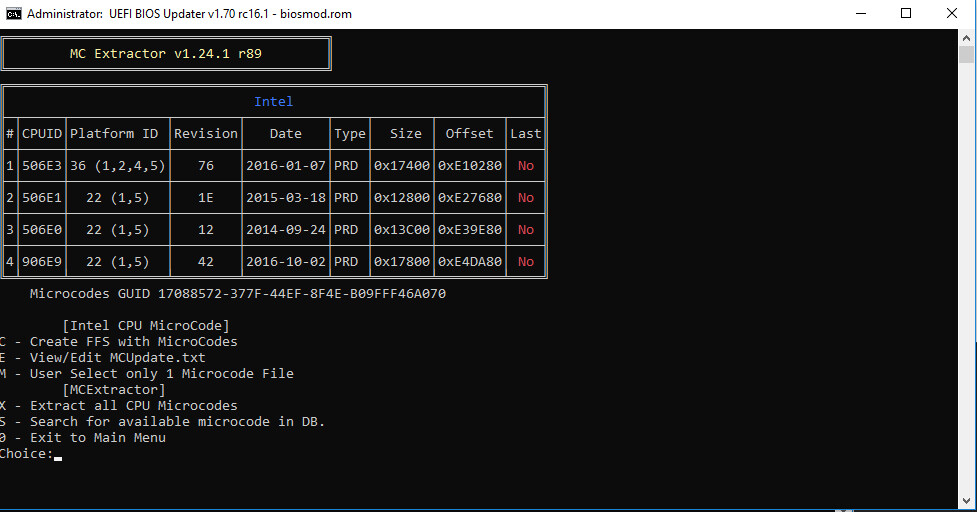
@Kimi I would if I could
As for me and my situation. Neither an 8400 nor an 8700k will post in my modded Z170-a. One second on and then off… ![]()
@JoeBlow - mod like this, CFL on Sky/Kaby board often does not work unless you have a certain older ME, newer versions cause it to fail. And yes, if you have ME security concerns, then any affected by older ME will be possible to attack the system.
Yes, you will be able to tell it’s modified BIOS when you enter the BIOS with Coffee lake CPU, because it will be working then (When it’s done properly)
@s.napi - will be able to tell you maybe what you have wrong, causing the 1 sec on/off - I suspect it may be ME related, but yes could still be your pins you need to short and or insulate.
@Kimi - what are you wanting to do there? Choice “C” will begin update CPU microcodes, you will see a new screen with updates codes, if those are what you want proceed with “Y”
problem sounds like me region problem. If your pin mod is not good, board will not start at all.
Probably ME/Bootstraps ralated. Is the SKU changed to Z370? The fastest way is to borrow ME/Bootstraps region from known working BIOS.
Wow thank you for all the responses @oldirdey @Lost_N_BIOS @s.napi . Would someone please explain or point to an explanation of what ME region is? Where I look for in my bios and with what program? I would have the same questions about Bootstraps. If you do not have the time to explain to me that is ok.
I felt like I was so close. Used Revlaay’s All in one tool on my bios successfully, used gnu grub to make it possible to flash and flashed within windows successfully with FPTw. (Big thanks to Lost_N_BIOS) haha I guess there is more to do. I will start googlin
EDIT: here is a link to my modded bios for my ASUS Z170-a if anyone wants to look at it
ME can be edited with Flash Image Tool (FITc) from the Intel ME System Tools packages located here at section C2, you need the version that matches your ME contained in the BIOS image (ie 9 for 9, 11 for 11 etc)
Intel Management Engine: Drivers, Firmware & System Tools
SKU is set at the top when using FITc
Bootstrap I am not sure what @s.napi is referring to there (Maybe I call it something else, PCH Straps in FITc?) Maybe s.napi can check your BIOS above when he has some free time.
There is a tool that does all these changes for you automatically, did you already try that?
[TOOL] Easy automated Mod tool for Coffee Lake bios
@Lost_N_BIOS Thanks for the reply. Yes I used Revlaay’s All in one tool successfully on my bios. I mentioned it in post #533 but I called it by a different name. I have now changed that post to be more clear.
@Lost_N_BIOS PCH Straps is probably better/correct term, I guess. Content of “Descriptor region” that’s located (usually) even before ME region. Changing SKU will result in change of some byte(s) in that area. I did not experiment with the region personally, only checked what was changed in mtothaj’s Coffee Lake compatible BIOS for M8I. I only recall that downgrading ME was not enough for me (I guess that some change in Descriptor region was crucial - SKU?).
The ME code is executed before BIOS code, ME code is using some data/configuration from Descriptor region, so if the board powers on for only brief period of time, I would check ME and Descriptor region (without hardware mod/shorted pins the board would not start at all, with bad/not modded BIOS region the board will be, probably, running/fans spinning and would not power off itself - it will halt with some error code or keep restarting).
@s.napi Would you be so kind as to hold my had so speak through the process of checking ME and Descriptor region? It sounds simple enough and yet is not self evident to me. Thank you!!
EDIT:
with UEFITool I have compared the OEM bios and my modded bios. To me it all looks the same so I must be missing something. Please help me further.
@s.napi - I guess what I mentioned was not same either, PCH Strap is located within the ME FW Settings, not in FD/Descriptor at all. SKU is stored there in the ME too, so whatever is changed at FD must be something else I think.
Maybe show me image in hex or whatever you see this in, then I will know what you mean  And many probably do not write to the FD, except maybe to unlock read/write to regions, so change there probably not crucial.
And many probably do not write to the FD, except maybe to unlock read/write to regions, so change there probably not crucial.
Is ME 11.6.10.1196 OK for this mod? If yes, then maybe he needs to change SKU. Modified BIOS should be working with other CPU first, not sure if he tested that or not? If it’s not working there then we know it’s a problem BIOS Mod
@JoeBlow - did you insert ME FW any time during this process, or is that 11.6.10.1196 stock from Asus? If stock, and s.napi says that version is OK, then you probably just need to change the SKU using FITc
@Lost_N_BIOS I do not recall inserting any ME FW during the process and from the little I know 11.6.10.1196 is stock from Asus. I will now try to figure out what SKU is and how to change it. Thanks again!!
We mean the same thing. I think PCH Straps are stored inside Descriptor region. Open Intel tools, change SKU to 370 and compare what was changed.