@Lost_N_BIOS
This is the stock bios I am using.
http://asrock.pc.cdn.bitgravity.com/BIOS…er(2.40)ROM.zip
@Lost_N_BIOS
It’s not correct. Switching SKU also changes Descriptor.
Look at comparison img, only SKU was changed. Pay attention to 0x1b offset - it’s PCH Strap lenght data, the most important here.
For Z270 SKU will same PCH byte, but some other data changes anyway.
So full flash is required for mod works properly.
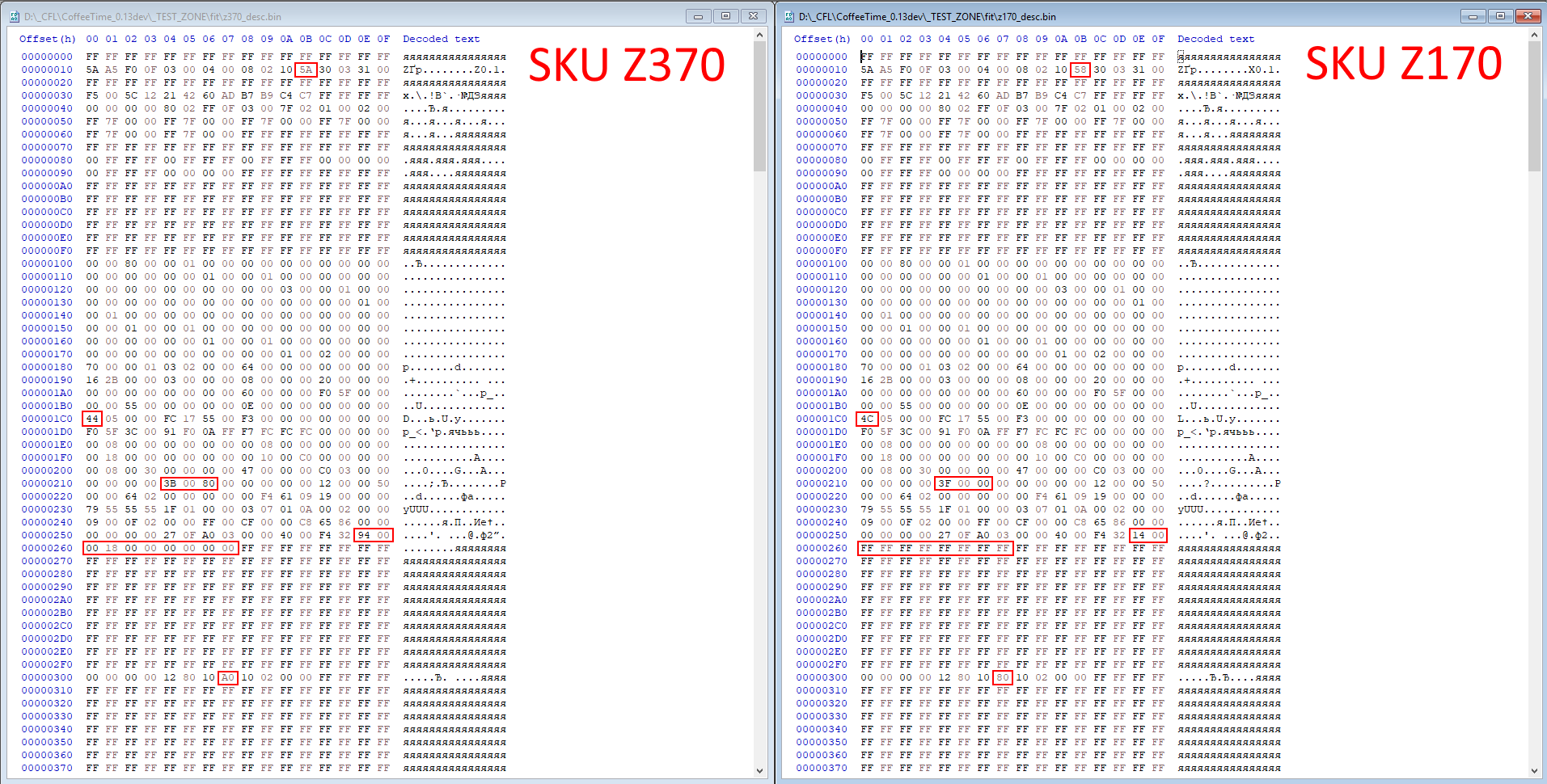
@svarmod - thank you for this info, I was not aware of that at all, first I’ve seen this! That is probably why a lot of these mods are not working for 50% of the people trying this, I’ve never seen anyone point that out except you.
This needs to be added in huge bold font at the front of all these guides now for anyone switching SKU, FD re-write is a must!
At least for now I can help him get ME downgraded under 11.8, then he will need to pinmod the board or order a CH341A flash programmer + SOIC8 test clip cable and wait for delivery.
@nch2312 - see above comments, looks like svarmod was 100 correct in what he mentioned, I didn’t know this until he posted the info. So you will need programmer+ SOIC8 test clip cable, or to do the pinmod on your board and unlock FD fully.
But, we can downgrade your ME for now if you want, I already had this all typed out when he replied, so even if you don’t use it will help someone else do similar in the future anyway so I’m leaving it here.
Please download this Intel ME System Tools V11 package if you do not have it already - https://mega.nz/#!WNkjBASC!ax20pfpcYUgB-…B9En8b9ECLbpF1g
Inside you will find Flash Programming Tool folder, then inside that Win32 folder, put a copy of the ME region inside that folder for later use (me.bin), taken from Z270SC_CFL_mod.bin linked below.
We will use that after reboot from below to reflash ME to 11.7.0.1229 - Here is that ME region.bin >> http://s000.tinyupload.com/index.php?fil…316967417339014
Please check this guide, for how to boot to grub and change variables. Start at step #6, I will give you rest of details from step 1-5 below.
[GUIDE] Grub Fix Intel FPT Error 368 - BIOS Lock Asus/Other Mod BIOS Flash
On the EFI File rename, you need to rename to >> Shell.efi
You will be editing this variable at the grub prompt >> Me FW Image Re-Flash, VarStoreInfo (VarOffset/VarName): 0x690 (Default = disabled 0x0)
So at grub prompt you will type the following to enable
>> Setup_var 0x690 0x1
Once that is done and you are back at prompt, control ALT DEL to reboot to windows. Once in windows go to Flash Programming Tool folder, then inside that Win32 folder. Select the win32 folder, hold shift and press right click, choose open command window here
At the command prompt type the following command. If there is any size errors stop, do not proceed and post an image showing command entered and error shown on same image.
FPTw.exe -me -f ME.bin
Once that is done, type the next command and then you can reboot if it does not auto-reboot
FPTw.exe -greset
@Lost_N_BIOS
Just like @svarmod said. I followed your instructions and my current ME version is 11.7. But it does not solve the problem.
I have a flash programmer here but there is no SOIC8 test clip cable. Is there any safe solution without the SOIC8 test clip cable?
I’m thinking of wiring. I’m not sure if it’s dangerous.
@nch2312 - great you were able to downgrade ME. Sorry, I was not aware of this FD thing when changing SKU.
You already have programmer, that’s good! Is there “SPI” port on your motherboard? If yes, you can use cables and programmer if you have cables.
I checked a few reviews, and do not see a SPI header, even saw one review with all the heatsinks removed from the board. So aside from soldering/desoldering, or if you have super tiny test clips to connect to each BIOS leg, you will need SOIC8 test clip cable.
Hi!
@Lost_N_BIOS has helped and works perfectly on the Asrock fatality z170 gaming k6 motherboard with coffe lake 4/6 core and skylake cpus. (7.20 bios, 11.6.0.1126 ME)
But the i3 8100 does not post BCLK overclock over 103Mhz.
Is this a solution?
Or is this completely excluded?
(The factory 7.20 bios skylake processor worked with BLCK overclocking)
Afaik none of the old Asrocks with socketed BIOS does have SPI. They only introduced after switching to soldered modules (guess why).
Is there a good way to check whether SKU changes are proberly integrated into my board? While flashback+ is quite a lowlevel technology, it is not quite as thorough as a flash programmer (e.g. serial numbers and mac are unaffected), so perhaps my plight results simply from "Z370" change in image not being correctly transfered into acutal UEFI.
@PCGH_Torsten
Simple! If you didin’t use one of solutions from #655 post, your SKU not changed properly. Noone software tool can flash locked regions without tricks. (Flashback even can’t upgrade ME by self, ASUS offer to use MEUpdateTool for this).
To check SKU just make dump and open it in Intel Flash Image Tool.
Yes, incomplete flashing may be the only problem.
@MexqQ
With non-K CFL no chance for now.
Hello i have qn8g and moded bios with coffee time but i have problem no avx offset and max voltage vccio is 1.25 v that’s is normal ?
ASRock z170 extreme 6 can anyone help mod this bios 7.50 ?
@svarmod : Damn. The Board is still at Z170. And I don’t think I will get my hands on an SPI programmer before Xmas ![]()
Does anyone now a unlock-mod for Maximus VIII Ranger? (or Hero. Or a couple of other Z170 & 270 boards) I know that IX Apex can do flash all areas once a certain contact is shorted (after all the full blown flashback operates similar to SPI), but I don’t have the apex and the layouts of other family members differ in that area.
@svarmod : The HDA pinmod cannot be done at the codec due to soldered metal shield above. I would need to know whether the conact is accessible anywhere else on that board.
@PCGH_Torsten
Unfortunately I haven’t boardview for M8R.
The cover plate can’t be somehow removed?
One stupid idea.
If you own other board with similar bios chip and uncovered codec you can try flash M8R bios on it with hotswap method.
I don’t know will pinmod works in this case and is whether it worth the risk.
guys Maximus VIII Ranger i am lost here too many things now …
also waiting for z170A xpower titan edition what u guys think about this board and my i5 9600k ?
i may have to stop fight arround the ASUS?
you mean downlad bios from this z370 and found z370 bios region to swap in to z170 then flash it ?
https://www.msi.com/Motherboard/support/…ITANIUM-EDITION
https://es.msi.com/Motherboard/support/Z370-GODLIKE-GAMING
@Vaxter
It’s not unsafe method, something might be burned.
I don’t know if you select a right motherboard. Requires VRM and PCB components comparison.
Also, something might not work after mod: ports, post leds, extra buttons, always RBG (can be fixed with modules backswap), something else.
Pipeline, in general:
- Extract bios region from Z370 donor
- Replace region in Z170 bios image to extracted
- Downgrade ME
- Change SKU to Z370
- Add Sky or Kaby mCodes if needed
Yes. But I’m so glad to work the i3 8100 without error. Much better than the i5-6500.
Kaby lake is written by geekbench ![]()