I order a second bios chip on ebay with this bin. Programmed with efi usb programmer as i know. So i can swap it back everything. I make a new bios cap file. Use classic built in asus usb flash back. If it is not working i buy an CH341A 24 25 EEPROM Flash BIOS USB programmer. Is this a right efi programmer for my chip?
I am using main BIOSTAR H110MD PRO 4 VER6 . can you help me, could i have a bios mod file i3-8100 or i3 9100f ? english came bad , thanks alot .
@mgabee Yes, that is a good plan, try Flashback again and it it still won’t POST then get a programmer.
Could someone please help me to get my 9100F with stepping U0 to work on an ASRock H110M-DVS Rev.3 ?
Already downgraded the ME Firmware but unfurtunately cant get it to work…
That’s my unmodified Bios
H110M-DVS Rev 3. 7.10
Do I have to isolate any pins?
Question on question but I tried everything possible but didn’t succeed. @svarmod
Please help me someone.
Thanks in advance!
i have msi b250m mortar and i want to pair with i5 8400 (UO). after flash bios with G4560 and using FPT (basic bios A30) - succes,reset.
but i put i5 8400 my motherboard cannot work normally and blank, the fan is on maybe 3s off, and I turn it on again using the power button.
after that, put my G4560 again and normally work.
is there any wrong step when flashing bios?
thank you
Any news for MSI Z170?
https://www.msi.com/Motherboard/Z170A-G4…G/Specification
To help people decide which boards may be problematic with which CPU’s, overclockers.ru created this table;
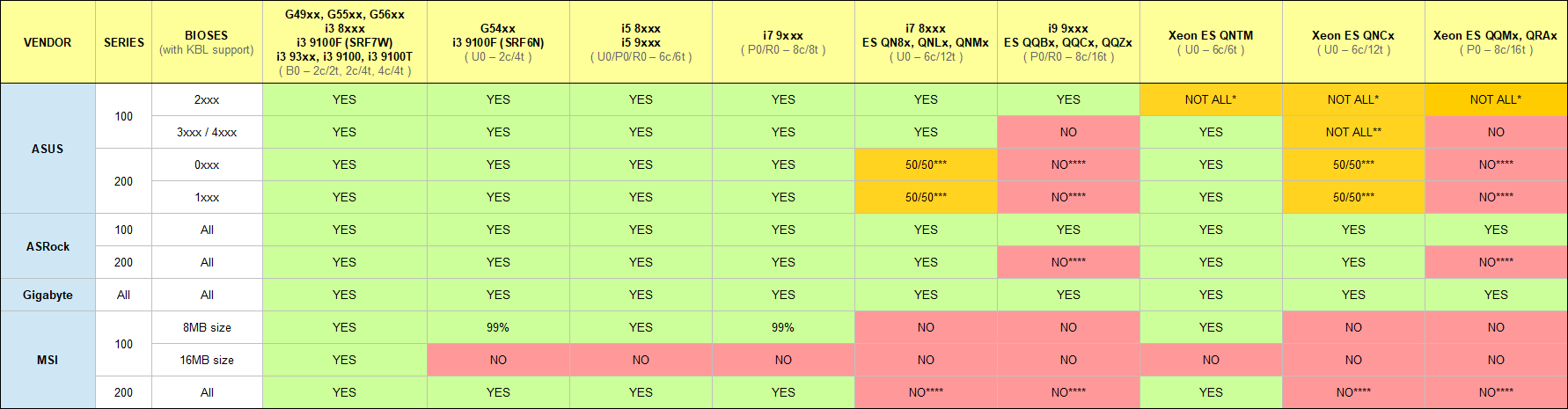
Soldered SKTOCC Mod for Asus Maximus 8 Impact.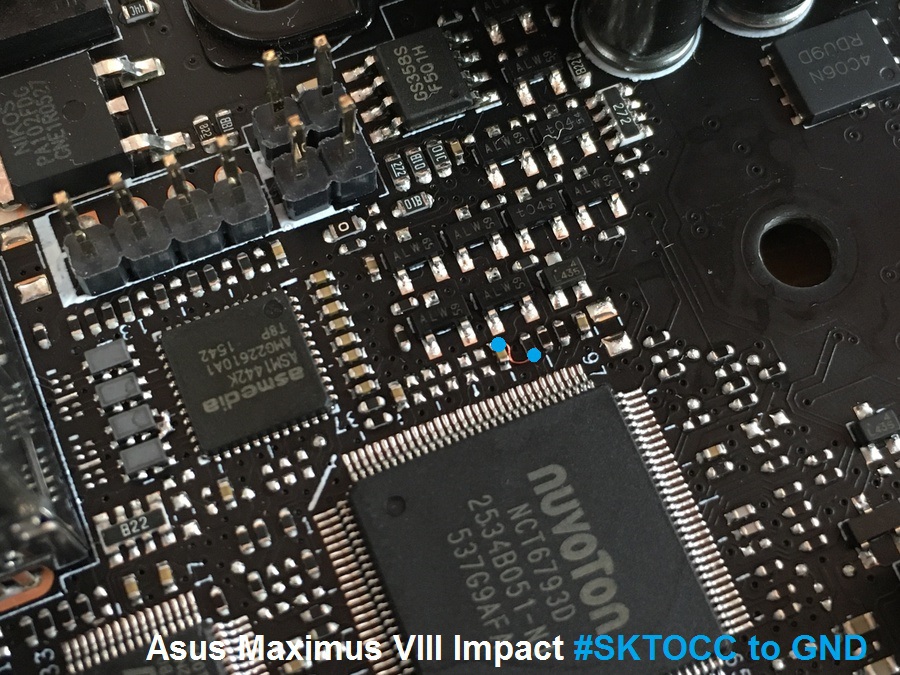
@Aureliano @chinobino @svarmod @dsanke
Hi,
In pinmod image for msi we need to isolate only two pins(no connections) to make coffeelake proccessors work on z270 right?
my question is why only these 2 pins needs to be isolated as there are more reversed pins??(18 additional pins reserved for power and 14 for ground for z370)
(i mean why we dont isolate more pins? or other reversed pins?? why these two pins? ).
Because only these 2pins meltdown without any pin mod , no other issues found.
If you like you can isolate all reserved pins.
@dsanke
I mean if there is a risk to mobo or cpu because other reversed pins are not isolated
RSVD pins are supposed to not be connected at all, so per spec there would be no need for isolation at all (indeed on some boards there is no need). However some RSVD doubles as test points and are connected (especially these two) on a lot of boards and some have the rest on ground or vcc as well because this eases routing and with SKL/KBL there is technically no need to keep the pins unconnected as they are isolated within the package anyway. So when modding you only have to isolate pins that have been RSVD, are not RSVD anymore AND have been connected to the wrong plane by the mobo manufacturer when there should have been no connection at all. It appears as if in your case only the two pins mentioned meet all 3 criteria and have to be isolated. (Can’t confirm first hand, though, as I have not yet experimented with MSI. But most catastrophic reports are from Gigabyte anyway as the latte have a lot of wrongly grounded pins.)
I have msi z270 gaming plus…i have to be sure about pinmod before upgrading to coffeelake.
Can someone say for sure if it will work ok without any problems to my mobo or cpu ?
Lets say that i want to install i9 9900k
I am using these motherboard and cpu for over 1.5 years , so far so good.
@dsanke
you mean msi z270 gaming plus + i9 9900k??
I’ve tested so many boards including Z270 GAMING PLUS, I am sure isolate 2pins for this board is safe.
I bought used Z270 GAMINUG PLUS for about 40 USD , I do not care whether the pins are intact. I cut these 2pins directly.
so, which is the best way to isolate these pins instead of cutting them or kapton tape,
is there any other trick to do in motherboard to isolate them?? can someone find where these pins goes from socket to motherboard(msi z270 gaming plus)?
you can isolate the surrounding pads with some tape and then use some nail polish to cover the pad.
Kapton ist best, but good quality scotchtape is sufficient. Of course you could also try to remove the affected pins from the socket.
i have another one question,
If i take i9 9900k, do the pinmod and finally it will works on msi z270 gaming plus, then if i want to buy z390 motherboard and remove every kapton tape from i9 9900k will it works fine on z390 or it will have issues because of pin isolation?