@svarmod
Reading flash … done
- ME Data Size checking . ok
- FFS checksums … ok
43 - Error: Problem erasing flash.03F0000 (0%)
@ziddey ,
Can I please have your exact bios settings for best possible case for stable adaptive mode?
For one what do you have for additional adaptive turbo mode voltage??
Thanks
@davidm71 additional adaptive turbo voltage doesn’t have any effect, but I have it set to 1.25v for kicks (since that’s what my cpu uses as best case vid anyway). But it doesnt matter if I leave it on auto, set to 1.00v, or whatever. It doesn’t do anything (it does register in throttlestop/xtu though).
Instead, I’ve had to add an offset on top of +0.075v (effective max ~1.325vid) to get full stability. I’m assuming this is related to light/transition load scenarios since I can otherwise run 1.25v fixed.
This is with all c-states below c6 enabled, and all package c-states enabled (governed by c-states, so I’ve only ever seen pc2). With all c-states enabled, I need some pretty absurd voltages to cover those light/transition loads seemingly.
Since I had to bump the offset, I figured there wouldn’t be a need for LLC, so I have that set to 1 (minimum), along with IA DC/AC loadline both at 0.01.
Been rock solid for over a week now. Obviously not ideal, but I’d imagine these are still far lower vids than if the chip were able to run at bone stock settings (whatever the higher non-best-case scenario ia ac/dc load line values are)
This is using bios 3805 (final version) modded with revlaay’s tool. I’m curious to try svarmod’s coffeetime sometime to compare, as well as just adding the 906ed ucode to my old handmodded bios.
It’s possible that a smaller offset may suffice if limiting to c1e / disabling pc-states, but I haven’t really explored further. As it is, I’m running 4.7ghz allcore with actual voltages that never exceed 1.3v, and heavy load voltages well below (llc1 + “best scenario”). Of course I’d like to experiment further and clock it up-- I generally go for whatever overclock is stable at 1.3v (keeping full c/pc-states, adaptive voltage) and then set pl1/2 to 120/150w and call it a day. If ~1.24v actual can get 4.7ghz, I figure I got maybe 200mhz to pick up with 1.3v.
@Vapochilled - There is two kinds of “Mods” to allow flash of full BIOS, without programmer. One is a soldering mod you do to the USB Flashback chip, so it flashes full BIOS -
Maybe @dsanke or @chinobino or @svarmod knows this mod for z170 maximus impact viii and can link you to image to do it.
As for that particular 9900K CPU, you may not be able to use it, unless on old 2xxx BIOS it’s working, and for that I am also unsure, dsanke or chinobino or svarmod may be able to better answer that for you
Or, there is also “pinmod” method, see E.1 here - [Guide] Unlock Intel Flash Descriptor Read/Write Access Permissions for SPI Servicing
That ^^ is no soldering required, but does require you to perform a live short with board powering up and if you slip you can kill your audio chip.
If you do this, you need to do several things before you reboot after you apply the pinmod, otherwise you will have to do it again. So, if you plan to do this, let me know and I will outline what you need to do
Otherwise, you need CH341A Programmer U Type Flat IC Extractor - These tools are cheap and easy to use, less than $5 for both on ebay slow shipped from China, or maybe $5-8 total for both on amazon if you can buy from there.
@Lost_N_BIOS I didn’t notice this until the other day, but svarmod’s coffeetime changelog shows this:
v0.85a (31.05.2019)
+ Added 12-threads blocking module deleting function (for using 12-threads CPUs on latest 3xxx bioses 100-series and some ASUS bioses 200-series)
Unfortunately, I don’t have an 8700k to test anymore but it sounds like there has been a solution for a while, unless 16-thread is yet another story.
@Lost_N_BIOS I know dsanke was testing 16 thread support on many Asus motherboards back in Feb this year and the Z170 Maximus Impact VIII was one of them, although I haven’t come across a modded BIOS.
The Z170 Maximus Impact VIII has a 6 phase VRM and being a mini-ITX board performance may be limited with a 9900K - in fact someone claimed to have seen a friend’s board with a modified BIOS said they couldn’t OC from the BIOS (it caused a bootloop after saving settings) but they could use Intel XTU.
The latest version of CoffeeTime (just released, 0.9) may be able to produce a working BIOS, I would only attempt to flash with a programmer though so you can recover from brick if necessary.
Hey, this is my third coffee lake mod from z170 motherboard, both first went great, but this one everything is fine except I can’t OC the CPU. I tried reflashing the BIOS, but I just can’t use the x.syncallcoreratio, it keeps saying access denied. Uncore and RAM do overclock, but the ratio in BIOS just won’t apply in Windows for the core.
I’m using a R0 i5 9600KF on an ASUS Maximux VIII (8) Formula with BIOS 3801.
Could anyone help try to get this SyncAllCoreRatio program to work?
I get the following :
ASUSTeK
OCMR_PEI:
Header checksum: 61h, valid
Data checksum: AAh, valid
SiInit:
Header checksum: 7Fh, valid
Data checksum: AAh, valid
1 file(s) copied.
Access is denied.
Press any key to continue . . .
Out of curiosity how come theres no ME greater than 11.7 or rather what are chances they released a newer version since then that will work? I mean has every version been tested and how likely they would make that mistake again?
Thanks
@krystianv13
Well, better to found SPI programmer to reflash modbios 100%. Software tools not works for some reason.
One thing more you may try to do is HDA-SDO pinmod to unlock regions for writing. Method described here, point E1.
@davidm71
For consumer CFL CPUs 11.7_CON is last compatible version. Same for 300(22nm) + SKL/KBL.
But you may use almost any version of ME_COR 11.6+ (if disabled) for any SKL/KBL/CFL CPUs with any boards.

CoffeeTime 0.92
— Download —
----- Mirror -----
- Improved compatibility with CFL 1440
- Added replacement system of all existed VBIOS/GOP modules
- Couple of extra mods:
- Removing SPD Write Protection
- Unlocking maximum RAM 128Gb
- Replacing cores/threads count display type in BIOS from hexadecimal to decimal
Hello everyone,
I’ll be doing a Copy/Paste of another message I posted on another forum section, but it pretty much explains my problem.
"
Hello,
Had this coffee time mod for 6 months or so and I’m having big problem with Pci (2080ti running like crap or getting stuck on code 96 at boot).
So I found this thread, and I’m trying to run this Pcie-patcher.cmd it doesn’t seem to work. And I tried tons of differents things.
Launched the cmd as admin typed "c:\pcie_patcher.cmd creative.rom (cretive.rom being my bios, and also in the same “folder” as the patcher)
But I always get the same result the “Usage/Result” message.
I know it’s been a long time, but if anyone know what is wrong with it, also I tried changing the .rom to .bin, didn’t work either.
My motherboard is a Asus Z270 Maximus IX Extreme.
Cheers"
So, in short my i7 9700k works with iGPU, but since last week doesn’t work with my GPU,
the gpu used to, sometime be slow but I could get it to work normally by swapping my riser cable to another PCIE slot.
I wonder if there is any fix, since I got to talk with the creator of the “PCIE Patcher”, but said it was obsolete.
For the pinmod ( https://zupimages.net/up/20/18/pe0a.png ) I did all needed for ASUS, and also yellow, and the red on the left side (didn’t do on top right)
Cheers.
@OminousStrike
Try this bios for M9E - it’s most complete modbios variant for 9700k at the moment (use SPI programmer).
But I think your problem not linked with coffee mod. Did you tried plug in GPU right into board w/o riser? Same troubles?
@svarmod
It is under watercooling so I unfortunately cannot try (and directly plugged into the mobo, I can’t close the case)
I highly doubt it is a Riser cable issue as I have tried with another one without success.
I’ll look into the link you sent me
So I checked with another Riser, didn’t work any better.
As for the BIOS you gave me, I don’t have a SPI programmer, I tried to install in with AfuWIN no luck (maybe I’m using it wrong, never used it before)
Maybe you have another tool to propose ?
You know if I can install it like I did for the one I currently have ? (Shorting pins on Motherboard renaming the bios creative.rom and using the bios flashback feature)
Thanks for the answers.
@OminousStrike
Yes, you can reflash it using Flashback with shorted pins and "creative.rom" name. It works same as SPI programmer, just onboard.
Any downsides to modding an asrock z170 gaming k4/d3 (ddr3) to run a 9700k or similar? any issues with pci-e, hyperthreading, etc?
any confirmed success stories?
0.92 vbios replacement doesn’t work well,after bmp ends
@madmanmarz
Should work fine as on all other ASRock Z170. Maybe a bit voltage issues with 9900, but easy to fix by manual.
@virginlulu
Give more detail info please. At what moment it breaks? OS version? Is desktop DPI scaled? Is antivirus reacted?
the bmp window is out,but the vbios doesn’t be replaced,i use windows10 1809
[[File:???.png|none|auto]]
[[File:???_2.png|none|auto]]
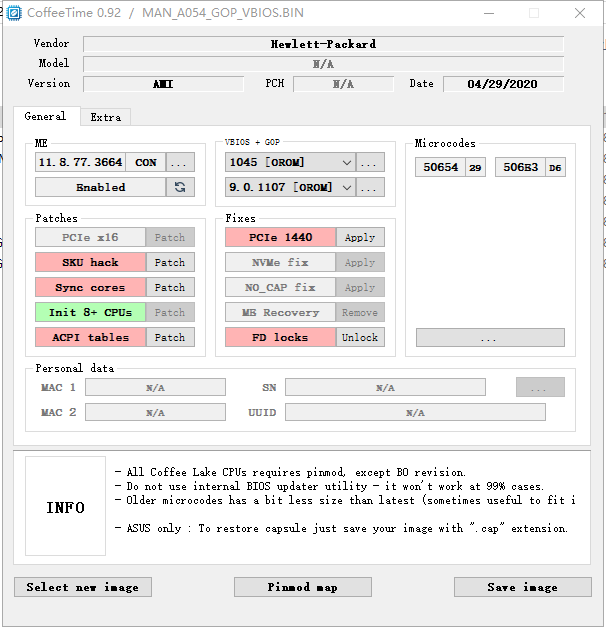
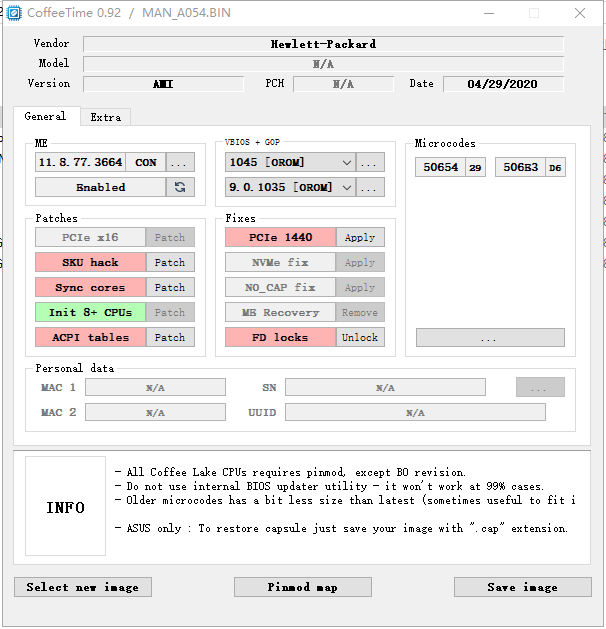
@virginlulu
Two things:
- This bug may be related with nonstandart bios. Please give me your image to try solve problem.
- There is no Kaby Lake microcodes inside, so bios may not support KBL. Grey PCIe patch label may indicate about same thing. In this case coffee-mod not possible for this image.