@kixezi you mean like gpu passthrough? Did you enable vt-d in bios?
Which patches did you apply with coffeetime? Updated vbios/gop?
Thanks for the screenshot. 3.1 is the correct value. Maybe it’s only affecting 2xxx bioses or r0 chips?
edit: how come you went with 3610 instead of 3805? not that it’d make a difference; just curious
Also, I’m using igpu as primary boot along with an rx580. asus z170 pro gaming/aura. Used both 3805 and 2103 bioses, 8600k (u0), 9700k (r0), 9900k (r0)
@ziddey - If you’re simply changing settings via grub/setup_var, all the settings in your image are all using different offsets, so not sure what you are confused about there?
VarOffset/Varname 0xxx offset value is what you use in setup_var
Example for first setting top/bottom
VR Config Enable -
Top = 0x169
Bottom = 0x16A
What you see may just be incorrect readings, due to incorrect or invalid reporting, or software incompatibility.
To be 100% sure, you’d have to locate somewhere on the board you could measure the actual voltage via DMM
@kixezi - Is your CPU retail or ES/QS sample?
Need to see the BIOS you programmed in, or you need to give more info on what all you patched (as asked above), specifically in regards to vBIOS/GOP due to >> Processors revisions P0 and R0 require VBIOS 1059 or later for the integrated video core to work.
@Lost_N_BIOS yeah I have no problems setting 1byte vars, for example speedshift with setup_var. But the GT AC/DC loadline vars are 2 bytes. I need to figure out how to set those.
I haven’t physically confirmed voltage, but it does report graphics voltage on top of gpu vid, and it indeed is going up to excessive values. Haven’t explored further since manually setting to 1.2v and confirming voltage and stability.
@ziddey - Ohh, I see what you mean now! It looks that way due to how they are applying Auto. Both are disabled options either way you choose there.
In this case, I would first make the setting visible in BIOS, change it, and verify it actually changes, before trying to do anything via setup_var, because it may not change properly with setup_var, not sure. << This is the much easier thing to do here!
These settings are stored as >> 1/100 mOhms. A value of 100 = 1.00 mOhm, and 1255 = 12.55 mOhm. Range is 0-6249 (0-62.49 mOhms). 0 = AUTO/HW default
^^ So, once entered at BIOS interface, you’d have to then see how stored in NVRAM, then you’d know how to give setup_var a value (may be straight hex, or in decimal, or may be either one in little endian etc), this would need checked.
* Edit - OK, I did a test edit - I checked this on 3805 BIOS, and it does not match what you showed above, what BIOS are you using so we can both look at same things (in case it matters)
This is what is GT-Unsliced AC Loadline in 3805 >>
AC Loadline, VarStoreInfo (VarOffset/VarName): 0x5CC, VarStore: 0x1, QuestionId: 0x2CF, Size: 2, Min: 0x0, Max 0xF424, Step: 0x0 {07 94 67 02 69 02 CF 02 01 00 CC 05 10 11 00 00 24 F4 00 00}
Default: DefaultId: 0x0, Value (16 bit): 0x0 {5B 07 00 00 01 00 00}
I set default to 6249 (Max) for above, and it’s stored in NVRAM as little endian 69 18 aka 0x1869 = 6249 Decimal. Since setup_var is changing NVRAM value, you would use this info to set via hex in little endian (not decimal as you’d enter in BIOS)
So you just need to figure out what you want to set, based on this info, and then try to set with setup_var
As for giving that to setup_var, not sure if it would accept 6918 formatting or would need to be typed at 69 18, but it should take it one of those ways
example >> setup_var 0x5CC 6918 / 69 18 (try both, if needed)
setup_var may not be able to edit this deep offset, you may need to use RU method, and that would actually make this a lot easier, since there you will direct hex edit and manually set both bytes yourself (in this example that would be 0x5CC-5CD)
Here is how to do RU method, if you are not familiar - Go to section 2.2 and make bootable USB with RU program, then read 2.3-2.5
http://forum.notebookreview.com/threads/…-issues.812372/
* Please note, in this case you are editing in “Setup” as the guide shows, but not all variables are stored here, so some changes you may may not always be in "Setup"
You can see where it’s stored with the VarStore: 0x1 << Value in the string, then find the matching varstoreID (when it’s not Setup)
Example >> VarStore: 0x13 >> = VarStore: VarStoreId: 0x13 [90D93E09-4E91-4B3D-8C77-C82FF10E3C81] - CpuSmm (So anything with this varstore in string, would be edited in CPUSMM and not in Setup.
@ziddey
I enabled all VT + Vd in bios , the problem is I have no option for igpu in bios, even a bootloop and bios led gpu if i try to boot without egpu
@Lost_N_BIOS
yes, it is a retail cpu.
I did try to patch everything in bios just to learn what I was doing and how bios works , however there is a lot of deep learning for understand all
If you can take a look i can do it again, I am waiting for thermal past, so I have to wait some days to flash again
bios upload
https://mega.nz/file/Tqg2wbqB#TDdoCyIiho…MxytsAV6IGZ2VxQ
edit:
and NO, no dbios?gop updated
wich one i have to put???
@kixezi - Sounds like maybe you missed something with coffeetime, I will check.
Coffeetime has lots of stuff to patch, and you usually need to do it all
Yes, this is the issue >> Processors revisions P0 and R0 require VBIOS 1059 or later for the integrated video core to work.
You did not update vBIOS/GOP, see image below
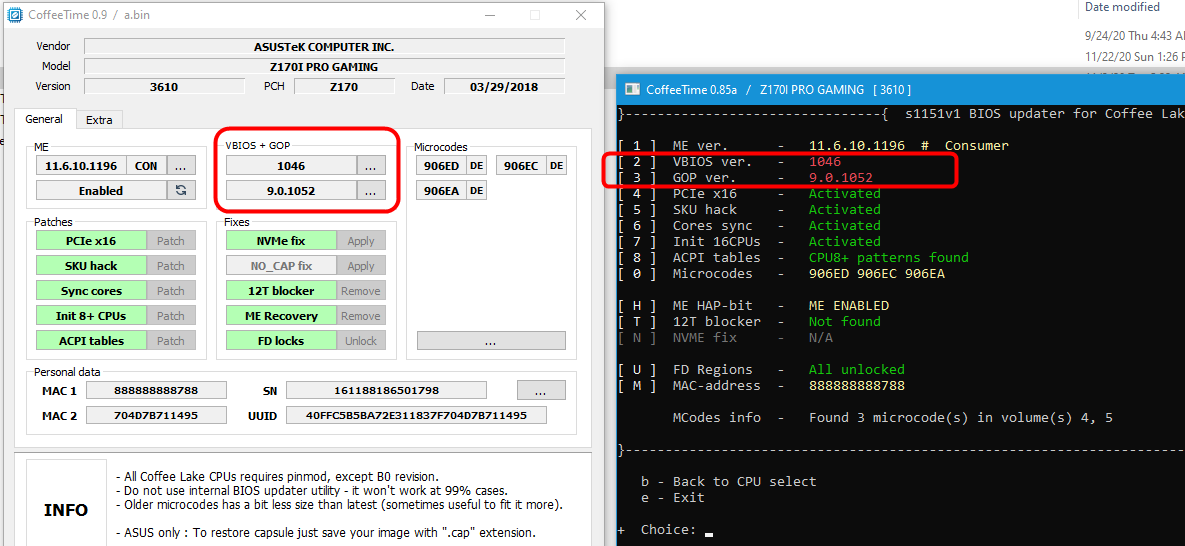
I changed it , now you pointed the right way
but every time I flash it and then I check if is right, bios is corrupted and disappear all patches even microcode
tried 3 versions of ch341a software
edit Used version 1.18 full working igpu i can boot and all ok
thankyou
@kixezi - You’re welcome! Yes, only certain software/versions work for read/write on some chips, you need to use what you know works for certain chip ID’s
Good to hear you found the way, and have it all fixed and working now 
@Lost_N_BIOS thanks! I’m on bios 2103 (9900k so no 3xxx). Definitely interested in modding in extra bios options someday but I’ve got a lot of research to do first.
Was finally able to do some more testing with setup_var though. I enabled VR Config for both gt sliced and unsliced. Still can’t set more than 1 byte with setup_var, but I was able to work with just that one byte. Setting 0x0c (12d) to all 4 results in 0.119/0.119 reported by hwinfo64, with max gt vid of 1.12v.
Ok, so max this out to 0xff and we get 2.549mohm reported as expected, with max gt vid of 1.17v. I take it then that using setup_var to set the next byte for each setting would allow me to dial up to the reference 3.1mohm. I haven’t tried RU yet.
As a test, I left VR Config enabled but the loadlines to auto, and booted up to 20.027mohm still. I wonder how it’s arriving at those values.
I’m going to revert gt voltage back to auto and see if 2.55mohm loadline is sufficient for stability.
Any idea if the gt loadline spec applies to both gt sliced and unsliced?
update: been running an opencl stress test on the igpu for about 30 minutes so far with 2.55mohm loadline => 1.17vid => 1.15v reported. Will probably just keep this setting if it’s stable; undervolts always appreciated ![]()
for comparison, with gt loadlines left at auto, igpu load would peg 1.52vid && 1.5v reported
I wonder how many others this is affecting… could be damaging in the long term. If 2xxx bioses are pre-kbl, it’d support up to hd530 only (kbl=hd630, cfl=uhd630). Might have something to do with it
@ziddey 9900k(P0) on Maximus VIII Formula with bios 2202. Been running it for over a year now without any problems.

Ah, thanks. That’s the correct gt loadline. You should change ia ac/dc loadline to 1.6 in the bios though if you’re not using manual vcore. 2.1 is for up to 6c cpus and will push high voltages for 8c
Hi, first of all thanks to everyone for the huge amount of info that I´ve found here.
CPU: QQLS (Intel mobile I9-9980HK ES) with desktop pinout moded.
Motherboard: Asus z170i Pro Gaming
BIOS: Moded 2002
I´m just waiting for the CH341A to flash the BIOS chip. I´m wondering if someone with this motherboard tried a 8C/16T CPU, this is what I´ve found about the VRMs:
VCC: ASP1400B (6 + 2)
VCCGT: 6
High side Mosfet: BSG0812ND
Low side Mosfet: =VCC
Controller: 2
Doppler: BSG0812ND
Do you think this motherboard can run the QQLS safely?
Are there any BIOS options I should change to protect it? (disable turbomode?, short-term, long-term power limit?)
Thank you in advance.
Hi everyone.
I just want to know is there a ray of hope to run 9700K on asus rog z270 maximus ix extreme?
if not what is the highest 8th or 9th gen can get for this board?
I was wondering the same thing… but on asus maximus ix code
@shixinyuan in 2018 you said this list of asus z270s that can run HT…
Im wondering is there a way to get i7 9700k running on all 8 cores…?
I want complete guide to run 8700 on my gigabyte ga z170 d3h (rev1.0) mobo. Plz give me link for the complete guide. Im noob to this forum, tq
Hello guys. I have an asrock b150 gaming k4 with an i5 6500 and I am thinking of upgrading to an i7 9700 or i5 9600(K or not). Can this mod work for this purpose? If yes, the procedure is as simple as: 1)modifying the bios using the tool, 2) flashing the modded bios using the ch341a programmer kit, 3)shorting and insulating specific cpu pins depending on the motherboard? Also will I be able to use the whole cpu power and cores? How stable is my system going to be? Thanks in advance.
Did you get 8C-16T working on the M8F? I apologize for not reading everything yet. I’m a bit giddy and excited. Rebuilding my rig at the moment and realized I can roast it with some Coffee beans before I plumb it all. I did see that you got the 8700k to work. Did you get 9900k to work as well? Is the only draw back making sure not to brick the 3 TPU modules? Are the socketed BIOS chips readily available through digikey or another IC supplier?
I’m trying to cover all the bases before I make a decision to commit. I’d rather go the 8C route if someone else has gotten it to work.
Just thought I’d share a recent success story with my Maximus VIII Impact and an i9 9900 (non-k).
There was a lot of troubleshooting, but I am a total amateur at this so that’s to be expected.
Using Coffeetime 0.85a I was successfully able to mod the ASUS 2202 BIOS for this Z170 board. Unfortunately Coffeetime 0.92 was not able to create a working bios, regardless of how I set it up. This may have been due to human error through lack of knowledge though.
By inserting this into the BIOS chip via the CH341a programmer, it accepted the pin-modded i9 9900.
Some minor issues I’ve encountered:
-First of all, for Turbo mode to activate, Boot Performance Mode must be set to Turbo Performance in the BIOS.
-Secondly, using adaptive voltage caused an instant crash whenever I ran a Prime95 stress test. Other voltage settings in the BIOS don’t seem to work, they do the same thing as auto. I’ve tried to set offset and manual voltage but neither did anything.
Finally, the all core boost reaches the advertised 4.6GHz. However, the single core boost to 5GHz hasn’t been seen even when I try to force a single core. I suspect this is due to the old 2202 BIOS and the far newer CPU. There are quirks that come with the core clock in fact. It seems the clock speed of all cores is always synced, so they will all be at 3.1GHz, or 4.6GHz when boosted, apart from one exception, in that the core 0 clock can and will drop below that of the other cores (4.6/3.1GHz → 0.8GHz) when at low load. This is the only example of one core clock differentiating from the rest, and it only happens for core 0.
Additionally I’m unable to use XMP profiles but I believe this is also due to the 2202 BIOS (and was solved in later BIOS releases for this board), rather than the mod.
Really really pleased with how this has turned out though, I’ve upgraded from an i3 6100 to an i9 9900 after all!
I’d like to extend a massive thanks for everyone who has put the time into developing the tools, knowledge and guides for this. I’m really impressed by all of it and I’ve learnt a hell of a lot through doing the process.
Edit:
Update on this. I’ve got adaptive voltage working, although changing the settings (e.g. offset) does nothing, it’s stuck as it is. However, that’s given me a 4.5GHz clock at 1.15V, rather than 4.6GHz at 1.4V. As you can imagine, thermals are far better now. I’ve had to set the line-load calibration to max (8 on this board) to get it stable through stress tests. However this is leading to occasional temperature spikes, but the Prime95 stress test (with AVX & AVX2 enabled) isn’t representative of normal use, so hopefully they won’t be an issue.
I have a Z170 MAXIMUS VIII HERO now with a water cooled i7-6700K in it. I am thinking about buying a i9-9900K. Do i understand correctly now that i dont need to modify the processor itself with insulating tape etc to make a i9-9900K work? Its now just a software procedure?
Second question:
I am obsessed with low latency for FPS games. I used the FR33THY’S TWEAK GUIDE and Calypto’s Windows Latency Guide etc. to get the lowest latency possible. My biggest worry is that the modded motherboard is kinda unstable for latency? Is this true? I hope u guys can help me out!

