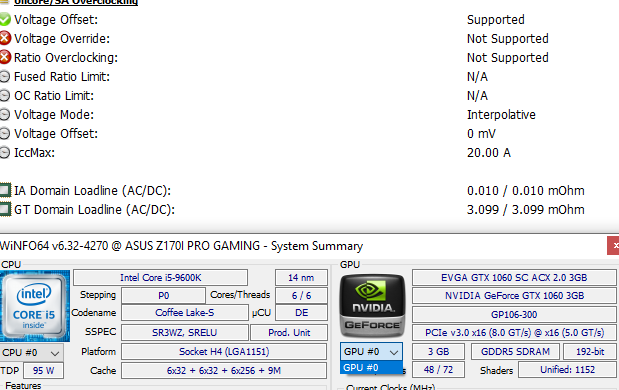Hey man, I’m having a lot of trouble flashing a new unsupported bios (it’s a .bin file) on to my z270i
I would appreciate your help so much.
https://youtu.be/sWcOYWHo-4M
Vbios & vbt replance have bug
plz check & fix,thx
Hi everyone,
My MB: Asus IMPACT VIII (micro-ATX i guess)
Bios: 3xxx
My 6700k died. I guess the Delid i did 1y ago killed it today because of TM not well applied. My fault…
In the past i spoke already with @Lost_N_BIOS and @svarmod . Really appreciated all the time you guys spend sending pm’s and helping people here.
I did some homework in the meanwhile but didnt move forward.
I got a CH341A programmer and i took my BIOS chip out.
Since i dont have PC, im using the laptop from the office. I’m planning to get a 9900k or 9900kf today. I got good deals from people changing to ryzen 5xxx series.
I’ve downloaded the coffeelake 0.92 tool and based on my 9900k or kf choice i know from the .ru table that i need a 2xxx bios.
1. I also believe @svarmod already uploaded a bios for Impact VIII but i dont find it and the one i found the link was broken.
2. I think i have my Mac address on the MB box! Otherwise what can i do about since i dont have the MAc address due to no system at the moment ?
3. I’ve open the 0.92 tool and used the cap bios 2202 file from asus. I see a lot of reds. PCIEx16, SKU hack, sync cores. The only hack green is: init 8 and me recovery
So, what do i need to do here?
I guess:
a. patch pciex16
b. patch sku hack
c. patch sync cores
d. patch acpi tables
e. fd locks i guess its only needed if i want to flash thru ez flash usb pen correct? I could do that way instead of ch341a programer? And what about SPD write protection on the extra?
f. i dont need nvme and this board doesnt even have that
g. pcie 1440 i dont know what this is and i dont think i need it
ME shows enabled and 11.0.0.1168. Should i change to 11.7.0.1229 ?
vbios +gop i dont know what this is. Default here is 1033 orom and 9.0.1042 orom
MAC1 and SN are empty but i will try to get that from box. UUID is also empty.
Then i guess i need to save image and flash it correct?
Anything else?
BTW, can i then flash thru EZ ?
I think the bug is windows related.
I have an older win10 version and run with admin. The 0.92 version did the vbios patch to 1062 properly and 9.0.1107 version
i used LTSC2019 & 20H2
The same problem occurred
hi
why can’t insert new serial number ?
thanks
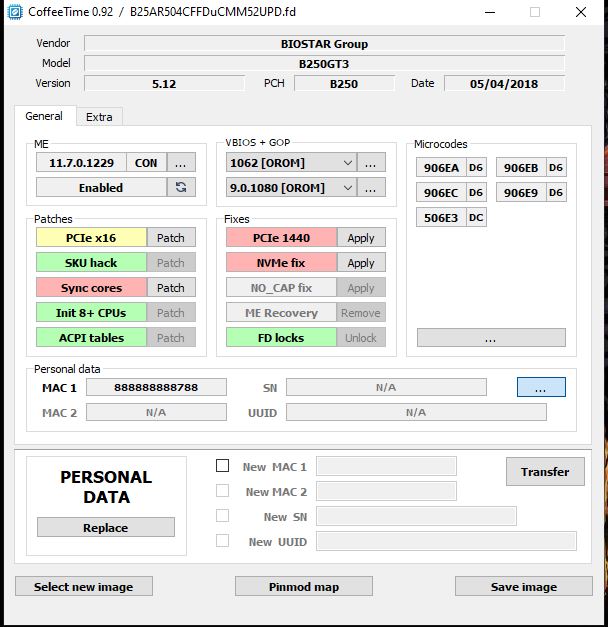
@Vapochilled : I’ve never seen a pattern when PCI-E mod is needed, but I also now of no disadvantages, so I would add it to the list. Likewise NVME – you cann plug m.2 into the PEG using an adapter or HHHL-SSDs directly. While this might not seem attractive as long as you are runnning a decent GPU, it might be handy latter when the ITX board has been passed on from the main system to an office or multimedia rig, where IGP suffices.
FD unlock: I consider it a must on flashback enabled boards as it will allow you to work without ch314 hassle in the future. Unless you are one of the lucky few who have a an unlocked@stock Asus, however, you have to use ch314 once to flash the unlock itself.
Regarding MAC I would just use flashback to put 2202 on to the board as regular update, than dump that image using ch314. This way you start your modding with a preindividualized 2202 including all personal parameters.
@Vapochilled
The Asus M8I board does support NVMe via a U.2 connector that is on the board. There are U.2 to m.2 adapters available on e.g. Ali. That will allow you to use m.2 drivers, or alternatively you could look at U.2 NVMe SSDs - e.g. Intel 750 SSD, or some of the newer ones (these tend to be data centre oriented and pricy however).
Indeed this Asus Maximus Impact VIII has flash USB EZ port. And from what i read online, it seems you need to set the .cap file with a name like generic.cap ? And not the normal bios file name.
So, great to know that i can flash without ch341a
Anyway, as you said, i guess i will always need the ch341a to dump current info because i need the motherboard sn, macadress and others.
About the microcodes, thats the part i still didnt got.
I understand the step and code, each cpu on the txt list will have a code etc. But still not clear how to do that on the tool
Correct, file must be renamed and iirc the name was board specific on Maximus VIII. So it will probably something like "m8i.cap", just check the manual. Flashback will than be able to flash the !unlocked! parts without need for a running/already compatible CPU. But Flashback cannot write to locked UEFI segments, so for 1st write to FD you will very likely need ch341a. And also in your special case you need it for dumping - once the system is up and running (and unlocked) you can dump via software and flashback is just the more comfortable and safe option as you will not have to circumvent integrity checks or worry about instabilities as with software flashers.
Microcodes: It has been 1.5 years since i worked with Coffee Time, but iirc you can select the microcodes you want in a list.
@svarmod , can you elaborate on what the asus 12t blockers patch does? Is it required for z170 2xxx bioses to support >8t (on top of init 8+ cpus)? thanks
just picked up an open box 9900k. works on 3xxx with ht disabled as expected, but the additional 12t blocker patch doesn’t help. Any ideas on ht with 3xxx? Or maybe porting over some modules from 3xxx to 2xxx for better ram support? I’m running 4 dimms, and with 2xxx can’t seem to post higher than 2133.
Still experimenting, but preliminary testing seems to suggest this 9900k is a better clocker than the two 9700ks I’ve tried. Still finding c6+ states to require significantly more voltage, but limiting to c3, I’m able to run 5ghz @ 0.9 ia ac/dc loadline, for ~1.26v non-avx / ~1.32v avx. I suspect the STIM may be poorly soldered on this chip though. With the exact same settings, I was seeing peak voltages in the low 70s with throttlestop’s ts bench. This chip has 2 cores spike to the upper 80s. A heavier avx2 load like p95 immediately sends these cores to 100c => thermal throttle. Probably why it was returned. Not that big a deal since I plan to run 120/150 power limits anyway which should keep those cores just short of throttling
2020 week 30 srg19 9900k r0
@ziddey
Thx for the info about problems in running 4 dimms at higher speeds on the 2xxx bios.
I am curious as to what is so special about the 2xxx bios in that it can run 16T fine while the 3xxx bioses cannot and whether the module / modules that make this happen can be transplanted from the older bios to the new 3xxx builds.
I don’t have the post saved but it’s been mentioned a few times before in one of these threads… buried deep in there somewhere
[GUIDE] Fixing HT for Coffee Lake CPUs on Skylake and Kaby Lake motherboards (Z170, Z270) explains patching cpumppei, and how 2000 series don’t actually need it since there’s no such module.
edit: working backwards on that thread. I think I might have been thinking about the nvme fix instead:
[GUIDE] Fixing HT for Coffee Lake CPUs on Skylake and Kaby Lake motherboards (Z170, Z270) (7)
@mtothaj just remembered one of your old posts: [GUIDE] Coffee Lake CPUs on Skylake and Kaby Lake motherboards (8)
did you ever explore further? maybe I should research if there’s an analogous z370 board to mine and go that route
@ziddey
I sold the Maximus 8 Impact a while back, currently have a Maximus 8 Formula board.
At least from my experience and reading , cross flashing on Asus boards is a pretty risky process due to possibility of TPU being bricked during the update.
In any case, crossflashing is not really feasible on Z170 since the differences vs Z370 are just too great. On Z270 on the other hand it is a possibility, on condition that you have a Z270 board where there is a Z370 equivalent - in that case it will generally work fine, minus a few possible hiccups e.g. aura rgb not working.
So generally - Z170 gives possibility of running 16T when using an old bios version. Z270 gives such a possibility via cross flashing a Z370 bios region - provided an equivalent Z370 board is available.
My preference would be that a method is devised where you can use the latest bios build and Coffeetime - just as you can do now for e.g. 8600k or 9700k. This just seems to be the most stable / guaranteed way of modding - you sacrifice nothing and gain performance on par with a standard Z370 / 390 board (minus possible power saving states etc.). The bios region cross flash method or running an old bios build seem like an inferior option in comparison but then it seems that at the moment until someone works out what the problem is these are the only two options available to run 16T at present on Z170 / Z270.
@mtothaj I can’t explain it but I’m now having great success with the older 2103 bios. Used coffeetime this time and gave it a go to decide whether to keep this 9900k or go back to the 9700k.
For the first time ever, it seems to be reliably booting with the ram at 3200. I wasn’t able to achieve this with any of the 3xxx bioses, but had previously confirmed the ram to be capable with a b350/1600ae.
This is in sharp contrast to a month ago when I tried 2103 and wasn’t even able to boot 4 dimms until I removed 2 and forced 2133mhz.
Now need to figure out how to get full cpu stability again. Was running 49x allcore with 1.0 ia ac/dc loadline and llc1.
With 2103 and ht enabled, I’m currently trying 48x with 1.1 ia ac/dc loadline / llc1, but am still seeing occasional errors on the throttlestop random clock test. This is with c6-c8 disabled. Unfortunate that adaptive voltage doesn’t work properly. Haven’t tested the stock 1.6 loadline-- I imagine it’d work but with excessive voltage
edit: somehow missed this:
that explains everything. 8600k has a max turbo multi of 43x, vs 50x for the 9900k. Guess fiddling with ia loadlines / llc / offsets is the only way to go if not just setting a fixed voltage. That or possibly dropping bclk below 100 and using 51x+ (asus 2xxx bios doesn’t have a bclk aware option. if this means it’s unaware, this could work), but conceding an fclk<1000mhz
Anyone have a proper 300-series board with an igpu able to confirm stock GT ac/dc loadline values? My only reference is a laptop: dell g3 3590 w/ 9300h is at 2.7mohm.
asus z170 pro gaming/aura + 9900k, and I’m seeing 20mohm! May be another value that needs to be manually set for safety
edit: there’s no exposed bios setting for gt ac/dc loadline. with the “default” 20.027mohm, aida64 gpgpu benchmark will expectedly peg 1.52vid, with reported “cpu gfx” voltage not drooping much below (~1.50v)
@ziddey - If you need some hidden BIOS setting exposed, please make a thread in BIOS requests and I can help! 
In that thread, please link me to the stock BIOS download page (not direct BIOS download link).
Then explain which exact setting you need exposed, and upload the already modified mod BIOS you want edited, and I will make the setting visible for you.

Looks like it should be 3.1mohm.
@Lost_N_BIOS thanks, maybe down the road, I’d be interested in unhiding as many menu options as makes sense, but for now, I’m down to just experiment with manually setting values with setup_var.
Attached is the dump from ifr extractor. May be relevant to search for “GT-” to find associated ac/dc loadlines (sliced and unsliced). However, these have two defaultids and I’m not sure how to set a proper value since it seems setup_var only allows setting 1 byte?

Anyone else able to confirm sky high gt loadlines? I’m afraid this could indeed affect longevity if an actual 3d load on the igpu will have it requesting 1.52v.
edit: setting manual voltage of 1.2v for now. Seems stable at 1200mhz. From what I’ve seen, ~1.3v is about nominal. Of course, this means at lower clocks, it’s still pushing 1.2v, which results in a reported gt power consumption of ~0.3w at idle vs “<0.1w” before. But is this manual voltage for both slice and unslice?
Hello
I have used
software:
coffe time
bios 3610 from
https://www.asus.com/us/Motherboards/Z17…/HelpDesk_BIOS/
hardware
board asus z170i pro gamming
cpu i5-9600k (P0)
ch341a programmer (extracted bios chip, and flashed with other pc)
all works except intel igpu, i can only boot with external gpu, and now (3 weeks later) I have realized I can not do a virtual machine pasthrougth
is this normal or i did somthing wrong or i missed some info?
edit @ziddey request not z3xx board is z170 but maybe it my helps in your research
[[File:Screenshot (5).png|none|auto]]