Thanks, Im looking at it. I dont get one thing. I saw I should use test clip, clip it on bios chip and connect to that spi programmer, that clip have like 4 pins at each side but my bios chip is like 11pins from each side, will it work?
I don’t have a MIXE at Hand, but you most likely got the wrong chip. At least on the MIXH Asus’ has used the very same 2×-4-Pin-Package they (and most other mainboard manufacturers) have been using ever since. Also I would not know any BIOS ROM in a DIP22 package at all.
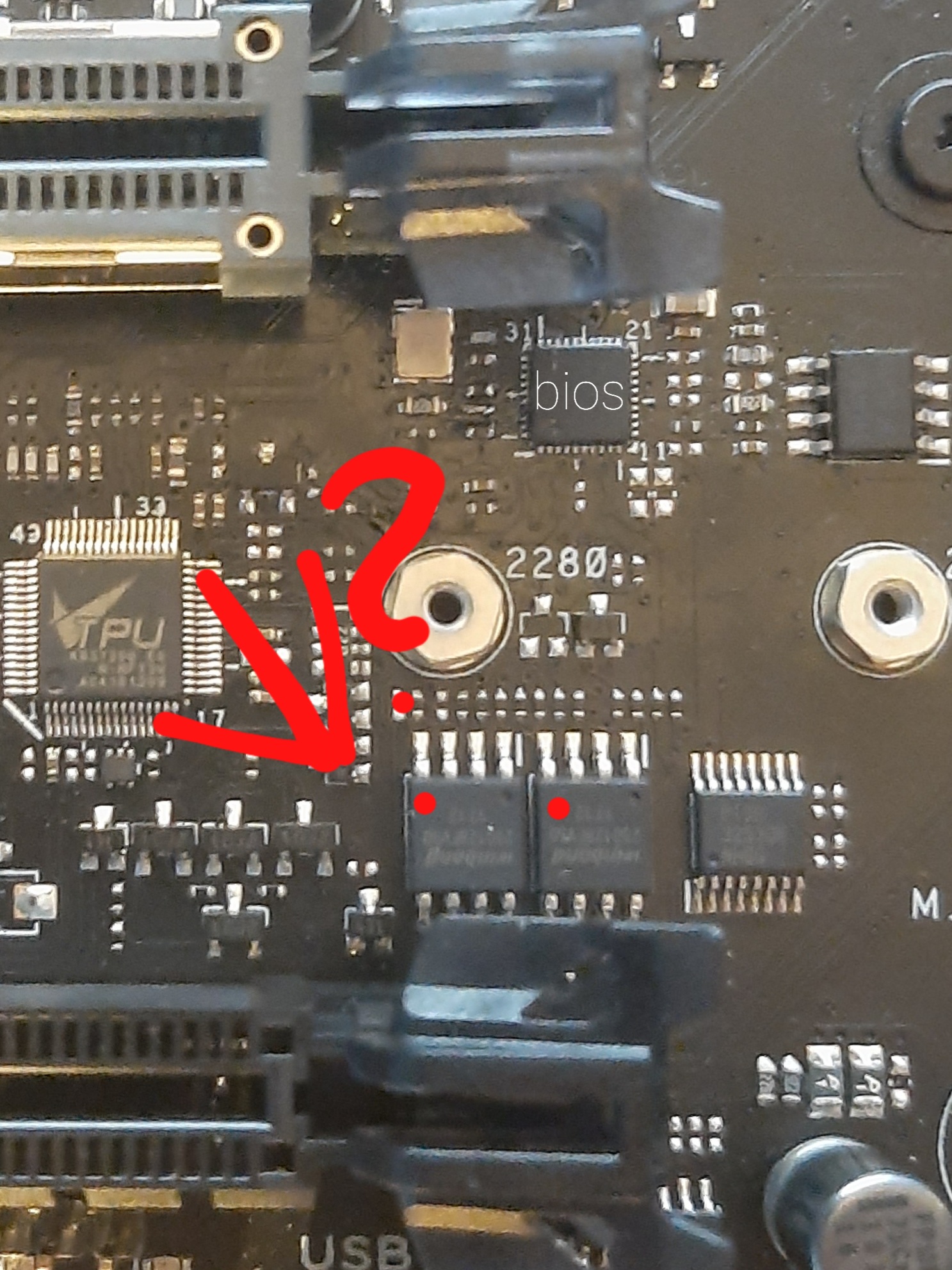
Just for clearence, Im really looking for bios chip? If yes, than Its 100% bios chip, because bios is written on it. What chip should it be clipped at if its not this chip? It have dual bios, maybe its because of it?..
Searchresults differ for each user (if I actually use quotationmarks, my 5th hit is a 64’ Stratocaster :-D), please link to the picture directly or just post a photo of your chip.
In generally, yes, you are supposed to be looking for a BIOS ROM but your description does simply not match one.
sorry, Cant insert url directly, limit is 0. But I figured it out with attachment. You can see bios chip there.
@maxif Why use a clip if the motherboard has JSPI (SPI header)?
https://www.elmorlabs.com/forum/topic/spi-header-pinouts/
I see, I think I already know what chips it are. I will still order that clip, Its package with that bridge from that JSPI to socket on that usb programmer stick which is still needed. I was looking at wrong chip. Abbout the coffeTime, the point is to get all buttons green right? ![]()
Thanks for the advice. Ended up not trusting my previous attempts to flash even though they appeared to work fine, picked up a CH341A (my local shop had a kit on hand). Initially got the same half second spin up issue when trying to boot. Idiotically I found my ME firmware version was too high…
9700KF is running super solid now. I think the bios programmer wasn’t actually needed as the instant flash in the UEFI seemed to work fine… I’ll try this again and see.
Thanks again.
I tryed to mod bios with asus flashBack, I somehow expacted isuues, I will wait like half month for that SPI programmer so dont want to wait that long. Problem is that it takes modified bios, install and now do tthat thing with a half second spin and turn off. I wanted to try it aggain with diferrent specs, but now It doesnt start flashing bios at all,. No matter what version I will put there. I also tryed to downgrade it to older original version but it do nothing too. Its locked or something? Broken? Can I do something now without SPI programmer?
Flashback does adhere to locked regions. So normally you can flash modified BIOS, but are stuck with unmodified descriptor leading to the described shutoff by IME. For MIXA, there is a mod which does removes this protection an thus transforms flashback into a full SPI flasher. I would guess that similiar is possible for MIXE, but i cannot say anything about the contacts involved.
Also note that, as with any SPI flashing, this will overwrite serial number, MAC, etc. with whatever is in the flash file. So one should start modding based on a full dump, which cannot be created by flashback, thus requiering some other access anyway.
P.S.: The red marked winbond chips in your added picture should contain the UEFI, the multipin chip above could be the one responsible for flashback.
Could it be FL locks option at CoffeeTime 0.99 ? Makes sence to me,. But I habe it unlocked with my moded bios,. So I guess it should work,…
And if I read that cip with programmer,. I can find mac address and serial number and rewrite them to CoffeeTime,. With that it would be fine,. If there left some default data,… it have dual bios,. Its possible that secondary bios keeped his previous data?
Jep, talking about the locks mentioned in CoffeeTime. However: The access management for these is in one of the locked areas. So you can modify your UEFI file however you want, but the part giving you free access will just not be written, keeping all limitatinos intact.
Read out with programmer will give you all data and if you just mod that read-out with coffee time, you do not even have to care about transfering the values manually. Only mods based on downloaded files are problematic because those contain "000000000000" placeholders for MAC & co.
Dual BIOS differs between manufacturers and generations, I do not know about MIXE. Trend in the past 10 years or so however is "flash both chips on update", so I would not bet on secondary UEFI keeping MAC & co when unlocking primary via flashback.
if you use biosflashback you`ll use your mac, uuid, etc… .(my personal experience with M9E)
best option is to use the header on the board, with the location of the bios chips on the board I don’t think you can attach a clip to the chips, besides the header is easier.
just do note that the the pin pitch is smaller on the JSPI header so your standard pin header jumper wire (the colorful ones) will not fit on the connector, but you can remove the plastic cover to make them fit.
your best option is to backup one of of the bios chips (or both to be sure), and mod that OR get the latest bios from asus, mod that and get your data from the bios file you backed up.
use this picture as reference for connecting the programmer to the jspi header.
as for jumper wire I was referring to these: (these are usually 2.54mm pitch -same pitch as say USB 2 headers on board- but the JSPI header is 2.00mm so these won’t fit on the jspi header but you can remove the black plastic cover to make them slimmer and fit them on to the jspi header; however if your kit came with the proper wires you don’t need worry about this)
also one other note; m9e has dual bios and to select the bios you want to flash you can either connect a jumper to the 3 pin header above the JSPI header or connect the CS pin of the programmer to the "pin 1" of that 3 pin header for the first bios chip and to the "pin 3" for the second bios chip.
Thanks, I already thought about some things you marked,. I ordered 2*5pin cable and I will solder its second end to small bringe board which fits to CH341A. With help of your first inage it would be easy. I wasnt happy when I found out that clip cant be used because of close pci slot to that chips,… I hope there would be usage for that clip with another boards.
Your reply is really helpful, thanks aggain
So its been about a month since I did the mod on my Maximus VIII Ranger, using an i5 9600KF @5.1 GHz and everything is solid so far! ![]()
Were any of you able to add Resizeable Bar support on Z170/270? I am trying to figure out but not getting anywhere close.
My motherboard or CPU is toasted.
What I did:
3802 BIOS, modded using Coffeetime 0.99 Tool
Maximus VIII Impact (Z170) with wire-mod
9900k with Kapton insulated pins
Direct Die cooling with rockitcool frame (should not matter)
self designed 3D metal-printed VRM watercooler (should not matter)
I have thrown that together in june. PC working fine, did a fresh install of Win10 and also get every program installed again. But all that with a Power-Limit of 30 Watts, because I was limited in heat dissipation as I tested the modded BIOS versions earlier in may.
I restarted into UEFI and removed the Power-Limit or set it to 95 Watts, i don’t remember exactly. All other settings stock, the prompt appeared to check CPU Fan RPM or set it on ignore. I did change this setting to ignore and tried to reboot. The PC was bootlooping. CMOS reset was getting me back into UEFI, but after F11 still bootlooping.
Then I set the Power-Limit again to 30 Watts and was able to get back into the OS. Tried one more time with 95 Watts → again bootlooping. Than I set the Core-Ratio multiplier and V-core to a harm value (e.g. 45 and 1.25 V). Also I set IA AC Load Line and IA DC Load Line to 0.01 as mentioned in the LTT forum.
As result: I hit F11, the PC restarts and a little red LED beneath the VRM Board (left side) lit up. No Video output. I switched of the power-supply and hit CMOS, Restart, anything. It didn’t do a single thing after that. Does someone have a idea, what this red LED tries to signal? It is not labelled on the PCB or in the usermanual. @PCGH_Torsten , you may have a contact at ASUS?
I didn’t had the time in the past to test any deeper than the following because I was engaged to get my graduation in mechanical engineering.
As I had a minute sparetime, I switched the PC again on but the short circuit protection of the power supply was kicking in. That was also the only thing that the whole PC did. A single click clack of a relay in the PSU. In the hurry I removed the VRM cooler to exclude a shortage by its metal design and tested another CPU (9700k) → the red LED was lighting up again (CMOS Reset Button also lit up in green). But after hitting CMOS reset, the click clack of the PSU was the only thing left. Without a CPU no red LED shows up but CMOS Reset LED does. That was in the past at least a good sign.
I was able to get a second M8I modded for grounding SKTOCC. But before I will wreck my second board, I like to hear your suggestions what happened. Some weird BIOS Bug? false implemented multiplier (maybe auto settings) which send my CPU or VRMs to heaven? Any more known Bugs with Power-Limit or LLC? Should I have gone with 2xxx BIOS for my 100 series Board? I thought it would be now easy to use 16 thread with 3xxx BIOS since may.
I would appreciate your help!
Images have to follow later, kind of sad as new user.
I’ve got a contact, but simple questions as “what thats LED for?” are usually well handled by the support. No need to tell them about modding, just say you got problems and noticed that LED. Only (non-RGB-)LEDs I would know of are diagnosis (labeled), sometimes power (= PSU attached and powered) and flashback.
Your systems do not sound like fried MOSFETs and I doubt the settings could have caused any hardware damage. The failure upon restart could be result of probelmatic settings; obviously the system was never truly stable but simply limeted by power to very low clocks. SCP kicking in (sure it is immediate click-clack and not the half to one second reaction time of IME?) is a bad sign, of course, but might be a seperate problem, as it only appeared later after a shutdown period.
With so many factors out of normal and with two boards (and apparently a flasher) on hand, I would try several things first before conclusion: Both boards with officially compatbile CPU and standard cooling; at different power supplies; with BIOS chip swapped between the two; older board with BIOS reflashed, etc… Does Flashback still work? Does board react to no CPU or no RAM?
Hello friend.
I have Shuttle sz170r8 motherboard. Now after bios mod, work i3-8100.
Tell me please:
1. My sz170r8 motherboard support China made QQLT or QNCT or other CPU?
2. If support, I need do pin mod???
Thanks
All China made CPU like QNCT don’t need pinmode - it is done already by manufacture. You need to inquire BIOS mod from the seller. Usually it works