@molex - no worries, no rush here! I don’t know what is SummoneR-Modfreakz package, but NO, any module above that cannot be simply edited like you normally edit other BIOS with cbrom.
Ohh, I found Modfreakz package in my tools, I have not used that, but batch files look like they may be doing things properly, but they are using incorrect cbrom for Gigabyte BIOS, especially ones with sensitive modules.
However, that may be all by design/on purpose to work with this batch files. I’d have to compare an edit with that vs one done manually before I could tell for sure.
Special method and care has to be taken, and it has to be done 100% perfectly and all triple checked or instant brick.
As for the Agesa transfer, I don’t know for sure, if you tried you would need to transfer that and all four hole modules too.
I would not attempt that at all without a flash programmer in hand, and backup made that someone confirmed for you was good dump of BIOS (ie check in BIOS tools, make sure it opens and looks same/similar to stock BIOS.
If you want updated RAID and AHCI, you need to go to the rom threads in the forum here and look and tell me which versions you want used.
I don’t know about TurboCore voltage edit, I’ll have to look later, but what do you mean by edit it?
Thanks for FKe, so do you want that one modified or FKd? I can update stuff above sensitive modules for you, but would prefer not to do the Agesa update until you have programmer in hand and backup made, other stuff I’d be fine editing and not worry about you bricking the BIOS.
I havent flash programmer, Can I expect that dual bios will restore BIOS?
Yes, I check this threads, but I’m not really sure what versions are right for this mobo.
ID of the AMD Sata Controller in the control panel DEV_4391, can I use latest AMD AHCI ROM v3.3.2.0 for DEV_4391?
Version of the RAID controller 4392, can I use latest AMD RAID ROM v3.3.1540.19 for DEV_4392? I don’t remember exactly, but I’ve seen somewhere posts with v3.3.1540.19 related issues and recommendations to use AMD RAID ROM v3.2.1540.15 for DEV_4392.
Phenom II 1090T on this mobo works with default 1.3V and when turbocore enabled clocks boosts to 3,6GHz with 1.475V. My CPU can work 3.5-3.6GHz with 1.35V, if I am enable turbocore voltages in turbo mode will be 1.35+0.175=1.525
Lets mod FKe and would not touch AGESA if dual BIOS cant help me in troubles.
And what about realtek rom? After a while I updated to FKe my realtek 8111 broke (work only in 10GbS mode). I dont know whether that with BIOS update but maybe new rom help to revive it.
@molex - No, if you brick the BIOS Dual BIOS may not always be able to recover from backup, that is why I said be very careful what you do and how, and why I said I wouldn’t do certain edits until you had programmer.
About the roms, it should tell you in the downloads what versions work with what chipsets or controllers. Dev ID can be changed, but you need to be sure rom works for that chipset/controller before you do that.
I can’t answer your questions about what works with what, that thread should, if it does not ask in there and maybe someone will be able to answer your questions.
I think what you are describing is how some “Auto” voltage is applied, correct? If yes, sorry, no, that’s not something I know how to adjust
Realtek rom, same, check the thread and you will know.
For that, the only reason to update this is if you use Wake on Lan or Boot to Lan, otherwise it’s never used.
@Lost_N_BIOS , ok, thanks, I am try to choose right roms and then call you. Thanks for helping.
One question, how to rename bios version and change date?
Hello there
The possibility of going to upgrade the modules related to agesa is interesting, I started reading guides like: pratical bios editing and BIOS-Disassembly-Ninjutsu-Uncovered-master, to understand how to do it.
I identified 2 modules that contain references to the code: Agesa and Memint which as we know are sensitive modules, but analyzing Modfreakz bios and comparing with the original one I noticed that the size of sensitive modules was changed, is possible to do this without brick the bios?
Hi, I am newbie here, but as I understand, yes, size was changed and we create a "plug" DUMMY.BIN with size that adjust BIOS size to its initial value. Or not?
@molex - BIOS version/Date etc, all depends on where you are looking at it after flash, this kind of data is stored in different places. This is a waste of time to edit, I mean, no reason to waste time doing that or risking bricking for such a silly thing to edit.
But yes, it can be done.
@vash_85 - not 100% sure which two BIOS you are comparing there, but I doubt the size or location of any sensitive modules was changed as that is the whole point of his package (to keep them same size/location)
You may have been looking at the replacements or something, again, not sure what two BIOS you are comparing but if it’s the same BIOS/version then these are not changed in size or location.
I assume maybe you were comparing “BIOS_Build.bin” and BIOS_Orig.bn" If yes, I see location is moved, so it’s possible in those BIOS the location of GV3 and MemInit isn’t critical, only a flash/brick or not would let you know (I always treat GV3/Meminit as sensitive just in case, 99% of the time they are)
That build BIOS may just be a general example to look at of moved files, process, how things look after adjusting, not live BIOS that should be flashed/used etc. Where is this original thread?
Size for each (all three) remains exactly the same. Ht.dll remains untouched in size, location, or module #, so that may be only sensitive module there, especially good sign of this due to the dummy above it.
Meminitentrypoint remains same in each too, as well at exact location of ht.dll
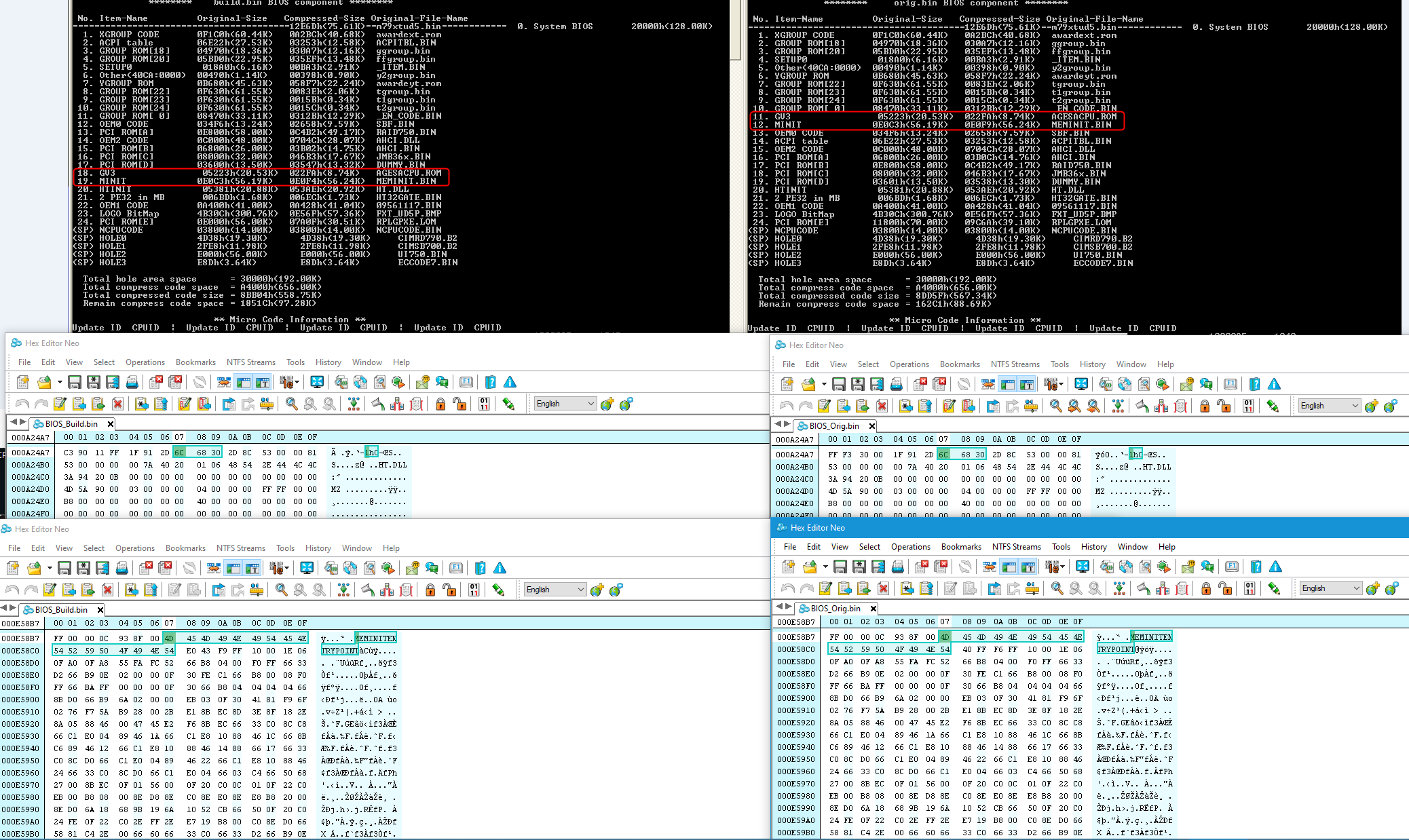
Look at posts 24+25 here, I showed some edits, and also linked two other threads where method is given and discussed etc
GA-H57-USB3 Need to mod BIOS to update Intel Rapid Storage Option ROM (2)
@Lost_N_BIOS
Hello
Thanks for your answers
I just found the bios in my archive
As you can see from this capture the structure of modded bios (on the left) and the dimensions of sensitive module are different:
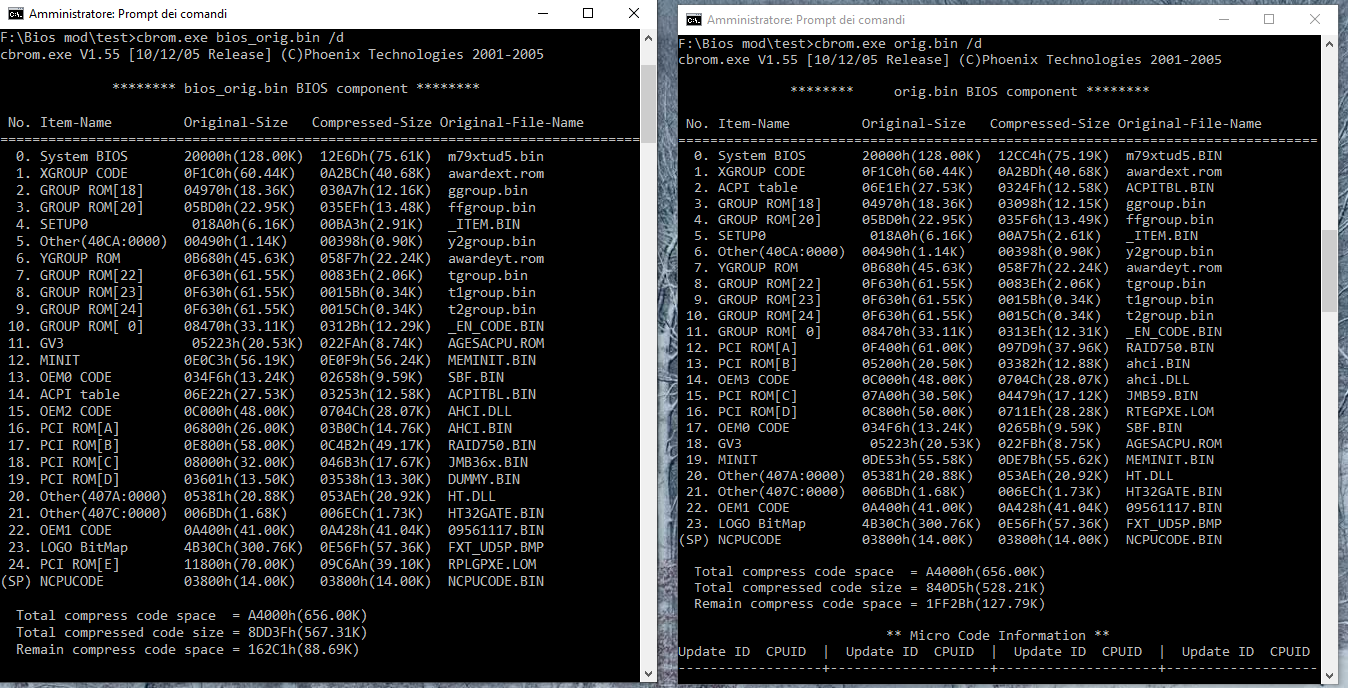
Actually i don’t know if the bios modded from modfreakz work or is just an experiment at this point.
Thanks
Bios.zip (1.39 MB)
@vash_85 - yes, those are the exact two BIOS I compared in my image above at post #81 - So all my thoughts there apply
It may be that only certain modules in “That” BIOS are sensitive, maybe that is just an example of moving things or it may be fine if only certain other-than-usual modules are the sensitive ones, etc
Size for each sensitive module (all three) remains exactly the same, only two of them are moved (which is not ideal, even if OK in this instance, due to what I explain below)
I would do that same BIOS much differently, and would not move any of the possible sensitive modules, even if it’s OK/possible in that one BIOS.
I say that because maybe only one module is sensitive, it’s kind of bad practice to move any of the sensitive modules in this case and then show others, because then it causes this exact confusion we\re discussing here
Where really, all the usual modules should be treated as sensitive, simply because they usually are, of course, or we wouldn’t be discussing sensitive modules and Gigabyte BIOS
That way it’s a common thing to make sure not to move any of them and everyone learns to do it that way thus = less bricked boards 
I think I was successfully update my bios. I don’t understand half of all topics, but two minutes ago I am flash bios with new ahci, raid, q-flash, agesa, meminit, realtek rom and my mobo still work XD. SummoneR-Modfreakz package help me with that.
@molex - nice to hear all is OK!  Please upload your before (Stock) and after (Mod) BIOS, all in one zip, so I can see what you’ve done, thanks
Please upload your before (Stock) and after (Mod) BIOS, all in one zip, so I can see what you’ve done, thanks
@Lost_N_BIOS Yes, mobo is alive, but I have some shortcomings.
I am lost my benchmark results and now I cant compare new results with old ones.
I am update:
AHCI to 3.3.2.0, I feel slightly speed improvement in disc initialization, maybe ssd speeds increase for 3-5%.
RAID to 3.2.1540.15 bcose 19 version uses compressed MISC.BIN. Dont test hardware raid, bcose my discs already in software raid, and I cant move data from it, not just yet (I am use SummoneR guide from #2 post).
AGESA to 3.7.1.2 with MEMINIT. Modules are taken from the GA-MA785GM-US2H (rev. 3.3) AM2+ motherboard. I was hoping to get more stability when overclock memory or CPU. Dont test CPU overclocking, but memory wont work on 960MHz CL5, but on previous BIOS memory works with that settings (and 980MHz CL6). Now only 960MHz CL6. Need more tests.
And another problem: all utilities define CPU as Phenom 1095T, but I have 1090T, I need new microcodes?
Q-Flash 2.24
RTEGXPE 2.27 didn’t check how it works now, but without driver windows detects 8111 C(P) device, but I have 8111 C(L) … does that matter?
I want to understand how to change BIOS version, date, and some default settings. How felix (post #43) do that?
I am attach my working folder with all bioses and other edited files.
hope you understand my English XD
nb.zip (5.22 MB)
Memory, yes, you probably just need more testing/adjusting, not all BIOS or modules like you swap will OC the same and newer is not always better.
CPU name, not sure, that could be due to what you did (Bug in process, or bug in modules, doesn’t sound like you swapped out or edited “Holes”, so that may be part of the issue too, this is required for Agesa update)
Realtek PXE, this does not affect you or get used at all unless you boot PXE (wake on LAN or boot to LAN). This has nothing to do with windows, LAN uses in windows, drivers or device detection
BIOS version/date can be changed with software or hex, but this is pointless edit, why risk a brick to do that??
Default settings, same, you can change in BIOS, no need to change default. (No changes made in post #43, that’s only him “Dreaming” about wanting to make changes)
Setup/_Item.bin holds the settings, but it’s very intricate to make changes, not worth anyone’s time to do that (even your own)
What a mess you uploaded! 
I expected only those two files, Before/After, that is all I needed to look at
@molex
This is a goal! update the memint module it was the one I had the most doubts about.
I’m trying to to the same with an older am2 (non +) motherboard in order to guarantee the update to phenom II x6, theoretically memint modules should be compatible between am2 and am2+ motherboard, because all use ddr2 rams, but i think that at this point is time to flash a modded bios, but before i have to buy an flash programmer, brick risk is so high.
When I’ll have some free time i’ll analyze the two bios in order to understand all your modification
Thanks
@vash_85 I dont know for what it’s worth, but I found most closest motherboard with new agesa and meminit. In my case (am2+ ma770-ud3 r2) it was am2+ MA785GM-US2H r3.3. Both am2+, ddr2, sb710 south bridge. I dont know if it’s a good idea to use meminit from “technically” another motherboard. And we need update all holes as Lost_N_BIOS had noticed, I am not update them, but my mobo still works, maybe because the two latest agesa havent significant differences.
What motherboard do you have?
some upd. mobo want start with memory 960MHz CL5 and 1000MHz CL6, with previous agesa and meminit 960CL5 was stable and 1000CL6 wasnt stable, but load windows and crashes only in stresstests. ![]() And another strange thing that in AMD overdrive utility row refresh cycle time of memory shown as 127,5 - 127,5 - 75 - 75, but in BIOS all trfc set as 127,5ns. Idk, something wrong with memory
And another strange thing that in AMD overdrive utility row refresh cycle time of memory shown as 127,5 - 127,5 - 75 - 75, but in BIOS all trfc set as 127,5ns. Idk, something wrong with memory
some upd2. integrate ethernet adapter works well, before update he dont work normally, only 10mb/s. Idk, new rom revive it…or maybe another reason.
What hole0 modules do? In 770-ud3 cimrd790.b2, in 785gm cimrs880.b2. I think that I cant simply add cimrs880.b2 to the 770 board, right?
@molex
My motherboard model is GA-MA69VM-S2,
In attach you can find original bios
@Lost_N_BIOS @molex
since the rom is only 512kb I am simulating how to move the modules, to understand how to size the dummy, my best simulation is attached, the only way to fit all the modules is to move the epn module at the end, but i don’t know if this is feasible.
Thanks for your time
MA69VMS2.zip (357 KB)
BIOS Analisys excel.zip (12.6 KB)
@molex
I know, i have budget to use a phenom X6 95w, due to split power plane incompatibility, at now system work with a phenom x4 95w
@vash_85 - you should have $2 programmer and at least $3.50 SOIC8 test clip cable, then there is NO risk of bricked board. Why would you mess with BIOS at all, without having these VERY cheap tools in hand?
@molex - is package at post #88 two BIOS only, one before, one after? If yes, then I will look 
You mentioned having CPU related issues, and memory issues too, possible both due to Agesa update not done fully/correctly. You need to edit and update the holes when you do the Agesa swap, since you didn’t this may be the reason for your issues.
You will need to find a guide about editing holes, I don’t think you can simple swap them, and all may not be related either.
Probably clean install, or driver updates fixed your LAN. The BIOS LAN module has nothing at all to do with what you use in windows.

 orig - FKe bios, and new build bios
orig - FKe bios, and new build bios