Thank you for your reply !
I contacted Modfreakz, here’s a new link
EDIT :
Updated the F7b bios of GA-MA790X-UD3P with the above method :
AHCI from 3.0.1540.59 to 3.2.2.0
JMicron (GSATAII) from v1.06.59 to v1.07.28
Realtek LAN from 2.31 to 2.65
All went good, however when i tried to update (downgrade, since i had F7C and the modded was based on F7B ;-p) via QFlash, i got a message that Checksum was “0200”, with no other explanation, and i flashed it anyway (i got programmer in hand, in case something goes wrong)
I chose F7B vs F7C as a modding platform, because 3.0.1540.59 is bigger than the 3.0.C.0.5 that the F7C has ( and the 3.2.2.0) , so i could use the DUMMY insertion method (could not happen using F7C)
I haven’t tested thoroughly yet, but i will test and update with results and the file itself.
Thank you SummoneR and Modfreakz !
very strange, this F7b bios of GA-MA790X-UD3P…there is raid1.bin compressed inside ahci.bin. I was confused by ahci rom version and checked in HEX.
I also read it, i believe that it was from another era, where both ahci and raid were from the same code (i can remember the same from my 790X-DS4).
3.0.1540.59 is older than 3.0.C.A, 3.0.C.B and 3.0.C.5 (the last was in the F7c beta version found at Planet3Dnow.de). If i remember correctly, it is even older than the one in 790X-DS4 latest bios (3.2.1540.6)
I will revert with testing results in 2-3 days, because i am away at the moment.
EDIT : Finally managed to complete the mod.
Module Modifications
ahci.BIN 3.0.1540.59 -> 3.2.2.0
RAID750.BIN 3.0.1540.59 -> 3.2.1540.15
UI750.BIN 3.0.1540.59 -> 3.2.1540.15
JMB59.BIN 1.06.59 -> 1.07.28
RTEGPXE.BIN 2.31(only PXE) -> 2.65(PXE+RPL)
Q-Flash Utility v2.15 -> v2.24
Version F7b -> F7x
Date 07/13/2010 -> 03/21/2017
Modifications for SATA ESP ( i wanted that ) could not be done in the same way that SummoneR did, no _ITEM.BIN module exists in this bios. I don’t even know how i could possibly do that.
Further mods could include newer version of AHCI and maybe a mod to hide AHCI version display in POST.
IDE Channel Enable/Disable is hidden in Bios, so maybe i could further investigate how to do this (SummoneR’s modbin method), in order to increase (maybe) boot speed.
I tested every function i could, RAID is untested yet, but i have run benchmarks for memory, ssd (achi mode), USB and CPU to verify that everything works as it should.
Use it at your own risk and only if you know how to use Bios-Flashback to re-flash the backup bios. I tested it for a week or so, but i may have missed some erratic function.
Below i have some screenshots and a video from boot :
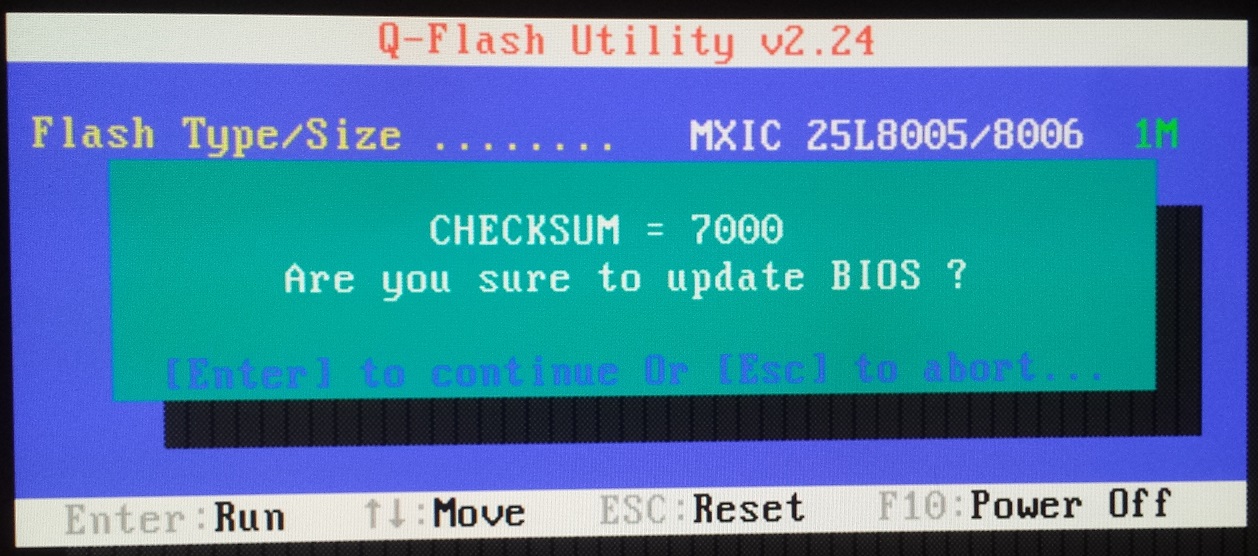
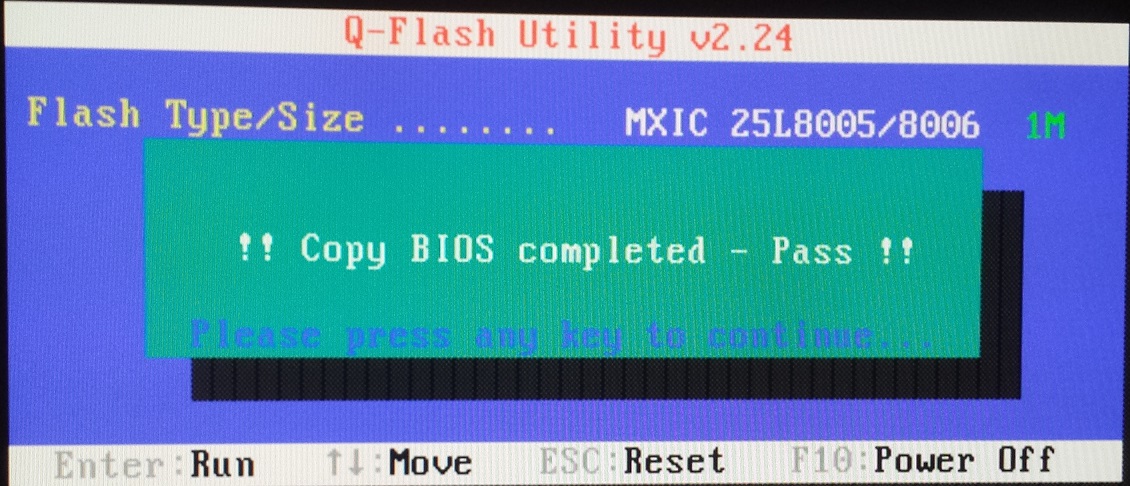
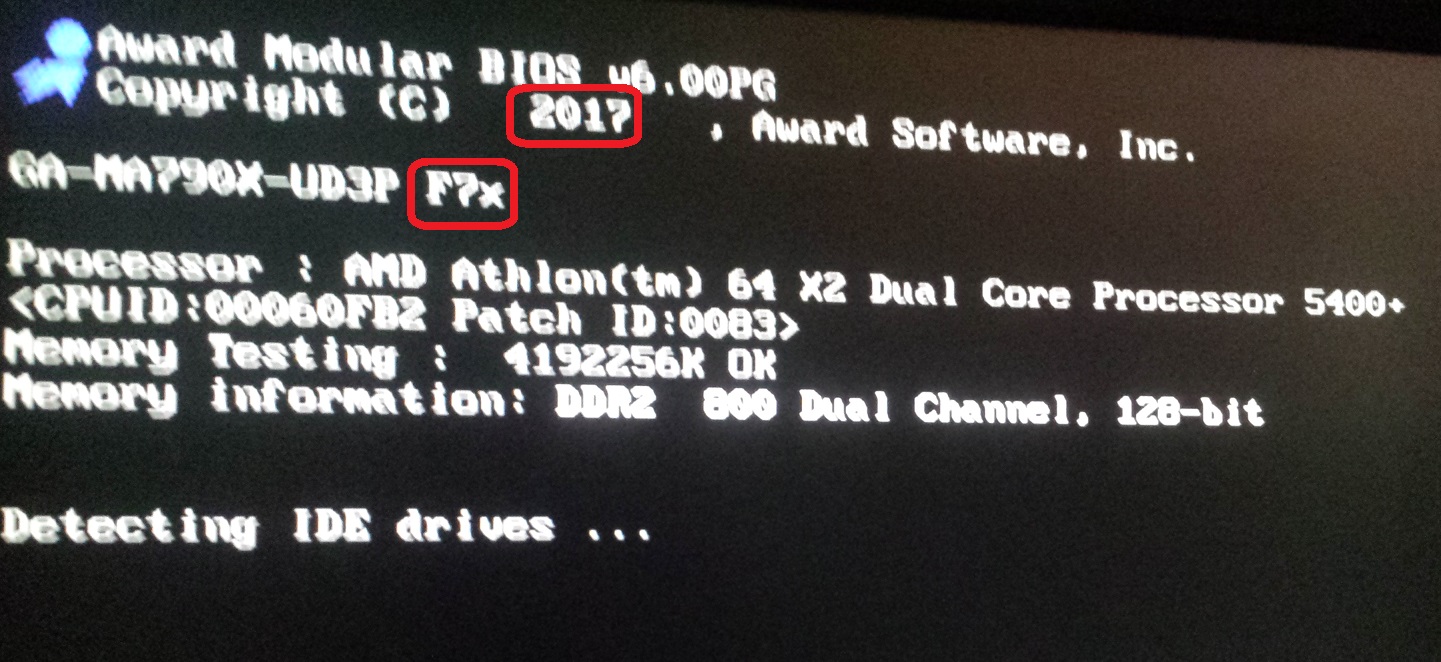
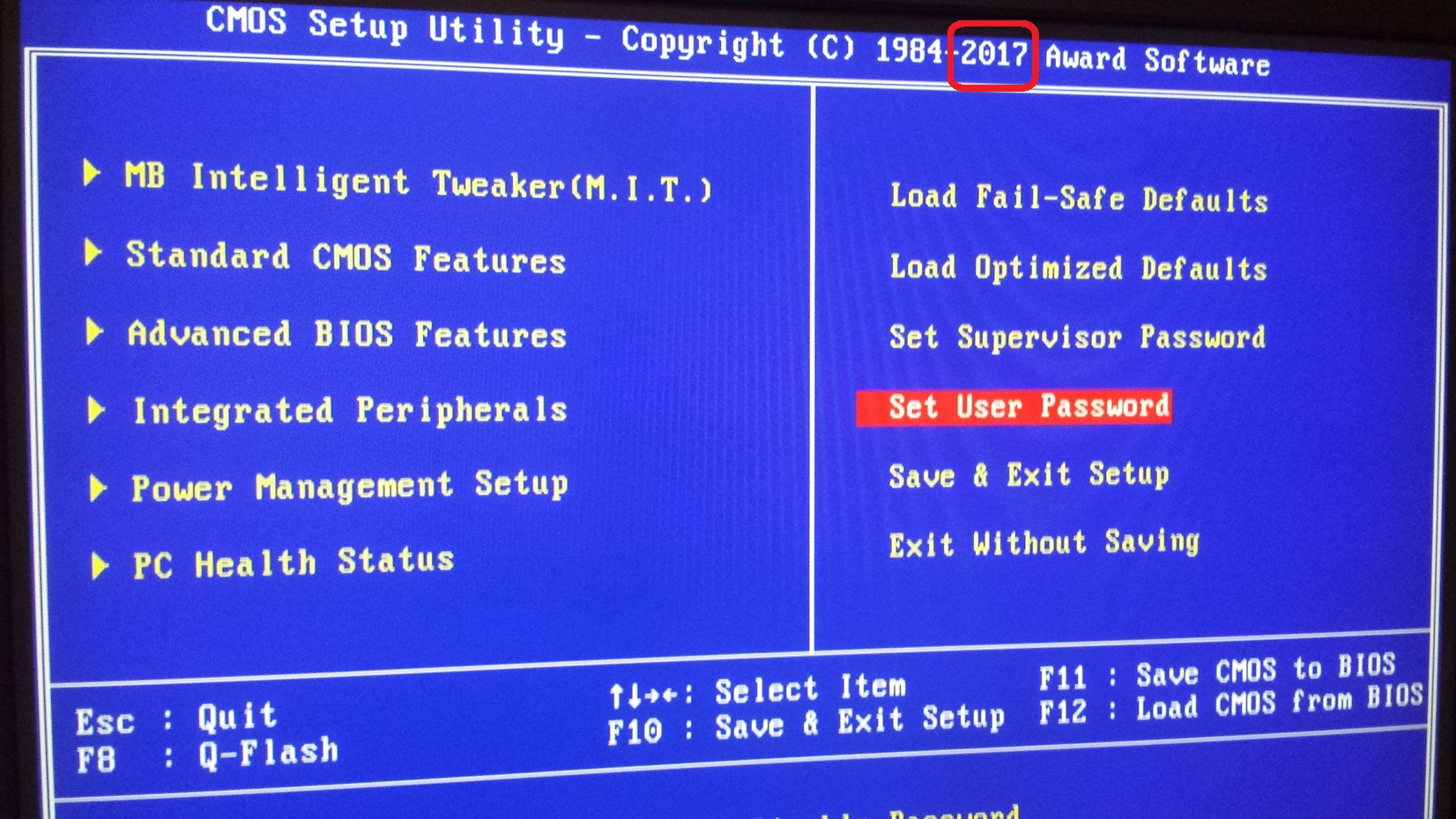
[[File:Bios Mod F7x - GA-MA790X-UD3P - Success - Rename & Redate - Crop.png|none|auto]]
>>>>BOOT VIDEO LINK<<<<
|addpics|ekt-1-8be1.jpg,ekt-2-24a9.jpg,ekt-3-2804.jpg,ekt-4-debc.jpg|/addpics|
M79XUD3P.zip (573 KB)
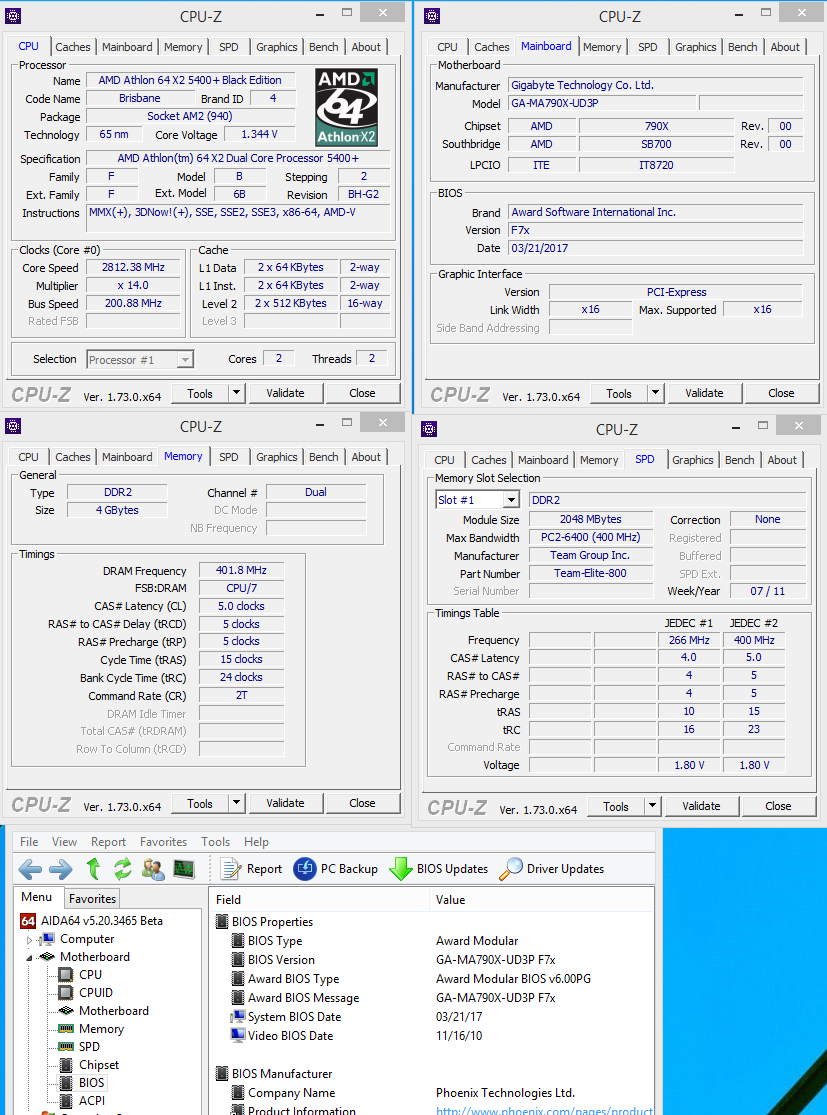
Hi, is there somebody, who can help me a little bit with the exchange/replacing of a OROM in an Award-BIOS?
This is my Thread with an older Gigabyte Board. Thank You!
MiMo
Heya this is brilliant startup guide. I am after 2 ideas at the moment one was switch award to ami, which here shows will not be successful because of BackUP bios. And second was to EXTBIOS.bin add to un 4Mbits/1MB/ Bios from bigger one.
This is original order from x58a-OC Gigabyte MB:
No. Item-Name Original-Size Compressed-Size Original-File-Name
===============================================================================
0. System BIOS 20000h(128.00K)13376h(76.87K)test.BIN
1. XGROUP CODE 0D7B0h(53.92K)0935Dh(36.84K)awardext.rom
2. ACPI table 03C0Ah(15.01K)0158Fh(5.39K)ACPITBL.BIN
3. GROUP ROM[18] 04E40h(19.56K)031C5h(12.44K)ggroup.bin
4. GROUP ROM[20] 04C50h(19.08K)03224h(12.54K)ffgroup.bin
5. TSEG0 060E0h(24.22K)03986h(14.38K)y2group.bin
6. YGROUP ROM 0DA20h(54.53K)0733Bh(28.81K)awardeyt.rom
7. GROUP ROM[22] 0F630h(61.55K)02719h(9.77K)tgroup.bin
8. GROUP ROM[23] 0F630h(61.55K)03967h(14.35K)t1group.bin
9. GROUP ROM[24] 0F630h(61.55K)011FBh(4.50K)t2group.bin
10. GROUP ROM[25] 0F630h(61.55K)0015Ch(0.34K)t3group.bin
11. GROUP ROM[26] 0F630h(61.55K)0015Ch(0.34K)t4group.bin
12. GROUP ROM[ 0] 08940h(34.31K)02EC6h(11.69K)_EN_CODE.BIN
13. MINIT 29C60h(167.09K)29C8Ch(167.14K)csimemrc.bin
14. PCI ROM[A] 04000h(16.00K)02B48h(10.82K)ICHAAHCI.BIN
15. PCI ROM[B] 1D400h(117.00K)10D67h(67.35K)12001783.bin
16. PCI ROM[C] 20C00h(131.00K)0F6DAh(61.71K)91a2b25.bin
17. PCI ROM[D] 10000h(64.00K)095BFh(37.44K)rteg252.lom
18. LOGO1 ROM 00B64h(2.85K)00520h(1.28K)dbios.bmp
19. GV3 03900h(14.25K)02286h(8.63K)PPMINIT.ROM
20. OEM0 CODE 034F6h(13.24K)0265Bh(9.59K)SBF.BIN
21. LOGO BitMap 4B30Ch(300.76K)11EECh(71.73K)x58aoc.bmp
22. OEM7 CODE 73000h(460.00K)50724h(321.79K)EXTBIOS.BIN
(SP) NCPUCODE 10801h(66.00K)10801h(66.00K)NCPUCODE.BIN
Because don’t use raid from ich10r remove it to free space, remove logos. And What I get is:
which will test today:
0. System BIOS 20000h(128.00K)138BDh(78.18K)ex58ex.BIN
1. ACPI table 03C0Ah(15.01K)0158Fh(5.39K)ACPITBL.BIN
2. GROUP ROM[18] 04E40h(19.56K)031C5h(12.44K)ggroup.bin
3. GROUP ROM[20] 04C50h(19.08K)03224h(12.54K)ffgroup.bin
4. TSEG0 060E0h(24.22K)03986h(14.38K)y2group.bin
5. YGROUP ROM 0DA20h(54.53K)0733Bh(28.81K)awardeyt.rom
6. GROUP ROM[22] 0F630h(61.55K)02719h(9.77K)tgroup.bin
7. GROUP ROM[23] 0F630h(61.55K)03967h(14.35K)t1group.bin
8. GROUP ROM[24] 0F630h(61.55K)011FBh(4.50K)t2group.bin
9. GROUP ROM[25] 0F630h(61.55K)0015Ch(0.34K)t3group.bin
10. GROUP ROM[26] 0F630h(61.55K)0015Ch(0.34K)t4group.bin
11. GROUP ROM[ 0] 08940h(34.31K)02EC6h(11.69K)_EN_CODE.BIN
12. PCI ROM[A] 04000h(16.00K)02B48h(10.82K)ICHAAHCI.BIN
13. PCI ROM[C] 20C00h(131.00K)0F6DAh(61.71K)91a2b25.bin
14. GV3 03900h(14.25K)02286h(8.63K)PPMINIT.ROM
15. OEM0 CODE 034F6h(13.24K)0265Bh(9.59K)SBF.BIN
16. XGROUP CODE 0D7B0h(53.92K)0935Dh(36.84K)awardext.rom
17. MINIT 29C61h(167.09K)29C93h(167.14K)csimemrc.bin
18. PCI ROM[D] 0E000h(56.00K)07A72h(30.61K)rteg266.lom
19. OEM7 CODE 73000h(460.00K)4AB02h(298.75K)EXTBIOS.BIN
(SP) NCPUCODE 10801h(66.00K)10801h(66.00K)NCPUCODE.BIN
Total compress code space = E4000h(912.00K)
Total compressed code size = DCB77h(882.87K)
Remain compress code space = 074A9h(29.17K)
Can’t find what work do 09561117.BIN. This exist on x58-Extreme, but doesn’t exist in any of the x58a BIOSes? I think this exist in EXTBIOS.bin.
And other thoughts about PCIe 9172 Marvel external card can be implemented in BIOS as 9182 if can correct where to look for it. JMB rom module for example is shown as PCIe to SATA, no matter it’s onboard.
@SummoneR
Hi,
Reading your guide has given me a few good ideas to solve a problem I have been having with an Award 6.0 bios for an old X58 Evga E759 boardI have been modding for fun. Basically I used Cbrom to include a logo file and after flashing it showed up once on the screen but never again after. Probably the setup program is disabling it. The option to show a boot logo via a menu item in the setup menu was something that they use to support in older bios releases but they removed it. I actually found the option ‘Full screen logo enable/disable’ in the E758 model using Modbin6 but would like to tranfer that setting and add it to my current latest bios option. Is this possible?
Thanks
Also I know its an old board but have fond memories
Thanks @felix for this link to @Modfreakz utility package - https://www.sendspace.com/file/0rwb97
Mirrors
https://nofile.io/f/voC51m70v2V/ModFreakz_Utilities.rar
https://ufile.io/6f44m
In phoenix/award bios, motherboard nforce 790 ultra sli.
What can slow navigation in the BIOS setup pages?
Same problem in scrolling system BIOS pages within the award BIOS editor program, in the bios of the Asus striker II Extreme does not happen
no help or one solution?
who can enhanced this bios bios?
811N3P10.zip (495 KB)
@pipes80 - in the actual BIOS, I think USB/PS2 driver within the BIOS can cause laggy navigation, but I’m sure there are many other factors that can do it too.
As for Award BIOS editor, that could be version you are using, some versions work much better on certain BIOS than others. What do you need done on the BIOS above?
That BIOS opens and navigates fine for me in ABE 1.02 (build date Jan/27/2007-10:15:59) - if you need this package let me know I will send you PM
I think you’re right that it is the fault of the usb, I think in the bios asus striker II extreme this does not happen.
Now I find it difficult to boast the card with connected USB devices, trying with the multimeter known that once loaded the first post of the bios, the usb voltage will discard from 5.04 initial volts to 4.92 volts.
Besides, I noticed that in the award bios editor software, the bios xfx / evga and zotac are slow to open the system bios cards, something that does not happen in the asus bios
maybe some USB Fuse is going bad? That’s not a big fluctuation though, maybe not a voltage issue.
On ABE and different brand BIOS, yes some will always feel different in there, depending on how they are made, but also version change may help too, I have 3-4 version and always try to open in other versions if one seems off with certain BIOS.
i can put asus bios, it has 8 phase vs 6 phase of my board.
no look capicitor fuse or other but smd is true hard to know
I have try many bios and it’s same problem, boot without usb plug and after no boot with usb plug
I will think to change all elettrolitic capacitor with solid state capacitor, as this board: https://www.evga.com/articles/425.asp
Yes, USB Fuse is usually tiny flat rectangle SMD, they do go bad but usually that is either working or not 100%
Less slow with ps/2 keyboard, use adapter, but always slow, i think the problem is at system bios
It may be. Did you test older and new BIOS to see if always the same? Have you tried other USB KB, especially not wireless one if you’re normally using a wireless UBS KB?
Yes same problem.
The card I was trying on a wooden floor so I guess zero grounding, I think it went short for that not always worked and stayed with FF in the LCD post.
The card I was trying on a wooden floor so I guess zero grounding, I think it went short for that not always worked and stayed with FF in the LCD post.
Thx for help bomber!
Wood floor can’t short out, it’s wood, unless you shorted out on a nail in the wooden floor
I used steel spacers
And the feeder was separated from everything else, so the grounding was not there