NO grounding wires needed, as long as nothing is shorting two things together on the back of the board it will be OK on wood or cardboard or glass/plastic too
Surely it is as you say but the currents dispersed by the various components, somewhere must go, any electic component must unload on the ground and can not be completely insulated, like back panel
I will try without case if work fine as inside the case
It gets used by the parts on the board. I run boards all the time on boxes, wood, plastic tables etc, with no spacers or anything on them. As long as there is no metal under the board, or water, or other conductive material it will be fine.
have you too that package? if u send me in pvt i say u thank you
@pipes80 - PM sent
yes i see different navigation speed in menu, maybe because my version is for only 4.51pg version
In ur abe make same problem if edit a 6.0pg version, if u edit with abe and after saved change firsts characters if open bios with hex editor, can u control that?
I do not understand what your trying to explain, or what the problem is that’s caused by this thing. What are you changing, it may be better to change with something else like hex or modbin etc.
i had observed laggy navigation and screen rendering in general in PhoenixBIOS Setup Utility (CMOS Setup Utility) if Caching Base Memory was disabled. Though not sure which setting was responsible.
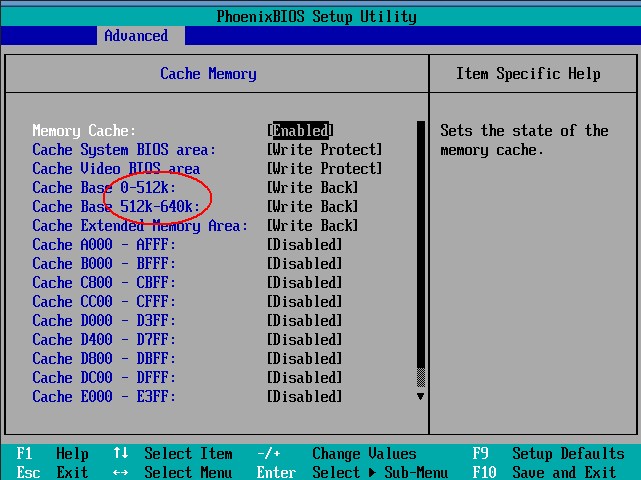
Hello for everyone! I have old computer with GA-MA770-UD3 and I want experiment with this motherboard and update its BIOS.
Now I passed first steps but there were questions. Hope you help me.
Subject Gigabyte GA-MA770-UD3 rev. 2.0 AM2+ SB710.
Prepare files and work folder
1. Download BIOS_MOD_GA-MA790FXT-UD5P
2. Remove all files from BIOS_Files folder
3. Remove all BIOS_*.bin files from main folder
4. Download latest BIOS for the motherboard, in my case it is unofficial FKe BIOS from gigabyte MA77UD32.FKe
5. Copy downloaded BIOS to main folder and rename it to BIOS_Orig.bin
Determine the purpose of the work
I want update everything is possible with this package, AGESA, AHCI, RAID roms, LAN, Q-Flash. What can I update else?
Extract original bios
1. Start CMD and navigate to work folder
2. Start Extract_All.bat
Prepare new modules
1. Check ID of the AMD Sata Controller in the control panel - DEV_4391
2. Go to AHCI & RAID ROM Modules topic and download AMD AHCI ROM module for DEV_4391
QUESTION: What version I can use? Is 3.3.2.0 ok to me?
3. Open in HeX editor extracted RAID750.BIN and check version of RAID controller in Offset 20 line - 9243.
4. Go to AHCI & RAID ROM Modules topic and download AMD RAID ROM module for DEV_4392 non_UEFI BIOS
QUESTION: What version I can use? Do I need MISC.BIN?
5. Go to Latest ROM Modules (Not AHCI/RAID related) topic, download Realtek PCIe GBE LAN ROM 2.66 and Gigabyte flasher ROM Q-Flash v2.24
6. Open RTEGPXE.LOM file in HeX editor, find and replace all EC 10 68 81 to EC 10 11 81 (in my case)
7. New AGESA 3.7.1.2 module I am extract from latest GA-MA770T-UD3 rev. 3.1 BIOS
Now I have questions about module versions that I need. Am I on the right track? Do I need replace any other modules for proper work new ones?
Update 1
Re-read the topic, everything not as easy as i thought. First of all, probably I did have need for MISC.BIN. Secondly, if I want update AGESA, I need update MINIT MISC.BIN and maybe HTINIT. I cant use MINIT from am3+ mobo (or not?). I am found another mobo GA-MA785GM-US2H (rev. 3.3), this is AM2+ mobo with latest AGESA. Can I transfer AGESA, MINIT and other from MA785GM BIOS to my new one? And I’m confused with sensitive modules…
@molex - looks like you’ve got it all down OK. Only you can lookup and decide what rom versions you need, or what is compatible with your hardware etc
You cannot update Agesa, due to all the modules you mentioned are “Sensitive” modules and cannot be touched or moved in Gigabyte BIOS, and “Holes” likely need updated as well when you do that. So leave all that alone.
It can be done, but it’s extremely complicated and only someone who knows how to edit and move, work around etc these modules that owns this board would want to put the time it takes to do this into such a BIOS mod.
Any rom above those modules can’t be edited either (PPMINIT or GV3), unless special care is taken. I’ll have to look at BIOS before I can tell you for sure what roms you can update without issue.
Please link me to FKe so I can check, I only see FKd on Gigabytes site
I would update CPU microcodes and be done, or maybe update Qflash too, but rest I’d ignore unless you actually use RAID or boot to/Wake on LAN
@Lost_N_BIOS thanks for the reply!
I needed to clear my head today
Latest BIOS I found a lot of time ago, upload it to MEGA, but maybe use latest official FKd bcose I have some troubles with FKe, idk.
I cannot download from Mega, please link me to where you found FKe or upload somewhere else, thanks
Yes, it could be FKe has bugs, is why they didn’t add that as last update on the main site. I will check FKd now and let you know what I see.
* Edit @molex - Agesa IS GV3 in this BIOS, so you can’t update that without special method, and there is four “Holes” Hole 0-3, all need transferred/edited from the Agesa Donor BIOS too. Summary, to edit/update Agesa would be a mess here, and likely = brick, too many things involved.
ONLY Logo and CPU microcodes can be edited without special dance around sensitive modules, everything else is above these (including Qflash module)
Do you actually use RAID, or Wake on LAN/Boot to LAN? If yes, to either of those, I will update these for you if you tell me what versions you want. If you do not actually use those functions, no need to update either.
I would update Qflash and CPU microcodes for you if you want. Or, if you want, I can make you BIOS with only the Qflash updated, and then you update microcodes yourself, if you want to edit something yourself
Qflash update will require special dance to update since it’s above sensitive modules. Same for AHCI (AMD AHCI ROM 2010 Ver 3.0.B.0), I’ll do that one too while I do the Qflash since it’s also above senstive modules, and since you probably use AHCI, but you’ll have to link me to what you want used.
@Lost_N_BIOS sorry for delay
Am I to understand that all modules above MINIT can not be simply updated with SummoneR-Modfreakz package?
And there is no way to transfer AGESA 3.7.1.2 and other modules from latest BIOS of AM2+ GA-MA785GM-US2H (rev. 3.3) mobo?
I found FKe BIOS on the Russian official gigabyte forum, if I understood correctly this is unofficial BIOS from Taiwan gigabyte engineers. Today file not available. I am attach zip archive with BIOS to the post.
I’ll be very happy if you update this BIOS. I am use RAID and want to use SSD later, and I hope that latest AHCI and RAID roms improve performance. Ideally I’d like to update anything that is possible to improve performance and stability of this old platform (I want to install Phenom II x6 with 8/16 GB DDR2 and overclock a little bit).
One another question, is there any way to edit turbocore voltage?
MA77UD32.zip (530 KB)
@molex - no worries, no rush here! I don’t know what is SummoneR-Modfreakz package, but NO, any module above that cannot be simply edited like you normally edit other BIOS with cbrom.
Ohh, I found Modfreakz package in my tools, I have not used that, but batch files look like they may be doing things properly, but they are using incorrect cbrom for Gigabyte BIOS, especially ones with sensitive modules.
However, that may be all by design/on purpose to work with this batch files. I’d have to compare an edit with that vs one done manually before I could tell for sure.
Special method and care has to be taken, and it has to be done 100% perfectly and all triple checked or instant brick.
As for the Agesa transfer, I don’t know for sure, if you tried you would need to transfer that and all four hole modules too.
I would not attempt that at all without a flash programmer in hand, and backup made that someone confirmed for you was good dump of BIOS (ie check in BIOS tools, make sure it opens and looks same/similar to stock BIOS.
If you want updated RAID and AHCI, you need to go to the rom threads in the forum here and look and tell me which versions you want used.
I don’t know about TurboCore voltage edit, I’ll have to look later, but what do you mean by edit it?
Thanks for FKe, so do you want that one modified or FKd? I can update stuff above sensitive modules for you, but would prefer not to do the Agesa update until you have programmer in hand and backup made, other stuff I’d be fine editing and not worry about you bricking the BIOS.
I havent flash programmer, Can I expect that dual bios will restore BIOS?
Yes, I check this threads, but I’m not really sure what versions are right for this mobo.
ID of the AMD Sata Controller in the control panel DEV_4391, can I use latest AMD AHCI ROM v3.3.2.0 for DEV_4391?
Version of the RAID controller 4392, can I use latest AMD RAID ROM v3.3.1540.19 for DEV_4392? I don’t remember exactly, but I’ve seen somewhere posts with v3.3.1540.19 related issues and recommendations to use AMD RAID ROM v3.2.1540.15 for DEV_4392.
Phenom II 1090T on this mobo works with default 1.3V and when turbocore enabled clocks boosts to 3,6GHz with 1.475V. My CPU can work 3.5-3.6GHz with 1.35V, if I am enable turbocore voltages in turbo mode will be 1.35+0.175=1.525
Lets mod FKe and would not touch AGESA if dual BIOS cant help me in troubles.
And what about realtek rom? After a while I updated to FKe my realtek 8111 broke (work only in 10GbS mode). I dont know whether that with BIOS update but maybe new rom help to revive it.
@molex - No, if you brick the BIOS Dual BIOS may not always be able to recover from backup, that is why I said be very careful what you do and how, and why I said I wouldn’t do certain edits until you had programmer.
About the roms, it should tell you in the downloads what versions work with what chipsets or controllers. Dev ID can be changed, but you need to be sure rom works for that chipset/controller before you do that.
I can’t answer your questions about what works with what, that thread should, if it does not ask in there and maybe someone will be able to answer your questions.
I think what you are describing is how some “Auto” voltage is applied, correct? If yes, sorry, no, that’s not something I know how to adjust
Realtek rom, same, check the thread and you will know.
For that, the only reason to update this is if you use Wake on Lan or Boot to Lan, otherwise it’s never used.
@Lost_N_BIOS , ok, thanks, I am try to choose right roms and then call you. Thanks for helping.
One question, how to rename bios version and change date?
Hello there
The possibility of going to upgrade the modules related to agesa is interesting, I started reading guides like: pratical bios editing and BIOS-Disassembly-Ninjutsu-Uncovered-master, to understand how to do it.
I identified 2 modules that contain references to the code: Agesa and Memint which as we know are sensitive modules, but analyzing Modfreakz bios and comparing with the original one I noticed that the size of sensitive modules was changed, is possible to do this without brick the bios?
Hi, I am newbie here, but as I understand, yes, size was changed and we create a "plug" DUMMY.BIN with size that adjust BIOS size to its initial value. Or not?

