Will do. So I’ve attached my BIOS region. Should I keep giving you updates? Can’t find my GUID using UEFITool NE alpha 51, UEFITool NE Alpha 56. Also my BIOS dump is .bin and wont upload.
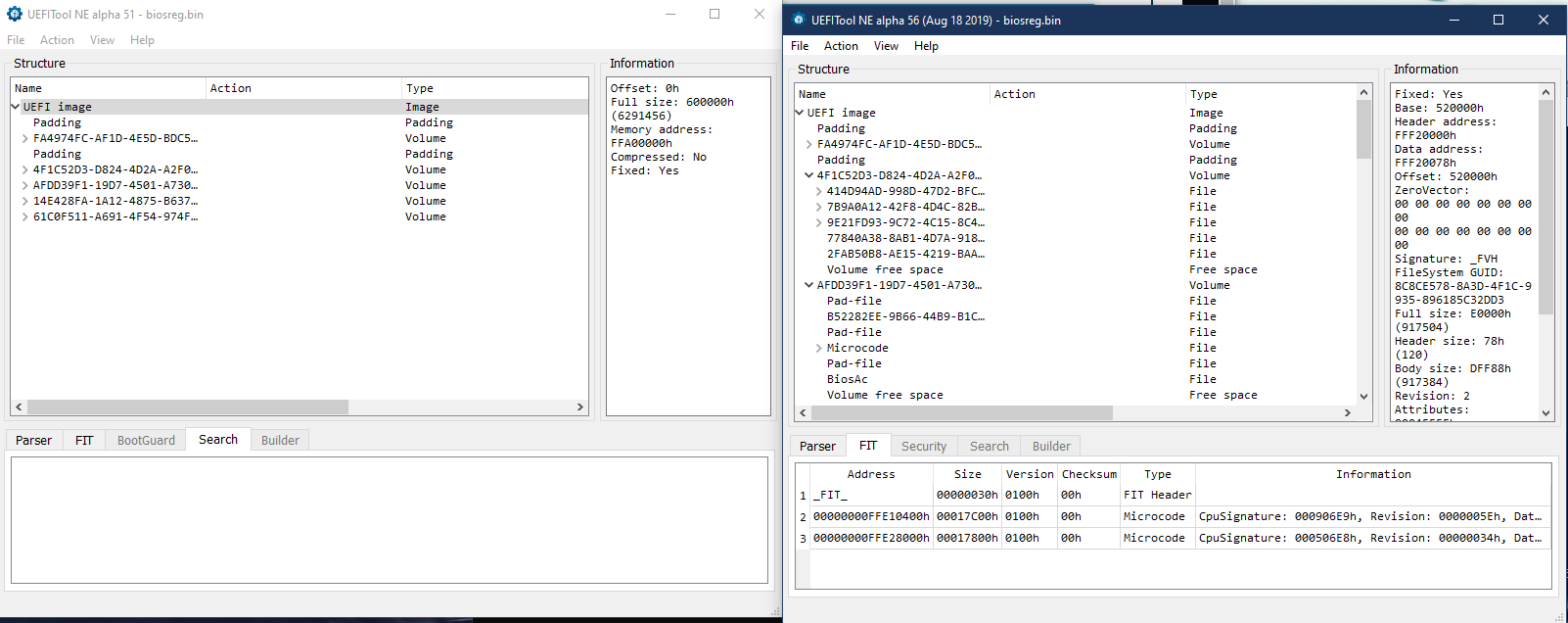
Will do. So I’ve attached my BIOS region. Should I keep giving you updates? Can’t find my GUID using UEFITool NE alpha 51, UEFITool NE Alpha 56. Also my BIOS dump is .bin and wont upload.
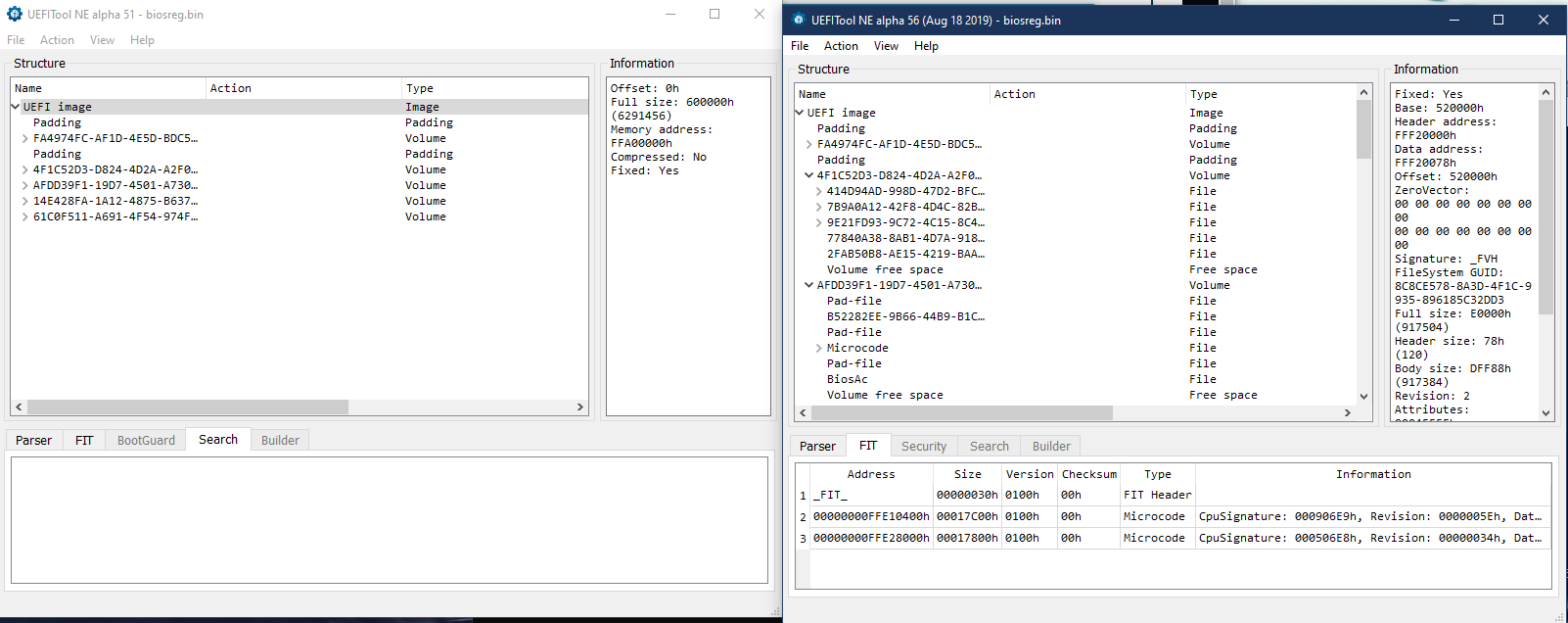
@wazgi3 - No, I don’t need your BIOS region, why would you send me that? But, if you wanted to upload something online to give to someone you put it in an archive (zip, rar)
Can’t find my GUID?? That’s not a complete sentence, unsure what GUID you are looking for?
If you are looking for Setup module, then the correct GUID is given on page one step#2 (and or use “BIOS Lock” Unicode as mentioned) use UEFITool search/GUID function and you will find it 
@Lost_N_BIOS
First of all, thanks for explaining and making this whole guide.
However, I’ve run into some issues using this method.
I found the address for the BIOS Lock, which was 0x894
0x54E1B Suppress If {0A 82}
0x54E1D QuestionId: 0x435 equals value in list (0x1) {14 08 35 04 01 00 01 00}
0x54E25 One Of: BIOS Lock, VarStoreInfo (VarOffset/VarName): 0x894, VarStore: 0x1, QuestionId: 0xAB6, Size: 1, Min: 0x0, Max 0x1, Step: 0x0 {05 91 02 08 03 08 B6 0A 01 00 94 08 10 10 00 01 00}
0x54E36 Default: DefaultId: 0x0, Value (8 bit): 0x1 {5B 06 00 00 00 01}
0x54E3C One Of Option: Disabled, Value (8 bit): 0x0 (default MFG) {09 07 04 00 20 00 00}
0x54E43 One Of Option: Enabled, Value (8 bit): 0x1 {09 07 03 00 00 00 01}
0x54E4A End One Of {29 02}
0x54E4C End If {29 02}
Error 368: Failed to disable write protection for the BIOS space.
FPT Operation Failed.
Turns out that the errors for Dell Inspiron 7567 could be only solved with a hardware mod, entering service mode by shorting realtek chipset’s first and fifth pins.
Now full access to the chipset is possible!
Hi!
What If I set the bios lock,and dump the bios with your method?
Would the bios file dumpped has no blos lock?
Updated the ME region:
1. Using FIT, I prepared firmware ME12 for my motherboard (Intel CSME Firmware v12.0.65.1567 (CON H BA) + Intel PMC CNP Firmware v300.2.11.1025 (H B)), all according to the instructions (me.bin).
2. Using FTK, updated the ME region “fwupdlcl -f me.bin” and made a global reset “fptw -greset”.
3. Rebooted, made sure that everything is in order with the ME region.
Updating the BIOS region:
1. I downloaded BIOS 1502 from the ASUS website (ROG-MAXIMUS-XI-EXTREME-ASUS-1502.CAP). BIOS Platform: AMI Aptio V.
2. Updated it using UBU.
3. Using UTNE, I pulled out the body of BIOS 1502 (bios.bin).
4. Using FTK, “fptw -d backup.bin” made a backup of the current BIOS 0805 (backup.bin).
5. Using UBU, I found the BIOS Lock VarOffset 0xA83 variable for backup.bin.
6. Using FTK, “fd44cpr backup.bin bios.bin” copied the individual board data from the current BIOS 0805 backup (backup.bin) to the updated BIOS 1502 (bios.bin).
7. Prepared USB Flash (FAT32) and wrote the contents of the “Boot_Shell_AmiSetupWriter.rar” archive there.
8. Turned off Security Boot (OS Type = Other OS, Secure Keys = Not installed), booted from USB Flash, executed amisetupwriter 0xA83 0x0, the variable changed from 0x1 to 0x0, “exit” came out, immediately started from the Windows boot device.
9. Using FTK, I try to flash the BIOS region “fptw -rewrite -bios -f bios.bin” and still get an error, I’ve done this several times already:
Error 167: Protected Range Registers are currently set by BIOS, preventing flash access.
Please contact the target system BIOS vendor for an option to disable
Protected Range Registers.
FPT Operation Failed.
Where is the problem?
Tell me please…
But I remember for sure that quite a while, somehow it worked.
P.S. Utilities Used:
FTK = FTK 12 r24 (ME 12) I made myself from the package “Intel CSME System Tools v12 r24.rar”.
FIT = FIT 12 r24 (ME12) from the package “Intel CSME System Tools v12 r24.rar”.
UTNE = UEFI Tool New Edition (UTNE) Alpha 57.
UBU = UBU 1.79.1.
----------
Обновил ME-регион:
1. С помощью FIT подготовил прошивку ME12 для моей материнской платы (Intel CSME Firmware v12.0.65.1567 (CON H BA) + Intel PMC CNP Firmware v300.2.11.1025 (H B)), всё по инструкции (me.bin).
2. С помощью FTK обновил ME-регион “fwupdlcl -f me.bin” и сделал глобальный сброс “fptw -greset”.
3. Перезагрузился, убедился что с ME-регионом всё в порядке.
Обновляю BIOS-регион:
1. Скачал BIOS 1502 с сайта ASUS (ROG-MAXIMUS-XI-EXTREME-ASUS-1502.CAP). BIOS Platform: AMI Aptio V.
2. Обновил его с помощью UBU.
3. С помощью UTNE вытащил тело BIOS 1502 (bios.bin).
4. С помощью FTK “fptw -d backup.bin” сделал резервную копию текущего BIOS 0805 (backup.bin).
5. С помощью UBU нашёл переменную BIOS Lock VarOffset 0xA83 для backup.bin.
6. С помощью FTK “fd44cpr backup.bin bios.bin” скопировал индивидуальные данные платы из текущей резервной копии BIOS 0805 (backup.bin) в обновлённый BIOS 1502 (bios.bin).
7. Подготовил USB Flash (FAT32) и записал туда содержимое архива “Boot_Shell_AmiSetupWriter.rar”.
8. Выключил Security Boot (OS Type = Other OS, Secure Keys = Not installed), загрузился с USB Flash, выполнил amisetupwriter 0xA83 0x0, переменная изменилась с 0x1 на 0x0, вышел “exit”, сразу запустил с загрузочного устройства Windows.
9. С помощью FTK пытаюсь прошить BIOS-регион “fptw -rewrite -bios -f bios.bin” и всё равно получаю ошибку, проделывал это уже несколько раз:
Error 167: Protected Range Registers are currently set by BIOS, preventing flash access.
Please contact the target system BIOS vendor for an option to disable
Protected Range Registers.
FPT Operation Failed.
Где проблема?
Подскажите, пожалуйста…
Но точно помню, что давненько, как-то раз сработало.
P.S. Используемые утилиты:
FTK = FTK 12 r24 (ME 12) сделал сам из пакета “Intel CSME System Tools v12 r24.rar”.
FIT = FIT 12 r24 (ME12) из пакета “Intel CSME System Tools v12 r24.rar”.
UTNE = UEFI Tool New Edition (UTNE) Alpha 57.
UBU = UBU 1.79.1.
@gloobox - yes, BIOS will be dumped with any changes you make, so whatever you set will then be in the dumped BIOS.
@Binarycraft - Be careful with FPT rewrite option, really this should only be used if/when you are having some issue, or you already know 100% it’s safe and you have previously erased this area and written it back with FPT without issue.
Error 167 is major pain sometimes!! Sometimes we can get eventually, other times you may need flash programmer.
Please link me to your BIOS Download page and I will check the BIOS, maybe you need to disable more than BIOS Lock. Sometimes you should also disable FPRR/PRR if enabled, or SMI Lock, and always BIOS Guard too if/when enabled (Maybe this!)
Never mind above, I see it in your comments now, missed it previously 

* Edit - @Binarycraft - BIOS Lock variable for ROG-MAXIMUS-XI-EXTREME-ASUS-1502 is >> 0xBBD -/= NOT 0xA83 >> That = IPU Device (B0:D5:F0), VarStoreInfo (VarOffset/VarName): 0xA83
So, that is first issue, and possibly main/only issue 
Before doing this, and so that the above BIOS Lock info is the correct variable to use, flash this stock BIOS with EZ Flash first, so this version is in there, otherwise you need to check the current onboard BIOS version setup module to see what it’s BIOS lock variable is.
@Lost_N_BIOS , if you notice, I specified the BIOS Lock variable for the BIOS version 0805 (0xA83) physically flashed at that time, because After all, his BIOS region had to be unlocked in order to change using the FPT to another BIOS region from version 1502. Or can’t this be done? Those. Can I change only the BIOS of one version? The question is resolved, I saw the text in the topic in red!
1. Well, using EZ Flash, I already updated version 1502 (ROG-MAXIMUS-XI-EXTREME-ASUS-1502.CAP).
2. Using FTK, “fptw -d backup.bin” made a complete BIOS backup (backup.bin).
3. Using UBU, I found the BIOS Lock VarOffset 0xBBD variable (yes, it was exactly the same as you found, I already found it before) for backup.bin.
Immediately the question is, can I somehow unlock the entire BIOS, so that just using FTK “fptw -rewrite -f bios.bin” to flash back backup.bin, but only already modified? I did this on the ASUS P8Z77-V DELUXE, because there the early BIOS was unlocked. I understand that this is impossible.
4. Using UBU, I prepared “M11E.CAP” with the necessary modifications for firmware using the ASUS USB BIOS Flashback, but I do not want to risk it yet. Because one BIOS has already messed up. The firmware of the factory “ROG-MAXIMUS-XI-EXTREME-ASUS-1502.CAP” renamed to “M11E.CAP” does not give anything, the motherboard does not start with this BIOS at all.
5. Using UBU, I prepared a new “backupmod.bin” with the necessary modifications for firmware using FTK.
How can I now update at least the BIOS region?
The ME region is being updated very well.
1. I will try to alter only the BIOS region “fptw -rewrite -bios -f backupmod.bin”, but already from the modified “backupmod.bin” … I tried both Win32 and Win64 options, the result:
Error 167: Protected Range Registers are currently set by BIOS, preventing flash access.
Please contact the target system BIOS vendor for an option to disable
Protected Range Registers.
FPT Operation Failed.
I do everything from under the OS: MICROSOFT Windows 10 Pro x64 (2004 May 2020 Update & All Updates / 10.0.19041.329).
2. Broken BIOS2: What will happen if the ASUS USB BIOS Flashback suggests eating “backup.bin”, with the header added, i.e. “backup.CAP”? Will it be an operation similar to the programmer? I’ll check … in theory, only individual data will be left most likely, because he’ll take them from the stitched porridge … Who would tell in detail how this ASUS USB BIOS Flashback works …
Nothing came of it, it would be better if the ASUS hardware programmer built in than this USB BIOS Flashback, which in my case can no longer help. Guess how it works …
3. I continue to update the working BIOS1 (1502). Here are the values of the variables you specify:
Flash Protection Range Registers (FPRR), VarStoreInfo (VarOffset / VarName): 0x127B, VarStore: 0x1
BIOS Guard, VarStoreInfo (VarOffset / VarName): 0x7CD, VarStore: 0x1
BIOS Lock, VarStoreInfo (VarOffset / VarName): 0xBBD, VarStore: 0x1
What variables should I reset (as I understand it, you can do it all at once) in order to flash the BIOS region using FTK “fptw -bios -f backupmod.bin” (excluded the “-rewrite” key, although it seems to indicate overwriting if the data the same)? I went to create …
URAAAA, everything is fine, I flashed the BIOS region, but the truth somehow somehow from the second time …, from the first something did not work.
4. Well, all that remains is to restore the broken BIOS2, and is it just a programmer?
Do not consider it as offtopic: the ASUS ROG MAXIMUS XI EXTREME motherboard has two BIOS (let’s call them BIOS1 and BIOS2, as in the instructions for the board). So, I screwed up one (BIOS2), even after flashing the official “M11E.CAP” using the ASUS USB BIOS Flashback, the board does not start.
On the motherboard there is a button “BIOS_SWITСH”, which allows you to manually switch between BIOS. Which of the BIOS is active is indicated by the BIOS_LED1 and BIOS_LED2 LEDs. Near the BIOS chips there is a jumper of three contacts “BIOS_SELECT”, but why is it if there is a button? The board manual says nothing about this. How to copy / clone BIOS1 to BIOS2 or vice versa? A motherboard with active BIOS2 does not turn on at all, how can I now flash BIOS2 without a programmer? As I understand it, the BIOS does not switch while the computer is running.
P.S. Sorry for the English using Google Translate.
--------------------------
Исходный текст:
@Lost_N_BIOS , если Вы заметили, то BIOS Lock переменную я указывал для физически прошитого в тот момент BIOS версии 0805 (0xA83), т.к. ведь его BIOS-регион необходимо было разлочить, чтобы перешить с помощью FPT на другой BIOS-регион с версии 1502. Или так нельзя делать? Т.е. перешивать можно только BIOS одной версии? Вопрос решён, увидел в топике текст красным!
1. Хорошо, с помощью EZ Flash, я уже прошил версию 1502 (ROG-MAXIMUS-XI-EXTREME-ASUS-1502.CAP).
2. С помощью FTK “fptw -d backup.bin” сделал полную резервную копию BIOS (backup.bin).
3. С помощью UBU нашёл переменную BIOS Lock VarOffset 0xBBD (да, именно такой она и была, как и Вы нашли, я её уже находил раньше) для backup.bin.
Сразу вопрос, можно как-то разлочить весь BIOS, чтобы просто с помощью FTK “fptw -rewrite -f bios.bin” прошить обратно backup.bin, но только уже модифицированный? Я так делал на ASUS P8Z77-V DELUXE, т.к. там ранний BIOS был разлочен. Я так понимаю, что это невозможно.
4. С помощью UBU подготовил “M11E.CAP” с необходимыми модификациями для прошивки с помощью ASUS USB BIOS Flashback, но рисковать пока не хочу. Т.к. один BIOS уже запорол. Прошивка в него заводского “ROG-MAXIMUS-XI-EXTREME-ASUS-1502.CAP” переименованного в “М11Е.CAP” ничего не даёт, материнская плата не стартует с этим BIOS вообще.
5. С помощью UBU подготовил новый “backupmod.bin” с необходимыми модификациями для прошивки с помощью FTK.
Как мне теперь обновить хотя бы BIOS-регион?
ME-регион отлично обновляется и так.
1. Попробую перешить только BIOS-регион “fptw -rewrite -bios -f backupmod.bin”, но уже от модифицированного “backupmod.bin”… Пробовал и Win32 и Win64 варианты, итог:
Error 167: Protected Range Registers are currently set by BIOS, preventing flash access.
Please contact the target system BIOS vendor for an option to disable
Protected Range Registers.
FPT Operation Failed.
Делаю всё из под OS: MICROSOFT Windows 10 Pro x64 (2004 May 2020 Update & All Updates / 10.0.19041.329)
2. Битый BIOS2: А что будет, если ASUS USB BIOS Flashback предложить скушать “backup.bin”, с добавленным заголовком, т.е. “backup.CAP”? Не будет ли это операция аналогичная программатору? Проверю… по идее только индивидуальные данные будут левые скорее всего, т.к. он же их из прошитой каши возьмёт… Рассказал бы кто в подробностях, как этот ASUS USB BIOS Flashback работает…
Ничего не вышло, лучше бы ASUS аппаратный программатор встроил, чем этот USB BIOS Flashback, который в моём случае, уже ничем помочь не может. Догадайся как он действует…
3. Продолжаю обновлять рабочий BIOS1 (1502). Вот значения переменных, указанных Вами:
Flash Protection Range Registers (FPRR), VarStoreInfo (VarOffset/VarName): 0x127B, VarStore: 0x1
BIOS Guard, VarStoreInfo (VarOffset/VarName): 0x7CD, VarStore: 0x1
BIOS Lock, VarStoreInfo (VarOffset/VarName): 0xBBD, VarStore: 0x1
Какие переменные мне следует обнулить (я так понимаю можно и все сразу), чтобы прошить BIOS-регион с помощью FTK “fptw -bios -f backupmod.bin” (исключил ключ “-rewrite”, хотя он вроде указывает на перезапись, если данные такие же)? Пошёл творить…
УРАААА, всё отлично, прошил BIOS-регион, но правда как-то со второго раза…, с первого что-то не сработало.
4. Ну вот, осталось только битый BIOS2 реанимировать, и это только программатор?
Не сочтите за оффтоп: на материнской плате ASUS ROG MAXIMUS XI EXTREME имеется два BIOS (назовём их BIOS1 и BIOS2, как в инструкции к плате). Так вот, один я запорол (BIOS2), даже после прошивки официального “M11E.CAP” с помощью ASUS USB BIOS Flashback, плата не стартует.
На материнской плате есть кнопка “BIOS_SWITСH”, которая позволяет вручную переключаться между BIOS. Какой из BIOS активен, показывают светодиоды BIOS_LED1 и BIOS_LED2. Рядом с микросхемами BIOS есть перемычка из трёх контактов “BIOS_SELECT”, но зачем она, если есть кнопка? В инструкции к плате ничего об этом не сказано. Как допустим, скопировать/клонировать BIOS1 в BIOS2 или наоборот? Материнская плата с активным BIOS2 вообще не включается, как мне теперь прошить BIOS2 без программатора? Как я понял, BIOS не переключить во время работы компьютера.
P.S. Извините за английский, использую Gooogle Translate.
@Binarycraft - No, you flash the latest BIOS version you want to be using via the normal BIOS Update method, then you do the grub unlock, then dump BIOS region new and this is what you edit/reflash.
Again, please stop using -rewrite option for FPT!! If you don’t, you will be sorry eventually.
Sorry, but your wall of test is too huge and confusing! Also, no need for Russian, this is English forum so most everyone only replies in English
What is your goal here?? You can either flash mod BIOS with USB Flashback, or dump bypass error 167 if possible via grub edit (Disable FPRR, SMI BIOS Lock, BIOS Lock, BIOS Guard - if any enabled), and make sure you have secure boot disabled, and any password or TPM off. Then dump BIOS with FPT, edit and reflash.
Since your board has USB Flashback, that is the quickest and easiest way to flash mod BIOS here, no need to waste time with anything else (At all!)
You may need programmer to fix second BIOS, depending on how badly it’s messed up? What you can try for now is boot to BIOS on BIOS1, while in BIOS go to EZ Flash, once in EZ Flash switch the button to BIOS2, then flash stock BIOS using EZ Flash and that will reflash BIOS2.
But, that will only work if BIOS2 FD/ME region is not messed up, and or only if USB Flashback programs in the FD/ME regions as well (if they are missing, corrupted etc)
Otherwise, without programmer, this can be fixed via pinmod and FPT. First you have to do pinmod to unlock FD on BIOS1, then dump it’s contents in full with FPT, unlock FD and program back.
Then reboot back to windows while still on BIOS1, switch the switch to BIOS2, then FPT flash that BIOS in full with FPT
What is "pinmod"?
@Binarycraft - See E.1 here, then once done w/ E.1 (pinmod), you need to see section B, spoiler 2, image 1 or 2 from the same thread. Once you do this, do not reboot until you’ve written back in modified FD with FPT
[Guide] Unlock Intel Flash Descriptor Read/Write Access Permissions for SPI Servicing
Dump FD >> FPTw.exe -desc -d fd.bin
Flash back mod FD >> FPTw.exe -desc -f modfd.bin
This only works once pinmod is applied. Tape off all other pins so you don’t kill your audio
@Lost_N_BIOS , BIOS1 does not switch to BIOS2 while working in BIOS, in Windows the same thing.
Next to the BIOS chips is a 10-pin connector (1-pin broken), that is, 9-pin, is it designed to connect the programmer?
I remembered about "pinmod", I read about it before, my audio chip = Realtek ALC1220 (1-pin DVDD + 5-pin SDATA_OUT), which is relabeled in SupremFX.
@Binarycraft ,
If your board is anything like my Apex IX you have an SPI header on your board that you can attach a programmer to reflash your specific rom chip depending on which jumper is attached to left or right designating correct bios chip. In this case using a programmer pin mod or unlocked bios is not necessary. Thats only for doing it the flashback way. Specifics on how to wire up a programmer is available on Elmors lab site. I also posted notes in another thread here on Winraid somewhere. Only thing is be very careful if you hot flash ie reposition jumper after booting and running FPTW. I know a guy that borked his board doing that though could have been due to other reasons. Depending on what you want to do though you would need a bios with its write descriptors unlocked in anycase. Should have no problem doing a basic bios upgrade modded or not however coffeelake mods need a completelt unlocked bios.
@Binarycraft , it does in both, ignore the LED’s, BIOS is not active or in use in either situation I mentioned.
Yes, pinout you mention can be used to program BIOS, only the active one while board is powered down. Do as I mentioned and you will have this sorted out, trust me!
@davidm71 - what I said is the only way he can fix his BIOS, in the current situation, aside from having a flash programmer, this is why I explained options to him in that way. He is not trying to normally flash any BIOS, nor flashback etc.
BIOS switch can be moved while in windows or EZ Flash, BIOS is already loaded into memory while in EZ Flash thus not active and in windows it’s not active at all. So whatever you saw mess up someone’s board with switch and FPT was something he did wrong with FPT
If he wants to go the safe and easy way, best to order a flash programmer and SOIC8 test clip with cable if BIOS is soldered to board, or U Type Flat IC extractor if BIOS is in socket. Otherwise, due to his current situation and what he needs to fix, how I described above is only way to do that.
Sorry I misunderstood.
Just to add s.th. about USB Sticks. About many users using higher capacity USb flash drives on later dates of times, as of today, there quite many USB flash drives offered e.g. with minimum 32GB at quite low costs.
I had issue with e.g. Asrock Instant flash (Asrock Z77 Pro4, even with UEFI), that it didn’t detect my 32GB USB flash drive, (even when freshly zeroed Partiton table, and freshly partitioned, formatted with FAT32 or FAT16 etc),. Also taken one Primary Partition from start sector 2048, as the other drive has, that was detected by Instant flash very well.
The workaround was, for also to make the 32GB USB flash drive work, was to create a Primary Partition not using whole USB pen drive (e.g. 32GB),
so to create smaller partiton only (16GB). After that Asrock Instant Flash also detected the 32GB USB-stick by using a smaller partition (16GB).
Maybe this applies here too, as many flash drives today have often higher capacities, which can make problems with certain programs, not alaways programmed so good.
Hi friend.
I cannot unlock Lenovo V130-15IKB bios for flash. tell me how to make changes (change "bios lock"). Address 0x17 is not real.
1) fptw -d b.rom -bios = OK
2) fptw -f b.rom -bios = error: Error 368: Failed to disable write protection for the BIOS space. FPT Operation Failed.
3) uefitool 0.27 search "bios lock" and "extract as is" "1.sct"
4) uefitool NE_A51 extract as is "Section_PE32_image_E6A7A1CE-5881-4B49-80BE-69C91811685C_Setup.sct"
5) run two copy Universal IFR Extractor7.exe and extract files (1 IFR.txt and Section_PE32_image_E6A7A1CE-5881-4B49-80BE-69C91811685C_Setup IFR.txt)
6) bios lock search result in "1 IFR.txt" :
"0x8157A Form: Security Configuration, FormId: 0x103D {01 86 3D 10 FA 05}
0x81580 Subtitle: Statement.Prompt: Security Configuration, Flags: 0x0 {02 87 FA 05 00 00 00}
0x81587 End {29 02}
0x81589 Subtitle: Statement.Prompt: , Flags: 0x0 {02 87 02 00 00 00 00}
0x81590 End {29 02}
0x81592 One Of: RTC Lock, VarStoreInfo (VarOffset/VarName): 0x16, VarStore: 0x5, QuestionId: 0x95A, Size: 1, Min: 0x0, Max 0x1, Step: 0x0 {05 91 FC 05 FD 05 5A 09 05 00 16 00 10 10 00 01 00}
0x815A3 One Of Option: Disabled, Value (8 bit): 0x0 {09 07 04 00 00 00 00}
0x815AA One Of Option: Enabled, Value (8 bit): 0x1 (default) {09 07 03 00 30 00 01}
0x815B1 End One Of {29 02}
0x815B3 Suppress If {0A 82}
0x815B5 QuestionId: 0x211 equals value in list (0x1) {14 08 11 02 01 00 01 00}
0x815BD One Of: BIOS Lock, VarStoreInfo (VarOffset/VarName): 0x17, VarStore: 0x5, QuestionId: 0x95B, Size: 1, Min: 0x0, Max 0x1, Step: 0x0 {05 91 FE 05 FF 05 5B 09 05 00 17 00 10 10 00 01 00}
0x815CE One Of Option: Disabled, Value (8 bit): 0x0 {09 07 04 00 00 00 00}
0x815D5 One Of Option: Enabled, Value (8 bit): 0x1 (default) {09 07 03 00 30 00 01}
0x815DC Default: DefaultId: 0x0, Value (Other) {5B 85 00 00 08}
0x815E1 Value {5A 82}
0x815E3 64 Bit Unsigned Int: 0x1 {45 0A 01 00 00 00 00 00 00 00}
0x815ED End {29 02}
0x815EF End {29 02}
0x815F1 End One Of {29 02}
0x815F3 End If {29 02}
0x815F5 End Form {29 02}"
boot from uefi usb flash: enter (for check) setup_var 0x17 - result : 0x00
But it should be 0x01. And address 0x17 looks unreal. what to change? how to do? help me please
0x17 - unreal address
Bios dump (via fptw) and ifr text file attached.
help me please
1 IFR.txt (1.59 MB)
b1.zip (5.03 MB)
I want to report to anyone who will be interested that after reading similar situations on the forum, I found these variables (bios lock) in the "pchsetup" area.
Also I see there are similar variables that are in other areas for example: bios guard in area "cpusetup", me fw Image re-flash in area "mesetup".
I just ask you to tell me how to understand which variable is related to which area after unpacking the ifr extractor?
can I use this method for dell’s laptop bios ?
@alllus - BIOS Lock variable is never same in all BIOS, you have to check what the variable is for your own system
As for Insyde BIOS, this is best done by dumping vars (NVRAM) with H2OUVE, edit, then flash back. Sometimes this does not work and you need flash programmer, maybe 10-20% of the time
Make a thread for your specific board and will help you do all this. From what you show above, I did not check personally, but it does look like 0x17 is your correct BIOS Lock variable (Yes, that is correct, and real, if that is your IFR output above)
For Insyde you may also need to check SMI lock, or FPRR. BIOS lock already 00, means nothing to do there, this is not the cause of 368.
Sometimes, BIOS Lock, or SMI lock, or FPRR is set within a module, not BIOS settings/NVRAM, and in those cases is where you would be forced to use flash programmer like CH341A
ONce you make a thread, please link stock BIOS download page (not the BIOS), and give full model of system there too.
Then, also tell me what it is you are trying to do, and show me output of this command >> FPTw.exe -i
BIOS Guard is not related to anything here
@cuongvfc - Some yes, some no, all depends on the BIOS type