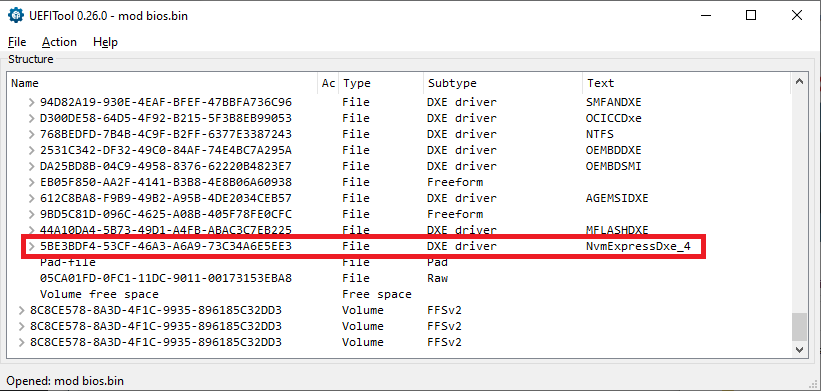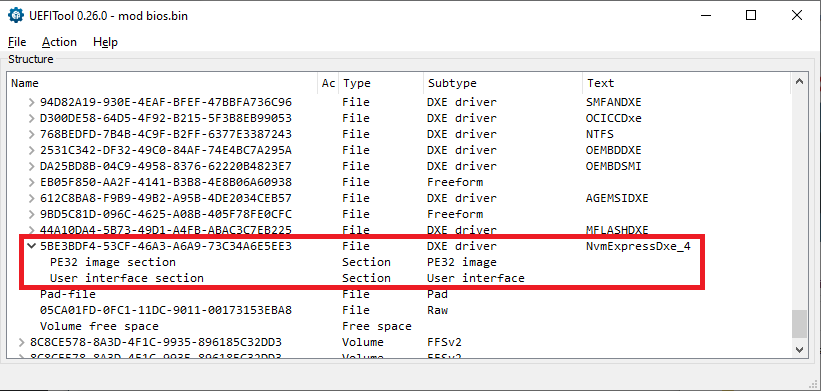No. The UEFITool does, what you want (no matter, whether the modded BIOS or the related module will work thereafter).
The AMI MMTools v4.5 and v5.0.0.7 are safer and more comfortable regarding this point. After having entered the correct number(s) of the “Volume”, where the DXE Drivers incl. the module named CSMCORE are located, and browsed to the *.ffs module you want to insert, you can click onto the “Insert” button and the desired module will automaticly be inserted into the correct location (= undermost of the DXE Volume).
Hi…
Somebody can help me to mod foxconn p67a-s bios or support ivybridge?
I’m using UBU and succes save bios,but when i flash to the board became brick when i put ivybridge processor.
@hasandoel2 - does the mod BIOS you made work with Sandy Bridge? What is your ME FW, check BIOS main page or download HWINFO64 and on the large window on left side, expand motherboard and find ME area, inside that get the ME Firmware version.
Sometimes nothing you can do if ME FW is v7  And you/we cannot update v7 to V8, this has to be done by manufacturer due to many other BIOS modules also need updated during that switch over for Ivy.
And you/we cannot update v7 to V8, this has to be done by manufacturer due to many other BIOS modules also need updated during that switch over for Ivy.
Show info
@Fernando pls help me removed the bios password check module
bos file https://www.mediafire.com/file/t02uohu12…141841.rar/file
@Fernando
Finally I have some more time to spare for following your guide: “[Guide] How to extract/insert/replace EFI BIOS modules by using the UEFITool”
With the help of a direct connection between the BIOS Chip of my MSI A55M-P33 motherboard and the CH341A programmer I could now dump the BIOS file. Now I could follow your guide until B (insertion of a native EFI module). At point 3 “Expand the DXE Volume and scroll down to the undermost module, which is listed as “DXE driver” I cannot find the undermost module! A screenshot attached!
Can I ask you here for a little help?
Thanks and best regards,
Cyanno
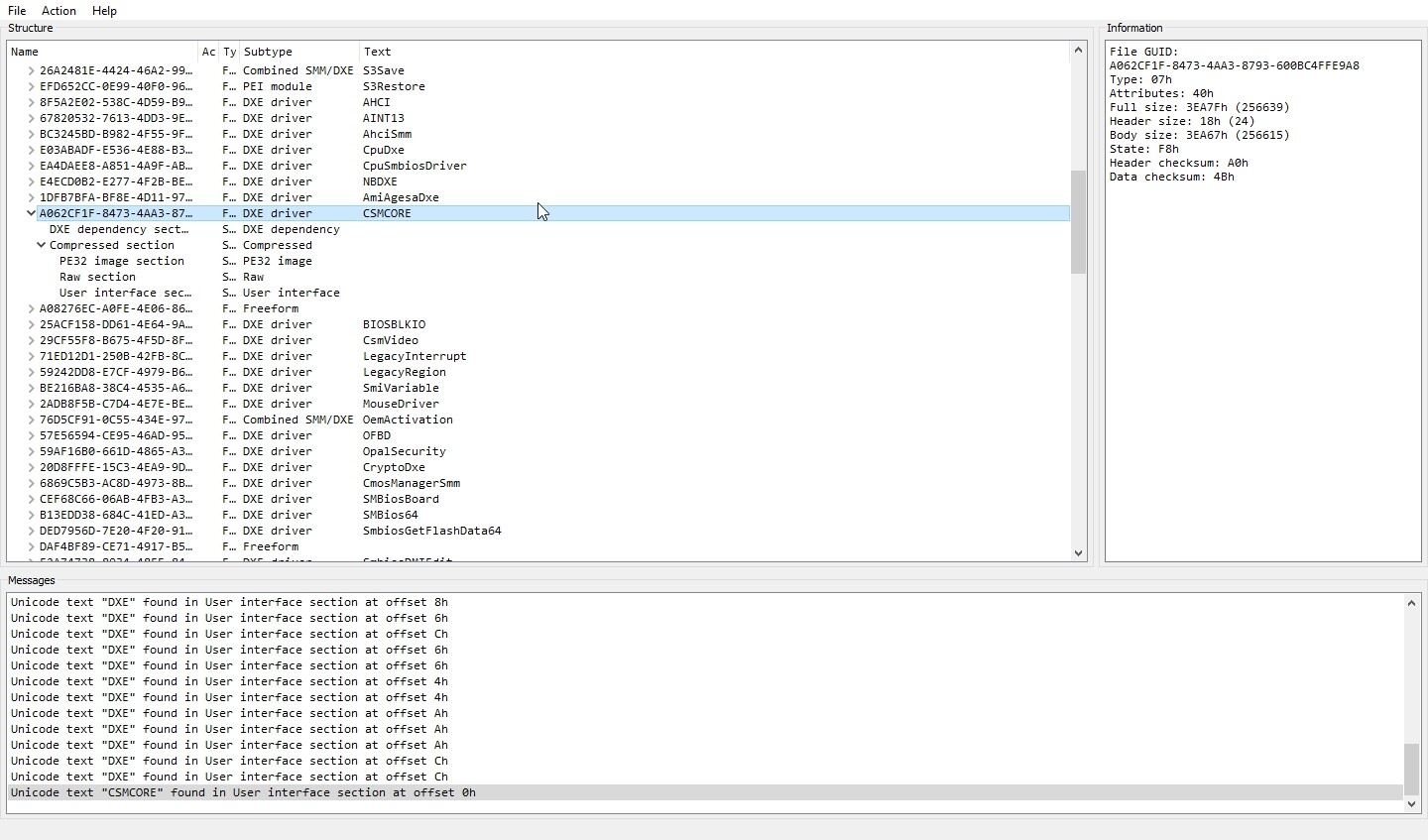
@cyanno :
Your posted screenshot of the UEFITool GUI shows, that you haven’t scrolled down enough within the DXE Volume (it contains all “DXE Drivers” within a certain Volume starting with a certain GUID). Beyond the undermost listed DXE Driver begins another BIOS Volume with another GUID.
To be able to show you, which “DXE driver” module is the undermost one within the DXE Volume of your specific mainboard BIOS, I need the source file you had opened with the UEFITool. Please attach it as *.ZIP archive or give me a link to it.
@Cyanno:
The undermost listed DXE Driver of your specific MB BIOS is named MFLASHDXE. Look here:
Problem: There is a “Pad-file” detected by the UEFITool just beyond the MFLASHDXE module and the UEFITool cannot really handle such situation (wrong insertion by MSI).
My advice: Take the AMI Aptio MMTool v4.50 instead. This tool will not touch the Pad-file (contrary to the UEFITool. The related guide can be found >here< within the chapter “a) Guide for the usage of AMI’s MMTool 4.50.0023”.
Please attach the DXE Driver you want to get inserted and I will show you how the modded BIOS should look after having opened it.
@Fernando ,
do you think this bin file could be OK?
thx and good evening,
cyanno
mod bios.rar (2.4 MB)
@cyanno :
Yes, that looks fine. You can flash it.
Usually the flashing procedure doesn’t make problems, if you rename your modded BIOS to the exact stock BIOS name (including the extension).
Good luck!
Dieter
thx, will report tomorrow! But nevertheless just one small question: could you see the NMVE driver (I was not able to do so)?
Leo
Yes, here you can see the NVMe BIOS module (left Pic not expanded, right Pic expanded):
[[File:NVMe module inserted (not expanded).png|none|auto]][[File:NVMe module inserted (expanded).png|none|auto]]
@Fernando ,
until now I made all bios dumpings and mods on a second mainboard, the one I bricked by unsolderng a wrong chip. Now that I finally had a working mod BIOS I tried to dump it on my workingt PC, the one with an identical A55M-P33 board. Result unfortunately zero, the BIOS chip was not recognized. For me not understandable, same configuration of the wiring, CH341A and mini PC, just switching the whole from one JSPI1 to the other. I tried about 5 times and finally run out of patience. Now I will wait until a spare UP0104 is arriving and soldered on the first mainboard, hoping that it is still working…
Thanks again for all your help
Cyanno
@Cyanno:
How resp. with which tool did you try to flash the modded BIOS? Which name did you give the modded BIOS?
@Fernando ,
I have 2 mainboards, one as it is and the other in a PC, full connected and running with Win10.
I only flashed the bios in the first (bricked) mainboard using the CH341A programmer with the file I send yesterday. I did´t renamed this file, just took it as it was "bios mod.bin" . After flashing I checked the bios chip by dumping it again, just to see if the driver NvmExpress_Dxe4 would be present, and yes, it was there!
The second board, the one that is working in my PC, where I intend to work with a NVME-Card and whose BIOS chip I want to mod, is my problem. If I connect the JSPI1 with the CH341A, the bios chip is not responding (with the bricked mainboard no problem!). I made no attempt at all for flashing because I´m afraid that after such a try the bios is not responding anymore.
@cyanno :
Since I never had an MSI mainboard, I have no experience with the procedure how to flash a modded MSI AMI UEFI BIOS.
It is very strange for me, that MSI delivers their BIOS as *.exe file, which just can be executed, but not extracted.
My tip: Ask our BIOS Guru Lost_N_BIOS for help. He knows much more about MSI BIOSes and how to get them properly flashed than me.