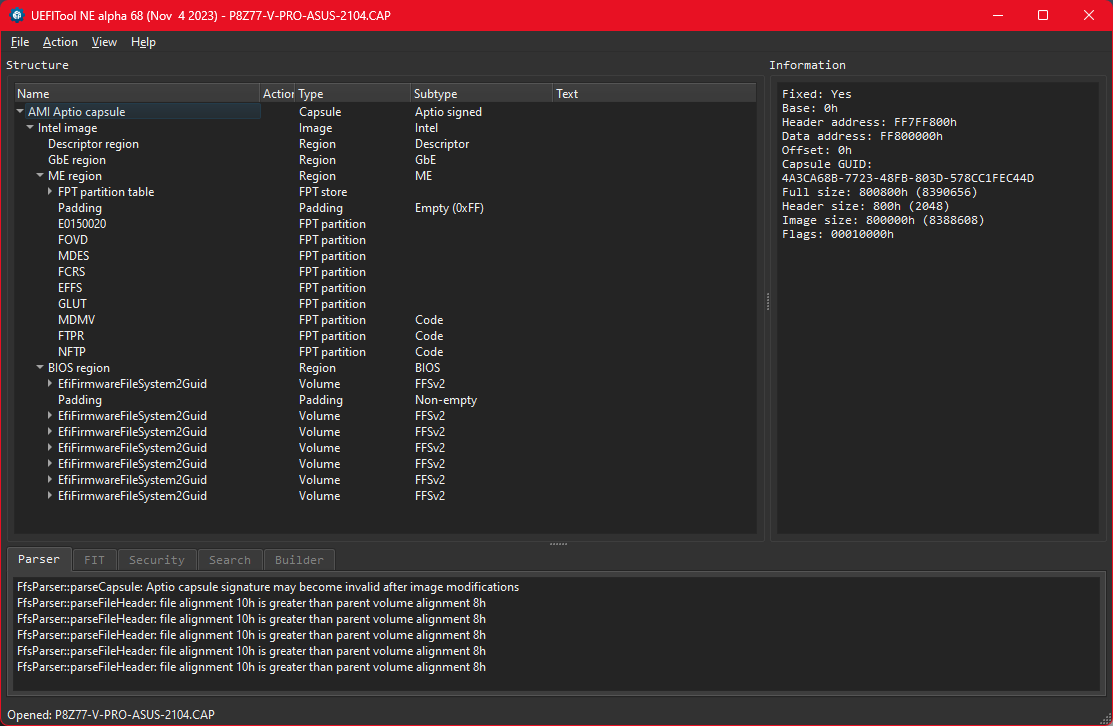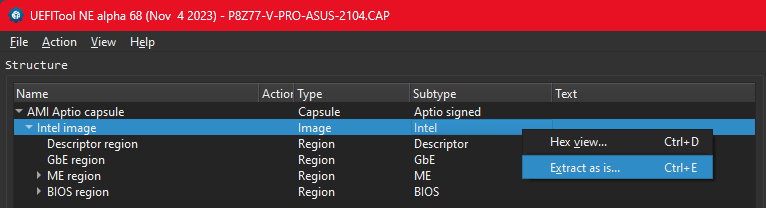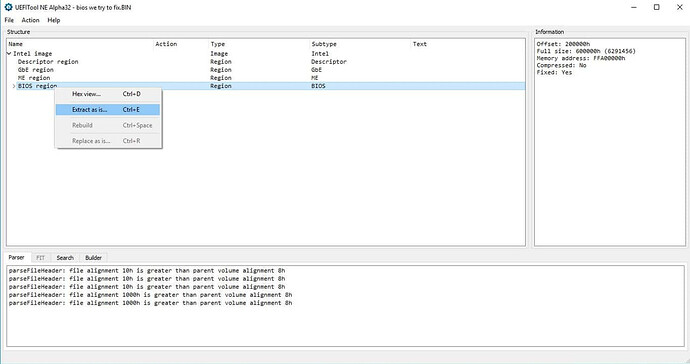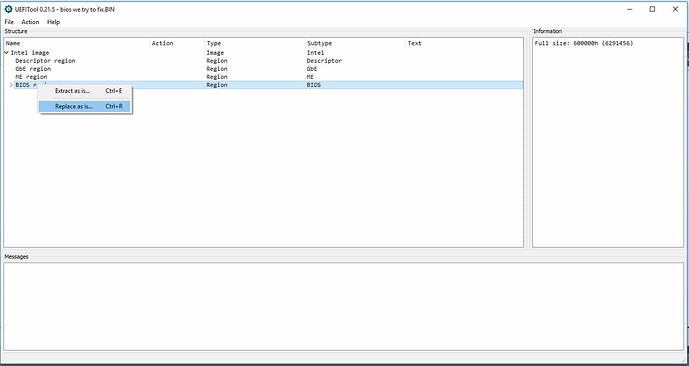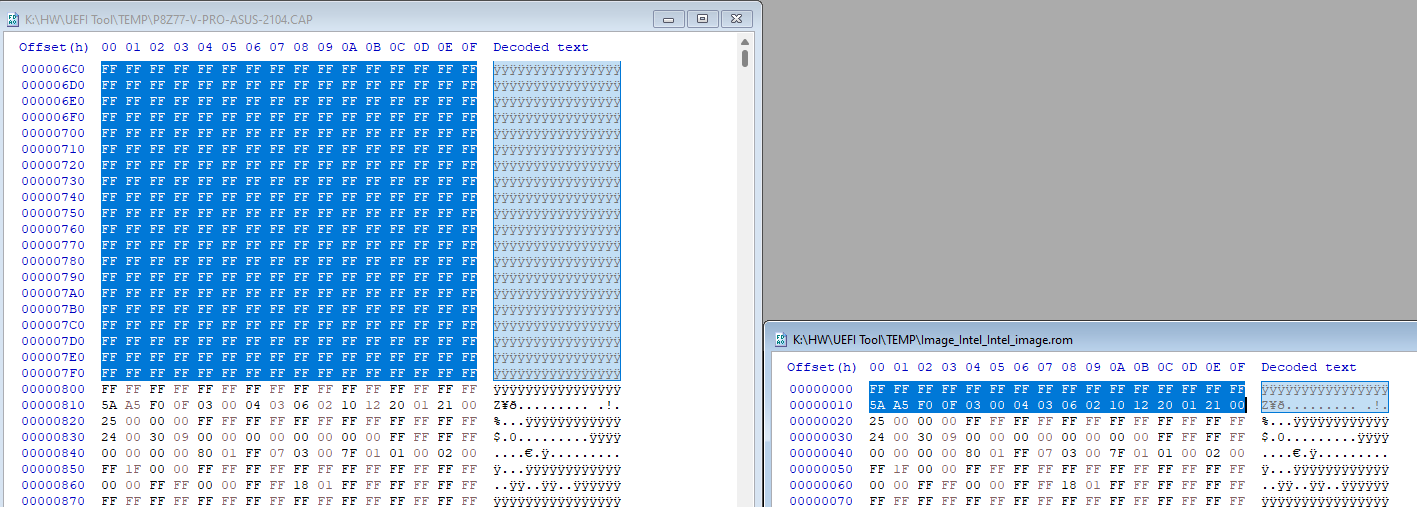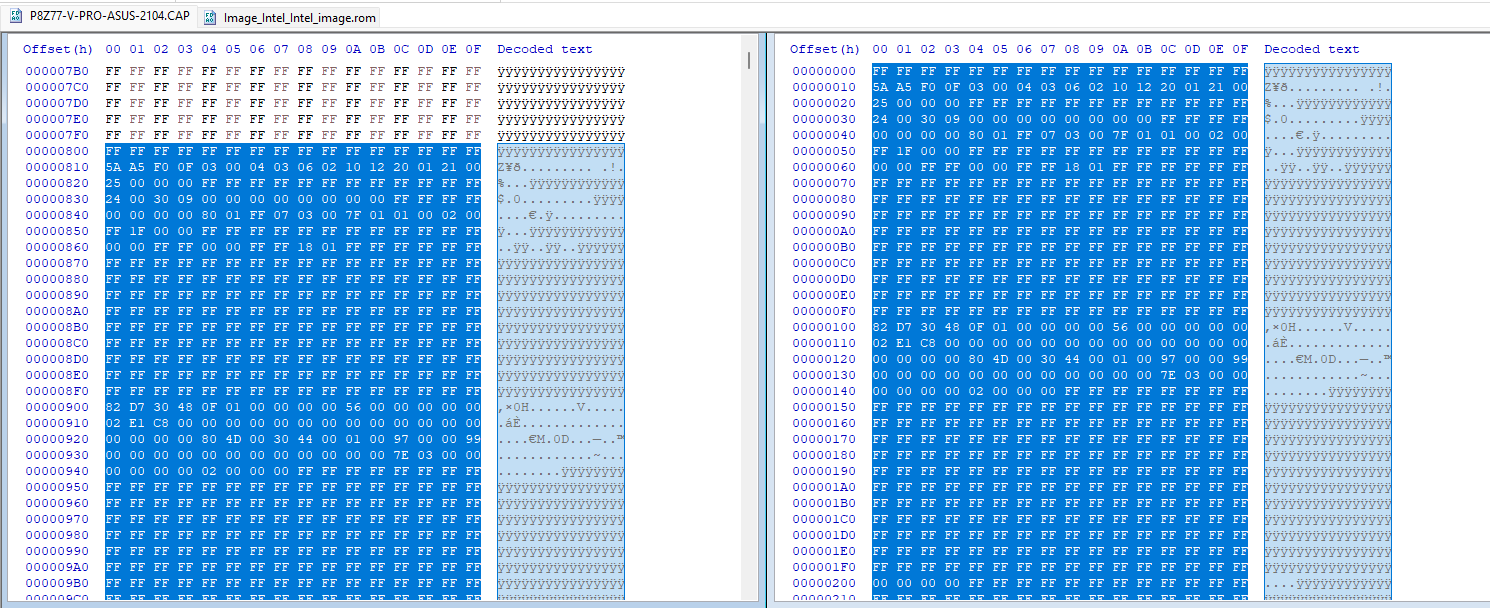No…after inserted the NVMe dxe driver, the mod rom is to replace the previous bios region you extracted with the UEFItool, again on the CAP file, then the file is renamed and USB BFB will work.
EDIT: (22 Set 2022) Where did i mentioned MMtool for the bios region swapping operation on the CAP???.. i said UEFI tool, MMtool is only for the insertion of NVMe DXE
- General guidance of UEFItool and general operations behaviour, with SPI bios volumes, regions, guids, mcodes… same rule for all those, that the tool can extract/replace, but always in mind that anything can change when saving/rebuilding the image after modifications, this will mostly apply when dealing with individual sections, usually theres no issues when dealing with entire volumes/regions.
Tools variants used: UEFItool_NA_A6x/5x for extraction, UEFItool_0.28.0 / 0.25.0 for replacing.
-
The ORIGINAL CAP bios file (Ex.: ASUS P8Z77-V PRO) upon opening…
-
REMOVING the MAIN bios image from the CAPSULE/(ATED) original bios file…
This is the optimal action to work on mods, preventing the OEM firmware signature breakdown.
This will ask to save it as Default name: Image_Intel_Intel_image.rom, that can be renamed at user description.
-
EXTRACTION of the bios_region from an ALREADY uncapsulated bios file:
-
REPLACING the modified bios_region (Ex.: NVMe mod inserted)… on the extracted image or in the original CAP file, if the work is done and no further modifications required.
Upon modifications done by the user, its time to apply them by saving and the tool will rebuilt the image it presenting us the option of opening and view the new file. -
ALTERNATIVE manual method to return the a full extracted original/mod main bios to the original CAPSULE file…an HeX editor of your own choice.
-
And in this example we have 0x800 as the full CAP header on the original CAP file on the left and next to it, on the right side, we can see that it lacks such length in the previous main bios extracted file (Ex.: Intel_image)
-
…now this newly user modified (Assuming so as intention) extracted main image is exactly the length that needs to be merged/replaced in the original CAP file and having so, a ready-file mod for flashing.
-
Final notes: In this example, ASUS CAP file was used and it should be renamed by BRENAMER tool (This Ex.: P8Z77-V-PRO-ASUS-2104.CAP will be will turn in Z77VP.CAP) or manually renamed if the user already has the knowledge of it.
ONLY mods merged again back in to the CAPSULATED file will be accepted in motherboard models with the ASUS USB Bios Flash Back feature, being the recommended flashing method for MODS, as quoted in this thread flashing guide.
Last reviewed: Aug 2024
EDIT: (22 Set 2022) “Within the CAP file, so the newly created file, is presumably the file to rename and then flash to the bios…”
Yes, now rename the CAP according Asus BFB and use it with it, that’s it if the NVMe was correctly inserted upon the guide, follow the OS installation instructed also in the guide.