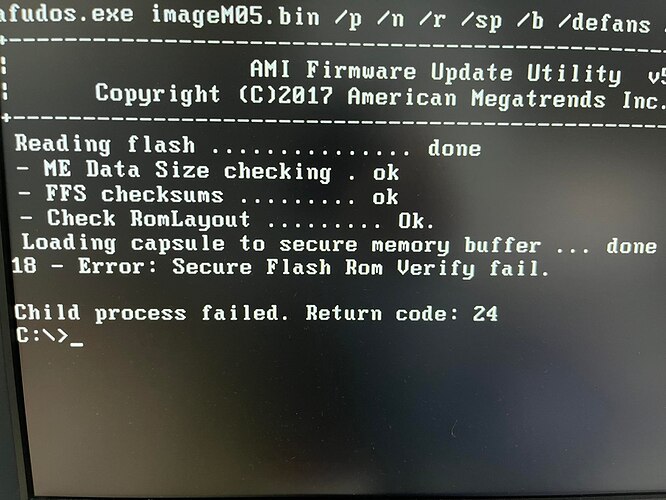Hey!
I am a bit new to modding scene - trying from fresh. Wanted to mod my Lenovo ThinkCentre M700 SFF (H110) to support Kaby-Lake-S Xeons.
I tried to follow Guide by Unleashed Overclocking of how to use UBU Tool.
I took the .bin files / microcodes for the Xeon i am trying to mod from here - exactly that one
Socket 1151 (LGA)
506E3 Skylake-S, Skylake Xeon E3 v5
cpu506E3_plat36_ver000000BE_2017-08-20_PRD_DFF17890.bin
(Got 1250v5 and 1250v7 which i wanted to use)
Furthermore, I had no big issue of modding bios file itself - the issue is happening when i tried to flash that modded bios via FreeDoS of the pendrive (tho same issue happens when i try to do it through windows with official Lenovo tools but after replacing “official” file with modded one)
I am getting stopped after “Reading Flash” with an error that i guess many of you already saw many times, exactly “18 - Error: Secure Flash Rom Verify fail.”
Do i need to do some kind of… hex edits or what exactly?
If yes - about Hex Edits.
Would you be so kind to give me some help of how to do here?
I can provide original bios file and the modded one if anyone want to check it.
Cheers for all the help!