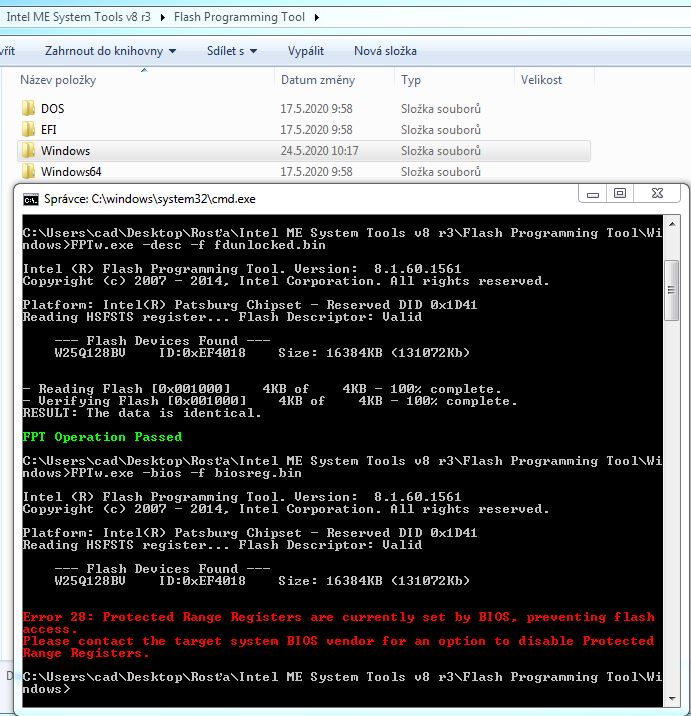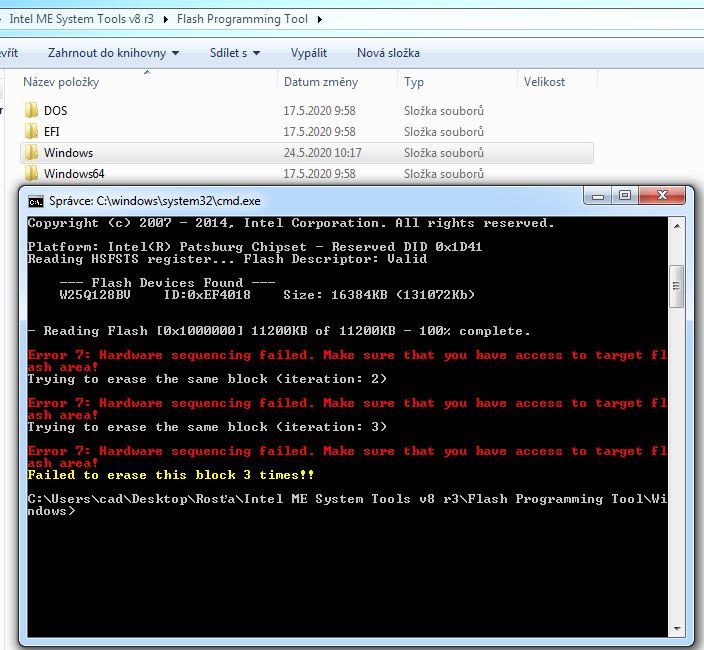@ Lost_N_BIOS
Here is the link to HP sites - BIOS J61_0396. The motherboard’s name is Fmb-1102 and that one I have in HP Z620 Workstation. I bought the HP Z620 with the same bios like the HP link.
https://support.hp.com/us-en/drivers/sel…station/5225037
Edit:
I succesfully flashed back your FDunlocked.bin but when I tried flash back the biosreg.bin I also got Error 28 (flashing jumper ON or OFF. Tried both). I also tried to flash back biosreg.bin after S3 sleeping mode nad I got the Error 7 (flashing jumper ON or OFF. Tried both).
"I don’t see those padding’s or modules (2x 05CA01F) in your BIOS dump, that you show in image, so I need to see stock BIOS."
You are right. I have sent you a BIOSREG.BIN where the mod was not applied. I thought that you require this one where you will create the NVME support. But it seems the you only need the stock BIOS.
Sorry about it.
That screenshot was from modded stock BIOS made by me which I think is incorrect because Pad-file missing.
thank you