GREAT THANKS TO BUCHO AND Fernando, CodeRush, SoniX, and all people helping by
GOT IT WORKING ON P8Z77-V LX2
Thanks for this useful advice.
I will add it to the start post as soon as possible.
@Fernando I wrote a tutorial in @lordkag thread to assist new users over here: Flashing Gigabyte while avoiding “Invalid BIOS image”
@rootuser123 :
Thanks for the step-by-step guide for users with a Gigabyte Z170 mainboard.
Meanwhile I have added within the start post a direct link to your guide.
I own a Asrock Z87 and I’m looking to buy one Lycom DT- 120 or Addonics for use with M.2 based NVMe . I wonder if my motherboard supports BOOT for these M.2 . I checked on the website of the manufacturer and there is no information .
I am in doubt whether I buy the SM951 AHCI or 950 PRO Nvme . A doubt is : If I have native support for AHCI in my BIOS, would not be the right option ?
I tried to use the MMtool to edit the BIOS of my Z87 Extreme4 but could not. He does not think the BIOS file I downloaded from the site Asrock .
I have a friend who will bring me a new SSD and he embarks in 3 days .
Needed a sure not to buy something that will not work here . Which adapter you recommend most ? The Lycom DT -120 has a lot more in the review Amazom than Addonics .
Tks
Hi,
I just purchased this jwh2013 programmer but cannot figure out how to use it. Would you be able to give me a step by step on how to install and use this device. Thank you
@Repairgal :
Welcome at Win-RAID Forum!
I am sorry, but I cannot help you with this.
Isn’t there a manual attached to the device?
Regards
Dieter (alias Fernando)
No there is not, requested info from supplier and they tell me they have no information at6 all on how to use it. Thanks for your reply. Kind regards.
I do not have the JWH2013 programmer, because it is expensive. CH341A programmer costs only 3.00 USD with shiping on Ebay.
For CH341A programmer you can find a lot of videos like this, with download links in video description:
https://www.youtube.com/watch?v=L0ChYNwunUE
@ Fernando
I will answer here.
How to flash the BIOS mod Asrock motherboard with BIOS Aptio 5.
1) Flash the original version of the BIOS.
2) FPT Utility to make a backup of the Region BIOS.
- example:
fpt -d bios.bin -bios
2) Modified file "bios bin", for example in UBU or UEFITool, and save the changes as a "mod_bios.bin".
3) Now, using the FPT, to flash the modified file.
- example:
fpt -f mod_bios.bin -bios
4) Reboot and Reset.
Added:
Why do we have to work with a backup?
If you flash the original version of the BIOS, you can lose the unique data such as MAC, S/N and etc.
@SoniX :
Thank you very much for your guide about how to modify an ASRock AMI Aptio V UEFI BIOS and how to get it properly flashed. It is fine, tht it is now available within this thread.
Meanwhile I have updated the start post by adding a link to your instructions.
Hi Biatscho,
you got it working? Can you help me? I use the P8Z77-V LX but I cannot flash back. It says: Bios file is outdated. If I use AFUAMI64 with the UFU-Bios File it says: "1e Error: Secure Flash Function is not supported on this file".
What steps exactly did you perform?
Thx and regards, Jan
Hi,
I meanwhile flashed a P8Z77-V LX to defect. It doesn’t Boot anymore. What I did: Unless impossible to overcome the write protection with the latest revision and ftk, I tried to flash back with asus ez flash to revision 0801, not earlier unless my CPU is from that date. EZ Flash said that the .cap file was outdated.
Then I tried AFUAMI64 for Aptio IV which is the correct Bios for my Board. It flashed with the 0801 and verified as correct, but failed apparently. At least the System has only a black screen now. Bizarre, it did not flash all Blocks, but only the inner ones shown in the Software. Is this normal? Or the reason why the board does not boot anymore?
Some1 can sell me a CH341 Eeprom programmer in Germany?
@jan771 :
I am located in Germany. If you want CH341 programmer quickly, then you may order at Amazon.de
They ship form UK and it takes 3-4 days to Germany.
Or here are all trader from EU:
http://www.ebay.de/sch/i.html?_from=R40&…=p2045573.m1684
The newest build of AFU does not allow me to flash the BIOS on a P8Z77V PREMIUM, (The workaround is, to find an older build of AFU)
I would use BFlasher by asus, but I can’t for the life of me find the old version of bflasher, that allowed you to by pass the Security verification failed rubbish, you could use some command to bypass it, can’t recall what that was now! so the only way i’m able to flash at the moment, is to use an older type of AFU, and flashing a bios.bin file, because i dont think AFU supports .cap
* This is way over the top Security, I wont be buying an Asus board ever again after this, it’s so crazy, i dont even know if flashing worked, AFU says it did flash the bios i made in UBU_Upd_2_1,
* before anyone says, use stup!d rubb!sh flashback, flashback is dead on my board, I format a stick as fat32, i rename the bios file, i turn the system off, i put this usb stick in the flashback usb port, that is clearly marked out in green, i press and hold the button, and the light flashs every 1 second, for 1 millisecond, I let go after 5 seconds, and the light stops flashing every millisecond, and just stays on, (it does not flash) ive tried holding it for 10 seconds, 20 seconds, even 1 min, even 10 mins, ive tried cmos reset, removing the battery, cmos reset again, changing the pins with the blue connecter, using a other usb stick, nothings makes it work,
Hello, it was very hard for me to get my bios to update, with out the Security verification failed message, it does not help that AMIBIOS has different types of its program, some don’t work on your bios, some do work, so im posting this guide for noobie bios modders like me
1st off you will need to download lots of different things, they also need to be the right things too, in the right place, you don’t need to be a command line Computer Nerd, to make this work, you just need alot of time, and take things very slow, or you will end up with a computer, that wont even post,
1st download : Here
download both UBU_Upd_2_1.exe
and
UBU_v1_47_1.rar
once downloaded, extract both UBU_v1_49_1 and UBU_Upd_2_1, you should then end up with two folders, you then want to move all folders out of UBU_Upd_2_1, “MEA” and “Modules” too UBU_v1_49_1, you then need to rename “UBU_v1_49_1” to “UBU” and move it to the root of your system drive, "c:" one you have done that, download your bios, and move the .cap file, or .bin file, to the UBU folder, we just moved to your c:\ drive,
open a admin command prompt, by right clicking on your start button, or by right clicking on command prompt in all programs, once open, type in
CD C:\UBU
UBU
now wait till it says : Press any key to continue…
now if you know what your doing, you may start, but if you don’t, follow what i do,
press the number 1 then enter, press the number 7 then enter, then just enter after , 2 enter, 1 enter, enter, 3 enter, 1 enter, enter, 5 enter, 1 enter, enter,
now the harder part, press 7 and then enter, a window will open, just press enter inside of it, then go back to the windows you were working in and press 1, then enter, type 1C, then enter, then type 29, then enter again, press enter on the new window that opens, (if at any point, pressing enter does not work, to close the extra opened window, close it, then type n, then enter,
now press 0, then enter, then press 1, then enter 1, then enter again, to close the window, job done!
you should find a new bios file in the UBU folder, with the correct name for flashing to your bios, if flashback is still working for your system, great, if not, then continue reading,
next you will need to download : here
then extract the following found here :
D:\Users\signe\Downloads\AMIBIOS_and_Aptio_AMI_Firmware_Update_Utility.zip\AptioV\afu\afuwin\64
open an old bios file, and flash it, using the program afu, then open and flash the new modded bios file with the program afu,the one found in the (UBU folder) make sure you do all blocks, this will by pass the Security verification failed message, if you still get a message, keep opening and closing the program, till it lets you flashed your bios, this is the only other way to flash your bios, if flashback is broken, ![]()
After you have flashed your bios, you will want to reboot, and clear cmos, to check that your modded bios did flash, you will want to open afu, then click save, then move the .rom file to ubu, if ubu shows the updated version numbers this time, then it worked, if it shows older version numbers, then the flashed failed, good luck
After Pacman notified me that newest ASRock boards have the "Secure Flash check fail!" message even on images without capsule, I began to investigate. I discovered that the capsule is still present, just moved inside the BIOS Region, specifically this section:
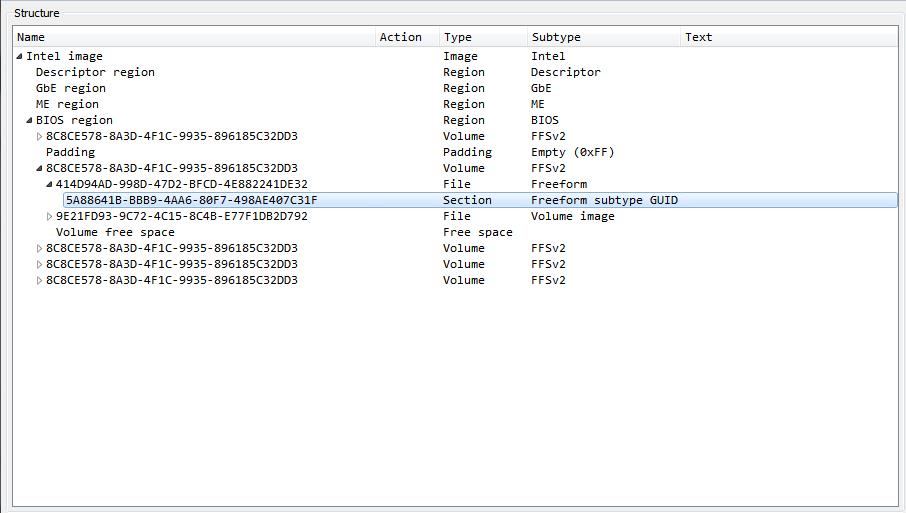
With his help, I tested different workarounds. What (still) worked was the capsule removal, any other modification to the capsule resulted in the same error message. There are others ways to patch this error, but until ASRock upgrades their "protection", you can simply do the following for every modding:
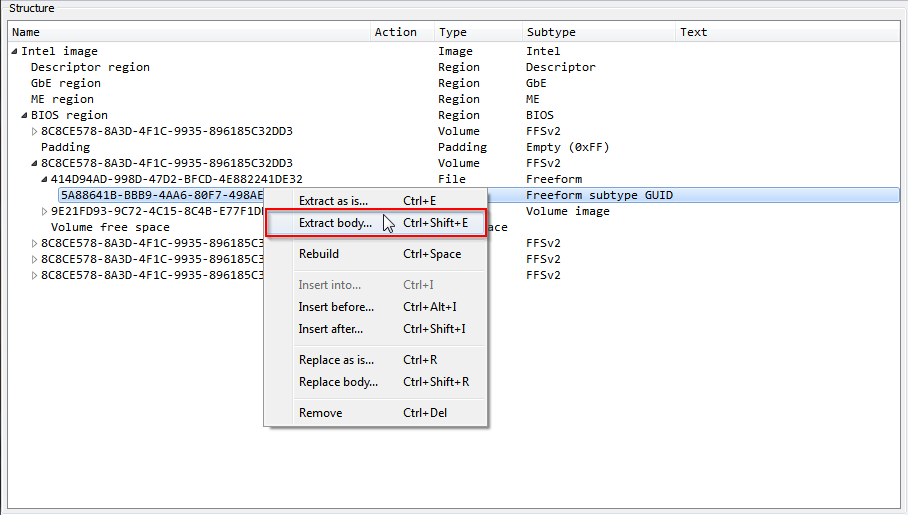
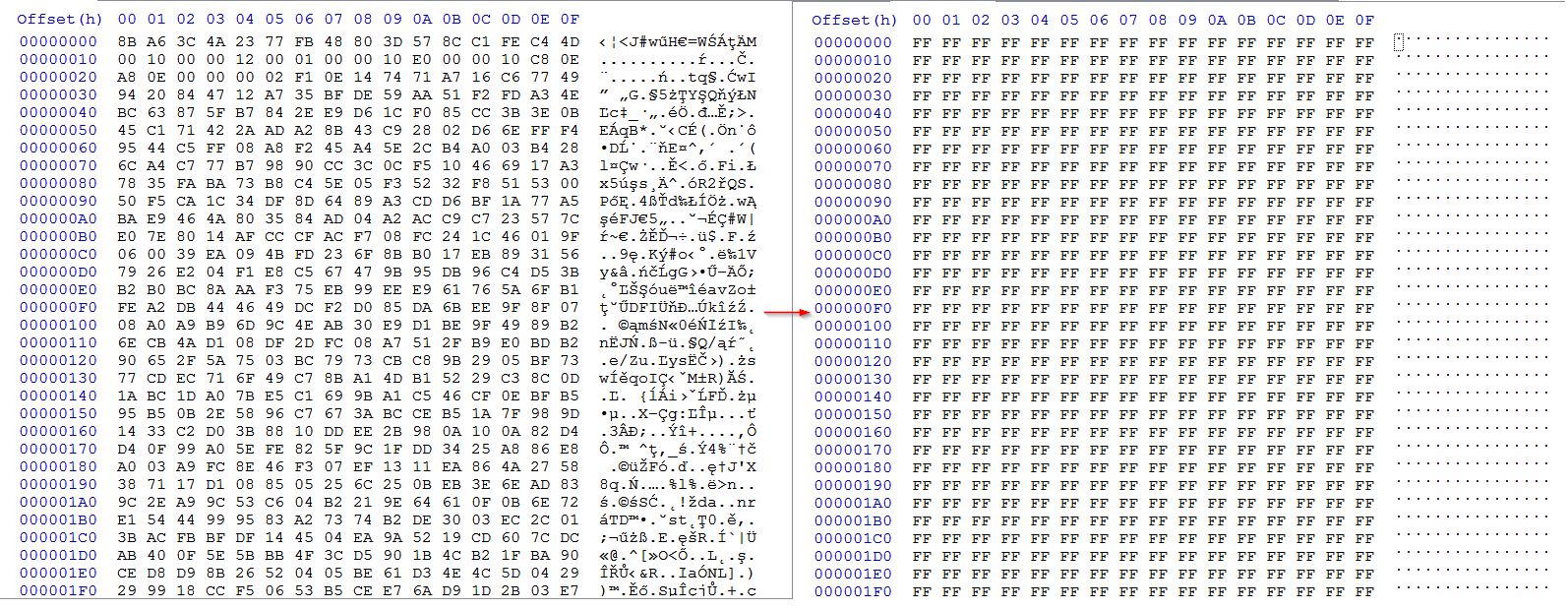
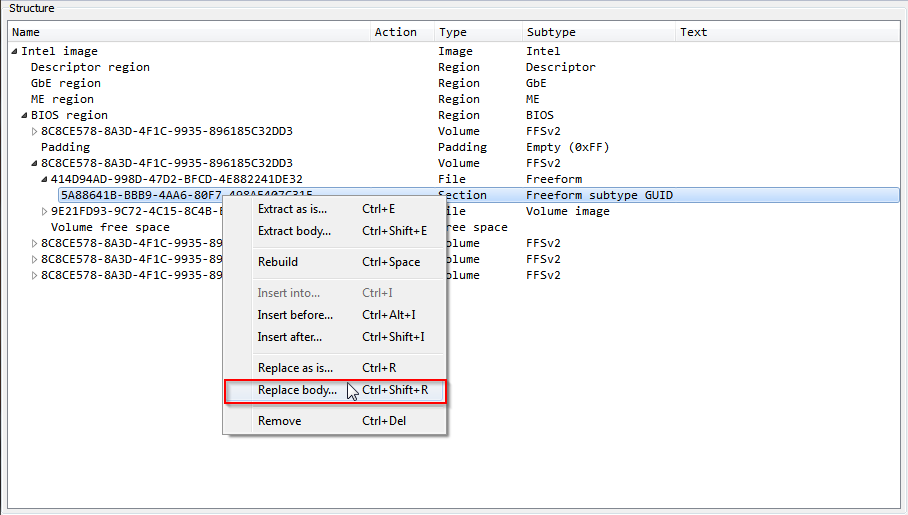
For anyone using this method, you should thank Pacman, it wouldn’t have been possible without his help. [Pacman, you green traitor, why have you forsaken the purple cause? I must now do battle with a Ninja and a Knight?]
@lordkag :
On behalf of all users of a new ASRock mainboard, who want to modify its AMI AptioV BIOS, I want to thank you for your efforts to find a way how to get the modded BIOS properly flashed.
I just have added an update to the start post of this thread and a link to your post.
@all users with an Intel 100-/200-Series ASRock mainboard:
Please give us your feedback about your experience while trying to flash a modded AMI AptioV BIOS.
Thanks in advance!