@Fernando should i flash a modded bios from my bios dump using intel fpt or afuwin for asus motherboard (also the /gan suffix on 6-9 chipset motherboard or aptio 4 bioses)? using each motherboard own bios dumps after bios update?
@Koekieezz :
If your specific ASUS mainboard should not support the USB Flashback feature, I would prefer Intel’s FPT tool, but I am not an expert regarding your question (I used in the past years ASRock and no ASUS mainboards).
Yes, i am asking which is more preferable between intel fpt and afuwin if the flashback feature is not in the board, since i never used afuwin but i did with intel fpt on my current system (and in my fams system with Asrock H61M HVGS)
@Koekieezz
Can you please be more accurate when posting? The more you provide the quicker and accurate the user can help you.
For example if the motherboard is an ASUS BUT its AMD platform then the Intel FPT tool will not be an option here… its these simple details.
Another example, The Intel FPT tool only works in specific chipsets/generations…
Where is the model of the motherboard? Did you forgot also this?
AFUWIN versions also matters… and it has its own implemented securities that can fail regarding certain bios mod files… etc etc etc…
Well i do understand how to use Flashrom for AMD platforms, and intel FPT Tool is also based on what me i had… so pretty much i was asking about his favor on that, i do not need to list the chipset as i know i need to dump the bios, use meanalyzer to find which one is mine, and do the thing, pretty much understanding the basic of the concept. I even alrd give some details in here
so it pretty much explains it doesn’t it?
Hi, I have got an old motherboard MSI Z77A-G43. I am not able boot from USB stick so I decided to upgrade BIOS.
Have got version 2.05.
There is newer version 2.13 and afudos 2.38 on official MSI website.
Booted to FreeDos and used command AFUDE238.EXE E7758IMS.260
Can you help me why I getting error "ROM file size does not match existing BIOS size" during flash procedure?
Do I have use right version of AFUDOS?
May I use any specific switch in afudos command?
C:\AFUDE238.EXE BACKUP.ROM /O
±--------------------------------------------------------------------------+
| AMI Firmware Update Utility(APTIO) v2.38 |
| Copyright (C)2011 American Megatrends Inc. All Rights Reserved. |
±--------------------------------------------------------------------------+
Reading flash …
Reading flash … 0x00000000 (0%)
Reading flash … 0x00000400 (0%)
Reading flash … 0x005FF800 (99%)
Reading flash … 0x005FFC00 (99%)
Reading flash … done
C:\AFUDE238.EXE E7758IMS.260 /D
±--------------------------------------------------------------------------+
| AMI Firmware Update Utility(APTIO) v2.38 |
| Copyright (C)2011 American Megatrends Inc. All Rights Reserved. |
±--------------------------------------------------------------------------+
Reading file … done
FFS checksums … ok
- ROM file size does not match existing BIOS size
C:<br />C:\DIR
Volume in drive C is FREEDOS2021
Volume Serial Number is 3518-1904
Directory of C:<br />
AFUDE238 EXE 194,496 07-07-2011 10:00p
BACKUP ROM 6,291,456 01-18-2022 1:45p !!!my saved actual ROM
COMMAND COM 85,048 04-30-2021 12:54p
E7758IMS 200 8,388,608 02-23-2012 7:39p
E7758IMS 260 8,388,608 10-11-2012 2:14p !!!new ROM from MSI website
E7758IMS 2D0 8,388,608 03-07-2014 1:10a
FDAUTO BAT 1,792 12-09-2021 5:42p
FDCONFIG SYS 740 12-09-2021 5:42p
KERNEL SYS 46,685 04-30-2021 12:54p
@japr
I recommend starting an incremental update path, starting bios version 2.7 till 2.12 has they have several Intel ME FW images updates included, then do the last 2.13.
It doesn’t need booting from USB, just put each bios file in USB but update using internal bios tool, M-Flash.
Do not remove the USB till the machine reboots each time at least 2 times and never force a shutdown. Some updates will perform additional tasks like EC/ME updates on the reboots.
On the third reboot load bios defaults, save and procede to the next bios update.
My problem is that BIOS do not see USB - so I can’t use M-flash. I have tried other USB ports with many USB sticks but always M-flash says that there is not present USB stick.
This is reason why I use afudos.
Any other idea? (I have gone USB settitngs in BIOS without any progress)
any good/working options flashing dos or win asrock z370 taichi bios ?
i removed flash many times but not very good always soldering ![]()
@japr Is the flashdrive formatted to Fat or Fat32? also is it put at the top usb slot on the motherboard back usb panel?
Yes, flash is formated in FAT32.
There is also no work USB keyboard and USB mouse in BIOS menu (I have to use PS/2 keybord).
It seems as USB ports are disabled in BIOS. Interesting is that all works good in Windows.
@japr
Can you confirm this is your bios, as you stated currently in version “2.0.5” ???
Scanning BIOS file E7758IMS.250.
Please wait…
Manufacturer - MSI
Model - Z77A-G43 (MS-7758)
BIOS release - V2.5 08/31/2012
BIOS platform - AMI Aptio 4
Please enable CMOS jumper and take out the CMOS battery, leave it sit for 15m with no AC/PSU cable connected.
Next startup load bios defaults and check again USB drive in USB 2.0 port.
@japr @MeatWar
Since your recent discussion has nothing to to with the Sub-Forum "Intel Management Engine", I have merged the related posts with this already existing much better matching thread.
I have done it - the motherboard was disconnected for all night (all cables + CMOS battery). After reconnecting load def values in BIOS. Unfortunatelly it still not working. All USB ports are down (only in BIOS mode, in Windows work correctly).
OMG. Why USB functionality is another in boot mode versus OS windows? Should it be HW problem? Or some setting in BIOS?
@japr
Well… not killing the brain with it, straight answer you got an onboard USB hub/chip issue, assuming this is the original bios from the correct motherboard/brand, that you didn’t answer my confirmation request.
As SVET also asked you in your post here: https://forum-en.msi.com/index.php?threa…77a-g43.371601/
The correct behavior of the motherboard after a deep CMOS reset, should resolve the issue so if not then its hardware issue.
You can try, not recommend, update the bios in OS environment or using PS/2 keyboard access bios file on root c to M-FLASH
Good luck.
EDIT: You can update the Intel ME FW to version 8.1.70.1590 1.5MB here: Intel (Converged Security) Management Engine: Drivers, Firmware and Tools
ONLY after successful bios update to version 2.13.
Nothing more to add
Sure, I have E7758IMS.250. This is original bios since I have bought this motherboard. This is first time of attemp to upgrade bios to newer version.
Current bios version is:
E7758IMS V2.5
build date 08/31/2012
ME version 8.0.10.1464
SOLVED
Issue: Motherboard Z77A-G43 unable boot from USB key. Also not work USB ports in bios menu (keyboard, USB key, M-flash).
Solution: upgrade version of BIOS MS-7758 from 2.5 to 2.13. Unfortunately there was not possibility upgrade from USB key. I have prepared separate hard disk. It has to be formated to FAT32 (format /FS:FAT32 x:) and assigned letter in diskmgmt.
Next I started MSIHQ tool, choose method 1, choose letter of disk and MSIHQ tool transfered required files to hard disk. Also partition of disk must be set as active otherwise than boot is not possible.
In next step reboot computer and chose this disk as boot device and continue normally.
I’m having trouble installing the bios mod, the bios that the seller sent me and the one I did doesn’t install, by afuwin it gives error 18 and in the instflash of the securty check flash error, I don’t know what else to do, someone could tell me to help because I want to use qnct i7 8750h cpu and xeon E2186M, I would be very grateful if someone could modify the bios so that I can flash it.
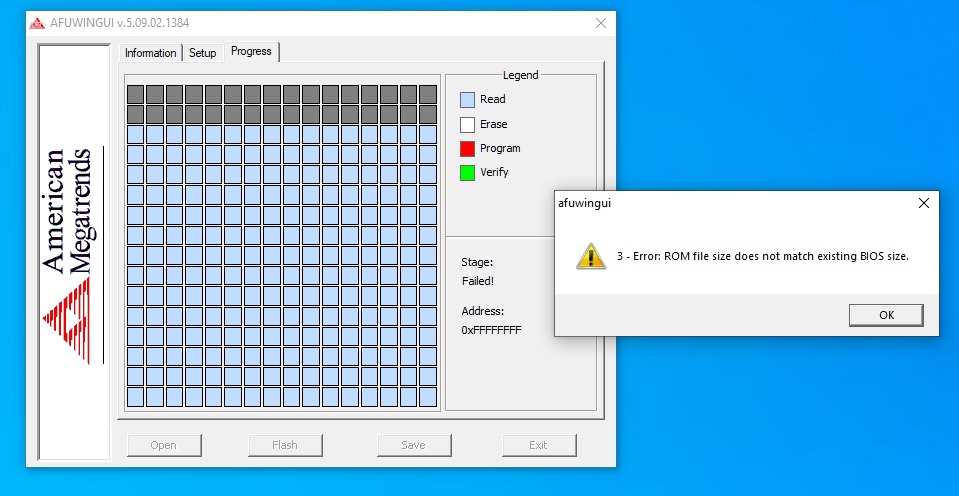
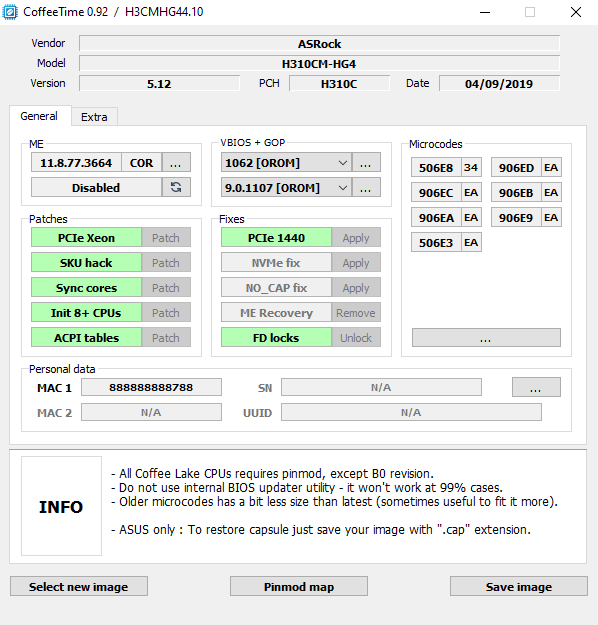
H3CMHG44.rar (7.81 MB)
@RenegadoBR
Welcome to the Win-RAID Forum!
I have moved your help request into the matching thread. Please read the start post carefully and follow its advices.
Good luck!
Dieter (alias Fernando)