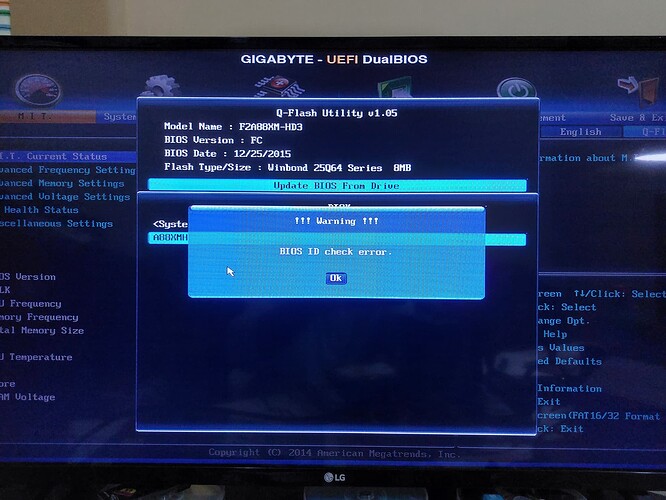Alright I guess ill just test stuff till it works thanks for trying to help.
I got one of these modded Chinese CPUs (QTJ1). The seller sent me the modified BIOS file, but I needed to use UBU to remove the Flash Security, but when it reaches 100%, instead of giving me a “BIOS flashed successfully, press any key to reboot”, it reboots by itself. If I flash an official BIOS (be it older or newer), I do get that prompt.
In the BIOS, it says that it is running the flashed one (I flashed 2.10, and the modded one is based on 2.30), but I still can’t boot with the modified CPU.
I do have a CH341 (actually two), but I never got it to work, even following a lot of tutorials or whatever. I read that maybe the cable might be faulty, and that someone had to get three until it worked (maybe my case), so I can’t really flash it “manually”, other than using Instant Flash.
I will leave the BIOS file here just in case there is something wrong and someone could help me by checking it.
BIOS.
Ask the “Chinese” its his work and his profit…you paid him, we are not “Chinese” sellers.
Did he instructed you to use UBU…dont think so…? Did you asked him for info on the operation to flash his bios_mod file or you simply payed him…
If you cant even read an SPI with the programmer dont bother trying to write it…
Besides direct clip contact, you can uses the PH1 header
or Intel FPT tool if flash descriptor is unlocked…if it boots later or not, your risk and choice only.
Yeah, I’m asking the seller as well.
I couldn’t get any programmer to work, that’s all. I also read it might have something to do with the 5v problem with them. If I can’t read the file, I can’t even write it.
My mobo (Z270 Gaming K4) doesn’t have a PH1 header (unless it’s spelled differently, I can’t find any other similar name on the manual), so maybe FTP is the only other way to do that, I will be checking that.
No…look again and no its not on the manual as is not intended to “common” end user operations.
Without removing the bios version label on the spi you cant identify it right? With an ID you can look for SPI data right? With SPI data found you can see if its a 2.6 or 3,3v right?
With the correct settings then the programmer may work… all this ring a bell for you?
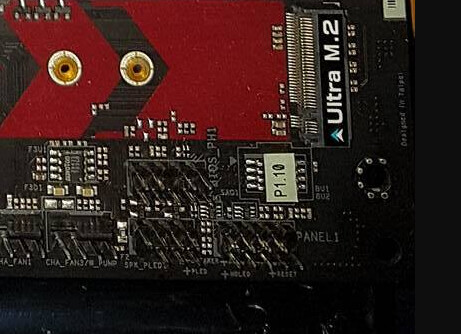
Keep waiting for the Chinese seller for an answer… they are smarter than the buyers, you might get lucky, over_n_out, good luck.
Hello, i’m trying to flash the bios for the Gigabyte F2A88XM-HD3, but after i insert the NVMe driver into the bios version, it tells me that has error and didn’t start flashing. I put the files here:
original - mb_bios_ga-f2a88xm-hd3_f8f.zip (3.4 MB)
modded - A88XMHD3.rar (3.3 MB)
What i’m doing wrong? It seems the original bios version has no capsule.
and if i try to flash it, the procedure don’t start
L.E. The problem it was the revision of the motherboard. I’ve downloaded the bios for version 3.0/3.1, because I couldn’t find on motherboard wich revision is, and i assume this is the right bios. Finaly, i’ve downloaded the bios for revision 3.2/3.3, and everything is allright. Thanks again for your support.
@brabijo
I have moved your recent help request into this much better matching thread.
The modded BIOS seems to be fine and ready for being flashed. Please read the first post of this thread about the procedure.
Hello brother,
I have mainboard x99 asrock extreme4.
I need to unlock turbo boots in xeon e5z
In my bios in 60 type. Almost method above topic make môdded for rom file.
How can flash a mod BIOS with 60 type.
Tks for read and hope to help.
@voanhtai
Please have a look into the “Guide for ASRock mainboards” section of the first post.
I have a H61H2-MV-DVI(V1.0) board and I modified the bios to add NvmExpressDxe_5.ffs, but when flashing I got this error “1e- secure flash function is not sopported on this file” if someone could help me i would appreciate it. This official page where is the bios https://www.ecs.com.tw/es/Product/Motherboard/H61H2-MV_V1.0/download
I use the version 05/29/2013 because the last one does not flash me from the factory
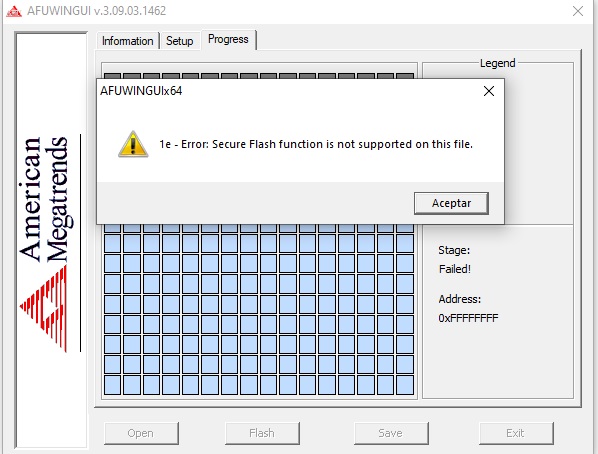
Read the damm guides, once it for all:
https://winraid.level1techs.com/t/guide-how-to-flash-a-modded-ami-uefi-bios
Can a ROM file extracted using a hardware programmer be flashed with software AFUWINx64. I gave it try and it told me the ROM size does not match existing BIOS size. I can flash this file all day long with my programmer. This is an Asus G750JX laptop AMI UEFI non Aptio Bios. Size is 8192KB, so I have to somehow trim it down and if so how?
I basically always make an original copy with clip and programmer to be safe. I just don’t want to take apart the laptop every time to flash it. In this case I used AMIBCP v4.55 to unhide an advanced CPU menu, and want to flash it back with AFUWINx64.
Thanks.
AMI is a company, Aptio its their core bios product and if it opens with AMBCP then its Aptio IV or V bios based, IV is yours.
AFUWIN and Asus security basis prevents modified bios from being flashed into a system.
You can use extracted files in it, as you saw the tool reports it as theres no Asus header / EC.
The best way is to extract the bios region with UEFI tool or dumping with Intel FPT tool, mod it and flash it back with Intel FPT tool, for this its needs SPI bios unlocked or any of the methods described in this guide.
EDIT: Who told you that its locked? Thats not my exact words are they? To use the tool it needs to be unlocked thats what i wrote.
If you have no ideia… stay with your CH341… you asked for an alternative.
Unlocking, to read and learn.
Theres other methods for unlocking the SPI, search on the forum for RU tool / Asus unlock
etc…
How do I unlock the bios? With a hardware programmer that’s easy I have no idea how to do this with software.
@pcfr33k
This is the thread about how to flash a modded BIOS and not about how to modify a BIOS.
And that is exactly what I did modified my Bios with AMIBCP to show hidden menus. I didn’t realize until now that you cannot flash a Rom that was extracted from a hardware programmer using AFIWINx64. I know now you cannot do this so I will review the threads as suggested.
Thanks
Need help flashing Modded AMI Aptio IV BIOS to Asrock AM1H-ITX motherboard with 32mb UEFI BIOS.
I have successfully modded the BIOS to include NVMe support as outlined in the excellent guides on this site. The issue is trying to flash the modded Bios. Using Instant Flash in the UEFI bios fails due to security check and in fact will not even locate the modded bios on the usb drive. AFUDOS fails by hanging at erasing boot block. Using Flashrom fails when it finds two bios chips on the board and doesn’t know which one to update. I have the complete output file in text format, but the jest of the error : SFDP has autodetected a flash chip which is not natively supported by flashrom yet. All standard operations (read, verify, erase and write) should work, but to support all possible features we need to add them manually. You can help us by mailing us the output of the following command to [email protected]: ‘flashrom -VV [plus the -p/–programmer parameter]’ Thanks for your help!
Found Unknown flash chip “SFDP-capable chip” (4096 kB, SPI) mapped at physical address 0x00000000.
Found Winbond flash chip “W25Q32.V” (4096 kB, SPI) mapped at physical address 0xffc00000.
Chip status register is 0x00.
Multiple flash chip definitions match the detected chip(s): “SFDP-capable chip”, “W25Q32.V”
Please specify which chip definition to use with the -c option.
Can you explain how you did it. I’m stuck trying to flash the modded bios back to the same mobo. Thanks
Hi!
I want to be able to use smart access memory on a rx 580 4g vram video card and the Asus tuf b550 plus motherboard. I can’t do this because I can’t edit the bios.
The ReBar 4g module but the video card has 4 GB of RAM instead of 8 as needed. I saw on the net that there are tests with video cards like mine with 4 gigs of ram. The ReBarDxe.ffs module must be inserted in the motherboard bios and from Windows to be able to set the rebar size smaller than 4G.
Installed the ReBar Dxe.ffs module with mmtool v5. in the bios of the motherboard and when I save the bios it gives me the error “saving secure capsule as unsigned”. Ezflash: “Selected file is not a properBIOS!”
-Ai suite not working
- ASUS “USB Flashback not working
- AMI AFUDOS or AFUWIN Tool I don’t understand how it is done
Please help!
Thx!