AFUWINx64.exe looks like it works but it does nothing. Secure flash error
I attempted the commands:
Afuwinx64.exe P9X79.rom /GAN
AFUWINx64.exe P9X79.rom /P /B /GAN
AFUWINx64.exe P9X79.rom /P /B /GAN /R
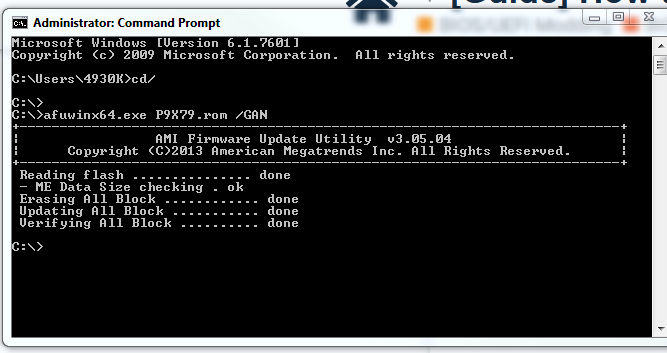
AFUWINx64.exe looks like it works but it does nothing. Secure flash error
I attempted the commands:
Afuwinx64.exe P9X79.rom /GAN
AFUWINx64.exe P9X79.rom /P /B /GAN
AFUWINx64.exe P9X79.rom /P /B /GAN /R
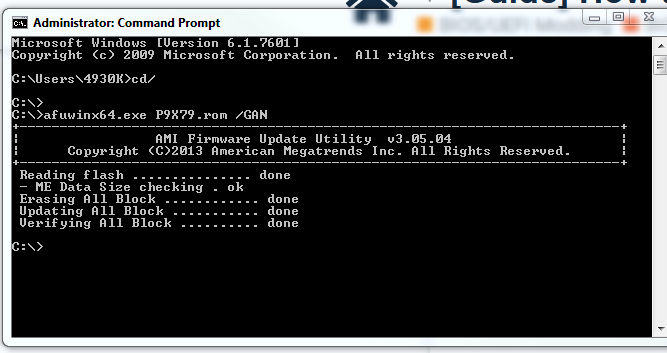
AFU /GAN doesn’t work wit CAP files renamed to ROM…
I followed the step: Open the *.CAP file, do a right-click onto the listed “AMI Aptio capsule”, choose the option “Extract body…” and save it as *.ROM file. With the UEFITool .
Anyone that has modded their AM4 B450 MOBO/modified NvStarpsReBar.ffs
feel free to DM me to assist me if you are able to, thanks in advance!!
TL;DR - Is there anything different I should be using regarding Flash Programming Tool (v1.3) & any up-to-date steps/processes pertaining to this in 2025.
Again, I’m not entirely certain exactly the path to taken with my specific configuration due to the cluster of comments, updates, problems, and specific cases for specific components everyone has.
Just being ultra cautious here as a means of strictly doing what I need to do for myself so no unnecessary steps are applied to my situation.
Blockquote
Copy the Flashrom files named flashrom.exe and CWSDPMI.EXE into the root of the just created bootable USB Flash Drive.
Boot off the USB Flash Drive in LEGACY mode (CSM should be set within the mainboard BIOS to “ENABLED”).
Once you have access to the DOS image, type
flashrom -p internal -r BACKUP.ROM
and hit the “Enter” key. Wait until the process has been finished.
You hopefully will see something like this on your desktop screen:
Now you can shut down your PC and remove the USB Flash Drive. Don’t forget to enter the BIOS during the next start of the PC and to restore your desired BOOT order and options.
The just created file named BACKUP.ROM is a clean complete BIOS Region dump of your mainboard and should be stored outside of your PC to be able to recover the original BIOS Region later on, if something should go wrong at any time.
Now you should use a copy of the backup.rom file as source for the UBU work updating the desired BIOS modules.
Once you have finished the desired UBU processing and saved the product as “BACKUP.ROM”, rename it to “MOD.ROM” and copy it onto the already previously used USB Flash Drive.
Boot off the USB Flash Drive in LEGACY mode again, type
flashrom -p internal -w MOD.ROM
and hit the “Enter” key.
Now wait until the erasing, flashing and verification process has been finished.
Users, who want to get a logfile about what exactly has been checked, detected and done by the tool, should execute the command with the suffix “ -o writelog.txt” (thanks to hancor for the info).
When mentioned to use FlashPrgTool v1.3, does the commands differ to FlashRomTool here?
as for the copying the program files:
- Copy the Flashrom files named flashrom.exe and CWSDPMI.EXE into the root of the just created bootable USB Flash Drive.
is this the same process with FlashPrgTool?
I cannot find any .exe nor CWSDPMI.EXE files.
They are all H, C, SH, TMPL, RULES [file types]
@Nameless
Don’t expect any support from my side regarding your problem. Since I don’t have any own experience with the usage of the new “flashprog tool”, you should better ask the tool developer for help.
After having flashed the latest original BIOS into the chip of my ASRock X570 Pro4 I am not even able to create a proper BACKUP.ROM by using the Flashrom v1.2 Utilities, which worked fine with the same system before.
Meanwhile I have given up any intention to flash a modded BIOS into this rather modern ASRock X570 chipset mainboard. I don’t want to risk a bricked system.
So, essentially it’s probable none work on modern boards.
Yeah, I just wasn’t sure exactly if Flashrom tool was dated now to Flashprogramming tool.
It’s frustrating as heck as this is solely for my GPU… The MOBO has 4G Decoding + Re-BAR support. Yet, I need to get past this secure check on ASRocks BIOS.
I don’t know if the manual removal of specific modules on the BIOS image files are necessary or not.
Currently on P3.60 [SMBIOS 3.2] as I rolled back in the hopes it would flash as standard initially.
When I first used UBU 1.79 I think, The file size never changed as per the security check function.
Now I tried to start fresh with another BIOS file drag the file over and drop it on to UBU.bat. However, time and time again it just seems to keep refering to the last file it scanned…
And when using UEFITool I have a message in the base text box stating:
{ FfsParser::performSecondPass: the last VTF appears inside compressed item, the image may be damaged }
Relative to Preformatted textsecCore_VolumeTopFile`
On bios downloads from ASRocks site, simply extracted from the zip to use the file in UEFITool and UBU respectfully.
No idea if I do anything with this either.
I read various discussion’s with @sonix @ket @Koekieezz If anyone can help at all, feel free to dm m, or [If you guys could direct me to someone else that may be better suited for this then please do] as it would be some super help, everything is appreciated!!
Thanks again @Fernando for some information about the X570 issues you had.
Hi, I,m looking for working afuwinx64.exe with /gan support. I tried so many version, not a single one /gan command works.
Instead of trying a lot of different afuwinx64.exe versions you should have done a look into the first post of this thread. There you will find the download link to the latest afuwinx64 version, which supports the " /gan" command.
Thanks, but i tried these download and it doesn´t work for me.
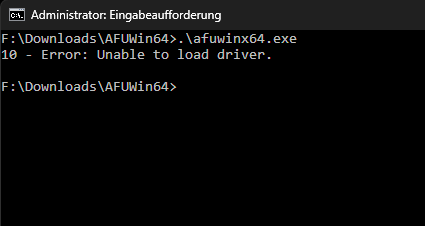
Where is the file “amigendrv64.sys” from that download…vanish?
All files in same folder, a folder on root disk preferable and CMD Admin.
EDIT: Yes, amifldrv64 is the Aptio IV version, the one i posted is the Aptio V, both are the required engine driver.
EDIT: Issue is on your side, check if Windows Security is blocking any vulnerable drivers, etc… something is wrong on your side and the driver is not loading.
What motherboard/Aptio Core version is this, you’re flashing?
This file ( amigendrv64.sys ) isn´t implemented in the download of the first thread.There is only a file named “amifldrv64.sys”.
All files in the same folder and cmd prompt as admin
On root disk the same.
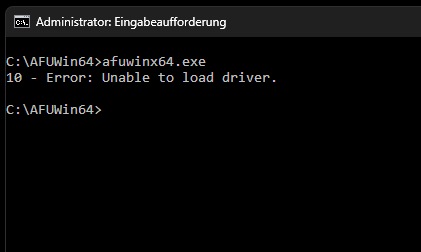
Asus Maximus Code IX z270
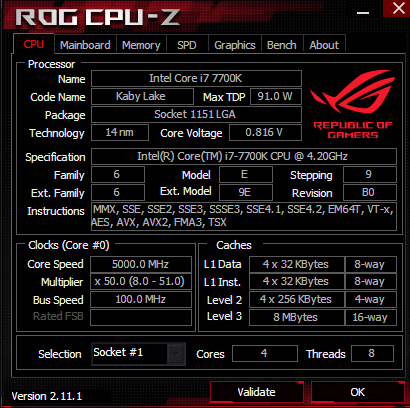
btw. the flashback button on the backside doesn´t work. I try to flsh the bios on this way, but the button never lights up.
Thats an AMI Aptio Core V…not IV, this utility version will not work with modern Aptio V bios files… theres no version with /GAN for it.
All this trouble because in none of your posts, you provide useful information on hardware and what were you trying to do… always the same BS.
USB BFB feature is a little “picky” with some USB disks, try different models and smallest ones…or board/function is damaged.
The BIOS file MUST be renamed according to the model, as stated in the user manual or will not work at all.
Over_n_OUT of here.
A post was split to a new topic: Error allocating memory afudos via FreeDos / MS-DOS? Same error both
A post was merged into an existing topic: [HowTo] Get full NVMe Support for all Systems with an AMI UEFI BIOS
Hi Fernando,
First of all you rock big time! Thanks to your OneDrive mirror I was just able to flash my old Alienware and got it to see a PCI nvme drive for the first time ever!!!
As I imply, the Ami.com download link in this original post isn’t working any more. Best I could find on their new website is https://www.ami.com/bios-uefi-utilities/#aptiov, which downloads a whole suite, but only includes AFUDOS 5.07.01 and not AFUDOS 3.05.04 with /GAN support, which I needed.
Many thanks and all the best!
Hi, this is the first time I’m posting. I’m really at brick wall at the moment. I have a modded bios for my bd790i hx3d. It functions just fine, but I have to keep using a WSON8 pogo to keep flashing to this board. I’m just wondering what would be causing the error - Secure Flash Rom Verify fail? I’m using AMI V5.16.01.0109 that MinisForum use to flash via desktop. This bios has unlocked menus. uefi tools was used to do this. Any help will be greatly appreciated.
Probably the 'unlock mod" is baddly/incorretly done and other bios code parts were touched/changed.
EDIT: Sorry im not going to “fry any brains” with such issue/your mod, your work or someone else’s worked files.
Here is the stock bios.bin - DRFXI.BIN
Here is the stock bios bin which I read from my board - stock.bin
I’ve got all the hidden menus available. But I have to use smokeless umaf to access the bios, since the stock bios menu freezes upon selecting - Setup. If you wouldn’t mind taking a look at this bios file. Feel free to see if you can unlock all the hidden menus and make it flash-able.
I don’t mind sharing the modded bios for you to take a look at.
I’m at the my wits end with this modded bios that I have.
I’m trying to make it flashable through AMI. But I keep hitting the brick wall that is - error 18. Secure Flash Rom Verify fail. Is there a known way to bypass or override this check? it fails at 98%. I’ve attempted to use the command /pbnc /n, but c is not recognized as a command in AMI. Is there any other known commands that can bypass/override this error?